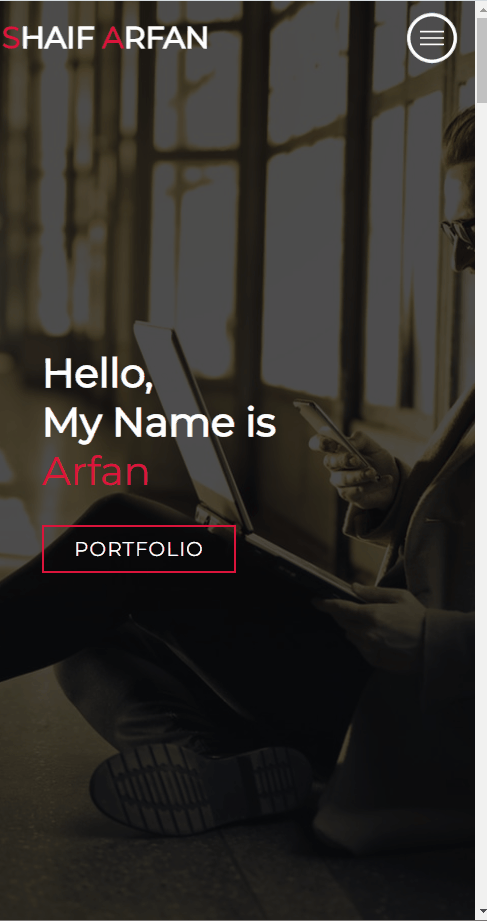HTML & CSS – Practice Projects
前言
学完了 w3school 就要练练手了. 这篇是记入我学习的过程, 和知识点.
update: 2022-02-27
用文章来表达太难了, 用视频比较合理. 所以我就没有继续写了.
这里记入几篇教程:
One Page Full Website Project For Practice | HTML & CSS Responsive Website | Web Cifar 2021 (CSS)
Youtube – Sass Tutorial for Beginners - CSS With Superpowers (Sass)
Youtube – Build a Modern Landing Page With Tailwind CSS (Tailwind CSS)
参考:
One Page Full Website Project For Practice | HTML & CSS Responsive Website | Web Cifar 2021
这篇的内容会依据上面这个 step by step video 走.
Section 的运用
大部分网站首页的设计都会用多个 section 来表示. 是一个 summary 快速预览的概念, 用户对某个 section 感兴趣才导航到细节页面.
大部分人会把第一屏称它为 Hero Section
Hero Section HTML
第一屏长这样
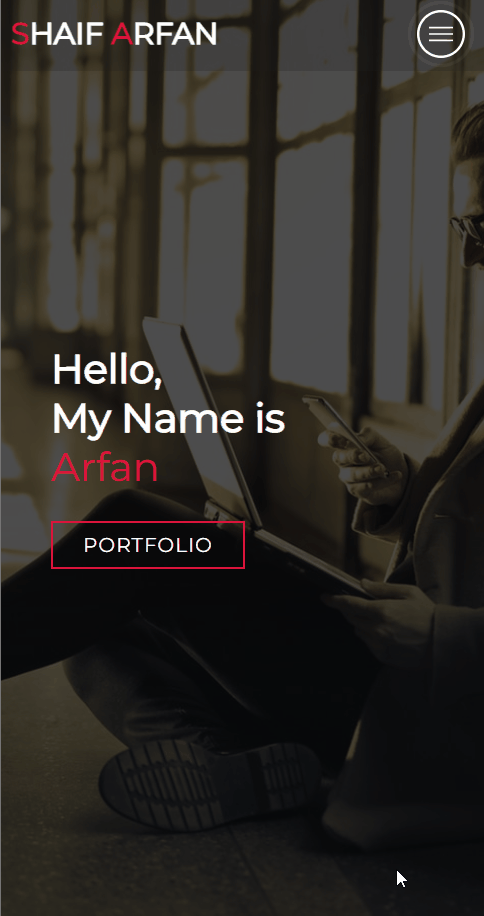
先不管最上方的 logo 和 hamburger menu.
中间是一个 title 和一个 call to action (CTA), 然后有 animation, CTA hover 也有个变色过渡.
<body>
<!-- Hero Section -->
<section id="hero-section">
<div class="container">
<div>
<h1>Hello, My Name is Arfan!</h1>
<a href="#" class="cta">Portfolio</a>
</div>
</div>
</section>
<!-- End Hero Section -->
</body>
1. 通过注释来划分 section, 这个是一个 best practice 来的, 看注释理解结构会很舒服.
2. CSS 排版通常使用 flex, 所以元素都会被 container 抱起来, 类似 Figma 的 Frame.
3. title 一般上用 h1 来表示, CTA 一般用 anchor / button, 这里用的是 anchor 因为它是 link.
4. title 和 CTA 需要被 div wrap 起来是因为它们是一起的, container 负责居中它们.
Anchor type
视频里面, 作者用了 type 这个属性来表示 <a> anchor 是一个 button, 这个应该是错误的.
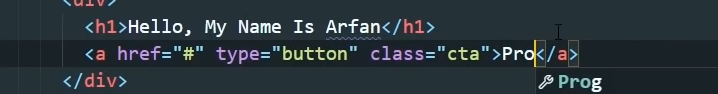
Type 属性是用来表达 MIME type 的.

Reset CSS
最简单的 Reset CSS, 为了统一 browser 行为.
* {
padding: 0;
margin: 0;
box-sizing: border-box;
}
Font-family
它用的是 Google Fonts
到 fonts.google.com search "montserrat", 点击搜索结果
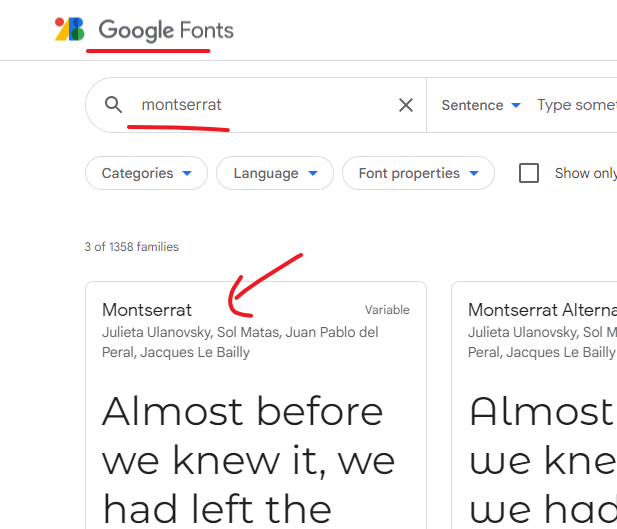
选择需要的 weight (Light 300, Regular 400, Bold 700)
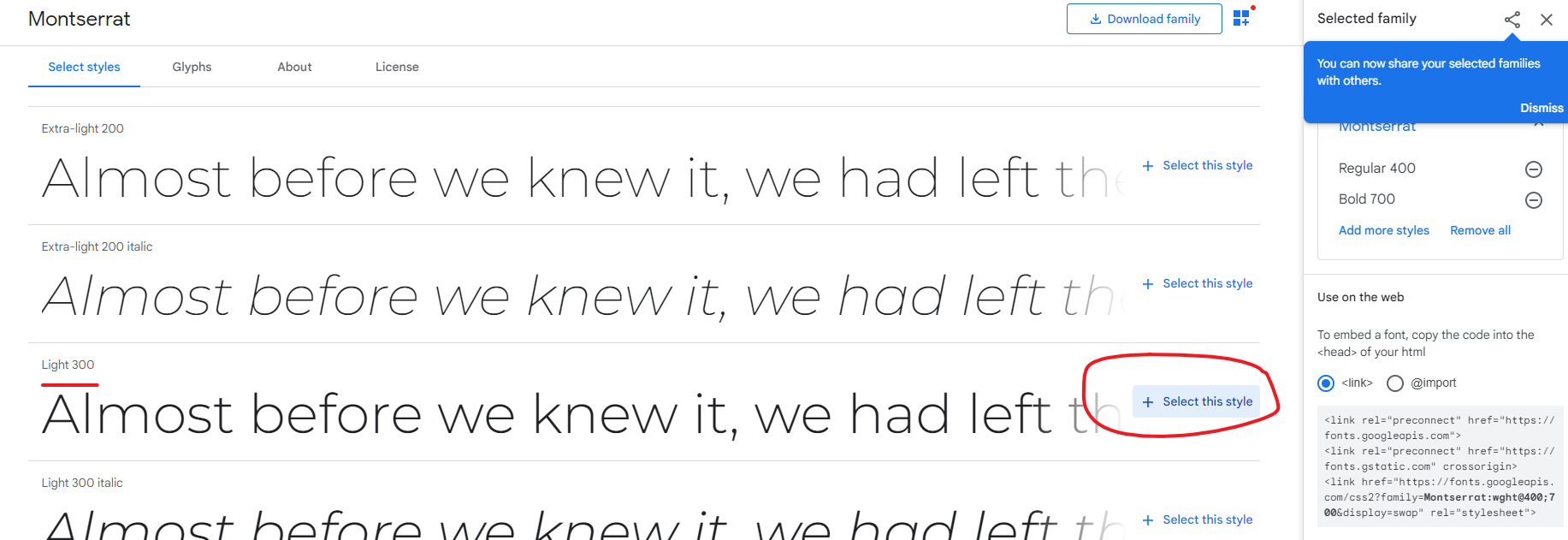
然后使用 import 的方式放入 style.css
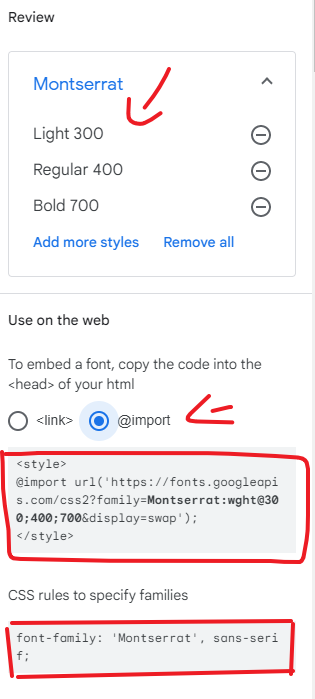
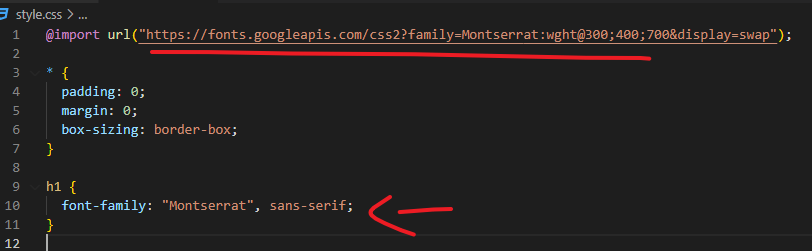
sans-serif 是 fallback 字体.
定义全局字体
html {
font-size: 10px;
font-family: 'Montserrat', sans-serif;
}
它在 HTML 设定了 font-size: 10px, 往后子孙用 rem 来管理, 这个是正确的方式, 但一般上 rem 跟 browser 用户 setting 跑会更好, 而且默认是 16px 而不是 10px. 当然设计师可以有自己的设计偏好.
Remove Anchor Underline
auchor 默认都有下划线, 很破坏 design 的, 拿掉.
a {
text-decoration: none;
}
居中
Title 和 CTA 要居中, 用 flex.
.container {
min-height: 100vh;
display: flex;
justify-content: center;
align-items: center;
}
高度 100vh 是占满 1 屏.
背景图 + 黑影
#hero-section {
background-image: url(img/hero-bg.png);
background-size: cover;
background-position: top center;
}
直接在 hero section 添加背景图就可以了. straightforward, 然后是黑影.
黑影其实是一个黑色的 div, 有点透明, 然后它覆盖在整个图片上面 (或者说整个 hero section 上面).
先搞一个 黑色 div 出来, 一般上会用 CSS 伪元素来完成, 而不是在 HTML 写一个 div.
#hero-section::after {
content: "";
height: 100%;
width: 100%;
background-color: black;
opacity: 0.7;
}
伪元素会被插入到 hero section 里面的最后一个.
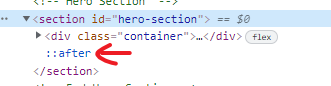
width, height 100% 表示跟 parent (hero section) 一样大.
有了黑影. 下一步是让它覆盖整个 section. 要让东西重叠就需要定位.
#hero-section {
position: relative;
}
#hero-section::after {
position: absolute;
top: 0;
left: 0;
}
这样黑影就覆盖 hero section 了. 但有一个小问题, 那就是 hero section 里的 title 和 CTA 也被黑影覆盖了. 点击不了.
解决方法就是设置 z-index. 具体原理可以看这篇
最后 CSS 长这样
/* Hero Section */
#hero-section {
background-image: url(img/hero-bg.png);
background-size: cover;
background-position: top center;
position: relative;
z-index: 0;
} #hero-section::after {
content: "";
height: 100%;
width: 100%;
background-color: black;
opacity: 0.7;
position: absolute;
top: 0;
left: 0;
z-index: -1;
}
/* End Hero Section */
CTA Hover Transition
参考: CSS – Transition & Animation
#hero-section .cta:hover {
background-color: crimson;
}
Text Reveal CSS Animation Effect
到目前为止长这样
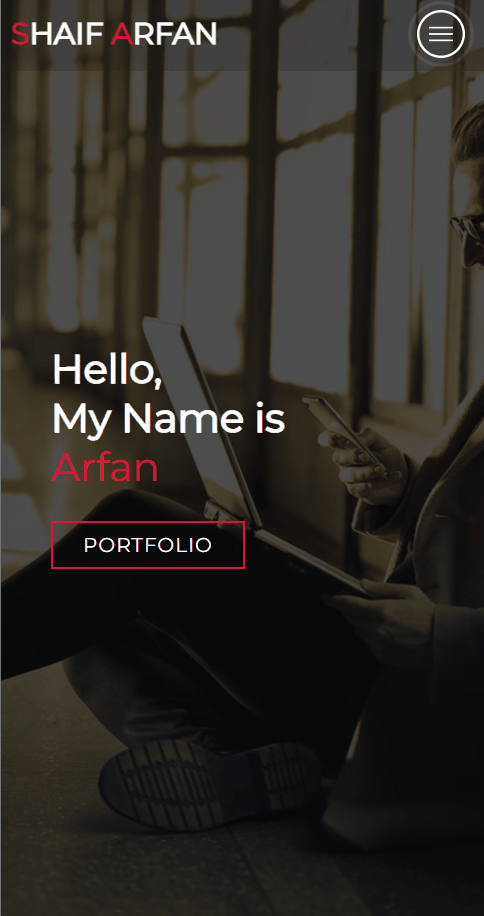
中间的部分还需要加上 animation
参考:
Text Reveal CSS Animation Effect | Elementor | Web Cifar 2020
这里我的做法和视频不同, 视频是用 h1>span 来做 overlay 而我用 ::after
视频通过 h1 color: transparent 让字体消失, 我用 opacity, 主要是管理方式的不同.
先把 h1 拆分成 3 个

h1-wrapper 内就会有 content: '' 作为 overlay
#hero-section .h1-wrapper {
position: relative;
width: fit-content;
}
position: relative 让 overlay 定位, fix-content 是 hug content h1, 不然它的 width 会很长
#hero-section .h1-wrapper::after {
content: '';
background-color: crimson;
position: absolute;
width: 0;
height: 100%;
top: 0;
left: 0;
}
接下来做动画给它
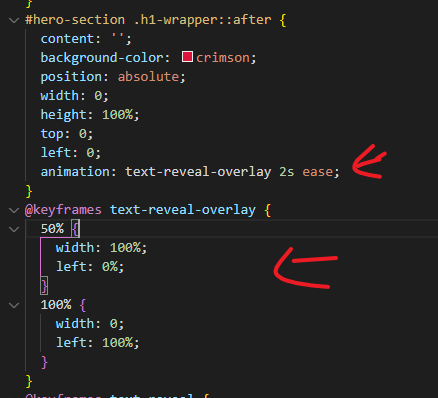
一开始 overlay width 0 什么都看不到
50% 的时候 width: 100% 覆盖完 h1
100% 的时候又回到 0%
left 是用来控制左到右, 右到左效果的.


第一张是 left: 20%; width 80%
第二张是 left 40%; width 60%
最后是 h1 字体一开始看不见, 等 overlay 过了才出现
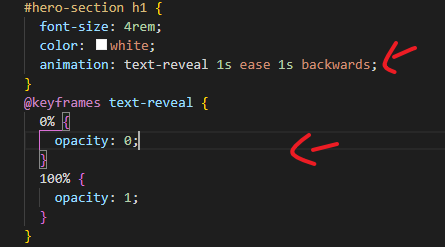
时间配合 delay 的时间要配合到 overlay animation 的 duration 哦

最后让 3 个 h1 分别不同的 delay. 1 个 1 给出现, 还有把最后一个颜色变成赤红色.
CSS 和 HTML


@import url('https://fonts.googleapis.com/css2?family=Montserrat:wght@300;400;700&display=swap');
* {
padding: 0;
margin: 0;
box-sizing: border-box;
}
html {
font-size: 10px;
font-family: 'Montserrat', sans-serif;
}
a {
text-decoration: none;
}
.container {
min-height: 100vh;
display: flex;
justify-content: center;
align-items: center;
}
/* Hero Section */
#hero-section {
background-image: url(img/hero-bg.png);
background-size: cover;
background-position: top center;
position: relative;
z-index: 0;
--duration: 2s;
}
#hero-section::after {
content: '';
height: 100%;
width: 100%;
background-color: black;
opacity: 0.7;
position: absolute;
top: 0;
left: 0;
z-index: -1;
}
#hero-section h1 {
font-size: 4rem;
color: white;
animation-name: text-reveal;
animation-duration: 1s;
animation-timing-function: ease;
animation-fill-mode: backwards;
}
#hero-section .h1-wrapper:nth-of-type(1) h1 {
animation-delay: calc(1s + (var(--duration) / 2));
}
#hero-section .h1-wrapper:nth-of-type(2) h1 {
animation-delay: calc((1s + var(--duration)) + (var(--duration) / 2));
}
#hero-section .h1-wrapper:nth-of-type(3) h1 {
animation-delay: calc((1s + (var(--duration) * 2)) + (var(--duration) / 2));
color: crimson;
}
@keyframes text-reveal {
0% {
opacity: 0;
}
100% {
opacity: 1;
}
}
#hero-section .h1-wrapper {
position: relative;
width: fit-content;
}
#hero-section .h1-wrapper::after {
content: '';
background-color: crimson;
position: absolute;
width: 0;
height: 100%;
top: 0;
left: 0;
animation-name: text-reveal-overlay;
animation-duration: var(--duration);
animation-timing-function: ease;
}
#hero-section .h1-wrapper:nth-of-type(1)::after {
animation-delay: 1s;
}
#hero-section .h1-wrapper:nth-of-type(2)::after {
animation-delay: calc(1s + var(--duration));
}
#hero-section .h1-wrapper:nth-of-type(3)::after {
animation-delay: calc(1s + (var(--duration) * 2));
}
@keyframes text-reveal-overlay {
50% {
width: 100%;
left: 0%;
}
100% {
width: 0;
left: 100%;
}
}
#hero-section .cta {
font-size: 2rem;
text-transform: uppercase;
letter-spacing: 0.1rem;
color: white;
border: 2px solid crimson;
padding: 10px 30px;
display: inline-block;
margin-top: 30px;
transition: background-color 0.3s ease;
}
#hero-section .cta:hover {
background-color: crimson;
}
/* End Hero Section */


<!DOCTYPE html>
<html lang="en">
<head>
<meta charset="UTF-8" />
<meta http-equiv="X-UA-Compatible" content="IE=edge" />
<meta name="viewport" content="width=device-width, initial-scale=1.0" />
<link rel="stylesheet" href="style.css" />
<script src="script.js" defer></script>
<title>My First Website</title>
</head>
<body>
<!-- Hero Section -->
<section id="hero-section">
<div class="container">
<div>
<div class="h1-wrapper"><h1>Hello,</h1></div>
<div class="h1-wrapper"><h1>My Name is</h1></div>
<div class="h1-wrapper"><h1>Arfan</h1></div>
<a href="#" class="cta">Portfolio</a>
</div>
</div>
</section>
<!-- End Hero Section -->
</body>
</html>
写不下去了... 感觉用视频讲会方便很多. CSS 有许多小样的东西要注意. 一个一个写又很扎乱.
所以接下来只写各个小招数招数, 还有单独的 CSS 只是就好了.
HTML & CSS – Practice Projects的更多相关文章
- 2015年最佳的12个 CSS 开发工具推荐
CSS所能做的就是改变网页的布局.排版和调整字间距等,但编写 CSS 并不是一项容易的任务,当你接触新的 CSS3 属性及其各自的浏览器前缀的时候,你会发现很伤脑经.值得庆幸的是一些优秀的开发人员提供 ...
- Github上的1000多本免费电子书重磅来袭!
Github上的1000多本免费电子书重磅来袭! 以前 StackOverFlow 也给出了一个免费电子书列表,现在在Github上可以看到时刻保持更新的列表了. 瞥一眼下面的书籍分类目录,你就能 ...
- Github 的一个免费编程书籍列表
Index Ada Agda Alef Android APL Arduino ASP.NET MVC Assembly Language Non-X86 AutoHotkey Autotools A ...
- Matplotlib数据可视化(3):文本与轴
在一幅图表中,文本.坐标轴和图像的是信息传递的核心,对着三者的设置是作图这最为关心的内容,在上一篇博客中虽然列举了一些设置方法,但没有进行深入介绍,本文以围绕如何对文本和坐标轴进行设置展开(对图像 ...
- css best practice for big team and project
推荐查看以下文章: https://segmentfault.com/a/1190000000704006 关于BEM,SMACSS,OOCSS的通俗易懂的介绍 http://philipwalton ...
- css grid layout in practice
css grid layout in practice https://caniuse.com/#search=grid subgrid https://caniuse.com/#search=cal ...
- A Complete List of .NET Open Source Developer Projects
http://scottge.net/2015/07/08/a-complete-list-of-net-open-source-developer-projects/?utm_source=tuic ...
- HTML和xhtml,CSS
索引: 初学者入门书籍 高级进阶书籍 W3C官方手册 网站架构 移动平台网站开发 视频资源 开发工具 初学者入门书籍: 中文电子书 深入浅出html pdf中文版 魅丽的网页设计 JAVA WE ...
- ConCurrent in Practice小记 (3)
ConCurrent in Practice小记 (3) 高级同步技巧 Semaphore Semaphore信号量,据说是Dijkstra大神发明的.内部维护一个许可集(Permits Set),用 ...
- ConCurrent in Practice小记 (2)
Java-ConCurrent2.html :first-child{margin-top:0!important}img.plugin{box-shadow:0 1px 3px rgba(0,0,0 ...
随机推荐
- tp5生命周期
https://www.kancloud.cn/manual/thinkphp5/118011 1.入口文件 用户发起的请求都会经过应用的入口文件,通常是 public/index.php文件.当然, ...
- .NET科普:.NET简史、.NET Standard以及C#和.NET Framework之间的关系
最近在不少自媒体上看到有关.NET与C#的资讯与评价,感觉大家对.NET与C#还是不太了解,尤其是对2016年6月发布的跨平台.NET Core 1.0,更是知之甚少.在考虑一番之后,还是决定写点东西 ...
- AT_agc019_b 题解
洛谷链接&Atcoder 链接. 题目简述 给定一个字符串 \(A\),可以选择区间 \([i,j]\) 翻转一次,求能得到多少本质不同的字符串.(\(A\) 的长度不超过 \(2 \time ...
- ElementUI Dialog 结合Vue实现对话框body“二分”布局
Dialog 结合Vue实现对话框body"二分"布局 需求描述 如下图, 把对话框body内容部分,分成上下两部分,其中上部分高度根据窗口大小动态调整,如果内容过多,则出现滚动条 ...
- vue table表格实现无缝滚动 鼠标进入可悬停
<el-table ref="table" :data="tableData" :header-cell-style="{background: ...
- centos8配置网络环境及阿里云网络yum源
一.centos8配置网络环境 1.修改配置网卡配置文件 [root@localhost ~]# cat /etc/sysconfig/network-scripts/ifcfg-ens18 TYPE ...
- 12、SpringMVC之拦截器
12.1.环境搭建 创建名为spring_mvc_interceptor的新module,过程参考9.1节和9.5节 12.1.1.页面请求示例 <a th:href="@{/test ...
- 【Vue】使用iframe解决多应用整合问题(微前端)
一.需求背景 有老系统需要重构,新做的系统需要做一个大一统的整合,类似一个分类栏目 在菜单位置罗列出有什么子系统应用,点击对应的应用菜单,展示区跳转到相应的子系统应用中 我用Excel简单描述了下系统 ...
- 【Java】SPI机制
SPI全称: 服务供应商接口 Service Provider Interface 服务发现机制 入门概念视频来自于: https://www.bilibili.com/video/BV1E44y1N ...
- 使用 C# 和 ONNX 來玩转Phi-3 SLM
LLM 席卷世界刷新 AI 的认知之后,由于 LLM 需要的硬件要求实在太高,很难在普通设备上运行,因此 SLM 逐漸受到重視,Phi-3 SLM 是由 Microsoft 所开发的模型,可以在你的电 ...