python管理Windows服务
上一篇介绍了pywin32模块,它的win32service子模块提供了对服务管理API的包装,相关API如下:
ChangeServiceConfig
ChangeServiceConfig2
CloseServiceHandle
ControlService
CreateDesktop
CreateService
CreateWindowStation
DeleteService
EnumDependentServices
EnumServicesStatus
EnumServicesStatusEx
EnumWindowStations
GetProcessWindowStation
GetServiceDisplayName
GetServiceKeyName
GetThreadDesktop
GetUserObjectInformation
LockServiceDatabase
OpenDesktop
OpenInputDesktop
OpenSCManager
OpenService
OpenWindowStation
QueryServiceConfig
QueryServiceConfig2
QueryServiceLockStatus
QueryServiceObjectSecurity
QueryServiceStatus
QueryServiceStatusEx
SetServiceObjectSecurity
SetServiceStatus
SetUserObjectInformation
StartService
UnlockServiceDatabase
有了这些API,完成一些服务的基本操作,比如安装服务、停止服务、启动服务等完全不在话下,只不过都是直接调用API而已。
不过pywin32还有一个对win32service模块的包装,叫做 win32serviceutil,使用它可以更方便地对服务进行控制。
InstallService(pythonClassString, serviceName, displayName, startType = None,
errorControl = None, bRunInteractive = 0, serviceDeps = None, userName = None,
password = None, exeName = None, perfMonIni = None,perfMonDll = None,
exeArgs = None,description = None, delayedstart = None) #安装服务 ChangeServiceConfig(pythonClassString, serviceName, startType = None,
errorControl = None, bRunInteractive = 0, serviceDeps = None,
userName = None, password = None,exeName = None, displayName = None,
perfMonIni = None, perfMonDll = None,exeArgs = None,
description = None, delayedstart = None) #更改服务设置 #以上两个函数的第一个参数pythonClassString是为Python编写的Windows服务准备的,非Python服务则不需要,直接填None即可 RemoveService(serviceName) #删除服务
ControlService(serviceName, code, machine = None) #控制服务,code的具体定义参考MSDN的对ControlService的介绍
StopService(serviceName, machine = None) #停止服务
StartService(serviceName, args = None, machine = None) #启动服务
RestartService(serviceName, args = None, waitSeconds = 30, machine = None) #重启服务
QueryServiceStatus(serviceName, machine=None) #查询服务状态
大部分API只需要提供服务名称就可以了,调用起来非常简单。
比如 win32serviceutil.StopService("Spooler") 就可以停止Spooler服务了。
对于 win32serviceutil.QueryServiceStatus()这个函数,它实际返回的是win32service.QueryServiceStatus的返回结果。
从MSDN和pywin32的帮助文件可知,win32service.QueryServiceStatus的返回值是一个元组,如下:
SERVICE_STATUS Object
A Win32 service status object is represented by a tuple:
Items
[0] int : serviceType
The type of service.
[1] int : serviceState
The current state of the service.
[2] int : controlsAccepted
The controls the service accepts.
[3] int : win32ExitCode
The win32 error code for the service.
[4] int : serviceSpecificErrorCode
The service specific error code.
[5] int : checkPoint
The checkpoint reported by the service.
[6] int : waitHint
The wait hint reported by the service
服务状态实际上是第1个元素(从0开始计数)
写个函数包装一下,并附带上控制功能:
import win32service
import win32serviceutil
import win32api def GetSvcStatus(svcname):
svcstatusdic = {
#The service continue is pending.
win32service.SERVICE_CONTINUE_PENDING:"continue pending",
#The service pause is pending.
win32service.SERVICE_PAUSE_PENDING:"pause pending",
#The service is paused.
win32service.SERVICE_PAUSED:"paused" ,
#The service is running.
win32service.SERVICE_RUNNING:"running",
#The service is starting.
win32service.SERVICE_START_PENDING:"start pending",
# The service is stopping.
win32service.SERVICE_STOP_PENDING:"stop pending" ,
#The service is not running.
win32service.SERVICE_STOPPED:"stoped"
}
status = win32serviceutil.QueryServiceStatus(svcname)
if status:
return svcstatusdic.get(status[1],"unknown")
else:
return "error" svcname = "Spooler"
status = GetSvcStatus(svcname)
print("{} current status : {}".format(svcname,status))
if status == "running":
win32serviceutil.StopService(svcname)
else:
win32serviceutil.StartService(svcname)
win32api.Sleep(1000)
status = GetSvcStatus(svcname)
print("After Control,{} current status : {}".format(svcname,status))
输出结果如下:
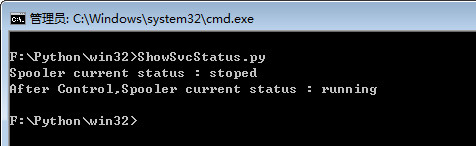
掌握该模块的使用,对Windows平台的运维管理还是有相当帮助的。
python管理Windows服务的更多相关文章
- Python做windows服务
Python做windows服务(多进程服务),并结束多进程 Python中_,__,__xx__的区别 在注册MyWinService服务时,再使用 "sc delete 服务器名称&qu ...
- 用python写windows服务
用python写windows服务(1) 以python2.5 为例需要软件 * python 2.5 * pywin32(与2.5 版本相匹配的) Service Control Ma ...
- 玩转Windows服务系列——命令行管理Windows服务
说到Windows服务的管理就不得不说通过命令行的方式管理Windows服务,因为无论是系统管理员,还是通过编程的方式调用cmd命令,命令行都是非常方便以及强大的工具. 接下来就看一下如何通过cmd命 ...
- 玩转Windows服务系列——命令行管理Windows服务
原文:玩转Windows服务系列——命令行管理Windows服务 说到Windows服务的管理就不得不说通过命令行的方式管理Windows服务,因为无论是系统管理员,还是通过编程的方式调用cmd命令, ...
- [转]玩转Windows服务系列——命令行管理Windows服务
本文转自:http://www.cnblogs.com/hbccdf/p/managewindowsservicewithcmd.html 说到Windows服务的管理就不得不说通过命令行的方式管理W ...
- 如何使用PowerShell管理Windows服务
[TechTarget中国原创] 作为一名系统管理员,最常见的任务之一就是学会管理Windows服务,这是保证Windows服务器和客户端正常运行的重要内容. 许多操作系统和应用程序都依赖于这些服务. ...
- 【python】使用python写windows服务
背景 运维windows服务器的同学都知道,windows服务器进行批量管理的时候非常麻烦,没有比较顺手的工具,虽然saltstack和ansible都能够支持windows操作,但是使用起来总感觉不 ...
- Python-windows服务-重启自动化
一. 前言 有了上一篇的“python初学”的基础,咱们就有了python的开发包,有了开发环境IDE,那我们就可以干活了.我的第一个选题就是让我们的windows服务可以按照我们的意愿进行自动重启. ...
- 第十三篇 一个安装、管理windows服务的桌面程序
在网上看到一个修改程序入口的程序去把windows 服务修改成控制台的程序,然后利用控制台的程序把服务安装和管理,也想起自己原来也写了一个对windows 报务管理的程序,不过是winform的. ...
随机推荐
- 小程序踩坑之不同屏幕下动态改变translate值
案例还原 小程序做一个进度条,可以通过拽转控制进度 那么肯定有一个进度条,不过小程序自己会做适配宽高 6s下这个div的width 是250 6splus就是276 但是问题来了,我拖拽用的是tran ...
- python 基础 2.2 if流程控制(二)
一. if else 1.逻辑值(bool)包含了两个值: ----True:表示非空的值,比如:string ,tuple,list,set,dictonary,所有非空的序列. -----F ...
- 【BZOJ3091】城市旅行 LCT
[BZOJ3091]城市旅行 Description Input Output Sample Input 4 5 1 3 2 5 1 2 1 3 2 4 4 2 4 1 2 4 2 3 4 3 1 4 ...
- 【BZOJ4653】[Noi2016]区间 双指针法+线段树
[BZOJ4653][Noi2016]区间 Description 在数轴上有 n个闭区间 [l1,r1],[l2,r2],...,[ln,rn].现在要从中选出 m 个区间,使得这 m个区间共同包含 ...
- 一种流量成本节省60%以上的手机直播微信直播H5直播幼儿园直播方案
前言 近几年视频直播可以说是非常火热,EasyDarwin也非常受开发者的欢迎,不仅仅是主播火了,而且各种商业直播也火了起来:会场直播.宴会直播.讲座直播.景区直播.后厨直播.课堂直播.幼儿园直播等等 ...
- SASL mechanism
<property> <name>hive.spark.client.rpc.sasl.mechanisms</name> <value>DIGEST- ...
- 错误: 非法字符: '\ufeff' 解决方案|错误: 需要class, interface或enum
解决方案,把文件用Editplus打开,UTF-8+BOM编码的文件转为普通的UTF-8文件
- fastjson(转)
博客地址 :http://blog.csdn.NET/shulianghan/article/details/41011605 fastjson 源码地址 : -- GitHub : https:// ...
- Java for LeetCode 095 Unique Binary Search Trees II
Given n, generate all structurally unique BST's (binary search trees) that store values 1...n. For e ...
- vs2012环境配置
快捷键 css格式设置 字体设置 新建项目 项目创建失败? 更改默认开发语言环境 1.快捷键 代码格式化:Ctrl+K+D 2.css格式设置: 工具→选项→文本编辑器→CSS→格式设置→选择“紧凑模 ...
