Eclipse+maven 构建第一个简单的springmvc项目
先给出项目的目录:

在eclipse下使用maven构建第一个springmvc项目步骤如下:
1.创建maven project(此处默认你已了解maven),此处需要注意以下两点
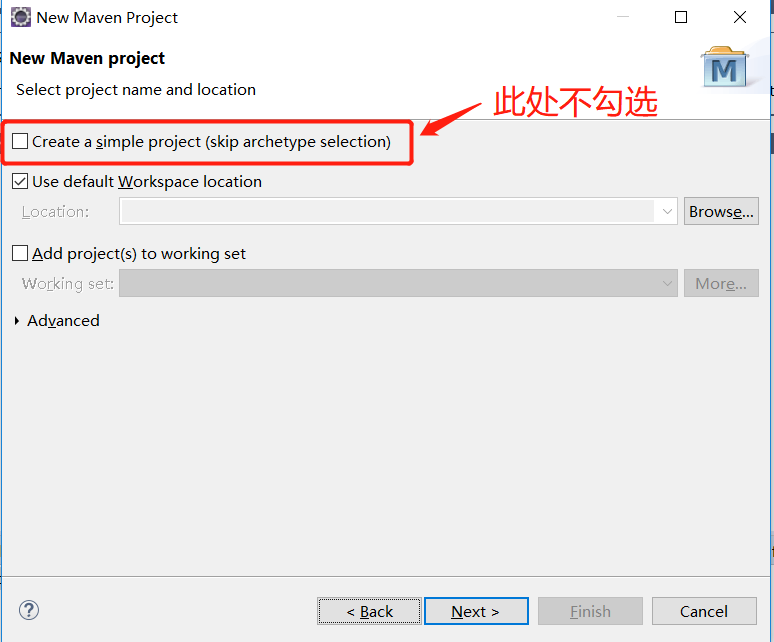
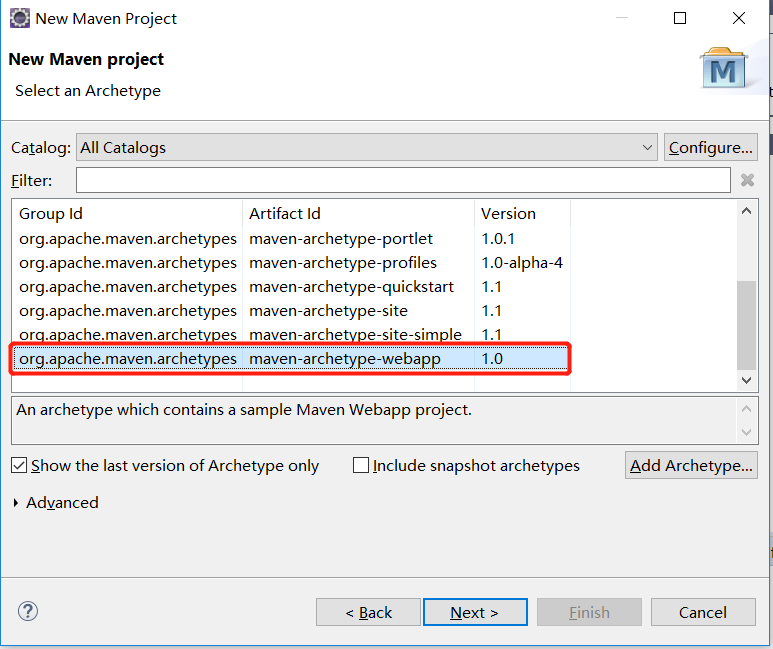
2.创建完毕后会看到一个 pom.xml的配置文件,此时需要引入spring web mvc的相关maven依赖,具体版本请看:MVNRepository ,一般,在这里,你可以搜索相关的maven依赖,copy到pom.xml文件即可
(copy保存后就会下载相关的包了)
我的pom.xml如下:
<project xmlns="http://maven.apache.org/POM/4.0.0"
xmlns:xsi="http://www.w3.org/2001/XMLSchema-instance"
xsi:schemaLocation="http://maven.apache.org/POM/4.0.0 http://maven.apache.org/maven-v4_0_0.xsd">
<modelVersion>4.0.0</modelVersion>
<groupId>com.example</groupId>
<artifactId>springmvc-maven</artifactId>
<packaging>war</packaging> <!-- 使用的是war包 -->
<version>0.0.1-SNAPSHOT</version>
<name>springmvc-maven Maven Webapp</name>
<url>http://maven.apache.org</url>
<dependencies>
<dependency>
<groupId>junit</groupId>
<artifactId>junit</artifactId>
<version>3.8.1</version>
<scope>test</scope>
</dependency> <dependency>
<groupId>javax.servlet</groupId>
<artifactId>javax.servlet-api</artifactId>
<version>4.0.1</version>
<scope>provided</scope>
</dependency> <!-- https://mvnrepository.com/artifact/org.springframework/spring-webmvc -->
<!-- 导入springmvc的相关依赖,RELEASE是稳定版 -->
<dependency>
<groupId>org.springframework</groupId>
<artifactId>spring-webmvc</artifactId>
<version>5.1.5.RELEASE</version>
</dependency> </dependencies> <!-- 配置maven插件 -->
<build>
<!-- java编译插件 -->
<!-- eclipse默认使用的jdk是1.5的 -->
<plugins>
<plugin>
<groupId>org.apache.maven.plugins</groupId>
<artifactId>maven-compiler-plugin</artifactId>
<version>3.2</version>
<configuration>
<source>1.8</source>
<target>1.8</target>
<encoding>UTF-8</encoding>
</configuration>
</plugin>
</plugins>
</build> <!-- <build>
<finalName>springmvc-maven</finalName>
</build> -->
</project>
3.配置web.xml文件,此时的web.xml在WEB-INF 目录下,在本例子中web.xml主要是servlet的基本配置。如下:
<!DOCTYPE web-app PUBLIC
"-//Sun Microsystems, Inc.//DTD Web Application 2.3//EN"
"http://java.sun.com/dtd/web-app_2_3.dtd" > <web-app>
<display-name>Archetype Created Web Application</display-name> <context-param>
<param-name>contextConfigLocation</param-name>
<param-value>classpath:example-servlet.xml</param-value>
</context-param>
<!-- Could not open ServletContext resource [/WEB-INF/example-servlet.xml] -->
<!-- 不过这个貌似不是必须的?只要下面那个就可以?虽然会waring? -->
<!-- servlet的配置 -->
<servlet>
<servlet-name>example</servlet-name>
<servlet-class>org.springframework.web.servlet.DispatcherServlet</servlet-class>
<!-- 在web.xml里配置需要加载的spring配置文件。 如果要装入多个配置文件,在<param-value>标记中用逗号作分隔符即可。 -->
<init-param>
<param-name>contextConfigLocation</param-name>
<param-value>classpath:example-servlet.xml</param-value>
</init-param> <load-on-startup>1</load-on-startup> <!-- 配置servlet的启动时刻 -->
</servlet>
<servlet-mapping>
<servlet-name>example</servlet-name>
<url-pattern>/</url-pattern> <!-- 系统中的请求经过的 -->
</servlet-mapping> </web-app>
解析一下上面代码:
第16行,建立一个名为example的servlet,根据官方文档,你要建立一个与之对应的example-servlet.xml(记住这点)
第24行,好像是决定servlet的启动时刻,是随着服务器启动还是等请求到来才启动,上面的设置是随着服务器启动而启动(这点不是很确定)
第8-11行和19-22行结合使用,因为此时使用的是maven来管理项目,它有个专门存放资源文件的目录 src/main/resources,上面数说的建立的example-servlet.xml不是很往常一样,直接放在WEB-INF目录下,而是放在src/main/resources下,这两部分是为了避免出现<!-- Could not open ServletContext resource [/WEB-INF/example-servlet.xml] --> 这个错误(建议读一下官方文档)

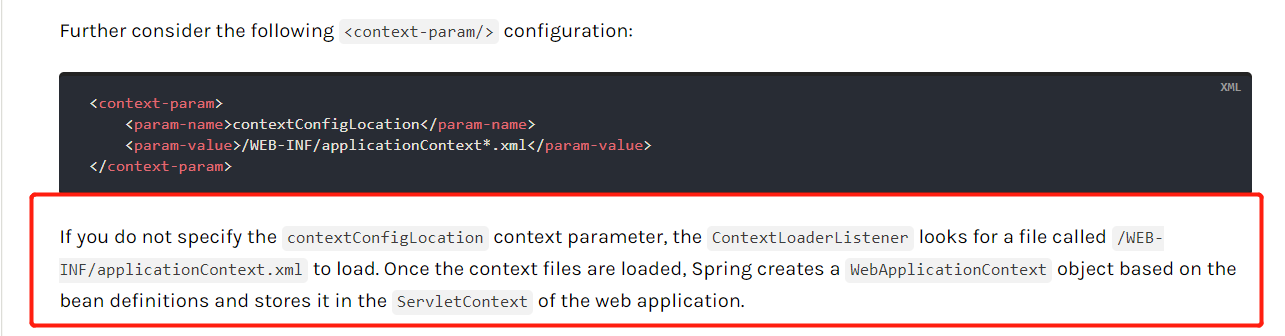
4.接着就是在src/main/resources目录下建立example-servlet.xml配置文件,并进行以下的配置
<?xml version="1.0" encoding="UTF-8"?>
<beans xmlns="http://www.springframework.org/schema/beans"
xmlns:xsi="http://www.w3.org/2001/XMLSchema-instance"
xmlns:p="http://www.springframework.org/schema/p"
xmlns:context="http://www.springframework.org/schema/context"
xsi:schemaLocation="
http://www.springframework.org/schema/beans
https://www.springframework.org/schema/beans/spring-beans.xsd
http://www.springframework.org/schema/context
https://www.springframework.org/schema/context/spring-context.xsd"> <!-- 配置controller层路径扫描与视图解析器 -->
<!--扫描controller所在的包 -->
<context:component-scan
base-package="com.example.springweb.mvc" /> <!-- 视图解析器 -->
<bean
class="org.springframework.web.servlet.view.InternalResourceViewResolver">
<property name="prefix" value="/WEB-INF/jsp/" /> <!--前缀-->
<property name="suffix" value=".jsp" /> <!-- 后缀 -->
</bean> <!-- ... -->
</beans>
上面的xml中,12行-22行是新增的配置,剩余部分都是基本的,其实这部分你可以在官网找到的
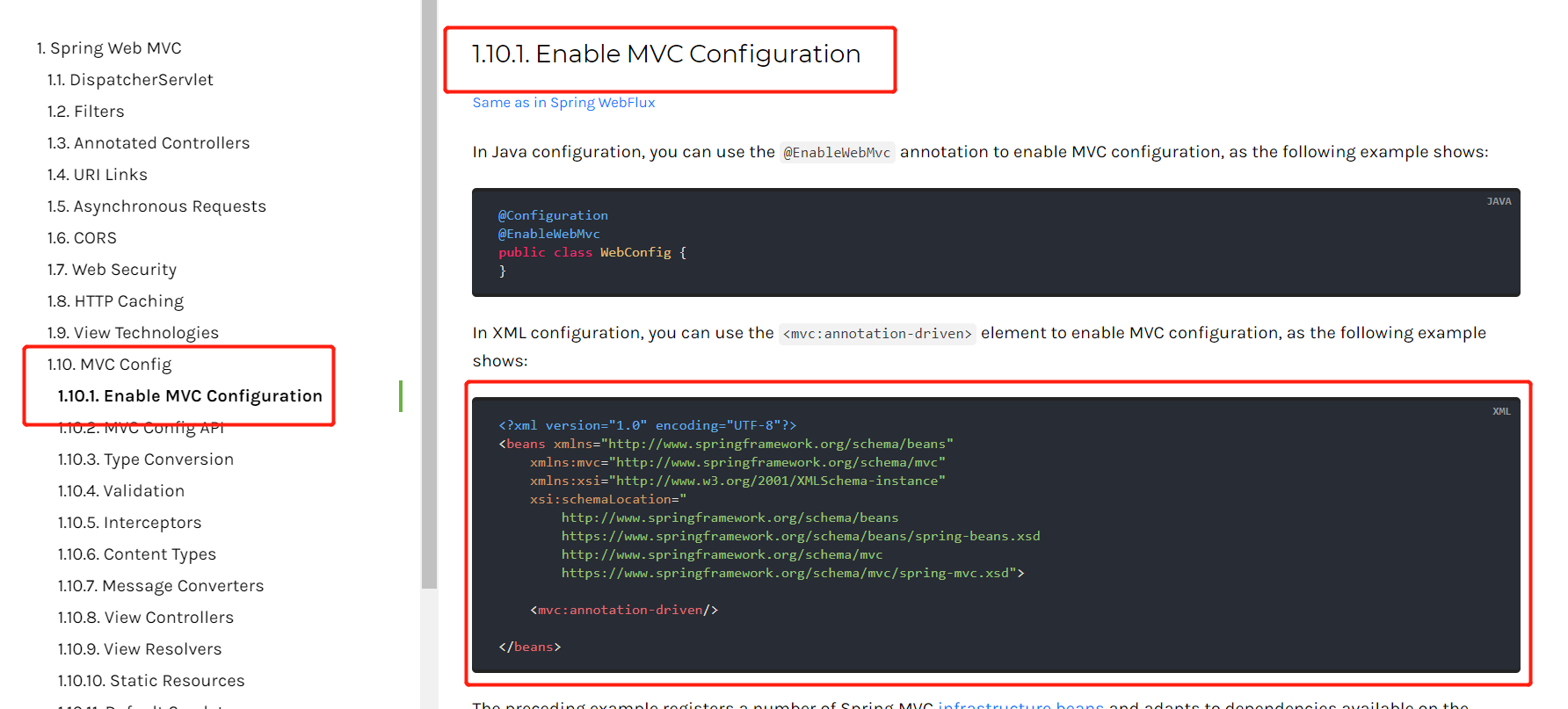
<?xml version="1.0" encoding="UTF-8"?>
<beans xmlns="http://www.springframework.org/schema/beans"
xmlns:mvc="http://www.springframework.org/schema/mvc"
xmlns:xsi="http://www.w3.org/2001/XMLSchema-instance"
xsi:schemaLocation="
http://www.springframework.org/schema/beans
https://www.springframework.org/schema/beans/spring-beans.xsd
http://www.springframework.org/schema/mvc
https://www.springframework.org/schema/mvc/spring-mvc.xsd"> <mvc:annotation-driven/> </beans>
在example-servlet.xml中有这样一句配置
<context:component-scan
base-package="com.example.springweb.mvc" />
因此,要在src/main/java下新建一个 com.example.springweb.mvc 包,并在其下建立controller类
5.建立controller类
在src/main/java下新建一个名为 com.example.springweb.mvc 的包,并新建一个名为IndexController的java类。
IndexController.java
package com.example.springweb.mvc; import org.springframework.stereotype.Controller;
import org.springframework.web.bind.annotation.RequestMapping; @Controller
public class IndexController { @RequestMapping("/home") //这里路由映射为/home,所以http://localhost:8080/springmvc-maven/不能访问到
public String home() { //这 里方法是Sring类型,因此要在WEB-INF创建一个home.jsp的页面
return "home";
} }
此时在IndexController.java定义了一个String类型返回值的方法,对应的要在 在WEB-INF创建一个名为home.jsp的页面(原理我也不懂)
<%@ page language="java" contentType="text/html; charset=utf-8" pageEncoding="utf-8"%>
<!DOCTYPE html PUBLIC "-//W3C//DTD HTML 4.01 Transitional//EN" "http://www.w3.org/TR/html4/loose.dtd">
<html>
<head>
<meta http-equiv="Content-Type" content="text/html; charset=utf-8">
<title>Insert title here</title>
</head>
<body>
<h1>你好</h1>
</body>
</html>
最后,右键项目Run on Server 即可。
Eclipse+maven 构建第一个简单的springmvc项目的更多相关文章
- 使用Eclipse maven构建springmvc项目
Eclipse maven构建springmvc项目 Listener 监听器 架构 使用Log4J监控系统日志邮件警报 2014-12-16 13:09:16 控制器在完成逻辑处理后,通常会产生一些 ...
- 创建一个可用的简单的SpringMVC项目,图文并茂
转载麻烦注明下来源:http://www.cnblogs.com/silentdoer/articles/7134332.html,谢谢. 最近在自学SpringMVC,百度了很多资料都是比较老的,而 ...
- Eclipse maven构建springmvc项目
原文地址: http://www.cnblogs.com/fangjins/archive/2012/05/06/2485459.html 一.背景介绍 对于初学者,用maven构建项目并不是一件容易 ...
- Eclipse Maven构建Spring MVC项目
工作中项目开发使用Maven管理项目的构建.打包.编译,框架採用的是Spring MVC框架,而且实现了多模块.多项目的管理.自己也简单的參与了架构的设计.对于刚開始学习的人来说,使用Maven构建项 ...
- Eclipse中使用Maven新建 Servlet 2.5的 SpringMVC项目
1.前言: 最近在学习SpringMVC框架,由于使用Eclipse创建的webAPP项目默认使用的还是比较旧的servlet2.3,而且默认使用的还是JDK1.5,所以便有一次开始了我的配置之路 2 ...
- Eclipse Maven构建WebApp项目资源目录显示不全的原因与解决方式
一.问题展示 1.Eclipse在使用Maven构建WebApp项目的时候,首先Maven的安装和配置都没有问题的,但是构建项目之后,Maven项目要求的几个必须要有的资源目录显示不了: 问题如下图: ...
- 配置Maven环境并创建简单的web项目步骤
Maven的介绍 主要包含以下三个内容: 1.POM(Project Object Model):即An xml file(pom.xml):依赖管理.生命周期和插件的需要等都在pom.xml文件中完 ...
- 零配置简单搭建SpringMVC 项目
SpringMVC是比较常用的JavaWeb框架,非常轻便强悍,能简化Web开发,大大提高开发效率,在各种Web程序中广泛应用.本文采用Java Config的方式搭建SpringMVC项目,并对Sp ...
- eclipse maven 构建简单springmvc项目
环境:eclipse Version: Oxygen.3a Release (4.7.3a) 创建maven Project项目,目录结构 修改工程的相关编译属性 修改pop.xml,引入spring ...
随机推荐
- Python3 实现 JS 中 RSA 加密的 NoPadding 模式
前因后果之哗啦啦废话连篇: 这几天本人在 Python 做某网站登陆的时候,发现其登陆时用户名和密码被加密了 F12 仔细看了一下,发现是调用了一个 js 的 rsa 加密库,页面 dom 中有 rs ...
- 微信h5支付“网站域名ICP备案主体与商户号主体不一致”的解决方法,H5微信支付 授权函下载
如下图所示: 微信h5支付“网站域名ICP备案主体与商户号主体不一致”: 需提交H5微信支付 授权函 下载地址:https://download.csdn.net/download/a72400815 ...
- vi/vim 命令速查手册
vi 的基本概念 基本上vi可分为三种操作状态,分别是命令模式(Command mode).插入模式(Insert mode)和底线命令模式(Last line mode),各模式的功能区分如下: 1 ...
- Could not get lock /var/lib/dpkg/lock - open (11: Resource temporarily unavailable) E: Unable to lock the administration di
alexander@alexander-virtual-machine:~$ sudo apt-get install -y httpdE: Could not get lock /var/lib/d ...
- [ERROR] InnoDB: Trying to access page number 7 in space 957, space name XXX which is outside the tablespace bounds
早上,测试说演示环境mysql老实断开重连,一update就挂,经查日志,有如下异常: 2017-04-05T23:13:01.729250+08:00 17065 [ERROR] InnoDB: T ...
- Python爬虫(一)——豆瓣下图书信息
爬虫目的: 随着近年互联网的发展,网络上的信息飞速数量增长.在庞大的数据面前想要获得期望的信息往往如同大海捞针.通过合理的筛选,在百万甚至数亿计的数据中找到所需信息,无疑有着非常大的意义. 在豆瓣网下 ...
- php5.3.x连接MS SQL server2008
开篇 因为毕设老师需求的原因,虚拟旅游网站要求的数据库必须使用MS SQL server. 我最擅长的web编程语言是PHP,但是在PHP中链接MS SQL server是一件非常麻烦的事,我个人分析 ...
- neutron 的 quota design
发现, cinder, nova 制实现了, CountableResource. 只有nuetron实现了 TrackedResource 和 CountableResource. I read u ...
- ERROR: unable to bind listening socket for address '127.0.0.1:9000': Address already in use (98) [30-Jan-2018 16:12:27] ERROR: FPM initialization failed解决方法
1.php启动之后发现访问nginx出现502错误,检查nginx.conf发现指定的php socket不存在 2.解决方法nginx修改陈这样,直接把绿色部门的socket写成本地地址+端口就可以 ...
- Class DesiredCapabilities
public class DesiredCapabilities extends java.lang.Object implements java.io.Serializable, Capabilit ...
