Nodejs的npm安装模块时候报错:npm ERR! Error: CERT_UNTRUSTED的解决方法
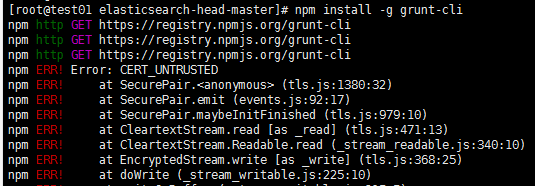
npm http GET https://registry.npmjs.org/grunt-cli
npm http GET https://registry.npmjs.org/grunt-cli
npm http GET https://registry.npmjs.org/grunt-cli
npm ERR! Error: CERT_UNTRUSTED
npm ERR! at SecurePair.<anonymous> (tls.js::)
npm ERR! at SecurePair.emit (events.js::)
npm ERR! at SecurePair.maybeInitFinished (tls.js::)
npm ERR! at CleartextStream.read [as _read] (tls.js::)
npm ERR! at CleartextStream.Readable.read (_stream_readable.js::)
npm ERR! at EncryptedStream.write [as _write] (tls.js::)
npm ERR! at doWrite (_stream_writable.js::)
npm ERR! at writeOrBuffer (_stream_writable.js::)
npm ERR! at EncryptedStream.Writable.write (_stream_writable.js::)
npm ERR! at write (_stream_readable.js::)
npm ERR! If you need help, you may report this log at:
npm ERR! <http://github.com/isaacs/npm/issues>
npm ERR! or email it to:
npm ERR! <npm-@googlegroups.com> npm ERR! System Linux 2.6.-220.13..el6.x86_64
npm ERR! command "node" "/usr/bin/npm" "install" "-g" "grunt-cli"
npm ERR! cwd /usr/local/src/elasticsearch-head-master
npm ERR! node -v v0.10.33
npm ERR! npm -v 1.3.
npm ERR!
npm ERR! Additional logging details can be found in:
npm ERR! /usr/local/src/elasticsearch-head-master/npm-debug.log
npm ERR! not ok code
解决
npm config set strict-ssl false
接下来继续执行安装命令解决
Nodejs的npm安装模块时候报错:npm ERR! Error: CERT_UNTRUSTED的解决方法的更多相关文章
- 【mysql】windows7 安装mysql5.7 解压缩版 + windows7 安装mysql5.7报错 计算机丢失了MSVCR120.dll解决方法
1.下载mysql 5.7的zip版解压缩的安装包 在mysql官网:http://dev.mysql.com/downloads/mysql/ 2.解压到本地任意目录,并创建一个mysql_data ...
- python中使用pip安装报错:Fatal error in launcher... 解决方法
python安装了2和3版本在 cmd 中用pip报的错误为:Fatal error in launcher:Unable to create process using 这是因为你安装了python ...
- nodejs的npm安装模块时候报错:npm ERR! Error: CERT_NOT_YET_VALID的解决方法 - 包子博客 _ 关注互联网前端、开发、SEO、移动互联网应用技术
转载:包子博客: http://www.haodewap.net/visit.do?wapurl=http%3A%2F%2Fwww.jincon.com%2Farchives%2F141%2F
- 【问题与解决】Mac OS通过 npm 安装 React Native 报错(checkPermissions Missing write access to /usr/local/lib/node_modules)
报错情况: 当Mac OS通过 npm 安装 React Native 报错,警告文字为:checkPermissions Missing write access to /usr/local/lib ...
- cnmp安装失败,报错npm ERR! enoent ENOENT: no such file or directory,
1.cnmp安装失败 2.提示如下: bogon:node_modules liangjingming$ sudo npm install cnpm -g --registry=https://reg ...
- npm安装cnpm时候报错code EINTEGRITY
npm安装cnpm时候报错code EINTEGRITY错误展示 PS C:\Users\by\Desktop\element_ui_demo> npm install --g npmnpm ...
- 安装PHP过程中,make步骤报错:(集合网络上各种解决方法)
安装PHP过程中,make步骤报错:(集合网络上各种解决方法) (1)-liconv -o sapi/fpm/php-fpm /usr/bin/ld: cannot find -liconv coll ...
- Heka 编译安装后 运行报错 panic: runtime error: cgo argument has Go pointer to Go pointer
Heka 编译安装后 运行报错 panic: runtime error: cgo argument has Go pointer to Go pointer 解决办法: 1. Start heka ...
- npm install的时候报错 npm err code 1
在学习vue的时候,npm install的时候报错 npm err code 1,当时很郁闷,是‘vue init webpack my-project’命令新建的模版项目 ,怎么会报错,第一次遇 ...
随机推荐
- CentOS6.5安装Maven3.2.5
1.首先从官网下载最新的安装包http://maven.apache.org/download.cgi apache-maven-3.2.5-bin.tar.gz 2.上传安装包到 /usr/loc ...
- Linq测试/查看工具——LinqPad
LinqPad 官方:http://www.linqpad.net/ 介绍: 即时测试任何C#/ F#/ VB片段或程序LINQ支持--SQL / CE / Azure,Oracle,SQLite和M ...
- 使用sqlite3解决IDEA中SVN更新提示cleanup却无法cleanup的问题
用idea开发项目,更新svn有时莫名其妙的出现 Error:Error performing cleanup for 'D:\SourceProject\XXXX': svn: E155004: T ...
- Linux平台Oracle 12.1.0.2 单实例安装部署
主题:Linux平台Oracle 12.1.0.2 单实例安装部署 环境:RHEL 6.5 + Oracle 12.1.0.2 需求:安装部署OEM 13.2需要Oracle 12.1.0.2版本作为 ...
- ProxySQL(读写分离)部署
proxySQL是MySQL的中间件产品,是灵活强大的代理层,实现读写分离,支持Query路由功能,支持动态指定某个SQL进行缓存,支持动态加载配置,故障切换和一些SQL 过滤功能 环境: 192.1 ...
- 从0开始搭建vue+webpack脚手架(二)
接着从0开始搭建vue+webpack脚手架(一) 三.配置webpack-dev-server 1. webpack-dev-server自带一个node的服务器, 项目在服务端运行的同时可以实现热 ...
- sql server行列转化和行列置换
行列转换: 姓名 课程 分数 张三 语文 74 张三 数学 83 张三 物理 93 李四 语文 74 李四 数学 84 李四 物理 94 想变成(得到如下结果): 姓名 语文 数学 物理 ---- - ...
- SQL中的关联更新和关联删除
在SQL中,经常用到关联查询,比如select a.* from A a inner join B b on a.PId=b.FId where 条件,SQL中也支持类似的关联更新和关联删除. 关联更 ...
- python多版本控制
1安装git # yum install git -y 2.安装python依赖 # yum -y install gcc make patch gdbm-devel openssl-devel sq ...
- Spring Cloud 服务的注册与发现(Eureka)
Eureka服务注册中心 一.Eureka Server Eureka Server是服务的注册中心,这是分布式服务的基础,我们看看这一部分如何搭建. 首先,Spring Cloud是基于Spring ...
