安卓中使用OkHttp发送数据请求的两种方式(同、异步的GET、POST) 示例-- Android基础
1、首先看一下最终效果的截图,看看是不是你想要的,这个年代大家都很忙,开门见山很重要!
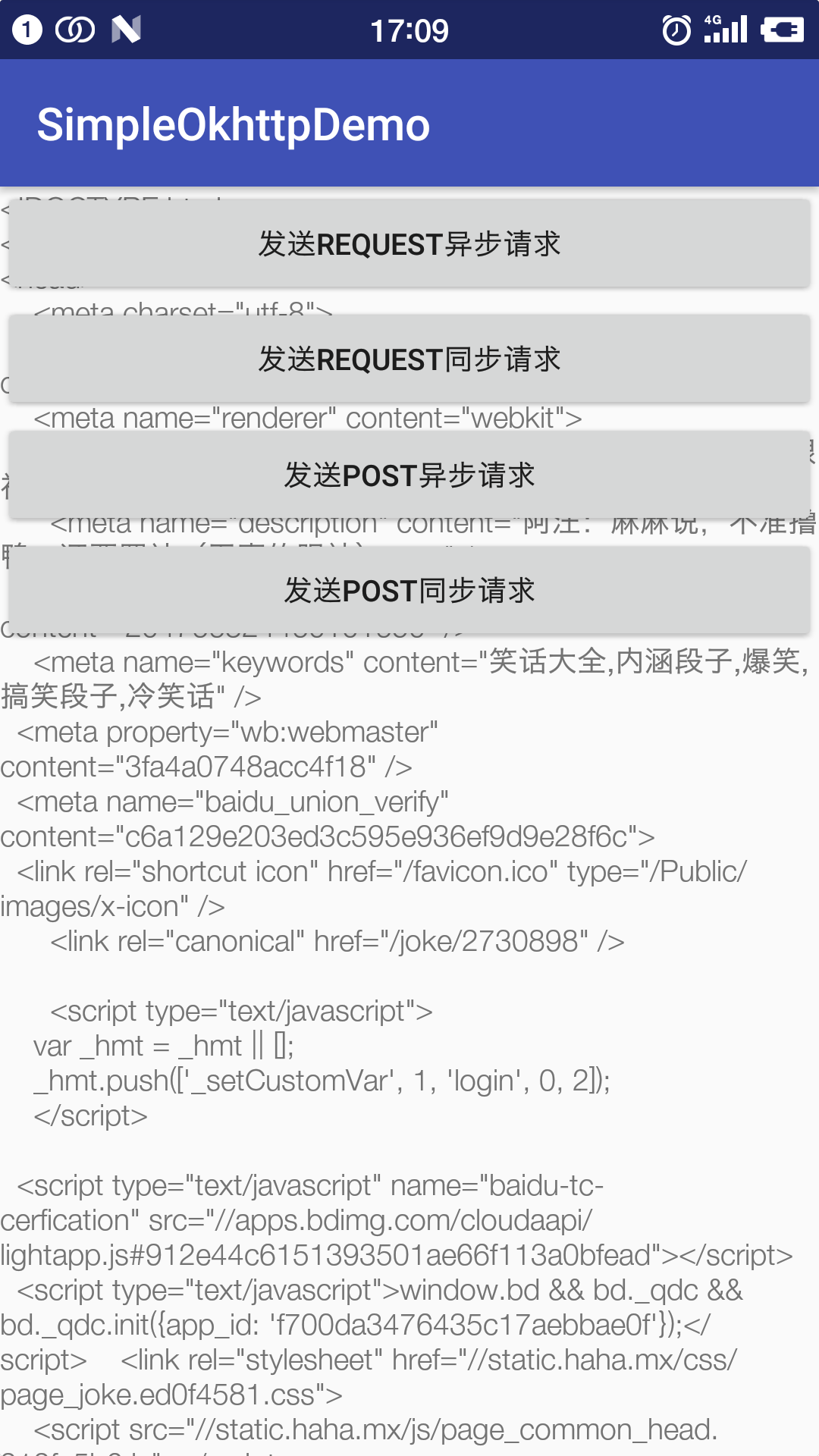
简要说下,点击不同按钮可以实现通过不同的方式发送OkHttp请求,并返回数据,这里请求的是网页,所以返回的都是些网页的代码。
2、下面给出代码,代码的实现步骤要点已经在代码行中加了注释,不过多赘述。
MainActivity.java:
package thonlon.example.cn.simpleokhttpdemo; import android.app.Activity;
import android.app.Application;
import android.os.Bundle;
import android.support.v7.app.AppCompatActivity;
import android.view.View;
import android.widget.Button;
import android.widget.TextView;
import android.widget.Toast; import java.io.IOException; import okhttp3.Call;
import okhttp3.Callback;
import okhttp3.FormBody;
import okhttp3.OkHttpClient;
import okhttp3.Request;
import okhttp3.Response; public class MainActivity extends AppCompatActivity implements View.OnClickListener { private TextView tv;
private Button btn_async_request, btn_sync_request, btn_async_post, btn_sync_post; @Override
protected void onCreate(Bundle savedInstanceState) {
super.onCreate(savedInstanceState);
setContentView(R.layout.activity_main);
initView();
} /**
* 初始化视图
*/
public void initView() {
tv = (TextView) findViewById(R.id.tv);
btn_async_request = (Button) findViewById(R.id.btn_async_request);
btn_sync_request = (Button) findViewById(R.id.btn_sync_request);
btn_async_post = (Button) findViewById(R.id.btn_async_post);
btn_sync_post = (Button) findViewById(R.id.btn_sync_post); btn_async_request.setOnClickListener(this);
btn_sync_request.setOnClickListener(this);
btn_async_post.setOnClickListener(this);
btn_sync_post.setOnClickListener(this);
} /**
* 点击事件
* @param view
*/
@Override
public void onClick(View view) {
switch (view.getId()) {
case R.id.btn_async_request:// 执行get方式的异步请求
getAsyncRequest();
break;
case R.id.btn_sync_request://执行get方式的同步请求
getSyncRequest();
break;
case R.id.btn_async_post://执行post方式的异步请求
postAsynsRequest();
break;
case R.id.btn_sync_post://执行post方式的同步请求
postSyncRequest();
break;
}
} /**
* 输出内容到TextView
* @param request
*/
public void showRequest(final String request) {
runOnUiThread(new Runnable() {
@Override
public void run() {
tv.setText(request);
}
});
}
/**
* 发送异步GET请求
*/
private void getAsyncRequest() {
//创建OkHttpClient对象
OkHttpClient okhttpClient = new OkHttpClient();
//创建Request对象
Request request = new Request.Builder()
.url("https://www.haha.mx/joke/2730898")//请求的地址,根据需求带参
.build();
//创建call对象
Call call = okhttpClient.newCall(request);
call.enqueue(new Callback() {
/**
* 请求失败后执行
* @param call
* @param e
*/
@Override
public void onFailure(Call call, IOException e) {
Toast.makeText(MainActivity.this,"异步get方式请求数据失败!",Toast.LENGTH_LONG).show();
} /**
* 请求成功后执行
* @param call
* @param response
* @throws IOException
*/
@Override
public void onResponse(Call call, Response response) throws IOException {
final String res = response.body().string();
runOnUiThread(new Runnable() {
@Override
public void run() {
Toast.makeText(MainActivity.this,"异步get方式请求数据成功!",Toast.LENGTH_LONG).show();
showRequest(res);
}
});
}
});
} /**
* 发送同步的get请求
*/
public void getSyncRequest() {
new Thread(new Runnable() {
@Override
public void run() {
OkHttpClient okHttpClient = new OkHttpClient();
Request request = new Request.Builder()
.url("http://hibernate.org/orm/releases/5.3/")
.build();
try {
Response response = okHttpClient.newCall(request).execute();
String responseResult = response.body().string();
showRequest(responseResult);
} catch (IOException e) {
e.printStackTrace();
}
}
}).start();
} /**
* 发送异步post()请求
*/
private void postAsynsRequest() {
OkHttpClient okhttpClient = new OkHttpClient();
FormBody.Builder formBody = new FormBody.Builder();//创建表单请求体
formBody.add("usernam", "Thanlon");
formBody.add("password", "123");
Request request = new Request.Builder()
.url("https://www.baidu.com")
.post(formBody.build())
.build();
Call call2 = okhttpClient.newCall(request);
call2.enqueue(new Callback() {
@Override
public void onFailure(Call call, IOException e) {
Toast.makeText(MainActivity.this,"异步post请求数据失败!",Toast.LENGTH_LONG).show();
} @Override
public void onResponse(Call call, Response response) throws IOException {
final String res = response.body().string();
runOnUiThread(new Runnable() {
@Override
public void run() {
Toast.makeText(MainActivity.this,"post异步请求数据成功!",Toast.LENGTH_LONG).show();
showRequest(res);
}
});
}
});
} /**
* 发送同步的post请求
*/
public void postSyncRequest() {
new Thread(new Runnable() {
@Override
public void run() {
OkHttpClient okHttpClient = new OkHttpClient();
FormBody.Builder formBody = new FormBody.Builder();
formBody.add("username", "Thanlon");
formBody.add("password", "123");
Request request = new Request.Builder()
.url("https://www.douban.com")
.post(formBody.build())
.build();
try {
Response response = okHttpClient.newCall(request).execute();
String responseResult = response.body().string();
showRequest(responseResult);
} catch (IOException e) {
e.printStackTrace();
}
}
}).start();
}
}
activity_main.xml:
<?xml version="1.0" encoding="utf-8"?>
<android.support.constraint.ConstraintLayout xmlns:android="http://schemas.android.com/apk/res/android"
xmlns:app="http://schemas.android.com/apk/res-auto"
xmlns:tools="http://schemas.android.com/tools"
android:layout_width="match_parent"
android:layout_height="match_parent"
tools:context="thonlon.example.cn.simpleokhttpdemo.MainActivity"> <TextView
android:id="@+id/tv"
android:layout_width="wrap_content"
android:layout_height="wrap_content"
android:text="显示请求后的信息"
app:layout_constraintBottom_toBottomOf="parent"
app:layout_constraintHorizontal_bias="0.0"
app:layout_constraintLeft_toLeftOf="parent"
app:layout_constraintRight_toRightOf="parent"
app:layout_constraintTop_toTopOf="parent"
app:layout_constraintVertical_bias="0.4" /> <Button
android:id="@+id/btn_async_request"
android:layout_width="0dp"
android:layout_height="50dp"
android:text="发送request异步请求"
app:layout_constraintBottom_toBottomOf="parent"
app:layout_constraintHorizontal_bias="0.0"
app:layout_constraintLeft_toLeftOf="parent"
app:layout_constraintRight_toRightOf="parent"
app:layout_constraintTop_toTopOf="parent"
app:layout_constraintVertical_bias="0.0" /> <Button
android:id="@+id/btn_sync_request"
android:layout_width="0dp"
android:layout_height="50dp"
android:text="发送request同步请求"
app:layout_constraintBottom_toBottomOf="parent"
app:layout_constraintHorizontal_bias="0.0"
app:layout_constraintLeft_toLeftOf="parent"
app:layout_constraintRight_toRightOf="parent"
app:layout_constraintTop_toTopOf="parent"
app:layout_constraintVertical_bias="0.1" /> <Button
android:id="@+id/btn_async_post"
android:layout_width="0dp"
android:layout_height="50dp"
android:text="发送post异步请求"
app:layout_constraintBottom_toBottomOf="parent"
app:layout_constraintHorizontal_bias="0.0"
app:layout_constraintLeft_toLeftOf="parent"
app:layout_constraintRight_toRightOf="parent"
app:layout_constraintTop_toTopOf="parent"
app:layout_constraintVertical_bias="0.2" /> <Button
android:id="@+id/btn_sync_post"
android:layout_width="0dp"
android:layout_height="50dp"
android:text="发送post同步请求"
app:layout_constraintBottom_toBottomOf="parent"
app:layout_constraintHorizontal_bias="0.0"
app:layout_constraintLeft_toLeftOf="parent"
app:layout_constraintRight_toRightOf="parent"
app:layout_constraintTop_toTopOf="parent"
app:layout_constraintVertical_bias="0.3" /> </android.support.constraint.ConstraintLayout>
安卓中使用OkHttp发送数据请求的两种方式(同、异步的GET、POST) 示例-- Android基础的更多相关文章
- .Net Core下发送WebRequest请求的两种方式
1.使用RestSharp.NetCore 2.使用WebApi请求方式
- C#中Post请求的两种方式发送参数链和Body的
POST请求 有两种方式 一种是组装key=value这种参数对的方式 一种是直接把一个字符串发送过去 作为body的方式 我们在postman中可以看到 sfdsafd sdfsdfds publi ...
- 数据存储的两种方式:Cookie 和Web Storage
数据存储的两种方式:Cookie 和Web Storage 1.Cookie Cookie的作用就像你去超市购物时,第一次给你办张购物卡,这个购物卡里存放了一些你的个人信息,下次你再来这个连锁超市时, ...
- 数据存储的两种方式:Cookie 和Web Storage(转)
数据存储的两种方式:Cookie 和Web Storage 数据存储的两种方式:Cookie 和Web Storage 1.Cookie Cookie的作用就像你去超市购物时,第一次给你办张购物卡 ...
- 第二节:SSL证书的申请、配置(IIS通用)及跳转Https请求的两种方式
一. 相关概念介绍 1. SSL证书服务 SSL证书服务由"服务商"联合多家国内外数字证书管理和颁发的权威机构.在xx云平台上直接提供的服务器数字证书.您可以在阿里云.腾讯云等平台 ...
- 解决 SharePoint 2010 拒绝访问爬网内容源错误的小技巧(禁用环回请求的两种方式)
这里有一条解决在SharePoint 2010搜索爬网时遇到的“拒绝访问错误”的小技巧. 首先要检查默认内容访问帐户是否具有相应的访问权限,或者添加一条相应的爬网规则.如果目标资源库是一个ShareP ...
- Android中EditText显示明文与密文的两种方式
版权声明:本文为HaiyuKing原创文章,转载请注明出处! 前言 记录输入框显示.隐藏密码的简单布局以及实现方式. 效果图 代码分析 方式一 /**方式一:*/ private void sh ...
- 在eclipse中使用Maven建web工程的两种方式
Eclipse版本:Neon Release (4.6.0) Maven版本:3.3.9 第一种方式: 右键新建maven工程,勾选创建一个简单工程 填入信息,注意打包方式要改为war 点击完成,创建 ...
- PHP发送HTTP请求的几种方式
转发:https://blog.tanteng.me/2017/07/php-curl-guzzlehttp/ 1)PHP开发中我们常用CURL 方式封装 HTTP请求,什么是CURL? CURL 是 ...
随机推荐
- python --- 21 MRO C3算法
一.python2.2之前用的是 经典类的MRO继承 ①深度递归继承 从左到右 ,一条路走到黑 ②广度继承 一层一层的继承 深度继承时 为 R 1 2 3 4 ...
- [翻译]使用VH和VW实现真正的流体排版
前言 不像响应式布局,通过media query,设置几个变化点来适配,流体排版通过调整大小,适配所有设备宽度.这个方法可以使我们开发的网页,在几乎所有屏幕尺寸上都可以使用.但出于一些原因,它的使用率 ...
- Python3基础 frozenset 使用list创建frozenset
Python : 3.7.0 OS : Ubuntu 18.04.1 LTS IDE : PyCharm 2018.2.4 Conda ...
- 闪存中的NorFlash、NandFlash及eMMC三者的区别【转】
本文转载自:https://blog.csdn.net/Blazar/article/details/77843655 快闪存储器(英语:Flash Memory),是一种电子式可清除程序化只读存储器 ...
- Nginx 安装及配置
目录 概念 安装 配置文件 主要文件位置 注意点 Nginx运行 FAQ Q1:nginx: [error] open() "/usr/local/var/run/nginx.pid&quo ...
- Restructure output of R summary function
Treat it as a data.frame: set.seed(1)x <- sample(30, 100, TRUE) summary(x)# Min. 1st Qu. Medi ...
- 题解——Codeforces Round #507 (based on Olympiad of Metropolises) T2(模拟)
T2还是模拟 枚举一下第一个放哪里 然后贪心的反转即可 虽然我也不会证,但是这题肯定有解qwq #include <cstdio> #include <algorithm> # ...
- IE7及以下浏览器不支持json的解决方法
在页面 alert(JSON);//大写 IE7及以下浏览器不支持json所以不会弹出object 解决方法打开json.org json的官网找到javascript的json2.js然后会转到gi ...
- @PathVariable与@RequestBody的区别,及前段请求接口的写法。
@PathVariable 1:接受参数时,地址栏为:/{args1}/{args2} 2:用法:(@PathVariable(value = "args")Long id) 3 ...
- spring配置redis
<?xml version="1.0" encoding="UTF-8"?><beans xmlns="http://www.spr ...
