VUE--404页面
<一 404 动态页面>
<!-- 2017/5/26- yyy-404页面-->
<template>
<section class="page__404" :style="{height:height+'px'}">
<div class="error-container">
<div class="page__error">
<div id="pacman"></div>
</div>
<div class="page__container">
<div class="page__title">
<h1>对不起, 你访问的页面不存在!</h1>
</div>
<div class="page__content clearfix">
<div class="left">
<p>可能是如下原因引起了这个错误:</p>
<ol type="I">
<li>URL输入错误</li>
<li>链接已失效</li>
<li>其他原因...</li>
</ol>
</div>
<div class="right">
<p>推荐您通过以下链接继续访问本网站:</p>
<ol class="links" type="I">
<li><a href="http://www.huamoe.com">» 画萌官网</a></li>
<li><a href="http://weibo.com/punion">» 画萌微博</a></li>
<li><a href="http://www.chinarising.com.cn/">» 美盛文化</a></li>
</ol>
</div>
</div>
<div class="page__footer">
浙ICP备16022393号-1 浙公网安备 33010802006150号
</div>
</div>
</div>
</section>
</template> <script> export default {
data:()=>{
return {
height:"",
}
},
mounted(){
this.icon();
let ele = document.getElementById("pacman");
this.toggleClass(ele, "pacman_eats");
},
methods:{
icon(){
let _this = this;
_this.height = window.innerHeight;
window.onresize=function(){ // 屏幕变化时,高度自适应
_this.height = window.innerHeight;
};
setInterval(function(){
let ele = document.getElementById("pacman");
_this.toggleClass(ele, "pacman_eats");
}, 300);
let current = 0;
let errAll = document.getElementsByClassName("page__404")[0];
setInterval(function(){
current -= 1;
errAll.style.backgroundPosition = current + "px";
}, 50);
},
hasClass(ele, cls) {
return ele.className.match(new RegExp("(\\s|^)" + cls + "(\\s|$)"));
},
addClass(ele, cls) {
let _this = this;
if(!_this.hasClass(ele, cls)) ele.className += " " + cls;
},
removeClass(ele, cls) {
let _this = this;
if (_this.hasClass(ele, cls)) {
let reg = new RegExp("(\\s|^)" + cls + "(\\s|$)");
ele.className = ele.className.replace(reg, " ");
}
},
toggleClass(ele, cls) {
let _this = this;
if(_this.hasClass(ele, cls)) {
_this.removeClass(ele, cls);
} else {
_this.addClass(ele, cls);
}
}
}
}
</script> <style lang="scss" scoped>
@import "../../common/css/reset.css";
@import "../../common/css/define";
.page__404 {
width: 100%;
height: 100%;
text-shadow: 0 1px 0 #ffffff;
filter: dropshadow(color=#ffffff, offx=0, offy=1);
text-align: center;
background-color:#aaa;
background-image:url('./images/maze_bg.png');
overflow: hidden;
}
.page__error {
background:transparent url('./images/404e.png') right 35px no-repeat;
}
.page__error #pacman {
background:transparent url('./images/pacman_eats.png') 0 0 no-repeat;
}
.pacman_eats {
background:transparent url('./images/pacman_eats.png') 0 -207px no-repeat!important;
}
.page__container {
width:760px;
margin:0 auto;
border:1px solid #E0E0E0;
border-top:1px solid #fff;
border-bottom:1px solid #ccc;
background-color:#E5E5E5;
box-shadow: 0 1px 0 rgba(255, 255, 255, 0.2) inset, 0 2px 4px rgba(0, 0, 0, 0.7);
}
.page__container .page__title {
border-bottom:1px solid #aaa;
overflow:hidden;
background-color:#E7E7E7;
text-align: center;
}
.page__container .page__content {
border-top:1px solid #fff;
border-bottom:1px solid #aaa;
}
.page__container .page__content ol{
margin-top: 10px;
li {
font-size: 16px;
margin: 8px 0;
a {
color: #000000;
font-weight: bold;
transition: all 0.1s linear;
&:hover {
color: #f9798e;
}
}
}
}
.page__container .page__footer {
padding:10px 20px 10px 20px;
border-top:1px solid #f5f5f5;
font-size:14px;
color: #555;
background-color:#D5D5D5;
}
.page__container .left {
padding:30px 10px 20px 50px;
width:350px;
float:left;
}
.page__container .right {
padding:30px 20px 20px 10px;
width:320px;
float:right;
} .error-container {
display:block;
text-align: left;
width: 960px;
margin: 0 auto;
padding-top:40px;
padding-bottom:40px;
}
.page__error {
background:transparent url('./images/404e.png') right 35px no-repeat;
width:680px;
height:280px;
position:relative;
margin:0 auto;
}
.page__error #pacman {
width:207px;
height:207px;
position:absolute;
left:0px;
top:16px;
background:transparent url('./images/pacman_eats.png') 0 0 no-repeat;
animation:eats 2s linear 0s infinite alternate;
}
.pacman_eats {
background:transparent url('./images/pacman_eats.png') 0 -207px no-repeat!important;
}
@keyframes eats {
from {
left:0px; top:16px;
}
to {
left:200px; top:16px;
}
} </style>


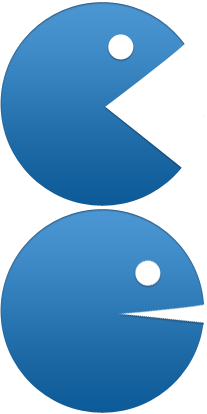
VUE--404页面的更多相关文章
- Vue 404页面处理
问题原因: 刷新页面时访问的资源在服务端找不到,因为vue-router设置的路径不是真实存在的路径 解决方案: 第一步:后端配置 Apache <IfModule mod_rewrite.c& ...
- vue 项目中当访问路由不存在的时候默认访问404页面
前言: 在Vue项目中,当访问的页面路由不存在或错误时,页面显示为一片空白.然而,通常我们需要对访问url不存在或者错误的情况下添加默认的404页面,即not found页面. 一般的处理方法是: 在 ...
- nignx部署Vue单页面刷新路由404问题解决
官网说明: https://router.vuejs.org/zh/guide/essentials/history-mode.html#%E8%AD%A6%E5%91%8A 在linux下搭建ngi ...
- 066——VUE中vue-router之rewrite模式下配置404页面
<!DOCTYPE html> <html lang="en"> <head> <meta charset="UTF-8&quo ...
- vue+webpack 打包文件 404 页面空白
最近用vue-cli+vue-router+webpack建立项目,其中的遇到的三个问题,整理如下: vue-cli+ webpack 建立的项目,cnpm run build 打包项目之后,需要放在 ...
- vue hash模式和404页面的配置
1.设置我们的路由配置文件(/src/router/index.js): { path:'*', component:Error } 这里的path:’*’就是找不到页面时的配置,component是 ...
- Vue 实现动态路由及登录&404页面跳转控制&页面刷新空白解决方案
Vue实现动态路由及登录&404页面跳转控制&页面刷新空白解决方案 by:授客 QQ:1033553122 开发环境 Win 10 Vue 2.9.6 node-v ...
- 2种方式解决vue路由跳转未匹配相应路由避免出现空白页面或者指定404页面
https://www.cnblogs.com/goloving/p/9254084.html https://www.cnblogs.com/goloving/p/9254084.html 1.路由 ...
- vue单页面打包文件大?首次加载慢?按需加载?是你打开方式不对
部署各vue项目,走了一遍坑.... vue单页面应用刷新404 找到nginx多网站配置文件:类似nginx/sites-available/www.baidu.com server { liste ...
- thinkphp访问不存在的模块或者方法跳转到404页面
使用的thinkphp 版本是3.2.0, 在config.php中配置 404地址,即可: 'TMPL_EXCEPTION_FILE' => './Application/Home/View/ ...
随机推荐
- Linux的.a、.so和.o文件 对比 window下的dll,lib,exe文件
连续几天终于将一个又一个问题解决了,这里说其中一个问题 描述问题:使用多线程pthread的时候,(我用的IDE,CODEBOLCKS)编译后发现直接弹出窗口,程序还没有被Build..巴拉巴拉,然后 ...
- CKA认证考试题
1.列出环境中所有的pv,并以name字段排序(使用kubectl自带排序功能) kubectl get pv --sort-by=.metadata.name 2.列出制定pod的日志中状态为err ...
- log4net记录多个级别文件
https://www.cnblogs.com/AprilBlank/p/12047757.html
- Centos7——Firefox浏览器个性化配置调教
因为谷歌浏览器无法正常登陆帐号,只能切换到火狐浏览器 默认浏览器我使用的是bing搜索 1.隐藏顶部标题栏 顶部标题栏真的占地方,所以直接选择隐藏 点击设置->自定义customize-> ...
- [Py] 简单的 Python 运行环境
python:https://www.python.org/downloads/ pip:https://pip.pypa.io/en/stable/installing/#upgrading-pip ...
- zabbix自动停用与开启agent
我们在升级环境时遇到了一个问题,那就是zabbix会自动发送邮件给领导,此时领导心里会嘎嘣一下,为了给领导营造一个良好的环境,减少不必要的告警邮件,减少嘎嘣次数,于是在升级之前,取消zabbix监控的 ...
- 大数据分析常用去重算法分析『Bitmap 篇』
大数据分析常用去重算法分析『Bitmap 篇』 mp.weixin.qq.com 去重分析在企业日常分析中的使用频率非常高,如何在大数据场景下快速地进行去重分析一直是一大难点.在近期的 Apache ...
- 开源OCR识别库-Tesseract介绍
最近在github上面看到一个开源的ocr文字识别库,感觉效果还可以,所以在这里介绍一下,这个项目的原地址在:https://github.com/tesseract-ocr/tesseract. t ...
- Ajax返回的数据存放到js数组
js定义数组比较简单: var array = [ ] ; 即可 今天记录一下 js 数组的常用规则: 1. b = [1,'da',"sdaf"]; //定义数组给数组添加默认 ...
- 实用———springmvc接收参数校验
https://www.cnblogs.com/funyoung/p/8670550.html https://www.cnblogs.com/monkeydai/p/10068547.html He ...
