Python 学习笔记18 异常处理
我们在编码的过程中,难免会遇到一些错误和异常, 这时候程序会异常退出,并且会抛出错误信息:
比如:
print(1/0) '''
输出:
Traceback (most recent call last):
File "D:/PythonStudy/errors.py", line 3, in <module>
print(1/0)
ZeroDivisionError: division by zero
'''
我们尝试让1 去除0,结果系统报错了异常 ‘ZeroDivisionError: division by zero’, 表示不能被零除。
Python内置许多异常,当出现这些问题时,会提示我们并中断运行,python3.7中主要有以下的异常:
BaseException
+-- SystemExit
+-- KeyboardInterrupt
+-- GeneratorExit
+-- Exception
+-- StopIteration
+-- StopAsyncIteration
+-- ArithmeticError
| +-- FloatingPointError
| +-- OverflowError
| +-- ZeroDivisionError
+-- AssertionError
+-- AttributeError
+-- BufferError
+-- EOFError
+-- ImportError
| +-- ModuleNotFoundError
+-- LookupError
| +-- IndexError
| +-- KeyError
+-- MemoryError
+-- NameError
| +-- UnboundLocalError
+-- OSError
| +-- BlockingIOError
| +-- ChildProcessError
| +-- ConnectionError
| | +-- BrokenPipeError
| | +-- ConnectionAbortedError
| | +-- ConnectionRefusedError
| | +-- ConnectionResetError
| +-- FileExistsError
| +-- FileNotFoundError
| +-- InterruptedError
| +-- IsADirectoryError
| +-- NotADirectoryError
| +-- PermissionError
| +-- ProcessLookupError
| +-- TimeoutError
+-- ReferenceError
+-- RuntimeError
| +-- NotImplementedError
| +-- RecursionError
+-- SyntaxError
| +-- IndentationError
| +-- TabError
+-- SystemError
+-- TypeError
+-- ValueError
| +-- UnicodeError
| +-- UnicodeDecodeError
| +-- UnicodeEncodeError
| +-- UnicodeTranslateError
+-- Warning
+-- DeprecationWarning
+-- PendingDeprecationWarning
+-- RuntimeWarning
+-- SyntaxWarning
+-- UserWarning
+-- FutureWarning
+-- ImportWarning
+-- UnicodeWarning
+-- BytesWarning
+-- ResourceWarning
有关内置异常的详细描述可以参考python的相关文档,链接如下: https://docs.python.org/zh-cn/3/library/exceptions.html#bltin-exceptions
Python提供了一套方式,用来捕获和处理错误和异常:
使用try....except...finally来对可能存在的错误进行处理:
#-*- coding:utf-8 -*- try:
print(1/0)
except ZeroDivisionError:
print('Can not division 0, happen ZeroDivisionError')
finally:
print('Go to next step') '''
输出:
Can not division 0, happen ZeroDivisionError
Go to next step
'''
通过上面的例子,我们可以看到,代码首先执行try里的code,如果遇到了指定的错误,那么就执行except中的代码, 处理完毕后执行finally中的代码。
在每个代码块中,支持各种判断和迭代,其工作的流程结构如下:
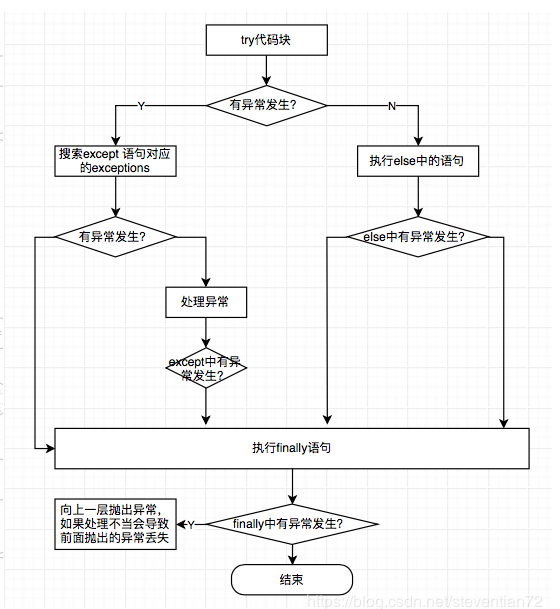
除了系统内置的错误,我们也可以在代码中主动抛出一些错误:
#-*- coding:utf-8 -*-
name = 'ralf'
if name != 'rachel':
raise Exception('The name is not ralf') '''
输出:
Traceback (most recent call last):
File "D:/PythonStudy/errors.py", line 4, in <module>
raise Exception('The name is not ralf')
Exception: The name is not ralf
'''
我们也可以通过继承Exception base class,自定我们自己的错误类型:
#-*- coding:utf-8 -*-
class NameError(Exception):
def __init__(self, level, message):
self.level = level
self.message = message
try:
name = 'ralf'
if name != 'rachel':
raise NameError('Error', 'Name is not right')
except NameError as e:
print(e.level)
print(e.message)
'''
输出:
Error
Name is not right
'''
Python 学习笔记18 异常处理的更多相关文章
- Python学习笔记之异常处理
1.概念 Python 使用异常对象来表示异常状态,并在遇到错误时引发异常.异常对象未被捕获时,程序将终止并显示一条错误信息 >>> 1/0 # Traceback (most re ...
- 【Python学习笔记】异常处理try-except
Python异常处理 我们一般使用try-except语句来进行异常处理. 使用except Exception as err可以统一捕捉所有异常,而也可以分开处理单个异常. # 分开捕捉单个异常 t ...
- python学习笔记(异常处理)
上次提到正则表达式 当未匹配到数据返回值 None 再使用 match.group 会出现异常 AttributeError 为了避免异常我改成“ match != None” 这次加入异常处理 #! ...
- Python学习笔记9——异常处理
处理异常 如果执行到程序中某处抛出了异常,程序就会被终止并退出.你可能会问,那有没有什么办法可以不终止程序,让其照样运行下去呢?答案当然是肯定的,这也就是我们所说的异常处理,通常使用 try 和 ex ...
- python学习笔记18(UliPad 初体验)
在windows下安装配置Ulipad 由于UliPad 是由wxPython 开发的,所以,需要先安装wxPython . wxPython下载地址: http://www.wxpython.org ...
- python学习笔记(八):异常处理
一.异常处理 在程序运行过程中,总会遇到各种各样的错误.程序一出错就停止运行了,那我们不能让程序停止运行吧,这时候就需要捕捉异常了,通过捕捉到的异常,我们再去做对应的处理. 下面我们先写一个函数,实现 ...
- Python学习笔记18:标准库之多进程(multiprocessing包)
我们能够使用subprocess包来创建子进程.但这个包有两个非常大的局限性: 1) 我们总是让subprocess执行外部的程序,而不是执行一个Python脚本内部编写的函数. 2) 进程间仅仅通过 ...
- python学习笔记(六)文件夹遍历,异常处理
python学习笔记(六) 文件夹遍历 1.递归遍历 import os allfile = [] def dirList(path): filelist = os.listdir(path) for ...
- Python 学习笔记(下)
Python 学习笔记(下) 这份笔记是我在系统地学习python时记录的,它不能算是一份完整的参考,但里面大都是我觉得比较重要的地方. 目录 Python 学习笔记(下) 函数设计与使用 形参与实参 ...
随机推荐
- javascript实现快速排序算法
忘记了快速排序的思路是怎样的了,复习一下,写了两个实例,发表博文备忘. 对于快速排序的思想,可以参考白话经典算法系列之六 快速排序 快速搞定,讲得比较通俗 prototype扩展的方式 /** * 对 ...
- JS对象总结
JS对象总结 复习: 1.1 JS中对象有三种:内置对象(数组Array对象.String字符串对象.RegExp正则表达式对象.Math对象). 宿主对象(JS脚本所在的运行环境,目前我们讲的脚 ...
- Kubernetes部署DNS
前言 阅读地址 http://thoreauz.com/2017/04/16/docker/Kubernetes%E9%83%A8%E7%BD%B2DNS%E5%92%8CDashboard/ Kub ...
- 在MySQL登录时出现Access denied for user 'root'@'localhost' (using password: YES) 拒绝访问,并可修改MySQL密码
这两天装了一个mysql 5.7数据库,但是在本地dos登陆不上去,报错Access denied for user 'root'@'localhost'(using password:YES): 也 ...
- 对Promise的研究2
3.Promise.prototype.then() Promise 实例具有then方法,也就是说,then方法是定义在原型对象Promise.prototype上的.它的作用是为 Promise ...
- redis下载及安装教程
https://blog.csdn.net/w546097639/article/details/88547486
- springboot+thymeleaf 访问静态资源解决(static)
---------------------------------------2.1.3-------------------------------------------------------- ...
- ubuntu 18.04下Chromium设置为系统代理
前言 在ubuntu 18.04下挂上ss后firefox能直接上google了但是chromium上不去 会出现下面两种情况 # This site can't be reached xxxxxx ...
- lightoj1094 - Farthest Nodes in a Tree
1094 - Farthest Nodes in a Tree PDF (English) Statistics Forum Time Limit: 2 second(s) Memory Limi ...
- java文件转码
完整项目带lib 参考 http://toyota2006.iteye.com/blog/540316 判断编码 package change; import info.monitorenter.cp ...
