spring-boot 定时任务案例
1.运行环境
开发工具:intellij idea
JDK版本:1.8
项目管理工具:Maven 4.0.0
2.Maven Plugin管理
pom.xml配置代码:
<?xml version="1.0" encoding="UTF-8"?>
<project xmlns="http://maven.apache.org/POM/4.0.0"
xmlns:xsi="http://www.w3.org/2001/XMLSchema-instance"
xsi:schemaLocation="http://maven.apache.org/POM/4.0.0 http://maven.apache.org/xsd/maven-4.0.0.xsd">
<modelVersion>4.0.0</modelVersion> <groupId>spring-boot-scheduler</groupId>
<artifactId>spring-boot-scheduler</artifactId>
<version>1.0-SNAPSHOT</version> <!-- Spring Boot 启动父依赖 -->
<parent>
<groupId>org.springframework.boot</groupId>
<artifactId>spring-boot-starter-parent</artifactId>
<version>1.5.6.RELEASE</version>
</parent> <dependencies>
<!-- Spring Boot web依赖 -->
<dependency>
<groupId>org.springframework.boot</groupId>
<artifactId>spring-boot-starter-web</artifactId>
</dependency>
<!-- Spring Boot test依赖 -->
<dependency>
<groupId>org.springframework.boot</groupId>
<artifactId>spring-boot-starter-test</artifactId>
<scope>test</scope>
</dependency>
</dependencies> </project>
3.Application启动类编写
通过@EnableScheduling激活上下文中的所有定时任务;如果我们没有这个标注,所有@Scheduled标注都不会执行。
package com.goku.demo; import org.springframework.boot.SpringApplication;
import org.springframework.boot.autoconfigure.SpringBootApplication;
import org.springframework.boot.web.servlet.ServletComponentScan;
import org.springframework.scheduling.annotation.EnableScheduling; /**
* Created by nbfujx on 2017/11/20.
*/
// Spring Boot 应用的标识
@SpringBootApplication
@ServletComponentScan
@EnableScheduling
public class DemoApplication { public static void main(String[] args) {
// 程序启动入口
// 启动嵌入式的 Tomcat 并初始化 Spring 环境及其各 Spring 组件
SpringApplication.run(DemoApplication.class,args);
}
}
4.Scheduled Task创建
通过@Scheduled标注表示这个方法是需要定时执行的任务。
package com.goku.demo.scheduler; import org.slf4j.Logger;
import org.slf4j.LoggerFactory;
import org.springframework.scheduling.annotation.Scheduled;
import org.springframework.stereotype.Component; /**
* Created by nbfujx on 2017/12/6.
*/
@Component
public class ExampleScheduler { private final Logger logger = LoggerFactory.getLogger(getClass()); @Scheduled(cron = "*/5 * * * * * ")
public void loginfo() {
this.logger.info("this is one");
} @Scheduled(fixedRate = 5000)
public void loginfo2() {
this.logger.info("this is two");
} @Scheduled(fixedDelay = 5000)
public void loginfo3() {
this.logger.info("this is three");
}
}
- fixedRate = 5000表示每隔5000ms,Spring scheduling会调用一次该方法,不论该方法的执行时间是多少
- fixedDelay = 5000表示当方法执行完毕5000ms后,Spring scheduling会再次调用该方法
- cron = "*/5 * * * * * ?"提供了一种通用的定时任务表达式,这里表示每隔5秒执行一次,更加详细的信息可以参考cron表达式。
5.查看运行情况
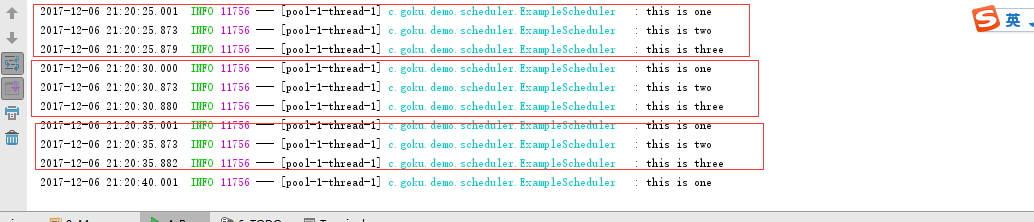
6.GITHUB地址
https://github.com/nbfujx/springBoot-learn-demo/tree/master/spring-boot-scheduler
spring-boot 定时任务案例的更多相关文章
- Spring Boot定时任务应用实践
在Spring Boot中实现定时任务功能,可以通过Spring自带的定时任务调度,也可以通过集成经典开源组件Quartz实现任务调度. 一.Spring定时器 1.cron表达式方式 使用自带的定时 ...
- spring boot.定时任务问题记录(TaskScheduler/ScheduledExecutorService异常)
一.背景 spring boot的定时任务非常简单,只需要在启动类中加上@EnableScheduling注解,然后在对应的方法上配置@Scheduled就可以了,系统会自动处理并按照Schedule ...
- (14)Spring Boot定时任务的使用【从零开始学Spring Boot】
本文介绍在 Spring Boot 中如何使用定时任务,使用非常简单,就不做过多说明了. com.kfit.base.scheduling.SchedulingConfig: package com. ...
- Spring Boot 定时任务单线程和多线程
Spring Boot 的定时任务: 第一种:把参数配置到.properties文件中: 代码: package com.accord.task; import java.text.SimpleDat ...
- Spring Boot (十一): Spring Boot 定时任务
在实际的项目开发工作中,我们经常会遇到需要做一些定时任务的工作,那么,在 Spring Boot 中是如何实现的呢? 1. 添加依赖 在 pom.xml 文件中只需引入 spring-boot-sta ...
- Spring Boot 定时任务 @Scheduled
项目开发中经常需要执行一些定时任务,比如在每天凌晨,需要从 implala 数据库拉取产品功能活跃数据,分析处理后存入到 MySQL 数据库中.类似这样的需求还有许多,那么怎么去实现定时任务呢,有以下 ...
- Spring Boot定时任务运行一段时间后自动关闭的解决办法
用Spring Boot默认支持的 Scheduler来运行定时任务,有时在服务器运行一段时间后会自动关闭.原因:Schedule默认是单线程运行定时任务的,即使是多个不同的定时任务,默认也是单线程运 ...
- Spring Boot 入门案例与配置说明
一.Spring Boot简介 官网地址:http://spring.io/projects/spring-boot Spring Boot可以轻松创建可以运行的独立的,生产级的基于Spring的应用 ...
- spring boot 小案例
1. SpringBoot 1.1. 概要 在传统的SSM框架应用过程中,存在大量的配置文件,及相关的配置项,例如: 1. DispatcherServlet 2. CharacterEncoding ...
- Spring Boot 定时任务 Quartz 使用教程
Quartz是一个完全由java编写的开源作业调度框架,他使用非常简单.本章主要讲解 Quartz在Spring Boot 中的使用. 快速集成 Quartz 介绍 Quartz 几个主要技术点 Qu ...
随机推荐
- 'utf-8-sig api_res = r.data.decode('utf-8') json_ = json.loads(api_res)
东莞市 东莞城市标志 东莞城市标志 1985年,广东省东莞县经国务院批准列为珠江三角洲经济开发区,同年9月撤消东莞县,建立(县级)东莞市,1988年1月升格为地级市.东莞市是全国五个不设市辖区的地级市 ...
- I am going to India on a business trip
I think English is very important,and learn it must perseverant.So I determined to write diary on Bo ...
- 奖项-MVP:MVP(微软最有价值专家)百科
ylbtech-奖项-MVP:MVP(微软最有价值专家)百科 微软最有价值专家(MVP) 是指具备一种或多种微软技术专业知识,并且积极参与在线或离线的社群活动,经常与其他专业人士分享知识和专业技能,受 ...
- Flask-SQLALchemy动态的filter_by和filter
1.filter_by filter_by用于查询简单的列名,不支持比较运算符. filters = {'name': 'fengyao', 'age': 26} User.query.filter_ ...
- Vagrant 手册之 Provisioning - Shell 配置程序
原文地址 Provisioner 命令:"shell" 示例: node.vm.provision "shell" do |s| s.inline = < ...
- GARENA笔试sql20190926
create database garena; use garena; create table players( account_id int, name varchar(20), country ...
- Git013--多人协作
Git--多人协作 本文来自于:https://www.liaoxuefeng.com/wiki/0013739516305929606dd18361248578c67b8067c8c017b000/ ...
- servlet--context域
ServletContext(重要) 一个项目只有一个ServletContext对象! 我们可以在N多个Servlet中来获取这个唯一的对象,使用它可以给多个Servlet传递数据! 与天地同寿!! ...
- Python3数据科学入门与实践学习教程
整个课程都看完了,这个课程的分享可以往下看,下面有链接,之前做java开发也做了一些年头,也分享下自己看这个视频的感受,单论单个知识点课程本身没问题,大家看的时候可以关注下面几点: 1.为了追求精 ...
- input限制小数点的位数
在做限制input小数点的时候,我本来想通过vue里面的的watch监听来实现, ---实现逻辑是,通过监听输入的内容,当出现"."(点)的时候,记录通过indexOf获取点的位置 ...
