WPF 验证没有通过无法保存数据(非常好)+ 虚似数据库
Introduction
Implementing multiple validation rules on a single control is bit difficult but not impossible. Every form has one or more controls which required to be validation on different set of logic. Since this is a very basic dependency of code that every developer has to do, this tip is dedicated only to this.
It would be an easy task if we have set of multiple validation like required, numeric, minimum character length, folder exists, numeric range rule and we just apply one or more than one rule just by putting comma or | between the rules in our XAML file. To elaborate more, the issue lets see a situation.
Assume one textbox control value needs to be validated with the below conditions:
- It has to be a required field.
- It has to be a numeric field.
- It should be between ranges of 1 to 100.
Or:
- It has to be a required Field
- Input value should have minimum 3 characters.
Or:
- It has to be a required field.
- Input value should be a valid directory.
Now one way is to create a class and club all rules into one and then use that one rule, but isn't it is a time consuming job and difficult to manage at the later stage of project? Imagine how many combination of rules we will have to make and if there is any logic change, we need to go back and manage each rule with the new changes.
Background
Continue to my validation segment, previously I wrote a tip where I highlighted how to implement maximum length validation on controls, now I moved to other validation but with addition of how to implement multiple validation on the same control.
Using the Code
Would it be nice to have our XAML allow assigning these rules with some kind of separator and then XAML parser would handle this list of rules on the control.
Well yes, this is possible and I will show you in the below steps how we can achieve this.
Single Validation
 Collapse | Copy Code
Collapse | Copy Code<TextBox x:Name="titleBox" MaxLength="100" Grid.Column="1" Margin="0,11,0,0" HorizontalAlignment="Stretch">
<Binding
Path="Book.Title"
ValidatesOnDataErrors="True"
UpdateSourceTrigger="PropertyChanged">
<Binding.ValidationRules>
<rules:RequiredRule />
</Binding.ValidationRules>
</Binding>
</TextBox>
Multiple Validation
 Collapse | Copy Code
Collapse | Copy Code<TextBox Text="{binding:RuleBinding Path=Book.Pages,
ValidationList=RequiredRule|NumericRule|RangeRule, MinValueRange=0, MaxValueRange=999, UpdateSourceTrigger=PropertyChanged, ValidatesOnDataErrors=True , Mode=TwoWay}"
Grid.Column="1" Grid.Row="6" HorizontalAlignment="Stretch"/>
First, we will introduce our two generic classes which would allow us to bind these multiple rules and then these rules would be set at run time.
 Collapse | Copy Code
Collapse | Copy Code[MarkupExtensionReturnType(typeof(object))]
public abstract class BindingDecoratorBase : MarkupExtension
{
/// <summary>
/// The decorated binding class.
///
private Binding binding = new Binding(); public override object ProvideValue(IServiceProvider provider)
{
//create a binding and associate it with the target
return binding.ProvideValue(provider);
} protected virtual bool TryGetTargetItems(IServiceProvider provider, out DependencyObject target, out DependencyProperty dp)
{
}
}
Now our second class would be RuleBinding Class which will be inherited from our 1st class BindingDecoratorBase class. This class has an override of ProvideValue() method. In this method, we call the below RegisterRule() method:
 Collapse | Copy Code
Collapse | Copy Codepublic override object ProvideValue(IServiceProvider provider)
{ //In case multiple rules are bound then it would come like "Required|Numeric
var validationRules = ValidationList.Split(new string[] { "|", }, StringSplitOptions.RemoveEmptyEntries); foreach (var rule in validationRules)
{
RegisterRule(rule);
} //delegate binding creation etc. to the base class
object val = base.ProvideValue(provider);
return val;
} .... private void RegisterRule(string ruleName)
{
ValidationRule rule;
switch (ruleName)
{
case "RequiredRule":
{
rule = new RequiredRule();
Binding.ValidationRules.Add(rule);
break;
}
case "RangeRule":
{
rule = new MinNumericRule()
{ MinValue = MinValueRange, MaxValue = MaxValueRange};
Binding.ValidationRules.Add(rule);
break;
}
case "NumericRule":
{
rule = new NumericRule();
Binding.ValidationRules.Add(rule);
break;
}
case "NumericNotEmpty":
{
rule = new NumericNotEmptyRule();
Binding.ValidationRules.Add(rule);
break;
}
case "FolderExistRule":
{
rule = new FolderExistRule();
Binding.ValidationRules.Add(rule);
break;
}
case "MinLengthRule":
{
rule = new MinLengthRule();
Binding.ValidationRules.Add(rule);
break;
}
}
}
That's it, very simple implementation but very helpful and effective, when you would run this project you would find that tooltips are changing based on error for the same control.
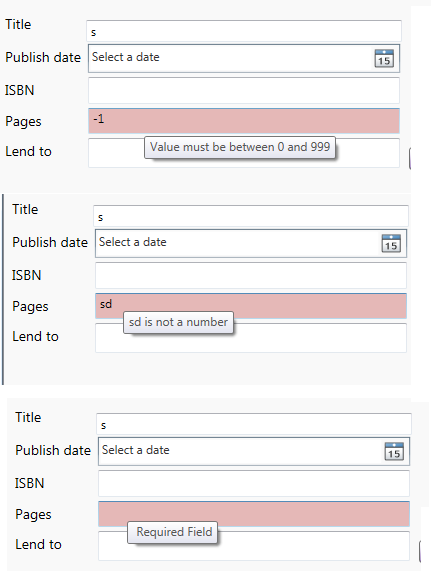
Points of Interest
Working on WPF is fun and doing things in a simple way in WPF is like cherry on the cake. It is always important that we write code in a simple way so that it can be managed by other people in your absence.
Validation plays a very important role and eliminates possibilities of all those silly errors which are enough to annoy an end user. Every minute spent to create basic structure of validation is worth it and this leads a project to an exception free successful project and saves lots of productivity.
Hope you enjoyed reading this tip.
License
This article, along with any associated source code and files, is licensed under The Code Project Open License (CPOL)
WPF 验证没有通过无法保存数据(非常好)+ 虚似数据库的更多相关文章
- WPF MVVM(Caliburn.Micro) 数据验证
书接前文 前文中仅是WPF验证中的一种,我们暂且称之为View端的验证(因为其验证规是写在Xaml文件中的). 还有一种我们称之为Model端验证,Model通过继承IDataErrorInfo接口来 ...
- WPF中退出时显示是否保存数据提示
一.通过窗体中的按钮实现退出时数据保存提示 Xaml: <Grid> <TextBlock HorizontalAlignment="Left" Margin=& ...
- WPF XML序列化保存数据 支持Datagrid 显示/编辑/添加/删除数据
XML序列化保存数据 using System; using System.Collections.Generic; using System.Linq; using System.Text; usi ...
- 理解和使用WPF 验证机制
博客 学院 下载 更多 写博客 发布Chat 登录注册 理解和使用WPF 验证机制 原创 2013年06月20日 11:15:37 7404 首先建立一个demo用以学习和实验WPF Data Val ...
- Docker最全教程——数据库容器化之持久保存数据(十一)
上一节我们讲述了SQL Server容器化实践(注意,SQL Server现在也支持跨平台),本节将讲述如何持久保存数据,并且接下来将逐步讲解其他数据库(MySql.Redis.Mongodb等等)的 ...
- hibernate4无法保存数据
hibernate4无法保存数据 author: hiu 以后都发文章我都备注一下作者了,hiu就是我了 红色字体更新日期:2014-07-08 初次使用hibernate4,使用getCurrent ...
- WPF获得PNG图片外观Path数据
原文:WPF获得PNG图片外观Path数据 WPF开发界面的时候,用的最多的就是自定义控件模板,开发人员需要根据UI的设计,做出符合要求的自定义控件.但是在一些特殊情况下,UI的设计可能 ...
- 02-EF Core笔记之保存数据
EF Core通过ChangeTracker跟踪需要写入数据库的更改,当需要保存数据时,调用DbContext的SaveChanges方法完成保存. 基本的添加.更新.删除操作示例如下: using ...
- EasyUI使用JSON保存数据
目前来说,使用JSON保存数据比较方便,前台可以不用Test.aspx 页面,可以直接用Html页面,使用.aspx页面的弊端就不在这里熬述. 具体步骤如下: 1.新建一个Html页面,命名为Test ...
随机推荐
- 团队作业6——展示博客(Alpha版本)
Deadline: 2017-5-7 22:00PM,以博客发表日期为准 评分基准: 按时交 - 有分,检查的项目包括后文的四个方面 团队成员介绍 Alpha阶段进展 团队合作,各成员分工 Beta阶 ...
- 201521123110 《Java程序设计》第6周学习总结
1. 本周学习总结 1.1 面向对象学习暂告一段落,请使用思维导图,以封装.继承.多态为核心概念画一张思维导图,对面向对象思想进行一个总结. 2. 书面作业 1.clone方法 1.1 Object对 ...
- 201521123117 《Java程序设计》第2周学习总结
本周学习总结: 1.String常量,创建之后不能再进行修改 2.类管理机制是包. 3.Java数组的使用. 书面作业: Q1:使用Eclipse关联jdk源代码,并查看String对象的源代码(截图 ...
- 201521123101 《Java程序设计》第12周学习总结
1. 本周学习总结 2. 书面作业 将Student对象(属性:int id, String name,int age,double grade)写入文件student.data.从文件读出显示. 1 ...
- 通过Excel认识POI
1.POI是什么 Apache POI - the Java API for Microsoft Documents,顾名思义,Apache的三方包,用来操作微软office文档的,多数时候用来操作e ...
- MongoDB 复制篇
mongoDB 复制篇 复制集简介 Mongodb复制集由一组Mongod实例(进程)组成,包含一个Primary节点和多个Secondary节点,Mongodb Driver(客户端)的所有数据都写 ...
- HTML基础入门
1.什么是HTML 2.HTML文件结构 3.HTML文档 4.HTML标签 1.什么是HTML 首先,HTML是一种语言,是用来描述网页的语言 HTML 指的是超文本标记语言 (Hyper Text ...
- 凸包GiftWrapping GrahamScan 算法实现
开始 游戏内有需求做多边形碰撞功能,但是接入box2d相对游戏的需求来说太重度了.所以准备自己实现碰撞. 确定多边形,必然要用到凸包的算法.在github上也找到了一些lua实现,但是这里的算法没有考 ...
- NameError: name 'messagebox' is not defined 错误处理
写了段代码,想在按下button的时候跳个提示框出来,调试的时候提示了messagebox未定义 from tkinter import * def test_show(): messagebox.s ...
- Redis常见的应用场景解析
Redis是一个key-value存储系统,现在在各种系统中的使用越来越多,大部分情况下是因为其高性能的特性,被当做缓存使用,这里介绍下Redis经常遇到的使用场景. Redis特性 一个产品的使用场 ...
