asp.net webapi 自托管插件式服务
webapi问世已久,稀里糊涂的人哪它都当mvc来使,毕竟已mvc使用级别的经验就可以应对webapi。
webapi和mvc在asp.net5时代合体了,这告诉我们,其实 它俩还是有区别的,要不现在也不会取两个名字,但是由于本人归纳总结能力较差,各种不同也无法一一列出了。
在webapi中 HelpPage是个突出而又实用的东西,它尼玛会把我们code中的注释生成xml,然后以web页面的方式把接口文档展示出来,这尼玛无形就下岗一批文案了,以社会责任感角度来讲,ms的这个HelpPage挺不地道的,但我表示就喜欢这样的东西。。
步骤也很简单:
1、negut 搜 helppage ,认准Id是Microsoft.AspNet.WebApi.HelpPage就Install它;
2、新建一个xml文件,在项目属性-生成中 xml文档文件路径指向它 勾选;
3、引入生成的HelpPage中HelpPageConfig.cs中,此代码“config.SetDocumentationProvider(new XmlDocumentationProvider(HttpContext.Current.Server.MapPath("~/App_Data/ApiDocument.xml")));”,修改xml路径 然后解注释;
4、最后一生成就会发现你写的并没有卵用的注释被一坨一坨塞入了那个xml文件当中,当访问help/index 就会看到配图如下:
(附详细参考一份:http://www.asp.net/web-api/overview/getting-started-with-aspnet-web-api/creating-api-help-pages)
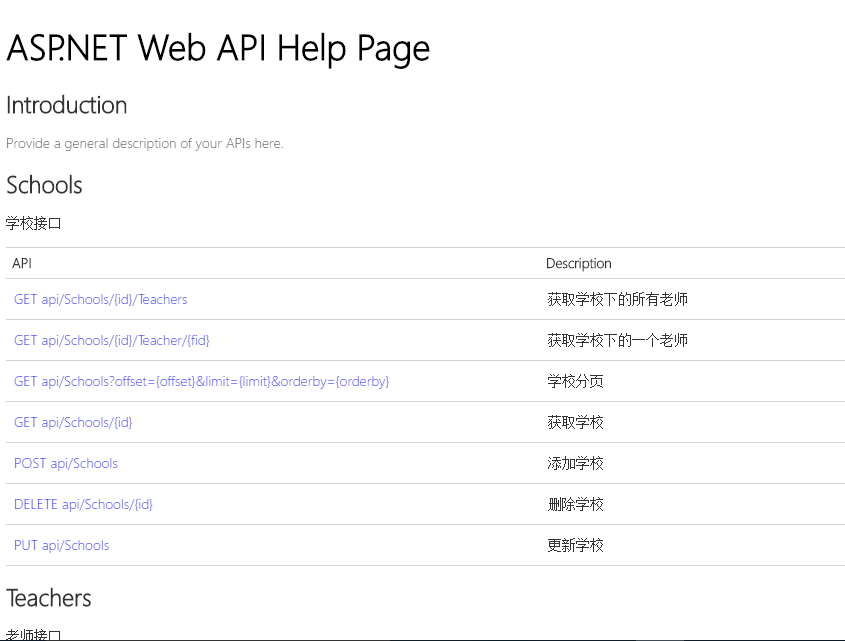
5、Negut认准Id:WebApiTestClient,Install它,你会发现多了一个js、一个cs、两个cshtml文件,都是TestClient开头的,别处用的时候不要忘了靠它。
Api.cshtml文件中加入两行代码
@Html.DisplayForModel("TestClientDialogs")
@section Scripts{
<link href="~/Areas/HelpPage/TestClient.css" rel="stylesheet" />
@Html.DisplayForModel("TestClientReferences")
}
点入某一个接口以后,戳那个Test Api,你的项目就可以进行接口测试了。此刻你会更坚定自己身为码农的存在,我们并不是coder,我们不生产代码,我们只是代码的搬运工。
(附详细参考一份:https://blogs.msdn.microsoft.com/yaohuang1/2012/12/02/adding-a-simple-test-client-to-asp-net-web-api-help-page/)
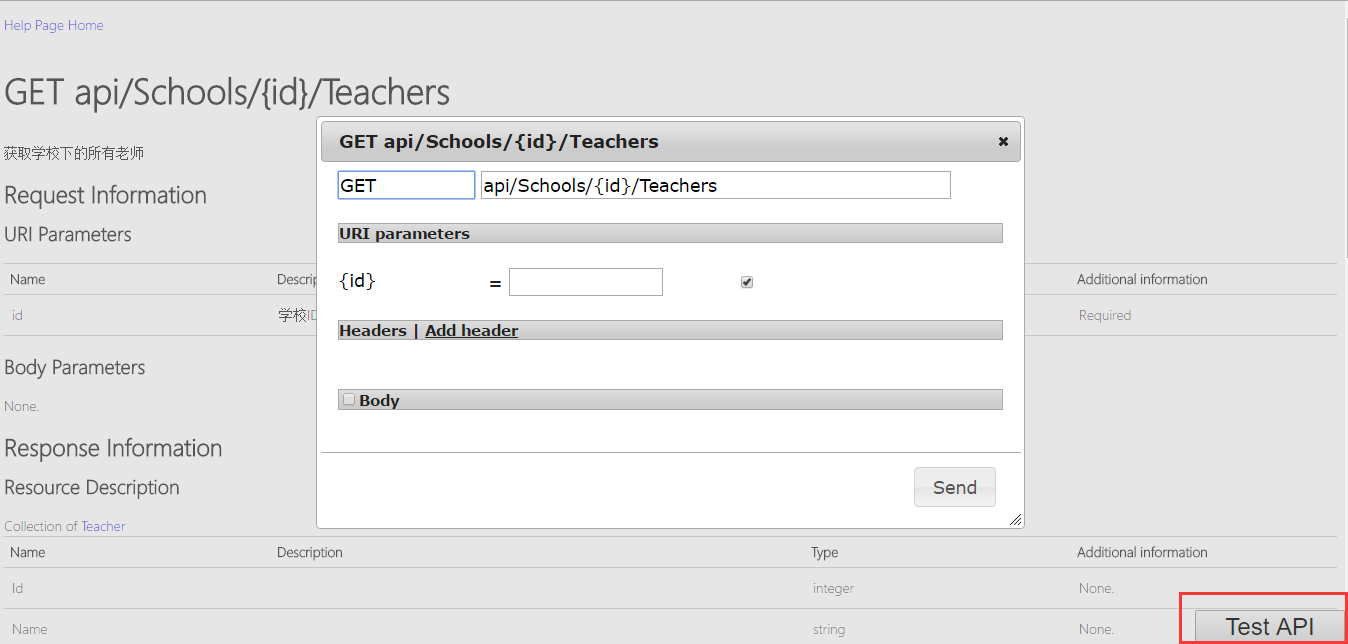
微幅扯淡之后,言入主题,毕竟文章精髓的要藏在后面。
从文章标题来看,就可以分成两个部分,webapi可以寄宿iis、console、winform、winservice等,插件开发大家也不陌生,所以精髓的部分也言简意赅了,这也是很无奈的事情啊。
1、使用Self Host自托管方式,negut-Id:Microsoft.AspNet.WebApi.SelfHost
1.1 首先准备一个contrller和model,代码很简单
public class Product
{
public int Id { get; set; }
public string Name { get; set; }
public string Category { get; set; }
public decimal Price { get; set; }
} public class ProductsController : ApiController
{
Product[] products = new Product[]
{
new Product { Id = 1, Name = "Tomato Soup", Category = "Groceries", Price = 1 },
new Product { Id = 2, Name = "Yo-yo", Category = "Toys", Price = 3.75M },
new Product { Id = 3, Name = "Hammer", Category = "Hardware", Price = 16.99M }
}; public IEnumerable<Product> GetAllProducts()
{
return products;
} public Product GetProductById(int id)
{
var product = products.FirstOrDefault((p) => p.Id == id);
if (product == null)
{
throw new HttpResponseException(HttpStatusCode.NotFound);
}
return product;
} public IEnumerable<Product> GetProductsByCategory(string category)
{
return products.Where(p => string.Equals(p.Category, category,
StringComparison.OrdinalIgnoreCase));
}
}
1.2 寄宿于console,监听port,配置route,启动service,一目了然
class Program
{
static void Main(string[] args)
{
Console.WriteLine("请输入监听端口");
string port = Console.ReadLine(); var config = new HttpSelfHostConfiguration(string.Format("http://localhost:{0}", port ?? "8080")); config.Routes.MapHttpRoute(
"API Default", "api/{controller}/{id}",
new { id = RouteParameter.Optional }); using (HttpSelfHostServer server = new HttpSelfHostServer(config))
{
server.OpenAsync().Wait();
Console.WriteLine("Press ESC to quit.");
while (
!Console.ReadKey().Key.Equals(ConsoleKey.Escape))
{ }
}
}
}
1.3 用winservice来承载webapi服务
首先: Install-Package Microsoft.AspNet.WebApi.OwinSelfHost (提到Asp.Net Owin一句话可形容,Asp.Net5跨平台,此逼功不可没啊)
新建好winserver项目后就可以新建一个Owin的启动类别,在其当中构建webapi的配置
public class Startup
{
public void Configuration(IAppBuilder appBuilder)
{
// Configure Web API for self-host.
HttpConfiguration config = new HttpConfiguration();
config.Routes.MapHttpRoute(
name: "DefaultApi",
routeTemplate: "api/{controller}/{id}",
defaults: new { id = RouteParameter.Optional }
);
//config.Services.Replace(typeof(IAssembliesResolver), new PluginsResolver());
appBuilder.UseWebApi(config);
}
}
在service中启动,over。
private IDisposable _apiserver = null;
protected override void OnStart(string[] args)
{
//Services URI
string serveruri = string.Format("http://localhost:{0}/", System.Configuration.ConfigurationManager.AppSettings["port"]); // Start OWIN host
_apiserver = WebApp.Start<Startup>(url: serveruri);
base.OnStart(args);
} protected override void OnStop()
{
if (_apiserver != null)
{
_apiserver.Dispose();
}
base.OnStop();
}
2、插件式服务,看似逼格很高,其实只是标题党,画龙点睛的代码到了...
重写DefaultAssembliesResolver的GetAssemblies,反射加载指定文件下的dll中的controller,在WebApiConifg添加其实现
public class PluginsResolver : DefaultAssembliesResolver
{
public override ICollection<Assembly> GetAssemblies()
{
//动态加载dll中的Controller,类似于插件服务,在WebApiConifg中添加配置
// config.Services.Replace(typeof(IAssembliesResolver), new PluginsResolver()); List<Assembly> assemblies = new List<Assembly>(base.GetAssemblies());
string directoryPath = Path.Combine(System.AppDomain.CurrentDomain.BaseDirectory, "dynamic_services");
string[] files = Directory.GetFiles(directoryPath);
foreach (var fileName in files)
{
assemblies.Add(Assembly.LoadFrom(Path.Combine(directoryPath, fileName)));
}
return assemblies;
}
}
需要什么接口服务直接写好dll仍进dynamic_services文件夹下就有了。
asp.net webapi 自托管插件式服务的更多相关文章
- asp.net webapi 自托管插件式服务(转)
asp.net webapi 自托管插件式服务 webapi问世已久,稀里糊涂的人哪它都当mvc来使,毕竟已mvc使用级别的经验就可以应对webapi. webapi和mvc在asp.net5时代 ...
- 从零开始实现ASP.NET Core MVC的插件式开发(六) - 如何加载插件引用
标题:从零开始实现ASP.NET Core MVC的插件式开发(六) - 如何加载插件引用. 作者:Lamond Lu 地址:https://www.cnblogs.com/lwqlun/p/1171 ...
- 从零开始实现ASP.NET Core MVC的插件式开发(八) - Razor视图相关问题及解决方案
标题:从零开始实现ASP.NET Core MVC的插件式开发(八) - Razor视图相关问题及解决方案 作者:Lamond Lu 地址:https://www.cnblogs.com/lwqlun ...
- 从零开始实现ASP.NET Core MVC的插件式开发(一) - 使用ApplicationPart动态加载控制器和视图
标题:从零开始实现ASP.NET Core MVC的插件式开发(一) - 使用Application Part动态加载控制器和视图 作者:Lamond Lu 地址:http://www.cnblogs ...
- 从零开始实现ASP.NET Core MVC的插件式开发(二) - 如何创建项目模板
标题:从零开始实现ASP.NET Core MVC的插件式开发(二) - 如何创建项目模板 作者:Lamond Lu 地址:https://www.cnblogs.com/lwqlun/p/11155 ...
- 从零开始实现ASP.NET Core MVC的插件式开发(三) - 如何在运行时启用组件
标题:从零开始实现ASP.NET Core MVC的插件式开发(三) - 如何在运行时启用组件 作者:Lamond Lu 地址:https://www.cnblogs.com/lwqlun/p/112 ...
- 从零开始实现ASP.NET Core MVC的插件式开发(四) - 插件安装
标题:从零开始实现ASP.NET Core MVC的插件式开发(四) - 插件安装 作者:Lamond Lu 地址:https://www.cnblogs.com/lwqlun/p/11260750. ...
- 从零开始实现ASP.NET Core MVC的插件式开发(五) - 插件的删除和升级
标题:从零开始实现ASP.NET Core MVC的插件式开发(五) - 使用AssemblyLoadContext实现插件的升级和删除 作者:Lamond Lu 地址:https://www.cnb ...
- 从零开始实现ASP.NET Core MVC的插件式开发(七) - 近期问题汇总及部分解决方案
标题:从零开始实现ASP.NET Core MVC的插件式开发(七) - 问题汇总及部分解决方案 作者:Lamond Lu 地址:https://www.cnblogs.com/lwqlun/p/12 ...
随机推荐
- Codeforces Round #401 (Div. 2) A,B,C,D,E
A. Shell Game time limit per test 0.5 seconds memory limit per test 256 megabytes input standard inp ...
- phpstudy一个域名配置两个网站(一个是thinkphp5,一个是原生php)
phpstudy一个域名配置两个网站(一个是thinkphp5,一个是原生php) 一.总结 一句话总结:把原生php的网站直接放到thinkphp5的public目录下可以解决以stem.aaaa. ...
- UriComponentsBuilder和UriComponents url编码
Spring MVC 提供了一种机制,可以构造和编码URI -- 使用UriComponentsBuilder和UriComponents. 功能相当于 urlencode()函数,对url进行编码, ...
- CSS 列表样式详解
CSS列表用于前端的列表排列. CSS列表属性作用如下: 设置不同的列表项标记为有序列表 设置不同的列表项标记为无序列表 设置列表项标记为图像 列表 在HTML中,有两种类型的列表: 无序列表 - 列 ...
- Vue.js图片预览插件
vue-picture-preview-extend vue-picture-preview的扩展版本,本文中插件是由其他大神开发,我做了一些扩展,原文链接:https://segmentfault. ...
- bzoj-5049-线段树
5039: [Jsoi2014]序列维护 Time Limit: 20 Sec Memory Limit: 256 MBSubmit: 323 Solved: 193[Submit][Status ...
- 解决Myeclipse闪退问题
才安装好Myeclipse就出了问题,打开之后没过多久就自动退出了,看了好多解决方法都无效,后来才找到正确路径,转载过来方便跟我遇到同样问题的小伙伴,尽快解决 转载自:http://blog.csdn ...
- vue.js 源代码学习笔记 ----- codegenEvents.js
/* @flow */ const fnExpRE = /^\s*([\w$_]+|\([^)]*?\))\s*=>|^function\s*\(/ const simplePathRE = / ...
- tomcat日志文件目录修改
tomcat每次启动时,自动在logs目录下生产以下日志文件,造成日志文件众多: 将logs的日志文件放置到新建的文件夹位置,避免主硬盘空间的占用.主要更改catalina.out的文件位置和每日的日 ...
- Jmeter-Logic Controllers(逻辑控制器)
Critical Section Controller(临界区控制器) 参考:http://www.cnblogs.com/yanzhe/p/7729984.html ForEach Controll ...
