samba linux windows 请联系管理员
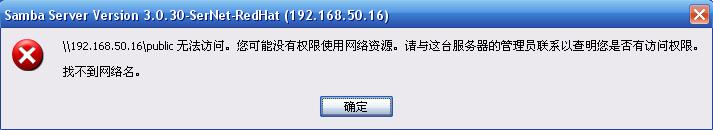 那就是SELinux在作怪了
那就是SELinux在作怪了若SElinux啟用中,在Windows檔案總管無法連到 Samba 所分享出來的目錄時,
在Linux 中,可執行下列指令:
setsebool -P samba_enable_home_dirs on
參考文件: /etc/samba/smb.conf
#--------------- # SELINUX NOTES: # 分享群組 # If you want to use the useradd/groupadd family of binaries please run: # setsebool -P samba_domain_controller on #
# 分享home目錄 # If you want to share home directories via samba please run: # setsebool -P samba_enable_home_dirs on # # If you create a new directory you want to share you should mark it as # "samba-share_t" so that selinux will let you write into it. # Make sure not to do that on system directories as they may already have # been marked with othe SELinux labels. # # Use ls -ldZ /path to see which context a directory has # # Set labels only on directories you created! # To set a label use the following: chcon -t samba_share_t /path # # If you need to share a system created directory you can use one of the # following (read-only/read-write): # setsebool -P samba_export_all_ro on # or # setsebool -P samba_export_all_rw on # # If you want to run scripts (preexec/root prexec/print command/...) please # put them into the /var/lib/samba/scripts directory so that smbd will be # allowed to run them. # Make sure you COPY them and not MOVE them so that the right SELinux context # is applied, to check all is ok use restorecon -R -v /var/lib/samba/scripts # #-------------- #
samba linux windows 请联系管理员的更多相关文章
- 【转帖】Linux上搭建Samba,实现windows与Linux文件数据同步
Linux上搭建Samba,实现windows与Linux文件数据同步 2018年06月09日 :: m_nanle_xiaobudiu 阅读数 15812更多 分类专栏: Linux Samba 版 ...
- How To Configure SAMBA Server And Transfer Files Between Linux & Windows
If you are reading this article it means you have a network at home or office with Windows and Linux ...
- windows 映射samba Linux服务器,输入正确的账号密码却提示“ 指定的网络密码不正确
重启Linux samba服务也没用,重启Linux和windows系统也没用,急!!! 最佳答案 linux中要添加对应的系统用户和samba用户useradd titiansmbpasswd -a ...
- linux/windows下启用和停止VMware后台服务的脚本
linux/windows下启用和停止VMware后台服务的脚本 linux/windows下启用和停止VMware后台服务的脚本 linux平台 windows平台 本文由乌合之众 lym瞎编,欢迎 ...
- Linux 与 Linux Windows 文件共享 小知识
Linux 与 Linux Windows 文件共享 前提说明:windows主机信息:192.168.1.100 帐号:abc 密码:123 共享文件夹:sharelinux主机信息:192.1 ...
- 使用VS Code配合Remote Development插件连接远程服务器(Mac/Linux+Windows) | Using VS Code with Remote Development Connect to Remote Server (Mac/Linux+Windows)
最新版VS Code(2019年6月)出了一系列新的插件,包括Remote Development,Remote SSH等,使得用户可以使用VS Code远程连接服务器写代码,方便了协同工作.具体配置 ...
- Linux / Windows应用方案不完全对照表
Linux/Windows应用方案不完全对照表 650) this.width=650;" border="0" src="http://img1.51cto. ...
- mouse scrollings and zooming operations in linux & windows are opposite
mouse scrollings and zooming operations in linux & windows are opposite. windows中, 鼠标滚动的方向是: 查看页 ...
- 在Mac/Linux/Windows上编译corefx遇到的问题及解决方法
这两天尝试在Mac/Linux/Windows三大平台上编译.NET跨平台三驾马车(coreclr/corefx/dnx)之一的corefx(.NET Core Framework),结果三个平台的编 ...
随机推荐
- chm文件右边部分查看不了
右键属性-> 下面好像有句话是说该文件来自网络为保护您的计算机什么什么的,, 然后你解除锁定就能用了 版权声明:本文为博主原创文章,未经博主允许不得转载.
- samba 常见问题
今天帮一个朋友搭建samba服务器,发现总是无法正常访问,最后google+摸索搞定了,下面把遇到的问题和解决方法共享一下. 这里用的linux是centos版本6. 一开始遇到的问题是‘找不到网络路 ...
- 【高可用HA】Apache (1) —— Mac下安装Apache Httpd到自定义路径(非/etc/apache2)
Mac下安装Apache Httpd httpd版本: httpd-2.4.17 参考来源: Tomcat Clustering - A Step By Step Guide Apache HTTP ...
- jquery offset() 与position()方法的区别
jquery 中有两个获取元素位置的方法offset()和position(),这两个方法之间有什么异同?使用的时候应该注意哪些问题?什么时候使用offset(),什么时候又使用position()呢 ...
- Apache POI 解析 microsoft word 图片文字都不放过
http://blog.csdn.net/njchenyi/article/details/6894500 http://haohaoxuexi.iteye.com/blog/2031335
- 深入了解linux下的last命令及其数据源
http://www.9usb.net/200902/linux-last.html http://blog.csdn.net/chaofanwei/article/details/11826567
- 2014多校第四场1005 || HDU 4901 The Romantic Hero (DP)
题目链接 题意 :给你一个数列,让你从中挑选一些数组成集合S,挑另外一些数组成集合T,要求是S中的每一个数在原序列中的下标要小于T中每一个数在原序列中下标.S中所有数按位异或后的值要与T中所有的数按位 ...
- java理论基础学习一
java的最大优势是跨平台 java的版本和体系架构 1.J2EE Java 2 Enterprise Edition 定位在服务器端的应用 2.J2SE Java 2 Standard Ed ...
- 可任意自定义的 UITableViewCell
可任意自定义的 UITableViewCell UITableView的强大更多程度上来自于可以任意自定义UITableViewCell单元格.通常,UITableView中的Cell是动态的,在使用 ...
- 叠罗汉II
叠罗汉是一个著名的游戏,游戏中一个人要站在另一个人的肩膀上.为了使叠成的罗汉更稳固,我们应该让上面的人比下面的人更轻一点.现在一个马戏团要表演这个节目,为了视觉效果,我们还要求下面的人的身高比上面的人 ...
