console.log
其实,console.log 不仅仅有一下应用
console.log() 这个应该是最常用的
console.error() 输出错误信息 会以红色显示
console.assert(bool,”info”) 如果bool为false 打印出info 否则不打印
console.warn() 打印警告信息 会以黄色显示
console.info() 打印一般信息
console.log("%d年%d月%d日",2018,10,25);console.log("圆周率是%f",3.1415926);占位符console对象的上面5种方法,都可以使用printf风格的占位符。不过,占位符的种类比较少,只支持字符(%s)、整数(%d或%i)、浮点数(%f)和对象(%o)四种。
console.time()和console.timeEnd() 显示代码的运行时间
......
我们逛网站的时候经常发现很多网站控制台打印了好多有意思的东西,招聘信息,彩色样式......(ctrl+shift+J 打开控制台快捷键)
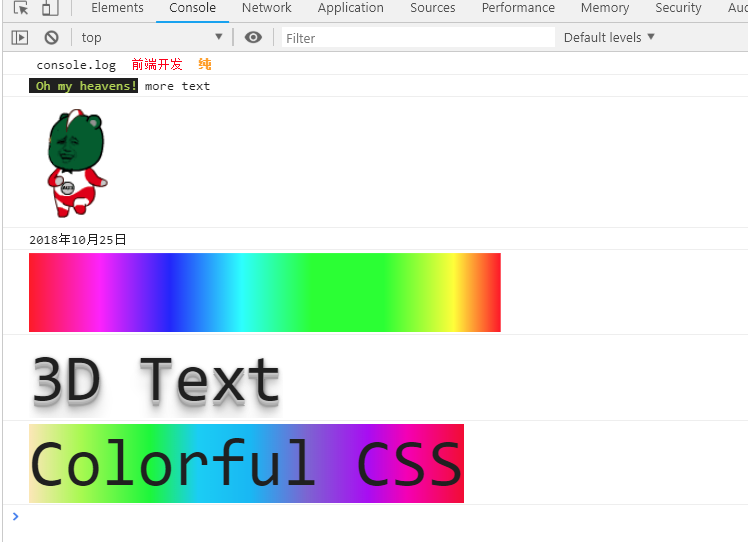
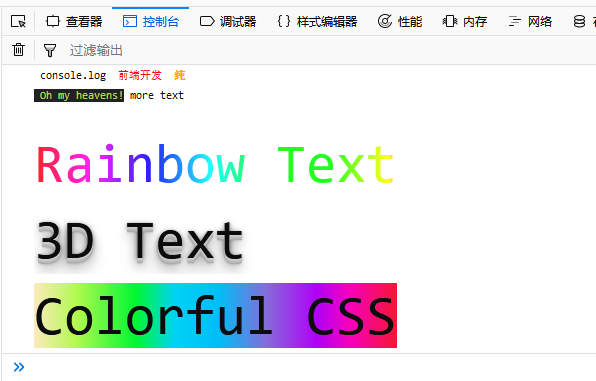
第一张图是chrome的 第二章图是firefox 可能存在兼容问题吧
console.log的更多相关文章
- const let,console.log('a',a)跟console.log('a'+a)的区别
const 创建一个只读的常量 let块级作用域 const let重复赋值都会报错 console.log('a',a) a console.log('a'+a) a2 逗号的值会有空格:用加号的值 ...
- console.log("A"-"B"+"3")=?
(点击上方的订阅号,可快速关注,关注有惊喜哦^_^) 前不久看到一道JS基础题目,做了一下竟然错了一半...在此分享一下: 先把题目放上来,大家可以自己测试一下再看答案哦^_^ ①console.lo ...
- javascript的console.log用法
f1.html代码 <iframe id="frame2" name="frame1" src="ww.html"></i ...
- alert()与console.log()的区别
[1]alert() [1.1]有阻塞作用,不点击确定,后续代码无法继续执行 [1.2]alert()只能输出string,如果alert输出的是对象会自动调用toString()方法 e.g. al ...
- console.log((function f(n){return ((n > 1) ? n * f(n-1) : n)})(5))调用解析
console.log((function f(n){) ? n * f(n-) : n)})()); 5被传入到函数,函数内部三元计算,5 > 1成立,运算结果是5*f(4),二次运算,5*4 ...
- JS高级群的日常!写一个从10到0的倒计时,用console.log打印,不可以用 setInterval!本来说好的研究avalonJS最后演变成了看着大神在那边互相比拼实力。。
JS高级群的日常!写一个从10到0的倒计时,用console.log打印,不可以用 setInterval!本来说好的研究avalonJS最后演变成了看着大神在那边互相比拼实力.. 小森执行一 ...
- console.dir() 与 console.log() 区别
Difference console.log prints the element in an HTML-like tree console.dir prints the element in a J ...
- 简述alert和console.log的区别
生活中还是得有发现美好和差别的眼睛~~ 学习前端那么久既然还不知道alert和console.log的差别~~~~ 蓝瘦,香菇~~~ 本菜鸟一直以为alert和console.log其实是一样的用法, ...
- console.log()与alert()的区别
1.alert() a.有阻塞作用,不点击确定,后续代码无法继续执行 b.alert只能输出string,如果alert输出的是对象,会自动调用toString()方法 eg:alert([1,2,3 ...
- firefox的console log功能
http://www.ruanyifeng.com/blog/2011/03/firebug_console_tutorial.html Firebug是网页开发的利器,能够极大地提升工作效率. 但是 ...
随机推荐
- pandas.read_csv() 报错 OSError: Initializing from file failed,报错原因分析和解决方法
今天调用pandas读取csv文件时,突然报错“ OSError: Initializing from file failed ”,我是有点奇怪的,以前用的好好的,read_csv(path)方法不是 ...
- Java并发编程之美之并发编程线程基础
什么是线程 进程是代码在数据集合上的一次运行活动,是系统进行资源分配和调度的基本单位,线程则是进程的一个执行路径,一个进程至少有一个线程,进程的多个线程共享进程的资源. java启动main函数其实就 ...
- Shiro权限模型以及权限分配的两种方式
1. 顶级账户分配权限用户需要被分配相应的权限才可访问相应的资源.权限是对于资源的操作一张许可证.给用户分配资源权限需要将权限的相关信息保存到数据库.这些相关内容包含:用户信息.权限管理.用户分配的权 ...
- Oracle SQL性能优化总结
1. SQL语句执行步骤 语法分析> 语义分析> 视图转换 >表达式转换> 选择优化器 >选择连接方式 >选择连接顺序 >选择数据的搜索路径 >运行“执 ...
- SQL解析
private static String getCountSql(String sql) { return "select count(*) from "+cutOrderByO ...
- WPF 10天修炼 第四天- WPF布局容器
WPF布局 WPF的窗口也就是Window类,是一个内容控件,该控件派生自ContentControl.内容控件有一个Content属性,该属性有一个限制,只能放置一个用户界面元素,或一个字符串.为了 ...
- 浅谈《Linux就该这么学》
就在去年十月份的时候,偶尔在Linux技术群了看到别人分享的<Linux就该这么学>,好奇的就点进去看看,当时看完首页,突然发现刘遄老师说到心坎里去了,于是就仔细看了看红帽认证的讲解以及后 ...
- tensorflow调试tfdbg
tensorflow调试工具:tfdbg 使用教程:https://www.cnblogs.com/hellcat/articles/7812119.html 遇到的错误信息及解决方案 ModuleN ...
- JavaScript代码规范
变量名:驼峰命名法(首单词小写,后面每个单词首字母大写) firstName = "John"; lastName = "Doe"; price = 19.90 ...
- 安卓获取自有证书的SHA1码
如果使用自有证书, 请使用 jdk 中自带的 keytool 工具,查看证书信息命令: keytool -list -v -keystore {your_app}.keystore 例如:你的证书为t ...
