VUE 多页面配置(二)
1. 概述
1.1 说明
项目开发过程中会遇到需要多个主页展示情况,故在vue单页面的基础上进行配置多页面开发以满足此需求,此记录为统一配置出入口。
2. 实例
2.1 页面配置
使用vue脚手架搭建后将默认index.html,app.vue,main.js三个页面删除,然后在src目录下新增pages文件夹,增加所有的多页面文件。
2.1.1 首页一
src>pages>index>index.html,index.vue,index.js
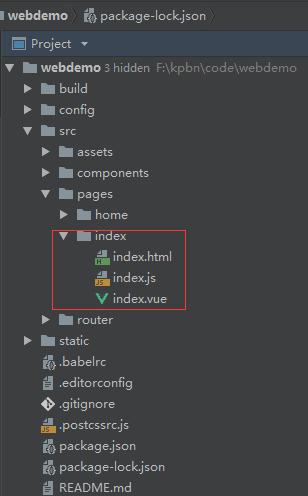
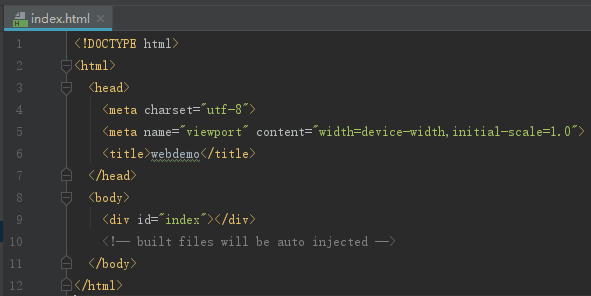
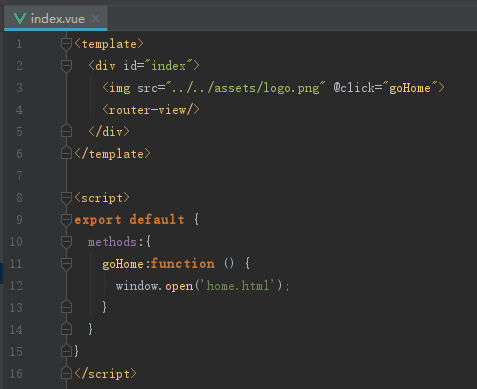
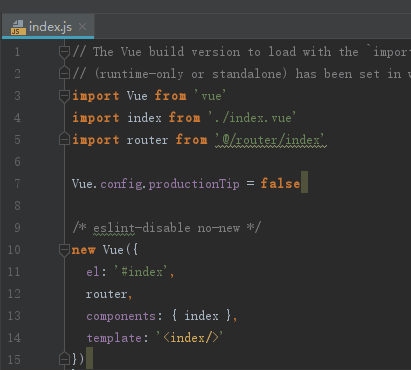
2.1.2 首页二
src>pages>home>home.html ,home.vue,home.js
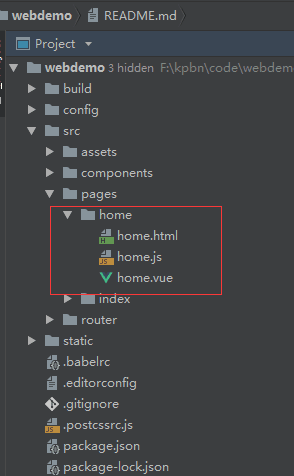

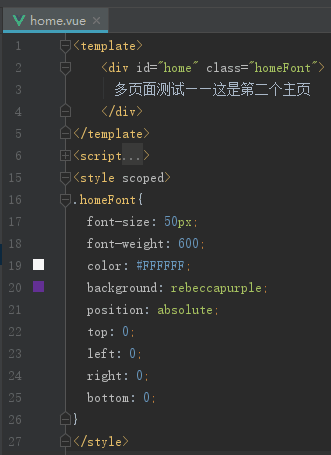
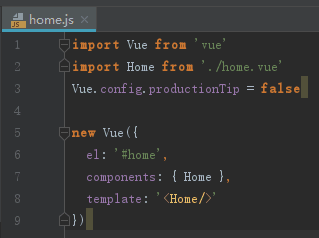
2.1.3 页面展示
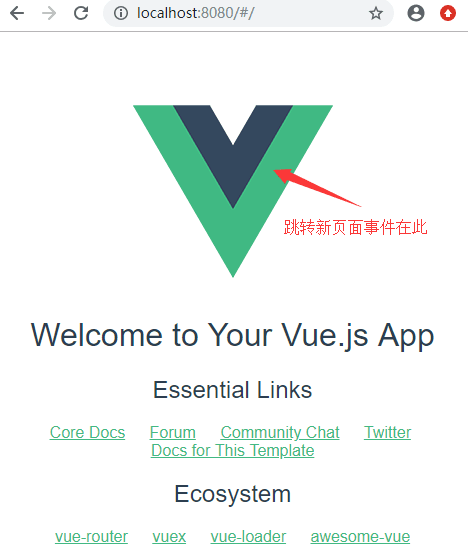
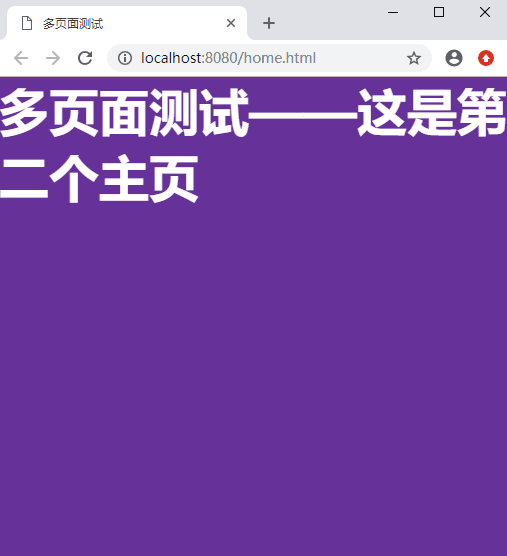
2.2 webpack配置
2.2.1 webpack构建工具:utils.js
在build>utils.js中增加通用的入口文件方法与通用的页面打包文件方法,由于现在项目的多页面文件全部在src>pages文件夹下,所以去判断对应的入口js文件和页面html文件即可
'use strict'
const path = require('path')
const config = require('../config')
const ExtractTextPlugin = require('extract-text-webpack-plugin')
const packageConfig = require('../package.json')
// glob是webpack安装时依赖的一个第三方模块,该模块允许使用 *等符号, 例如lib/*.js就是获取lib文件夹下的所有js后缀名的文件
let glob = require('glob');
let HtmlWebpackPlugin = require('html-webpack-plugin');// 页面模板
let pagesPath = path.resolve(__dirname, '../src/pages');// 多页面路径
let merge = require('webpack-merge');// 用于做相应的merge处理 exports.assetsPath = function (_path) {
const assetsSubDirectory = process.env.NODE_ENV === 'production'
? config.build.assetsSubDirectory
: config.dev.assetsSubDirectory return path.posix.join(assetsSubDirectory, _path)
} exports.cssLoaders = function (options) {
options = options || {} const cssLoader = {
loader: 'css-loader',
options: {
sourceMap: options.sourceMap
}
} const postcssLoader = {
loader: 'postcss-loader',
options: {
sourceMap: options.sourceMap
}
} // generate loader string to be used with extract text plugin
function generateLoaders (loader, loaderOptions) {
const loaders = options.usePostCSS ? [cssLoader, postcssLoader] : [cssLoader] if (loader) {
loaders.push({
loader: loader + '-loader',
options: Object.assign({}, loaderOptions, {
sourceMap: options.sourceMap
})
})
} // Extract CSS when that option is specified
// (which is the case during production build)
if (options.extract) {
return ExtractTextPlugin.extract({
use: loaders,
fallback: 'vue-style-loader'
})
} else {
return ['vue-style-loader'].concat(loaders)
}
} // https://vue-loader.vuejs.org/en/configurations/extract-css.html
return {
css: generateLoaders(),
postcss: generateLoaders(),
less: generateLoaders('less'),
sass: generateLoaders('sass', { indentedSyntax: true }),
scss: generateLoaders('sass'),
stylus: generateLoaders('stylus'),
styl: generateLoaders('stylus')
}
} // Generate loaders for standalone style files (outside of .vue)
exports.styleLoaders = function (options) {
const output = []
const loaders = exports.cssLoaders(options) for (const extension in loaders) {
const loader = loaders[extension]
output.push({
test: new RegExp('\\.' + extension + '$'),
use: loader
})
} return output
}
/**
* 多入口配置
* 通过glob模块读取pages文件夹下的所有对应文件夹下的js后缀文件
* 当文件存在就为某一入口
**/
exports.entries = function () {
let entryFiles = glob.sync(pagesPath + '/*/*.js');
let map = {}
entryFiles.forEach((filePath) => {
let filename = filePath.substring(filePath.lastIndexOf('\/') + 1, filePath.lastIndexOf('.'))
map[filename] = filePath
});
return map
};
/**
* 多页面输出配置
* 通过glob模块读取pages文件夹下的所有对应文件夹下的html后缀文件
* 当文件存在就为某一出口
**/
exports.htmlPlugin = function () {
let entryHtml = glob.sync(pagesPath + '/*/*.html');
let arr = []
entryHtml.forEach((filePath) => {
let filename = filePath.substring(filePath.lastIndexOf('\/') + 1, filePath.lastIndexOf('.'))
let conf = {
template: filePath,// 模板来源
filename: filename + '.html',// 文件名称
// 页面模板需要加对应的js脚本,如果不加这行则每个页面都会引入所有的js脚本
chunks: ['manifest', 'vendor', filename]
};
if (process.env.NODE_ENV === 'production') {
conf = merge(conf, {
minify: {
removeComments: true,
collapseWhitespace: true,
removeAttributeQuotes: true
},
chunksSortMode: 'dependency'
})
}
arr.push(new HtmlWebpackPlugin(conf))
});
return arr
}; exports.createNotifierCallback = () => {
const notifier = require('node-notifier') return (severity, errors) => {
if (severity !== 'error') return const error = errors[0]
const filename = error.file && error.file.split('!').pop() notifier.notify({
title: packageConfig.name,
message: severity + ': ' + error.name,
subtitle: filename || '',
icon: path.join(__dirname, 'logo.png')
})
}
}
2.2.2 webpack基础配置:webpack.base.conf.js
把原有入口配置更改为调用通用入口配置:utils.entries()
entry: utils.entries(),
2.2.3 webpack开发环境配置:webpack.dev.conf.js
把原有单页面打包更改为调取通用打包,增加至插件中。
plugins: [
***
].concat(utils.htmlPlugin())
2.2.4 webpack生产环境配置:index.js与webpack.prod.conf.js
*** config>index.js进行打包基础配置
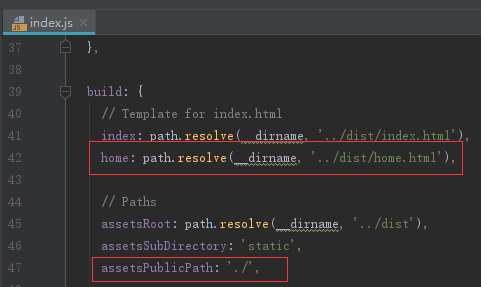
*** build>webpack.prod.conf.js 进行打包配置
把原有单页面打包更改为调取通用打包,增加至插件中。
plugins: [
***
].concat(utils.htmlPlugin())
注意:打包后可安装http-server进行访问打包好的文件dist:http-server ./dist ;若没有安装依赖可使用命令安装: npm install http-server -g
VUE 多页面配置(二)的更多相关文章
- VUE 多页面配置(一)
1. 概述 1.1 说明 项目开发过程中会遇到需要多个主页展示情况,故在vue单页面的基础上进行配置多页面开发以满足此需求. 2. 实例 2.1 页面配置 2.1.1 默认首页 使用vue脚手架搭建后 ...
- vue缓存页面【二】
keep-alive是vue内置的一个组件,可以使被它包含的组件处于保留状态,或避免被重新渲染. 用法:运行结果描述:input输入框内,路由切换输入框内部的内容不会发生改变.在keep-alive标 ...
- [转] vue&webpack多页面配置
前言 最近由于项目需求,选择使用vue框架,webpack打包直接使用的vue-cli,因为需要多页面而vue-cli只有单页面,所以就决定修改vue-cli的配置文件来满足开发需求. html-we ...
- vue&webpack多页面配置
前言 最近由于项目需求,选择使用vue框架,webpack打包直接使用的vue-cli,因为需要多页面而vue-cli只有单页面,所以就决定修改vue-cli的配置文件来满足开发需求. html-we ...
- vue cli3超详细创建多页面配置
1.首先按照vue cli3 给的入门文档下载个vue cli3 如果之前下载了vue cli2的要先卸载之前的 2.检查安装是否成功 3.ok,现在环境搭建好了,新建项目 vue create he ...
- VUE 多页面打包webpack配置
思路:多配置一个main的文件,用于webpack入口使用, 然后路由的导向也应该默认指向新组件,最后通过webpack构建出一个新的独立的html文件. 缺点:生成多个html会new出多个vu ...
- 微信小程序学习笔记(二)--框架-全局及页面配置
描述和功能 框架提供了自己的视图层描述语言 WXML 和 WXSS,以及基于 JavaScript 的逻辑层框架,并在视图层与逻辑层间提供了数据传输和事件系统,让开发者能够专注于数据与逻辑. 响应的数 ...
- [转] 2017-11-20 发布 另辟蹊径:vue单页面,多路由,前进刷新,后退不刷新
目的:vue-cli构建的vue单页面应用,某些特定的页面,实现前进刷新,后退不刷新,类似app般的用户体验.注: 此处的刷新特指当进入此页面时,触发ajax请求,向服务器获取数据.不刷新特指当进入此 ...
- 另辟蹊径:vue单页面,多路由,前进刷新,后退不刷新
目的:vue-cli构建的vue单页面应用,某些特定的页面,实现前进刷新,后退不刷新,类似app般的用户体验.注: 此处的刷新特指当进入此页面时,触发ajax请求,向服务器获取数据.不刷新特指当进入此 ...
随机推荐
- python print 在windows上 出现 Bad file descriptor error
先说一下情况,一个python写的采集程序,做成windows服务在windows上运行. 这个问题出现的挺奇特,本来一套采集程序,一个采集文件的时候没问题,两个采集文件的时候也没问题,当三个采集文件 ...
- RBAC权限管理模型 产品经理 设计
RBAC权限管理模型:基本模型及角色模型解析及举例 | 人人都是产品经理http://www.woshipm.com/pd/440765.html RBAC权限管理 - PainsOnline的专栏 ...
- CodeForces 280B Maximum Xor Se
题目链接:http://codeforces.com/contest/280/problem/B 题目大意: 给定一个由n个数组成的一个序列,s[l..r] (1 ≤ l < r ≤ n)代表原 ...
- Java 面向对象的基本特征
前言: 在刚开始接触Java的时候,那时候面对Java面向对象的几大特征一直理解的不是很理解,借着空闲时间在这里整理一下,同时在加深一下印象. 一.封装: Java面向对象的特征之封装,所谓的封装就 ...
- c语言提高(第二次作业)
1. 画出字符串一级指针内存四区模型 #include <stdio.h> #include <string.h> int main(void) { char buf[20]= ...
- BEX5下实现鼠标滚动滚动条
使用前提: 页面内容过多,默认的滚动条太难看,在不引入滚动条插件情况下让界面不使用滚动条,又能通过鼠标滚动 实现步骤: 1 在会出现滚动条的组件上设置隐藏滚动条 overflow:hidden; 2 ...
- Lodop打印表格带页头页尾 高度是否包含页头页尾
通过设置TableHeightScope,可以实现对ADD_PRINT_TABLE,表格带页头页尾,查看本博客另一篇博文:Lodop打印表格带页头页尾 自动分页每页显示头尾 超文本超过打印项高度,会自 ...
- 如何打印consul的错误信息
在配置文件中添加 management: endpoints: web: exposure: include: "*" endpoint: shutdown: enabled: t ...
- jmeter笔记(2)--组件介绍
1.测试计划 测试计划(Test Plan)是使用JMeter进行测试的起点,它是其它JMeter测试元件的容器. 2.Threads(Users)-线程组 每个测试需求的必备组件,是用来模拟用户并发 ...
- Linux systemctl 命令完全指南
Systemctl是一个systemd工具,主要负责控制systemd系统和服务管理器. Systemd是一个系统管理守护进程.工具和库的集合,用于取代System V初始进程.Systemd的功能是 ...
