[翻译] DCPathButton
DCPathButton
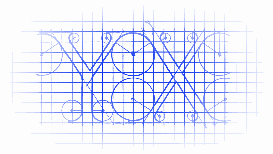
https://github.com/Tangdixi/DCPathButton
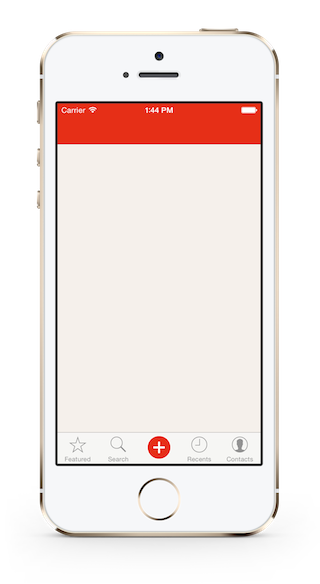
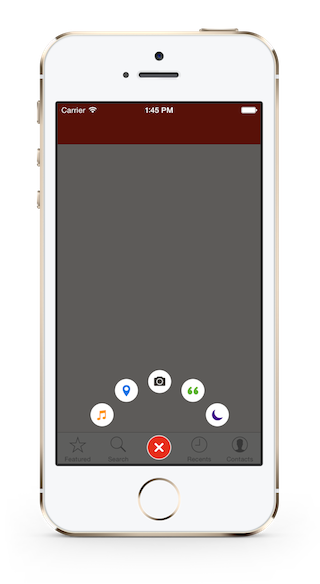
DCPathButton 2.0 is a menu button for iOS. Designed by a famous iOS App Path.
Since Path 4.0, this beautiful button was moved into the tab bar, with a new design.
So the DCPathButton is totally a copy, including the animations, the sounds and the button's images ( of cource you can use your own images ).
DCPathButton2.0是一个iOS菜单按钮.是Path应用中一个很精彩的设计.
自从Path4.0之后,这个按钮就被移动到了tab bar上去了,变成另外一种新的设计了.
所以,DCPathButton完全复制了它的功能,包括动画,声音以及按钮图标(当然,你也可以替换成你自己的图标)
How To Get Started - 如何开始
- Download DCPathButton 直接下载DCPathButton
- Clone DCPathButton 通过git来下载
git clone git@github.com:Tangdixi/DCPathButton.git
Installation - 安装
Of cource, you can install DCPathButton in a traditional way -- drag the DCPathButton folder into your projects. but I strongly recommanded that you install from CocoaPods
当然,你也可以直接用传统的方式来安装DCPathButton = 将DCPathButton文件夹拖到你的项目当中去.但是我强烈建议你通过CocoaPods来安装.
Requirement
- AudioToolBox.framework
- QuartzCore.framework
Install with CocoaPods - 通过CocoaPods安装
CocoaPods is a dependency manager for Objective-C, which automates and simplifies the process of using 3rd-party libraries like DCPathButton in your projects.
Podfile
platform :ios, '7.0'
pod 'DCPathButton', '~> 2.0'
Usage - 使用
Create a DCPathButton - 创建DCPathButton
1.import the "DCPathButton" to your controller 将DCPathButton头文件引入到你的控制器中
import "DCPathButton.h"
2.Add the DCPathButtonDelegate to your controller 添加代理
@interface ViewController ()<DCPathButtonDelegate>
3.Create a center button and add it into your view 创建一个中间的按钮并添加到你的view上
DCPatButton *centerButton = [[DCPathButton alloc]initWithCenterImage:[UIImage imageNamed:@"chooser-button-tab"]
hilightedImage:[UIImage imageNamed:@"chooser-button-tab-highlighted"]];
[self.view addSubView:centerButton];
4.Create some item buttons and add them into the center button 创建其他的item按钮并将它附加在刚刚在中间创建的按钮上
DCPathItemButton *itemButton_1 = [[DCPathItemButton alloc]initWithImage:[UIImage imageNamed:@"image"]
highlightedImage:[UIImage imageNamed:@"highlightedImage"]
backgroundImage:[UIImage imageNamed:@"backgroundImage"]
backgroundHighlightedImage:[UIImage imageNamed:@"backgroundhighlightedImage"]]; [centerButton addPathItems:@[itemButton_1]];
DCPathButtonDelegate - 代理方法
DCPathButtonDelegate handle the action when you fire the item buttons which is similar to theUITableViewDelegate, control the items through the index
You can add one item at least or five items at most. Assume we have five items, so the index is 0 to 4 :)
当你点击按钮的时候,DCPathButtonDelegate控制着所有的按钮事件,你可以通过index值来识别按钮,最少一个按钮以及最多5个按钮.
- (void)itemButtonTappedAtIndex:(NSUInteger)index
{
if(index == 0){
// When the user tap index 1 here ...
}
else{
// other code here ...
}
}
Custom Property - 自定义属性
@property (assign, nonatomic) CGFloat bloomRadius;
bloomRadius is use to handle the item button bloom radius, default is 105.0f;
bloomRadius是用来控制展开i899iseftet效果的角度的,默认值为105.f;
Now there is only one public property in DCPathButton. :|
If you want more DIY. Just open an issue, tell me what you want. :)
现在在DCPathButton里面只有一个公开的属性:|,如果你想要更多的定制的效果,你就提一个issue,告诉我你想要添加的:)
Problems, bugs or advice - 问题,bug以及建议
Open an issue guys :)
I will reply you as quickly as I can.
提issue吧,我会尽快回复你的:)
[翻译] DCPathButton的更多相关文章
- 《Django By Example》第五章 中文 翻译 (个人学习,渣翻)
书籍出处:https://www.packtpub.com/web-development/django-example 原作者:Antonio Melé (译者@ucag注:大家好,我是新来的翻译, ...
- 《Django By Example》第四章 中文 翻译 (个人学习,渣翻)
书籍出处:https://www.packtpub.com/web-development/django-example 原作者:Antonio Melé (译者注:祝大家新年快乐,这次带来<D ...
- [翻译]开发文档:android Bitmap的高效使用
内容概述 本文内容来自开发文档"Traning > Displaying Bitmaps Efficiently",包括大尺寸Bitmap的高效加载,图片的异步加载和数据缓存 ...
- 【探索】机器指令翻译成 JavaScript
前言 前些时候研究脚本混淆时,打算先学一些「程序流程」相关的概念.为了不因太枯燥而放弃,决定想一个有趣的案例,可以边探索边学. 于是想了一个话题:尝试将机器指令 1:1 翻译 成 JavaScript ...
- 《Django By Example》第三章 中文 翻译 (个人学习,渣翻)
书籍出处:https://www.packtpub.com/web-development/django-example 原作者:Antonio Melé (译者注:第三章滚烫出炉,大家请不要吐槽文中 ...
- 《Django By Example》第二章 中文 翻译 (个人学习,渣翻)
书籍出处:https://www.packtpub.com/web-development/django-example 原作者:Antonio Melé (译者注:翻译完第一章后,发现翻译第二章的速 ...
- 《Django By Example》第一章 中文 翻译 (个人学习,渣翻)
书籍出处:https://www.packtpub.com/web-development/django-example 原作者:Antonio Melé (译者注:本人目前在杭州某家互联网公司工作, ...
- 【翻译】Awesome R资源大全中文版来了,全球最火的R工具包一网打尽,超过300+工具,还在等什么?
0.前言 虽然很早就知道R被微软收购,也很早知道R在统计分析处理方面很强大,开始一直没有行动过...直到 直到12月初在微软技术大会,看到我软的工程师演示R的使用,我就震惊了,然后最近在网上到处了解和 ...
- ASP.NET MVC with Entity Framework and CSS一书翻译系列文章之第一章:创建基本的MVC Web站点
在这一章中,我们将学习如何使用基架快速搭建和运行一个简单的Microsoft ASP.NET MVC Web站点.在我们马上投入学习和编码之前,我们首先了解一些有关ASP.NET MVC和Entity ...
随机推荐
- Linux-(top,free)
top命令 1.命令格式: top [参数] 2.命令功能: 显示当前系统正在执行的进程的相关信息,包括进程ID.内存占用率.CPU占用率等. top命令是Linux下常用的性能分析工具,能够实时显示 ...
- C语言中函数返回字符串的四种方法
在讨论着四种方法之前,首先要对函数有一个简单的认识,无论是在形实结合时,还是在return语句返回时,都有一个拷贝的过程.你传进来的参数是个值,自然函数在工作之前要把这个值拷贝一份供自己使用,你传进来 ...
- Nodejs学习笔记(十二)—定时任务(node-schedule)
写在之前 在实际开发项目中,会遇到很多定时任务的工作.比如:定时导出某些数据.定时发送消息或邮件给用户.定时备份什么类型的文件等等 一般可以写个定时器,来完成相应的需求,在node.js中自已实现也非 ...
- MOss213获得用户登录名
因SharePoint2013默认使用claims based authentication,所以其帐号会是i:0#.w|/domain name这样的格式,如何去掉前面的内容,只保留登录帐号呢? 参 ...
- js 3行代码,最简易实现div效果悬浮
简易实现浮动效果的首要因素是:获取滚动条距离浏览器顶部的距离,下面直接贴代码: <!DOCTYPE html> <html> <head> <meta cha ...
- @EnableAutoConfiguration和@SpringbootApplication注解
一.@EnableAutoConfiguration 这个注释告诉SpringBoot“猜”你将如何想配置Spring,基于你已经添加jar依赖项.如果spring-boot-starter-web已 ...
- chrome 等浏览器不支持本地ajax请求的问题
chrome 等浏览器不支持本地ajax请求的问题 XMLHttpRequest cannot load file:///D:/WWW/angularlx/ui-router-test/templat ...
- 面试6 在c#中如何声明一个类不能被继承
C#通过关键字 sealed 可以声明一个类型不能被继承. 设计中应该为所有不被作为基类的类型添加sealed关键字,用以避免各种来自继承的易产生的错误.
- java基础之java的基本数据类型
java分为基本数据类型和引用数据类型.基本数据类型主演分为四类八种,引用数据类型分为接口,类,数组,String. 基本数据类型的四类八种是: 整数类型:byte,short,int,long 数据 ...
- java工具类-交易码
/** * 功能描述:交易码 * */ public class TransCode { //登录 public static final String LOGIN="A001"; ...
