easyui-textbox
TextBox
扩展自 $.fn.validatebox.defaults. 重写 $.fn.textbox.defaults.
TextBox 是加强的输入控件,使我们建设表单更加快捷. 是一些复杂控件的基础控件,比如 combo,datebox,spinner,等等.
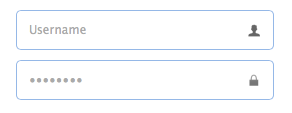
依赖
- validatebox
- linkbutton
实例
html创建方式
<input class="easyui-textbox" data-options="iconCls:'icon-search'" style="width:300px">
javascript创建方式
<input id="tb" type="text" style="width:300px">
$('#tb').textbox({
buttonText:'Search',
iconCls:'icon-man',
iconAlign:'left'
})
属性
属性拓展自 validatebox 控件,下面是textbox新添加的属性:
| Name | Type | Description | Default |
|---|---|---|---|
| width | number | The width of the component. | auto |
| height | number | The height of the component. | 22 |
| prompt | string | The prompt message to be displayed in input box. | '' |
| value | string | The default value. | |
| type | string | The textbox type. Possible values are 'text' and 'password'. | text |
| multiline | boolean | Defines if this is a multiline textbox. | false |
| editable | boolean | Defines if user can type text directly into the field. | true |
| disabled | boolean | Defines if to disable the field. | false |
| readonly | boolean | Defines if the component is read-only. | false |
| icons | array | The icons attached to the textbox. Each item has the following properties: iconCls: string, the icon class. disabled: boolean, indicate if the icon is disabled. handler: function, the function to process the clicking action on this icon. Code example: $('#tb').textbox({
|
[] |
| iconCls | string | The background icon displayed on the textbox. | null |
| iconAlign | string | Position of the icons. Possible values are 'left','right'. | right |
| iconWidth | number | The icon width. | 18 |
| buttonText | string | The displaying text of button that attached to the textbox. | |
| buttonIcon | string | The displaying icon of button that attached to the textbox. | null |
| buttonAlign | string | Position of the button. Possible values are 'left','right'. | right |
事件
事件拓展自 validatebox 控件,下面是textbox新添加的事件:
| Name | Parameters | Description |
|---|---|---|
| onChange | newValue,oldValue | Fires when the field value is changed. |
| onResize | width,height | Fires when the textbox is resized. |
| onClickButton | none | Fires when the user click the button. |
| onClickIcon | index | Fires when the user click a icon. |
方法
方法拓展自 validatebox 控件,下面是textbox新添加的方法:
| Name | Parameter | Description |
|---|---|---|
| options | none | Return the options object. |
| textbox | none | Return the textbox object. |
| button | none | Return the button object. |
| destroy | none | Destroy the textbox component. |
| resize | width | Resize the component width. |
| disable | none | Disable the component. |
| enable | none | Enable the component. |
| readonly | mode | Enable/Disable readonly mode.
Code example: $('#tb').textbox('readonly'); // enable readonly mode
|
| clear | none | Clear the component value. |
| reset | none | Reset the component value. |
| setText | text | Set the displaying text value. |
| getText | none | Get the displaying text value. |
| setValue | value | Set the component value. |
| getValue | none | Get the component value. |
| getIcon | index | Get specified icon object. |
FileBox
拓展自 $.fn.textbox.defaults. 重写 $.fn.filebox.defaults.
由于浏览器安全问题, 一些方法 比如 'setValue' 不能使用filebox 组件.
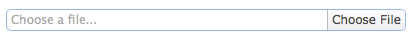
依赖
- textbox
实例
html创建方式
<input class="easyui-filebox" style="width:300px">
javascript创建方式
<input id="fb" type="text" style="width:300px">
$('#fb').filebox({
buttonText: 'Choose File',
buttonAlign: 'left'
})
属性
属性拓展自 textbox, 下面是 filebox新增属性.
| Name | Type | Description | Default |
|---|---|---|---|
| buttonText | string | The displaying text of button that attached to the textbox. | Choose File |
| buttonIcon | string | The displaying icon of button that attached to the textbox. | null |
| buttonAlign | string | Position of the button. Possible values are 'left','right'. | right |
事件
事件拓展自 textbox.
方法
方法拓展自 textbox.
easyui-textbox的更多相关文章
- EasyUI TextBox的onkeypress事件
关于EasyUI TextBox的事件好像不多,像keypress,keydown在textbox的事件里都没有,所以要用这些事件要采取一些特殊的方法,今天用到了这些就记录一下,有两种方法 方法1: ...
- jquery easyui textbox onblur事件,textbox blur事件无效解决方案
jquery easyui textbox onblur事件,textbox blur事件无效解决方案 >>>>>>>>>>>> ...
- EasyUI TextBox的keypress
关于EasyUI TextBox的事件好像不多,像keypress,keydown在textbox的事件里都没有,所以要用这些事件要采取一些特殊的方法,今天用到了这些就记录一下,有两种方法, 第一种: ...
- easyui textbox 设置只读不可编辑状态
在使用easyul的时候,发现输入框内容及不容易获取与设置,用jQuery的方式大部分失效.依稀记得好像是因为easyul会在原页面的基础上,生成了一些新的独有样式,并且暂时覆盖掉使用了easyul的 ...
- easyui textbox 内容改变事件 增加oninpu 类似事件,
//======================利用easyui验证功能,进行内容变化监控=== =============$(function () { var CustomerService = ...
- easyui textbox 赋值
$('#fireInfo').textbox('setValue', tempData.fireInfo); $('#fireStartTime').datetimebox('setValue', t ...
- easyui textbox 添加 onblur 失去焦点事件
由于textbox不能触发onblur事件,需要换种方式解决问题,方案如下: <input type="text" class="easyui-textbox&qu ...
- easyui textbox event 添加
$('#tt').textbox({ inputEvents:$.extend({},$.fn.textbox.defaults.inputEvents,{ keyup:function(e){ co ...
- easyui textbox 获取焦点
function Admin_ListAdd() { $('#ListInfo').css({ display: "inherit" }); $("#Department ...
- easyui textbox 输入小写自动变大写,easyui textbox 绑定oninput事件 easyui textbox 绑定propertychange事件
<input id="id" class="easyui-textbox" name="id" value="@Model. ...
随机推荐
- C#微信公众号开发系列教程(接收事件推送与消息排重)
微信服务器在5秒内收不到响应会断掉连接,并且重新发起请求,总共重试三次.这样的话,问题就来了.有这样一个场景:当用户关注微信账号时,获取当前用户信息,然后将信息写到数据库中.类似于pc端网站的注册.可 ...
- jquery图片播放插件Fancybox(灯箱)
效果预览Demo源码下载 Fancybox的特点如下: 可以支持图片.html文本.flash动画.iframe以及ajax的支持 可以自定义播放器的CSS样式 可以以组的形式进行播放 如果将鼠标滚动 ...
- 使用console进行性能测试和计算代码运行时间
对于前端开发人员,在开发过程中经常需要监控某些表达式或变量的值,如果使用用debugger会显得过于笨重,最常用的方法是会将值输出到控制台上方便调试.最常用的语句就是console.log(expre ...
- selenium-ide学习
最近想把selenium给系统的学习下.主要因为它开源,且适配多个浏览器多种语言. selenium主要由selenium-ide.selenium1.selenium2.selenium guird ...
- Phonegap3.4 教程
英文原扯:http://coenraets.org/blog/cordova-phonegap-3-tutorial/ 我只是对着原文学习一遍,记录在这里,一来为了加深印象(边翻译边学习),二来为了自 ...
- maven,spring,mybatis集成错误
maven,spring,mybatis集成的时候单元测试junit测试没问题,但mvn jetty:run 就报错误 错误: org.apache.ibatis.binding.BindingExc ...
- Xmind Pro 3.4.0.201311050558 Xmind 3.4 破解版 Crack
其实就一个附件.某大神那里的下不到了.从这里就好了. 使用方法请参见压缩包~ 如果连接不能用了请及时告知回复.>< 仅适用于与版本号为201311050558的Xmind.当然尊重正版开发 ...
- google搜索新姿势
大前提:英文Google→http://www.google.com或http://www.google.cn 第一篇 在搜索框上输入:"indexof/"inurl:lib 再按 ...
- cmd 里面运行git提示“不是内部或外部命令,也不是可运行的程序”的解决办法
1.找到你电脑上的git安装中bin的路径,如:E:\安装吧\Git\Git\bin:同时,找到git安装路径中git-core的位置,如:E:\安装吧\Git\Git\libexec\git-cor ...
- PAT 1034. Head of a Gang (30)
题目地址:http://pat.zju.edu.cn/contests/pat-a-practise/1034 此题考查并查集的应用,要熟悉在合并的时候存储信息: #include <iostr ...
