深入理解Mybatis(第一讲)——手写ORM框架(简易版Mybatis)
我们来自定义一个持久层框架,也就是Mybatis的简易版。
使用端的搭建
idea中新建maven工程IPersistence_test:
在resources目录下新建sqlMapConfig.xml文件,
<Configuration>
<dataSource>
<property name="driverClass" value="com.mysql.jdbc.Driver"></property>
<property name="jdbcUrl" value="jdbc:mysql://localhost:3306/lagou?useUnicode=true&characterEncoding=utf8&zeroDateTimeBehavior=convertToNull&useSSL=false"></property>
<property name="user" value="root"></property>
<property name="password" value="000"></property>
</dataSource>
<mapper resource="UserMapper.xml"></mapper>
</Configuration>
UserMapper.xml:
<mapper namespace="user">
<select id="selectOne" paramterType="com.lagou.pojo.User"
resultType="com.lagou.pojo.User">
select * from user where id = #{id} and username =#{username}
</select>
<select id="selectList" resultType="com.lagou.pojo.User">
select * from user
</select>
</mapper>
User实体类:
package com.lagou.test;
/**
* @author liuyj
* @Title: User
* @create 2020-05-29 15:06
* @ProjectName lagou_project
* @Description: TODO
*/
public class User {
private Integer id;
private String username;
public Integer getId() {
return id;
}
public void setId(Integer id) {
this.id = id;
}
public String getUsername() {
return username;
}
public void setUsername(String username) {
this.username = username;
}
@Override
public String toString() {
return "User{" +
"id=" + id +
", username='" + username + '\'' +
'}';
}
}
使用端暂时就搭建完成。
持久层框架端的搭建
下面我们来搭建持久层框架:
新建一个module,maven项目:IPersistence
pom.xml中引入一下依赖
<dependencies>
<dependency>
<groupId>mysql</groupId>
<artifactId>mysql-connector-java</artifactId>
<version>5.1.44</version>
</dependency>
<!-- 连接池-->
<dependency>
<groupId>c3p0</groupId>
<artifactId>c3p0</artifactId>
<version>0.9.1.2</version>
</dependency>
<dependency>
<groupId>log4j</groupId>
<artifactId>log4j</artifactId>
<version>1.2.12</version>
</dependency>
<dependency>
<groupId>junit</groupId>
<artifactId>junit</artifactId>
<version>4.10</version>
</dependency>
<!-- 解析xml文件-->
<dependency>
<groupId>dom4j</groupId>
<artifactId>dom4j</artifactId>
<version>1.6.1</version>
</dependency>
<dependency>
<groupId>jaxen</groupId>
<artifactId>jaxen</artifactId>
<version>1.1.6</version>
</dependency>
</dependencies>
创建一个Configuration类,主要是存放从sqlMapConfig.xml和Usermapper.xml配置文件中解析出来的一些元素和内容,用来一层层向下传递:
package com.lagou.pojo;
import javax.sql.DataSource;
import java.util.HashMap;
import java.util.Map;
/**
* @author liuyj
* @Title: Configuration
* @create 2020-05-27 15:20
* @ProjectName IPersistence
* @Description: 存放sqlMapConfig.xml解析出来的内容
*/
public class Configuration {
//存放数据库配置信息,从sqlMapConfig.xml中解析出来
private DataSource dataSource;
//存放Mapper.xml中解析出来的内容,key是statementId
private Map<String,MappedStatement> mappedStatementMap=new HashMap<String, MappedStatement>();
public DataSource getDataSource() {
return dataSource;
}
public void setDataSource(DataSource dataSource) {
this.dataSource = dataSource;
}
public Map<String, MappedStatement> getMappedStatementMap() {
return mappedStatementMap;
}
public void setMappedStatementMap(Map<String, MappedStatement> mappedStatementMap) {
this.mappedStatementMap = mappedStatementMap;
}
}
其中DataSource 封装的是数据库信息,Configuration中封装了一个对象MappedStatement:
package com.lagou.pojo;
/**
* @author liuyj
* @Title: MappedStatement
* @create 2020-05-27 15:13
* @ProjectName IPersistence
* @Description: 存放UserMapper.xml解析出来的内容
*/
public class MappedStatement {
//id标识
private String id;
//返回值类型
private String resultType;
//传入参数类型
private String paramenterType;
//sql
private String sql;
public String getId() {
return id;
}
public void setId(String id) {
this.id = id;
}
public String getResultType() {
return resultType;
}
public void setResultType(String resultType) {
this.resultType = resultType;
}
public String getParamenterType() {
return paramenterType;
}
public void setParamenterType(String paramenterType) {
this.paramenterType = paramenterType;
}
public String getSql() {
return sql;
}
public void setSql(String sql) {
this.sql = sql;
}
}
主要是用来存储从映射配置文件中解析出来的sql查询标签的id及传入参数、返回结果类型、查询的sql等,其中Mapper.xml中每一个标签,
比如:
<select id="selectList" resultType="com.lagou.pojo.User">
select * from user
</select>
都会封装成一个MappedStatement对象,然后所有的MappedStatement对象都被存储到Configuration类中的Map集合mappedStatementMap当中去,Map集合中的key是statementId(statementId由两部分组成,一是Mapper.xml中的namespace,二是每一个标签中的id,比如UserMapper.xml中的selectOne,在Configuration中map集合中的key值就是user.selectOne)。
Resource文件:
主要用来读取xml文件,作为一个字节流存储在内存中:
package com.lagou.io;
import java.io.InputStream;
/**
* @author liuyj
* @Title:
* @create 2020-05-27 14:48
* @ProjectName IPersistence
* @Description: TODO
*/
public class Resources {
//根据配置文件的路径,将配置文件加载成字节输入流,存储在内存中
public static InputStream getResourceAsStream(String path){
InputStream resourceStream= Resources.class.getClassLoader().getResourceAsStream(path);
return resourceStream;
}
}
SqlSessionFactoryBuilder:
package com.lagou.sqlSession;
import com.lagou.config.XMLConfigBuilder;
import com.lagou.pojo.Configuration;
import org.dom4j.DocumentException;
import java.beans.PropertyVetoException;
import java.io.InputStream;
/**
* @author liuyj
* @Title: SqlSessionFactoryBuilder
* @create 2020-05-27 15:37
* @ProjectName IPersistence
* @Description: TODO
*/
public class SqlSessionFactoryBuilder {
public SqlSessionFactory build(InputStream in) throws DocumentException, PropertyVetoException {
//第一,使用dom4j解析配置文件,将解析出来的内容封装到configuration中
XMLConfigBuilder xmlConfigBuilder=new XMLConfigBuilder();
Configuration configuration = xmlConfigBuilder.parseConfig(in);
//第二:创建sqlSessionFactory对象:工厂类:生产sqlSession:会话对象
DefaultSqlSessionFactory defaultSqlSessionFactory=new DefaultSqlSessionFactory(configuration);
return defaultSqlSessionFactory;
}
}
XMLConfigBuilder :
使用dom4j解析sqlMapConfig.xml文件,并调用XMLMapperBuilder 中的方法解析Mapper.xml映射文件,将结果封装在Configuration对象中:
package com.lagou.config;
import com.lagou.io.Resources;
import com.lagou.pojo.Configuration;
import com.mchange.v2.c3p0.ComboPooledDataSource;
import org.dom4j.Document;
import org.dom4j.DocumentException;
import org.dom4j.Element;
import org.dom4j.io.SAXReader;
import java.beans.PropertyVetoException;
import java.io.InputStream;
import java.util.List;
import java.util.Properties;
/**
* @author liuyj
* @Title: XMLConfigBuilder
* @create 2020-05-27 15:39
* @ProjectName IPersistence
* @Description: TODO
*/
public class XMLConfigBuilder {
private Configuration configuration;
public XMLConfigBuilder(){
this.configuration=new Configuration();
}
/**
*
*该方法就是使用dom4j将配置文件解析,封装为Configuration
*/
public Configuration parseConfig(InputStream inputStream) throws DocumentException, PropertyVetoException {
Document document = new SAXReader().read(inputStream);
//<Configuration>标签
Element rootElement = document.getRootElement();
List<Element> list = rootElement.selectNodes("//property");
Properties properties=new Properties();
for (Element element : list) {
String name = element.attributeValue("name");
String value = element.attributeValue("value");
properties.setProperty(name,value);
}
ComboPooledDataSource comboPooledDataSource=new ComboPooledDataSource();
comboPooledDataSource.setDriverClass(properties.getProperty("driverClass"));
comboPooledDataSource.setJdbcUrl(properties.getProperty("jdbcUrl"));
comboPooledDataSource.setUser(properties.getProperty("user"));
comboPooledDataSource.setPassword(properties.getProperty("password"));
configuration.setDataSource(comboPooledDataSource);
//解析sqlMapConfig.xml里面的mapper标签,
// 解析mapper.xml:拿到路径--字节输入流--dom4j解析
List<Element> mapperList = rootElement.selectNodes("//mapper");
for (Element element : mapperList) {
String mapperPath = element.attributeValue("resource");
InputStream resourceAsStream = Resources.getResourceAsStream(mapperPath);
XMLMapperBuilder xmlMaperBuilder=new XMLMapperBuilder(configuration);
xmlMaperBuilder.parse(resourceAsStream);
}
return configuration;
}
}
XMLMapperBuilder :
用来解析映射配置文件Mapper.xml中的内容:
package com.lagou.config;
import com.lagou.pojo.Configuration;
import com.lagou.pojo.MappedStatement;
import org.dom4j.Document;
import org.dom4j.DocumentException;
import org.dom4j.Element;
import org.dom4j.io.SAXReader;
import java.io.InputStream;
import java.util.List;
/**
* @author liuyj
* @Title: XMLMapperBuilder
* @create 2020-05-28 10:59
* @ProjectName lagou_project
* @Description: 解析mapper.xml文件
*/
public class XMLMapperBuilder {
private Configuration configuration;
public XMLMapperBuilder(Configuration configuration) {
this.configuration=configuration;
}
public void parse(InputStream inputStream) throws DocumentException {
Document document = new SAXReader().read(inputStream);
Element rootElement = document.getRootElement();
String namespace = rootElement.attributeValue("namespace");
List<Element> list = rootElement.selectNodes("//select");
for (Element element : list) {
String id = element.attributeValue("id");
String parameterType = element.attributeValue("parameterType");
String resultType = element.attributeValue("resultType");
String sqlText = element.getTextTrim();
String key=namespace+"."+id;
MappedStatement mappedStatement=new MappedStatement();
mappedStatement.setId(id);
mappedStatement.setParamenterType(parameterType);
mappedStatement.setResultType(resultType);
mappedStatement.setSql(sqlText);
configuration.getMappedStatementMap().put(key,mappedStatement);
}
}
}
package com.lagou.sqlSession;
/**
* @author liuyj
* @Title: SqlSessionFactory
* @create 2020-05-27 15:38
* @ProjectName IPersistence
* @Description: TODO
*/
public interface SqlSessionFactory {
SqlSession openSession();
}
package com.lagou.sqlSession;
import com.lagou.pojo.Configuration;
/**
* @author liuyj
* @Title: DefaultSqlSessionFactory
* @create 2020-05-28 11:38
* @ProjectName lagou_project
* @Description: TODO
*/
public class DefaultSqlSessionFactory implements SqlSessionFactory{
private Configuration configuration;
public DefaultSqlSessionFactory(Configuration configuration) {
this.configuration = configuration;
}
public SqlSession openSession() {
return new DefaultSqlSession(configuration);
}
}
SqlSession及实现类DefaultSqlSession:
package com.lagou.sqlSession;
import java.util.List;
/**
* @author liuyj
* @Title: SqlSession
* @create 2020-05-28 11:56
* @ProjectName lagou_project
* @Description: TODO
*/
public interface SqlSession {
//查询所有
public <E> List<E> selectList(String statementid, Object... params) throws Exception;
//根据条件查询单个
public <T> T selectOne(String statementid,Object... params) throws Exception;
}
package com.lagou.sqlSession;
import com.lagou.pojo.Configuration;
import com.lagou.pojo.MappedStatement;
import java.lang.reflect.*;
import java.util.List;
/**
* @author liuyj
* @Title: DefaultSqlSession
* @create 2020-05-28 11:57
* @ProjectName lagou_project
* @Description: TODO
*/
public class DefaultSqlSession implements SqlSession {
private Configuration configuration;
public DefaultSqlSession(Configuration configuration) {
this.configuration = configuration;
}
public <E> List<E> selectList(String statementid, Object... params) throws Exception {
//将要去完成对simpleExecutor里的query方法的调用
SimpleExecutor simpleExecutor = new SimpleExecutor();
MappedStatement mappedStatement = configuration.getMappedStatementMap().get(statementid);
List<Object> list = simpleExecutor.query(configuration, mappedStatement, params);
return (List<E>) list;
}
public <T> T selectOne(String statementid, Object... params) throws Exception {
List<Object> objects = selectList(statementid, params);
if(objects.size()==1){
return (T) objects.get(0);
}else {
throw new RuntimeException("查询结果为空或者返回结果过多");
}
}
}
SqlSession实现类中调用的Executor及其实现类SimpleExecutor :
package com.lagou.sqlSession;
import com.lagou.pojo.Configuration;
import com.lagou.pojo.MappedStatement;
import java.util.List;
/**
* @author lyj
* @Title: Executor
* @ProjectName lagou_project
* @Description: TODO
* @date 2020/5/28 22:00
*/
public interface Executor {
public <E> List<E> query(Configuration configuration, MappedStatement mappedStatement, Object... params) throws Exception;
}
package com.lagou.sqlSession;
import com.lagou.pojo.Configuration;
import com.lagou.pojo.MappedStatement;
import com.lagou.utils.GenericTokenParser;
import com.lagou.utils.ParameterMapping;
import com.lagou.utils.ParameterMappingTokenHandler;
import java.beans.PropertyDescriptor;
import java.lang.reflect.Field;
import java.lang.reflect.Method;
import java.sql.*;
import java.util.ArrayList;
import java.util.List;
/**
- @author lyj
- @Title: SimpleExecutor
- @ProjectName lagou_project
- @Description: TODO
- @date 2020/5/28 21:59
*/
public class SimpleExecutor implements Executor {
public <E> List<E> query(Configuration configuration, MappedStatement mappedStatement, Object... params) throws Exception {
//注册驱动,获取数据库连接
Connection connection = configuration.getDataSource().getConnection();
//获取sql语句:select * from user where id=#{id} and username=#{username}
//转换sql:select * from user where id=? and username=?,同时需要对#{}里面的值进行解析存储
String sql = mappedStatement.getSql();
BoundSql boundSql=getBoundSql(sql);
//获取预处理对象preparedStatement
PreparedStatement preparedStatement = connection.prepareStatement(boundSql.getSqlText());
//设置参数
//获取到了参数的全路径
String paramenterType = mappedStatement.getParamenterType();
Class<?> parametertypeClass=getClassType(paramenterType);
List<ParameterMapping> parameterMappingList = boundSql.getParameterMappingList();
for (int i = 0; i < parameterMappingList.size(); i++) {
ParameterMapping parameterMapping = parameterMappingList.get(i);
String content = parameterMapping.getContent();
//反射
Field declaredField = parametertypeClass.getDeclaredField(content);
//暴力访问
declaredField.setAccessible(true);
Object o = declaredField.get(params[0]);
preparedStatement.setObject(i+1,o);
}
//执行sql
ResultSet resultSet = preparedStatement.executeQuery();
String resultType = mappedStatement.getResultType();
Class<?> resultTypeClass = getClassType(resultType);
ArrayList<Object> objects = new ArrayList<Object>();
//封装返回结果集
while (resultSet.next()) {
Object o = resultTypeClass.newInstance();
//元数据
ResultSetMetaData metaData = resultSet.getMetaData();
for (int i = 1; i <= metaData.getColumnCount(); i++) {
//字段名
String columnName = metaData.getColumnName(i);
//字段值
Object value = resultSet.getObject(columnName);
//使用反射或者内省,根据数据库表和实体的对应关系,完成封装
PropertyDescriptor propertyDescriptor = new PropertyDescriptor(columnName, resultTypeClass);
Method writeMethod = propertyDescriptor.getWriteMethod();
writeMethod.invoke(o,value);
}
objects.add(o);
}
return (List<E>) objects;
}
/**
* 完成对#{}的解析工作:1.将#{}使用?代替 ,2.解析出#{}里面的值进行存储
* @param sql
* @return
*/
private BoundSql getBoundSql(String sql) {
//标记处理类:配置标记解析器GenericTokenParser来完成对配置文件的解析工作,其中TokenHandler主要完成处理
ParameterMappingTokenHandler parameterMappingTokenHandler=new ParameterMappingTokenHandler();
//GenericTokenParser:通用的标记解析器,完成了对代码中占位符的解析,然后再根据给定的标记处理器(TokenHandler)来进行表达式的处理
//三个参数:分别为openToken(开始标记)、closeToken(结束标记)、handler(标记处理器)
GenericTokenParser genericTokenParser=new GenericTokenParser("#{","}",parameterMappingTokenHandler);
//解析出来的sql
String parseSql = genericTokenParser.parse(sql);
//从#{}里面解析出来的参数名称
List<ParameterMapping> parameterMappings = parameterMappingTokenHandler.getParameterMappings();
BoundSql boundSql=new BoundSql(parseSql,parameterMappings);
return boundSql;
}
}
```
BoundSql
```java
package com.lagou.sqlSession;
import com.lagou.utils.ParameterMapping;
import java.util.ArrayList;
import java.util.List;
/**
- @author lyj
- @Title: BoundSql
- @ProjectName lagou_project
- @Description: TODO
- @date 2020/5/28 22:03
*/
public class BoundSql {
private String sqlText;
private ListparameterMappingList=new ArrayList();
public BoundSql(String sqlText, List<ParameterMapping> parameterMappingList) {
this.sqlText = sqlText;
this.parameterMappingList = parameterMappingList;
}
public String getSqlText() {
return sqlText;
}
public void setSqlText(String sqlText) {
this.sqlText = sqlText;
}
public List<ParameterMapping> getParameterMappingList() {
return parameterMappingList;
}
public void setParameterMappingList(List<ParameterMapping> parameterMappingList) {
this.parameterMappingList = parameterMappingList;
}
}
SimpleExecutor 中使用的几个标记解析器,也附录一下吧,是从mybatis源码中直接拿来用的:
GenericTokenParser
```java
/**
* Copyright 2009-2017 the original author or authors.
*
* Licensed under the Apache License, Version 2.0 (the "License");
* you may not use this file except in compliance with the License.
* You may obtain a copy of the License at
*
* http://www.apache.org/licenses/LICENSE-2.0
*
* Unless required by applicable law or agreed to in writing, software
* distributed under the License is distributed on an "AS IS" BASIS,
* WITHOUT WARRANTIES OR CONDITIONS OF ANY KIND, either express or implied.
* See the License for the specific language governing permissions and
* limitations under the License.
*/
package com.lagou.utils;
/**
* @author Clinton Begin
*/
public class GenericTokenParser {
private final String openToken; //开始标记
private final String closeToken; //结束标记
private final TokenHandler handler; //标记处理器
public GenericTokenParser(String openToken, String closeToken, TokenHandler handler) {
this.openToken = openToken;
this.closeToken = closeToken;
this.handler = handler;
}
/**
* 解析${}和#{}
* @param text
* @return
* 该方法主要实现了配置文件、脚本等片段中占位符的解析、处理工作,并返回最终需要的数据。
* 其中,解析工作由该方法完成,处理工作是由处理器handler的handleToken()方法来实现
*/
public String parse(String text) {
// 验证参数问题,如果是null,就返回空字符串。
if (text == null || text.length()==0) {
return "";
}
// 下面继续验证是否包含开始标签,如果不包含,默认不是占位符,直接原样返回即可,否则继续执行。
int start = text.indexOf(openToken, 0);
if (start == -1) {
return text;
}
// 把text转成字符数组src,并且定义默认偏移量offset=0、存储最终需要返回字符串的变量builder,
// text变量中占位符对应的变量名expression。判断start是否大于-1(即text中是否存在openToken),如果存在就执行下面代码
char[] src = text.toCharArray();
int offset = 0;
final StringBuilder builder = new StringBuilder();
StringBuilder expression = null;
while (start > -1) {
// 判断如果开始标记前如果有转义字符,就不作为openToken进行处理,否则继续处理
if (start > 0 && src[start - 1] == '\\') {
builder.append(src, offset, start - offset - 1).append(openToken);
offset = start + openToken.length();
} else {
//重置expression变量,避免空指针或者老数据干扰。
if (expression == null) {
expression = new StringBuilder();
} else {
expression.setLength(0);
}
builder.append(src, offset, start - offset);
offset = start + openToken.length();
int end = text.indexOf(closeToken, offset);
while (end > -1) {////存在结束标记时
if (end > offset && src[end - 1] == '\\') {//如果结束标记前面有转义字符时
// this close token is escaped. remove the backslash and continue.
expression.append(src, offset, end - offset - 1).append(closeToken);
offset = end + closeToken.length();
end = text.indexOf(closeToken, offset);
} else {//不存在转义字符,即需要作为参数进行处理
expression.append(src, offset, end - offset);
offset = end + closeToken.length();
break;
}
}
if (end == -1) {
// close token was not found.
builder.append(src, start, src.length - start);
offset = src.length;
} else {
//首先根据参数的key(即expression)进行参数处理,返回?作为占位符
builder.append(handler.handleToken(expression.toString()));
offset = end + closeToken.length();
}
}
start = text.indexOf(openToken, offset);
}
if (offset < src.length) {
builder.append(src, offset, src.length - offset);
}
return builder.toString();
}
}
ParameterMapping:
package com.lagou.utils;
public class ParameterMapping {
private String content;
public ParameterMapping(String content) {
this.content = content;
}
public String getContent() {
return content;
}
public void setContent(String content) {
this.content = content;
}
}
ParameterMappingTokenHandler:
package com.lagou.utils;
import java.util.ArrayList;
import java.util.List;
public class ParameterMappingTokenHandler implements TokenHandler {
private List<ParameterMapping> parameterMappings = new ArrayList<ParameterMapping>();
// context是参数名称 #{id} #{username}
public String handleToken(String content) {
parameterMappings.add(buildParameterMapping(content));
return "?";
}
private ParameterMapping buildParameterMapping(String content) {
ParameterMapping parameterMapping = new ParameterMapping(content);
return parameterMapping;
}
public List<ParameterMapping> getParameterMappings() {
return parameterMappings;
}
public void setParameterMappings(List<ParameterMapping> parameterMappings) {
this.parameterMappings = parameterMappings;
}
}
package com.lagou.utils;
/**
* @author Clinton Begin
*/
public interface TokenHandler {
String handleToken(String content);
}
测试使用:
先生成jar包,执行mvn install命令。
mvn install

在使用端IPersistence_test中引入jar包:
<dependency>
<groupId>com.lagou</groupId>
<artifactId>IPersistence</artifactId>
<version>1.0-SNAPSHOT</version>
</dependency>
数据库建表:

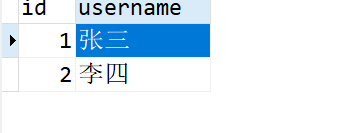
测试:
package com.lagou.test;
import com.lagou.dao.IUserDao;
import com.lagou.io.Resources;
import com.lagou.sqlSession.SqlSession;
import com.lagou.sqlSession.SqlSessionFactory;
import com.lagou.sqlSession.SqlSessionFactoryBuilder;
import org.dom4j.DocumentException;
import org.junit.Before;
import org.junit.Test;
import java.beans.PropertyVetoException;
import java.io.InputStream;
/**
* @author liuyj
* @Title: IPersistenctTest
* @create 2020-05-27 15:08
* @ProjectName IPersistence
* @Description: TODO
*/
public class IPersistenctTest {
private SqlSession sqlSession;
@Before
public void before() throws PropertyVetoException, DocumentException {
InputStream resourceAsStream = Resources.getResourceAsStream("sqlMapConfig.xml");
SqlSessionFactory sqlSessionFactory = new SqlSessionFactoryBuilder().build(resourceAsStream);
sqlSession = sqlSessionFactory.openSession();
}
@Test
public void test() throws Exception {
//调用
User user=new User();
user.setId(1);
user.setUsername("张三");
User user2 = sqlSession.selectOne("user.selectOne", user);
System.out.println(user2);
}
}
运行结果:

大功告成。
下节我们来讲对于我们这个框架的一个优化。
深入理解Mybatis(第一讲)——手写ORM框架(简易版Mybatis)的更多相关文章
- 重学 Java 设计模式:实战中介者模式「按照Mybaits原理手写ORM框架,给JDBC方式操作数据库增加中介者场景」
作者:小傅哥 博客:https://bugstack.cn - 原创系列专题文章 沉淀.分享.成长,让自己和他人都能有所收获! 一.前言 同龄人的差距是从什么时候拉开的 同样的幼儿园.同样的小学.一样 ...
- 基于springJDBC手写ORM框架
一.添加MySQLjar包依赖 二.结构 三.文件内容 (一).bean包 1.ColumnInfo.java 2.javaFiledInfo.java 3.TableInfo.java 4.Conf ...
- 手写Spring框架,加深对Spring工作机制的理解!
在我们的日常工作中,经常会用到Spring.Spring Boot.Spring Cloud.Struts.Mybatis.Hibernate等开源框架,有了这些框架的诞生,平时的开发工作量也是变得越 ...
- 要想精通Mybatis?从手写Mybatis框架开始吧!
1.Mybatis组成 动态SQL Config配置 Mapper配置 2.核心源码分析 Configuration源码解析 SqlSessionFactory源码解析 SqlSession源码解析 ...
- 第一个手写Win32窗口程序
第一个手写Win32窗口程序 一 Windows编程基础 1 Win32应用程序的基本类型 1.1 控制台程序 不需要完善的Windows窗口,可以使用DOS窗口 的方式显示. 1.2 Win32窗口 ...
- 手写DAO框架(一)-从“1”开始
背景: 很久(4年)之前写了一个DAO框架-zxdata(https://github.com/shuimutong/zxdata),这是我写的第一个框架.因为没有使用文档,我现在如果要用的话,得从头 ...
- Spring 08: AOP面向切面编程 + 手写AOP框架
核心解读 AOP:Aspect Oriented Programming,面向切面编程 核心1:将公共的,通用的,重复的代码单独开发,在需要时反织回去 核心2:面向接口编程,即设置接口类型的变量,传入 ...
- 手写一套迷你版HTTP服务器
本文主要介绍如何通过netty来手写一套简单版的HTTP服务器,同时将关于netty的许多细小知识点进行了串联,用于巩固和提升对于netty框架的掌握程度. 服务器运行效果 服务器支持对静态文件css ...
- 手写DAO框架(二)-开发前的最后准备
-------前篇:手写DAO框架(一)-从“1”开始 --------- 前言:前篇主要介绍了写此框架的动机,把主要功能点大致介绍了一下.此篇文章主要介绍开发前最后的一些准备.主要包括一些基础知识点 ...
随机推荐
- C# 9.0 新特性预览 - 类型推导的 new
C# 9.0 新特性预览 - 类型推导的 new 前言 随着 .NET 5 发布日期的日益临近,其对应的 C# 新版本已确定为 C# 9.0,其中新增加的特性(或语法糖)也已基本锁定,本系列文章将向大 ...
- 操作系统实验——PV操作实现生产者消费者模型
操作系统PV操作之--生产者消费者模型 个人博客主页 参考资料: Java实现PV操作 | 生产者与消费者 浙大公开课 在操作系统的多进程.多线程操作中经常会有因为同步.互斥等等问题引发出的一系列问题 ...
- 使用Proteus模拟操作HDG12864F-1液晶屏
在Proteus中模拟了89C52操作HDG12864F-1液晶屏,原理图如下: 一.HDG12864F-1官网信息 该液晶屏是Hantronix的产品,官网上搜索出这个型号是系列型号中的一种,各种型 ...
- 闲来无事做个C#小项目——1
2020-05-10 12:25:47 项目背景就是最近和一些朋友在玩一个游戏,游戏中有一个囤货的东西,就是买进卖出的,然后为了方便计算,所以就先写一个简单的计算器用来算账, 这是界面图(最初形态,没 ...
- Day_10【常用API】扩展案例1_利用人出生日期到当前日期所经过的毫秒值计算出这个人活了多少天
分析以下需求,并用代码实现: 1.从键盘录入一个日期字符串,格式为 xxxx-xx-xx,代表该人的出生日期 2.利用人出生日期到当前日期所经过的毫秒值计算出这个人活了多少天 package com. ...
- shell bash终端中输出的颜色和格式详解(超详细)
文章目录 1) 格式 1.1 Set 1.2 Reset 2)8/16 Colors 2.1 前景(文字) 2.2 背景 3)88/256颜色 3.1 前景(文字) 3.2 背景色 4)组合属性 5) ...
- C#MVC通过AJAX调用API方法进行上传下载
//这是写的一个类,具体是上传图片的上传和下载 public class FileResult { public int Code { get; set; } pub ...
- python3语法学习第五天--函数(1)
函数:函数能提高应用的模块性,和代码的重复利用率,是一段可重复使用的代码块 自定义函数: 1.函数代码块以 def 关键词开头,后接函数标识符名称和圆括号 (). 2.任何传入参数和自变量必须放在圆括 ...
- [hdu]5202
思路:把所有'?'用'a'代替,如果冲突则最后一个改为'b',注意特判最后一个问号在中间的情况.
- javascript操作字符串间隔显示随机颜色
参考了另一篇文章 https://www.cnblogs.com/zjfree/p/11584177.html,原理在这篇文章已经有详细描述了. 然后结合自己的一些js基础,当然改成jquery也可以 ...
