R语言实战(二) 创建数据集
2.1 数据集的概念
2.2 数据结构
2.2.1 向量
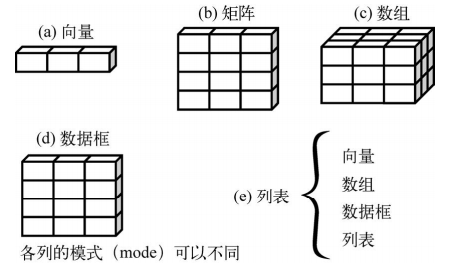
- 通过在方括号中给定元素所处位置的数值,访问向量中的元素
a <- c("k", "j", "h", "a", "c", "m")
a[3]
## [1] "h"
a[c(1, 3, 5)]
## [1] "k" "h" "c"
2.2.2 矩阵
- matrix creates a matrix from the given set of values.
- as.matrix attempts to turn its argument into a matrix.
- is.matrix tests if its argument is a (strict) matrix.
matrix(data = NA, nrow = 1, ncol = 1, byrow = FALSE, dimnames = list(char_vector_rownames, char_vector_colnames))
nrow: the desired number of rows.
ncol: the desired number of columns.
byrow: logical. If FALSE (the default) the matrix is filled by columns, otherwise the matrix is filled by rows.
dimnames:A dimnames attribute for the matrix: NULL or a list of length 2 giving the row and column names respectively. An empty list is treated as NULL, and a list of length one as row names. The list can be named, and the list names will be used as names for the dimensions.
- as.matrix(x, rownames.force = NA, ...)
rownames.force:logical indicating if the resulting matrix should have character (rather than NULL) rownames. The default, NA, uses NULL rownames if the data frame has ‘automatic’ row.names or for a zero-row data frame.
- is.matrix(x)
is.matrix returns TRUE if x is a vector and has a "dim" attribute of length 2 and FALSE otherwise. Note that a data.frame is not a matrix by this test.
rnames <- c("R1", "R2")
cnames <- c("C1", "C2")
y <- matrix(1:4, nrow=2, ncol=2, byrow=TRUE,dimnames=list(rnames, cnames))
y
## C1 C2
## R1 1 2
## R2 3 4
is.matrix(y)
## [1] TRUE
as.matrix is a generic function. The method for data frames will return a character matrix if there is only atomic columns and any non-(numeric/logical/complex) column, applying as.vector to factors and format to other non-character columns. Otherwise, the usual coercion hierarchy (logical < integer < double < complex) will be used, e.g., all-logical data frames will be coerced to a logical matrix, mixed logical-integer will give a integer matrix, etc.
da <- data.frame(
lot1 = c(1,2),
lot2 = c("a","b"))
ma<-as.matrix(da)
da
## lot1 lot2
## 1 1 a
## 2 2 b
ma
## lot1 lot2
## [1,] "1" "a"
## [2,] "2" "b"
str(da[1,1])
## num 1
str(ma[1,1])
## Named chr "1"
## - attr(*, "names")= chr "lot1"
如上例所示,数值型被转换为了字符型。
If you just want to convert a vector to a matrix, something like
- dim(x) <- c(nx, ny)
- dimnames(x) <- list(row_names, col_names)
x<-1:6
dim(x)<-c(2,3)
dimnames(x)<-list(c("a","b"),c("c","d","e"))
x
## c d e
## a 1 3 5
## b 2 4 6
- 使用下标和方括号来选择矩阵中的行、列或元素
如x[2,]或者x[1,4],不需要像MATLAB用冒号表示整行或整列。
2.2.3 数组
- myarray <- array(vector, dimensions, dimnames)
2.2.4 数据框
- mydata <- data.frame(col1, col2, col3,...)
patientID <- c(1, 2, 3, 4)
age <- c(25, 34, 28, 52)
diabetes <- c("Type1", "Type2", "Type1", "Type1")
status <- c("Poor", "Improved", "Excellent", "Poor")
patientdata <- data.frame(patientID, age, diabetes, status)
patientdata
## patientID age diabetes status
## 1 1 25 Type1 Poor
## 2 2 34 Type2 Improved
## 3 3 28 Type1 Excellent
## 4 4 52 Type1 Poor
table(patientdata$diabetes, patientdata$status)
##
## Excellent Improved Poor
## Type1 1 0 2
## Type2 0 1 0
引用方法可以用列号patientdata[1:2],也可以用列名patientdata[c("diabetes", "status")],可以用$符号patientdata$age。
table用来生成列联表。
attach()
例如:
attach(mtcars)
summary(mpg)
## Min. 1st Qu. Median Mean 3rd Qu. Max.
## 10.40 15.43 19.20 20.09 22.80 33.90
plot(mpg, disp)
detach(mtcars)

datach()(将数据框从搜索路径中移除。
注意这样可能出现同名对象之间的屏蔽(mask)。
with()
with(mtcars, {
print(summary(mpg))
plot(mpg, disp)
})
花括号{ }之间的语句都针对数据框mtcars执行,无需担心名称冲突。

实例标识符
patientdata <- data.frame(patientID, age, diabetes,
status, row.names=patientID)
2.2.5 因子
- 名义型变量是没有顺序之分的类别变量。
- 有序型变量表示一种顺序关系,而非数量关系。
- 连续型变量可以呈现为某个范围内的任意值,并同时表示了顺序和数量。
- factor() 以一个整数向量的形式存储类别值,由字符串(原始值)组成的内部向量将映射到这些整数上
- 要表示有序型变量,需要为函数factor()指定参数ordered=TRUE
factor(x = character(), levels, labels = levels, exclude = NA, ordered = is.ordered(x), nmax = NA)
levels: an optional vector of the unique values (as character strings) that x might have taken. The default is the unique set of values taken by as.character(x), sorted into increasing order of x. Note that this set can be specified as smaller than sort(unique(x)).
labels: either an optional character vector of labels for the levels (in the same order as levels after removing those in exclude), or a character string of length 1. Duplicated values in labels can be used to map different values of x to the same factor level.
exclude: a vector of values to be excluded when forming the set of levels. This may be factor with the same level set as x or should be a character.
ordered: logical flag to determine if the levels should be regarded as ordered (in the order given), TRUE or FALSE.
nmax: an upper bound on the number of levels.
diabetes <- c("Type1", "Type2", "Type1", "Type1")
x<-factor(diabetes)
x
## [1] Type1 Type2 Type1 Type1
## Levels: Type1 Type2
str(x)
## Factor w/ 2 levels "Type1","Type2": 1 2 1 1
is.factor(x)
## [1] TRUE
as.integer(x)
## [1] 1 2 1 1
y<-factor(diabetes,levels=c("Type2","Type1"))
y
## [1] Type1 Type2 Type1 Type1
## Levels: Type2 Type1
z<-factor(diabetes,labels=c(2,1))
z
## [1] 2 1 2 2
## Levels: 2 1
ex<-factor(diabetes,exclude=c("Type1"))
ex
## [1] <NA> Type2 <NA> <NA>
## Levels: Type2
.nav-tabs {
display: inline-table;
max-height: 500px;
min-height: 44px;
overflow-y: auto;
background: white;
border: 1px solid #ddd;
border-radius: 4px;
}
.tabset-dropdown > .nav-tabs > li.active:before {
content: "";
font-family: 'Glyphicons Halflings';
display: inline-block;
padding: 10px;
border-right: 1px solid #ddd;
}
.tabset-dropdown > .nav-tabs.nav-tabs-open > li.active:before {
content: "";
border: none;
}
.tabset-dropdown > .nav-tabs.nav-tabs-open:before {
content: "";
font-family: 'Glyphicons Halflings';
display: inline-block;
padding: 10px;
border-right: 1px solid #ddd;
}
.tabset-dropdown > .nav-tabs > li.active {
display: block;
}
.tabset-dropdown > .nav-tabs > li > a,
.tabset-dropdown > .nav-tabs > li > a:focus,
.tabset-dropdown > .nav-tabs > li > a:hover {
border: none;
display: inline-block;
border-radius: 4px;
}
.tabset-dropdown > .nav-tabs.nav-tabs-open > li {
display: block;
float: none;
}
.tabset-dropdown > .nav-tabs > li {
display: none;
}
-->
R语言实战(二) 创建数据集的更多相关文章
- R语言实战(一)介绍、数据集与图形初阶
本文对应<R语言实战>前3章,因为里面大部分内容已经比较熟悉,所以在这里只是起一个索引的作用. 第1章 R语言介绍 获取帮助函数 help(), ? 查看函数帮助 exampl ...
- R语言实战(二)数据管理
本文对应<R语言实战>第4章:基本数据管理:第5章:高级数据管理 创建新变量 #建议采用transform()函数 mydata <- transform(mydata, sumx ...
- R语言实战(七)图形进阶
本文对应<R语言实战>第11章:中级绘图:第16章:高级图形进阶 基础图形一章,侧重展示单类别型或连续型变量的分布情况:中级绘图一章,侧重展示双变量间关系(二元关系)和多变量间关系(多元关 ...
- R 语言实战-Part 4 笔记
R 语言实战(第二版) part 4 高级方法 -------------第13章 广义线性模型------------------ #前面分析了线性模型中的回归和方差分析,前提都是假设因变量服从正态 ...
- R 语言实战-Part 3 笔记
R 语言实战(第二版) part 3 中级方法 -------------第8章 回归------------------ #概念:用一个或多个自变量(预测变量)来预测因变量(响应变量)的方法 #最常 ...
- R 语言实战-Part 5-1笔记
R 语言实战(第二版) part 5-1 技能拓展 ----------第19章 使用ggplot2进行高级绘图------------------------- #R的四种图形系统: #①base: ...
- R语言实战(三)基本图形与基本统计分析
本文对应<R语言实战>第6章:基本图形:第7章:基本统计分析 =============================================================== ...
- R语言实战(四)回归
本文对应<R语言实战>第8章:回归 回归是一个广义的概念,通指那些用一个或多个预测变量(也称自变量或解释变量)来预测响应变量(也称因变量.效标变量或结果变量)的方法.通常,回归分析可以用来 ...
- R语言实战(八)广义线性模型
本文对应<R语言实战>第13章:广义线性模型 广义线性模型扩展了线性模型的框架,包含了非正态因变量的分析. 两种流行模型:Logistic回归(因变量为类别型)和泊松回归(因变量为计数型) ...
- R语言实战(第二版)-part 1笔记
说明: 1.本笔记对<R语言实战>一书有选择性的进行记录,仅用于个人的查漏补缺 2.将完全掌握的以及无实战需求的知识点略去 3.代码直接在Rsudio中运行学习 R语言实战(第二版) pa ...
随机推荐
- Jsp入门EL表达式_学习笔记
1.EL表达式 [1] 简介 > JSP表达式 <%= %> 用于向页面中输出一个对象. > 到JSP2.0时,在我们的页面中不允许出现 JSP表达式和 脚本片段. > ...
- ./config\make\make install命令详解
这些都是典型的使用GNU的AUTOCONF和AUTOMAKE产生的程序的安装步骤 一.基本信息 1../configure 是用来检测你的安装平台的目标特征的.比如它会检测你是不是有CC或GCC,并不 ...
- python3多线程爬虫(第一卷)
多进程虽然使用方便,可以充分利用CPU,但是由于个进程之间是并行且各自有自己的数据存储,所以很难进行数据间的通信,需要接入第三方模块,现在我依旧用糗事百科讲解下多线程的应用,举个例子之前用4个进程同时 ...
- python djangjo完整的实现添加的实例
实现:点击添加实现模态对话框,添加数据并显示. urls.py from django.conf.urls import url from django.contrib import admin fr ...
- MySQL性能优化最佳实践 - 02 MySQL数据库性能衡量
测试服务器(或虚拟机)的QPS峰值 利用sysbench压测工具模拟SELECT操作 # 已有test库的话先drop掉 drop database test; create database tes ...
- 使用apktool反编译apk文件
Apktool https://ibotpeaches.github.io/Apktool/install/ 下载地址:Apktool https://bitbucket.org/iBotPeache ...
- 吴裕雄--python编程:CGI编程
什么是CGI CGI 目前由NCSA维护,NCSA定义CGI如下: CGI(Common Gateway Interface),通用网关接口,它是一段程序,运行在服务器上如:HTTP服务器,提供同客户 ...
- 吴裕雄--天生自然 R语言开发学习:使用ggplot2进行高级绘图(续二)
#----------------------------------------------------------# # R in Action (2nd ed): Chapter 19 # # ...
- Redis 中 byte格式 写入、取出
实体类: package com.nf.redisDemo1.entity; import java.io.Serializable; public class News implements Ser ...
- Annotation标注
# View more python tutorials on my Youtube and Youku channel!!! # Youtube video tutorial: https://ww ...
