C# WinForm MessageBox.Show显示在窗体中间
一、新建MessageBoxEx类,并添加以下代码。
using System;
using System.Windows.Forms;
using System.Text;
using System.Drawing;
using System.Runtime.InteropServices; namespace WinFormDemo.Helper
{
/// <summary>
/// 重写MessageBox,目的:将MessageBox.Show显示在窗体中间
/// </summary>
public class MessageBoxEx
{
private static IWin32Window _owner;
private static HookProc _hookProc;
private static IntPtr _hHook; public static DialogResult Show(string text)
{
Initialize();
return MessageBox.Show(text);
} public static DialogResult Show(string text, string caption)
{
Initialize();
return MessageBox.Show(text, caption);
} public static DialogResult Show(string text, string caption, MessageBoxButtons buttons)
{
Initialize();
return MessageBox.Show(text, caption, buttons);
} public static DialogResult Show(string text, string caption, MessageBoxButtons buttons, MessageBoxIcon icon)
{
Initialize();
return MessageBox.Show(text, caption, buttons, icon);
} public static DialogResult Show(string text, string caption, MessageBoxButtons buttons, MessageBoxIcon icon, MessageBoxDefaultButton defButton)
{
Initialize();
return MessageBox.Show(text, caption, buttons, icon, defButton);
} public static DialogResult Show(string text, string caption, MessageBoxButtons buttons, MessageBoxIcon icon, MessageBoxDefaultButton defButton, MessageBoxOptions options)
{
Initialize();
return MessageBox.Show(text, caption, buttons, icon, defButton, options);
} public static DialogResult Show(IWin32Window owner, string text)
{
_owner = owner;
Initialize();
return MessageBox.Show(owner, text);
} public static DialogResult Show(IWin32Window owner, string text, string caption)
{
_owner = owner;
Initialize();
return MessageBox.Show(owner, text, caption);
} public static DialogResult Show(IWin32Window owner, string text, string caption, MessageBoxButtons buttons)
{
_owner = owner;
Initialize();
return MessageBox.Show(owner, text, caption, buttons);
} public static DialogResult Show(IWin32Window owner, string text, string caption, MessageBoxButtons buttons, MessageBoxIcon icon)
{
_owner = owner;
Initialize();
return MessageBox.Show(owner, text, caption, buttons, icon);
} public static DialogResult Show(IWin32Window owner, string text, string caption, MessageBoxButtons buttons, MessageBoxIcon icon, MessageBoxDefaultButton defButton)
{
_owner = owner;
Initialize();
return MessageBox.Show(owner, text, caption, buttons, icon, defButton);
} public static DialogResult Show(IWin32Window owner, string text, string caption, MessageBoxButtons buttons, MessageBoxIcon icon, MessageBoxDefaultButton defButton, MessageBoxOptions options)
{
_owner = owner;
Initialize();
return MessageBox.Show(owner, text, caption, buttons, icon,
defButton, options);
} public delegate IntPtr HookProc(int nCode, IntPtr wParam, IntPtr lParam); public delegate void TimerProc(IntPtr hWnd, uint uMsg, UIntPtr nIDEvent, uint dwTime); public const int WH_CALLWNDPROCRET = 12; public enum CbtHookAction : int
{
HCBT_MOVESIZE = 0,
HCBT_MINMAX = 1,
HCBT_QS = 2,
HCBT_CREATEWND = 3,
HCBT_DESTROYWND = 4,
HCBT_ACTIVATE = 5,
HCBT_CLICKSKIPPED = 6,
HCBT_KEYSKIPPED = 7,
HCBT_SYSCOMMAND = 8,
HCBT_SETFOCUS = 9
} [DllImport("user32.dll")]
private static extern bool GetWindowRect(IntPtr hWnd, ref Rectangle lpRect); [DllImport("user32.dll")]
private static extern int MoveWindow(IntPtr hWnd, int X, int Y, int nWidth, int nHeight, bool bRepaint); [DllImport("User32.dll")]
public static extern UIntPtr SetTimer(IntPtr hWnd, UIntPtr nIDEvent, uint uElapse, TimerProc lpTimerFunc); [DllImport("User32.dll")]
public static extern IntPtr SendMessage(IntPtr hWnd, int Msg, IntPtr wParam, IntPtr lParam); [DllImport("user32.dll")]
public static extern IntPtr SetWindowsHookEx(int idHook, HookProc lpfn, IntPtr hInstance, int threadId); [DllImport("user32.dll")]
public static extern int UnhookWindowsHookEx(IntPtr idHook); [DllImport("user32.dll")]
public static extern IntPtr CallNextHookEx(IntPtr idHook, int nCode, IntPtr wParam, IntPtr lParam); [DllImport("user32.dll")]
public static extern int GetWindowTextLength(IntPtr hWnd); [DllImport("user32.dll")]
public static extern int GetWindowText(IntPtr hWnd, StringBuilder text, int maxLength); [DllImport("user32.dll")]
public static extern int EndDialog(IntPtr hDlg, IntPtr nResult); [StructLayout(LayoutKind.Sequential)]
public struct CWPRETSTRUCT
{
public IntPtr lResult;
public IntPtr lParam;
public IntPtr wParam;
public uint message;
public IntPtr hwnd;
}; static MessageBoxEx()
{
_hookProc = new HookProc(MessageBoxHookProc);
_hHook = IntPtr.Zero;
} private static void Initialize()
{
if (_hHook != IntPtr.Zero)
{
throw new NotSupportedException("multiple calls are not supported");
} if (_owner != null)
{
_hHook = SetWindowsHookEx(WH_CALLWNDPROCRET, _hookProc, IntPtr.Zero, AppDomain.GetCurrentThreadId());
}
} private static IntPtr MessageBoxHookProc(int nCode, IntPtr wParam, IntPtr lParam)
{
if (nCode < 0)
{
return CallNextHookEx(_hHook, nCode, wParam, lParam);
} CWPRETSTRUCT msg = (CWPRETSTRUCT)Marshal.PtrToStructure(lParam, typeof(CWPRETSTRUCT));
IntPtr hook = _hHook; if (msg.message == (int)CbtHookAction.HCBT_ACTIVATE)
{
try
{
CenterWindow(msg.hwnd);
}
finally
{
UnhookWindowsHookEx(_hHook);
_hHook = IntPtr.Zero;
}
} return CallNextHookEx(hook, nCode, wParam, lParam);
} private static void CenterWindow(IntPtr hChildWnd)
{
Rectangle recChild = new Rectangle(0, 0, 0, 0);
bool success = GetWindowRect(hChildWnd, ref recChild); int width = recChild.Width - recChild.X;
int height = recChild.Height - recChild.Y; Rectangle recParent = new Rectangle(0, 0, 0, 0);
success = GetWindowRect(_owner.Handle, ref recParent); Point ptCenter = new Point(0, 0);
ptCenter.X = recParent.X + ((recParent.Width - recParent.X) / 2);
ptCenter.Y = recParent.Y + ((recParent.Height - recParent.Y) / 2); Point ptStart = new Point(0, 0);
ptStart.X = (ptCenter.X - (width / 2));
ptStart.Y = (ptCenter.Y - (height / 2)); ptStart.X = (ptStart.X < 0) ? 0 : ptStart.X;
ptStart.Y = (ptStart.Y < 0) ? 0 : ptStart.Y; int result = MoveWindow(hChildWnd, ptStart.X, ptStart.Y, width, height, false);
}
}
}
二、窗体上添加一个按钮并添加以下代码。
private void MessageBoxShow(string message)
{
try
{
MessageBoxEx.Show(this, message, "提示", MessageBoxButtons.OK, MessageBoxIcon.Information, MessageBoxDefaultButton.Button2);
}
catch (Exception ex)
{
LogHelper.Error(ex);
}
} private void btnConfirm_Click(object sender, EventArgs e)
{
MessageBoxShow("弹窗确定");
}
三、运行结果
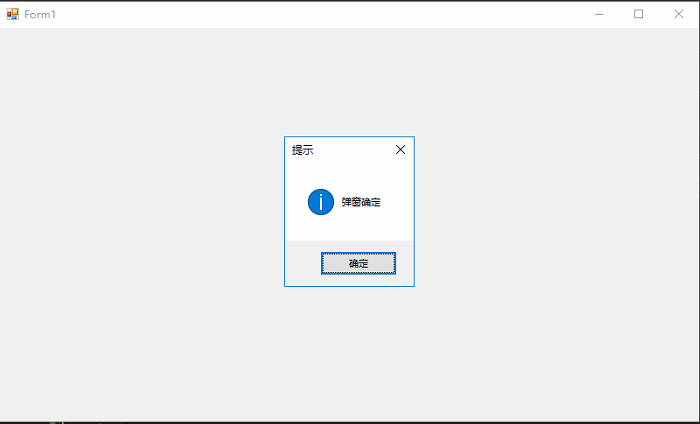
C# WinForm MessageBox.Show显示在窗体中间的更多相关文章
- WinForm开发,窗体显示和窗体传值相关知识总结
主窗体中代码: public partial class Form1 : Form { public Form1() { InitializeComponent(); } private void b ...
- 【转】WinForm窗体显示和窗体间传值
以前对WinForm窗体显示和窗体间传值了解不是很清楚 最近做了一些WinForm项目,把用到的相关知识整理如下 A.WinForm中窗体显示 显示窗体可以有以下2种方法: Form.ShowDial ...
- C#(WinForm)上传图片保存到数据库和从数据库读取图片显示到窗体
//浏览图片 private void btnUp_Click(object sender, EventArgs e) { OpenFileDialog ofd = new OpenFileDialo ...
- WinForm 之 程序启动不显示主窗体
在 WinForm 程序启动时,不显示主窗体的实现方法主要有以下5种,第五种最简单,而且效果也不错,第四种方法也值得推荐. 实例代码如下: //隐藏窗体的方法1/5:不指定任何窗体为主窗体 //注意: ...
- (转)C# WinForm中 获得当前鼠标所在控件 或 将窗体中鼠标所在控件名显示在窗体标题上
原文地址:http://www.cnblogs.com/08shiyan/archive/2011/04/14/2015758.html /********************** * 课题:将窗 ...
- C#:控制WinForm界面的显示
控制WinForm界面在屏幕的四个角落显示,具体代码中有说明: using System; using System.Collections.Generic; using System.Drawing ...
- Winform中如何实现父窗体传递数据到子窗体并刷新子窗体
原理:利用委托和事件,本文将以图文并茂的例子讲述,告诉我们So Easy --------------------------------------------------------------- ...
- C# 关闭登录窗体,显示主窗体
首先在programm.cs里设置登录窗体显示 static class Program { /// <summary> /// The main ent ...
- WPF 子窗体关闭时显示父窗体
这个问题纠结了两天,今天在一个朋友的帮助下,解决了,其实很简单,但是可能作为新手,接触WPF时间还是短,因此作为一个问题困扰了我. 父窗体部分代码 private void EditInformati ...
随机推荐
- GORM入门指南
gorm是一个使用Go语言编写的ORM框架.它文档齐全,对开发者友好,支持主流数据库. gorm介绍 Github GORM 中文官方网站内含十分齐全的中文文档,有了它你甚至不需要再继续向下阅读本文. ...
- 根据navigator.userAgent返回值识别 浏览器
function validBrowser(){ var u_agent = navigator.userAgent; var browser_name='Failed to identify the ...
- 一口气说出Redis 5种数据结构及对应使用场景,面试要加分的
整理了一些Java方面的架构.面试资料(微服务.集群.分布式.中间件等),有需要的小伙伴可以关注公众号[程序员内点事],无套路自行领取 更多优选 一口气说出 9种 分布式ID生成方式,面试官有点懵了 ...
- rc.local 启动内容不生效
系统版本 CentOS Linux release 7.2.1511 问题 :/etc/rc.local 中的内容 启动机器后不生效 经过检查 /etc/rc.local 是 /etc/rc.d/ ...
- django后台处理前端上传和显示图片
1:项目根目录存放图片的目录 2:settings.py 添加 MEDIA_ROOT = os.path.join(BASE_DIR, "media") 3:url.py 添 ...
- [RHEL8]安装Docker Problem: package docker-ce-3:19.03.6-3.el7.x86_64 requires containerd.io
系统环境 # cat /etc/redhat-release Red Hat Enterprise Linux release 8.0 (Ootpa) 安装依赖 # yum install -y yu ...
- [CentOS7]安装ODBC Driver 17 for SQL Server
Python 通过pyodbc 连接SQL Server 数据库驱动 安装环境 cat /etc/redhat-release CentOS Linux release (Core) 微软官网 htt ...
- Nginx-2.初学者使用
原文 Nginx有一个master进程和几个worker进程.master进程用来读取和评估配置文件,以及维护worker进程.worker进程用来处理实际的请求.Nginx使用事件模型和基于操作系统 ...
- NOIP2012-------跳石头(C语言)
#include<stdio.h> ]; int check(long mid, long n, long m) { long last, i, ans; last = a[]; ans ...
- 在windows系统安装nginx
1.下载Nginx,链接:http://nginx.org/en/download.html 2.解压放到自己的磁盘,双击击运行nginx.exe,会有命令框一闪而过,在浏览器上面输入localhos ...
