Spring通过注解方式实现定时任务
XML配置:
<?xml version="1.0" encoding="UTF-8"?>
<beans xmlns="http://www.springframework.org/schema/beans"
xmlns:xsi="http://www.w3.org/2001/XMLSchema-instance"
xmlns:context="http://www.springframework.org/schema/context"
xmlns:task="http://www.springframework.org/schema/task"
xsi:schemaLocation="
http://www.springframework.org/schema/beans
http://www.springframework.org/schema/beans/spring-beans-3.2.xsd
http://www.springframework.org/schema/context
http://www.springframework.org/schema/context/spring-context-3.2.xsd
http://www.springframework.org/schema/task
http://www.springframework.org/schema/task/spring-task-3.2.xsd ">
<!-- 扫描包基础目录 -->
<context:component-scan base-package="com.wisezone" />
<!-- 识别@Scheduled注解 -->
<task:annotation-driven/> </beans>
java代码:
package com.wisezone.service; import java.text.SimpleDateFormat;
import java.util.Date; import org.springframework.scheduling.annotation.Scheduled;
import org.springframework.stereotype.Service; @Service
public class JobService { @Scheduled(cron="0/2 * * * * ?")
public void job(){
System.out.println("定时输出任务:"+new SimpleDateFormat("yyyy-MM-dd hh:mm:ss").format(new Date()));
}
}
测试类:
package com.wisezone.test; import org.springframework.context.ApplicationContext;
import org.springframework.context.support.ClassPathXmlApplicationContext; public class Test
{
public static void main(String[] args)
{
ApplicationContext app = new ClassPathXmlApplicationContext("beans.xml"); }
}
结果:
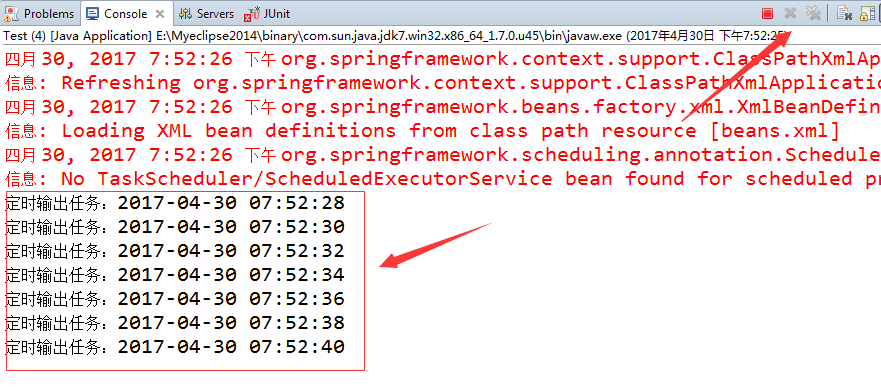
Spring通过注解方式实现定时任务的更多相关文章
- mybatis源码学习--spring+mybatis注解方式为什么mybatis的dao接口不需要实现类
相信大家在刚开始学习mybatis注解方式,或者spring+mybatis注解方式的时候,一定会有一个疑问,为什么mybatis的dao接口只需要一个接口,不需要实现类,就可以正常使用,笔者最开始的 ...
- (转)使用Spring的注解方式实现AOP的细节
http://blog.csdn.net/yerenyuan_pku/article/details/52879669 前面我们已经入门使用Spring的注解方式实现AOP了,现在我们再来学习使用Sp ...
- (转)使用Spring的注解方式实现AOP入门
http://blog.csdn.net/yerenyuan_pku/article/details/52865330 首先在Eclipse中新建一个普通的Java Project,名称为spring ...
- spring boot注解之@Scheduled定时任务实现
java实现定时任务一般使用timer,或者使用quartz组件.现在在spring boot提供了更加方便的实现方式. spring boot已经集成了定时任务.使用@Secheduled注解. @ ...
- spring aop注解方式与xml方式配置
注解方式 applicationContext.xml 加入下面配置 <!--Spring Aop 启用自动代理注解 --> <aop:aspectj-autoproxy proxy ...
- Spring的注解方式实现AOP
Spring对AOP的实现提供了很好的支持.下面我们就使用Spring的注解来完成AOP做一个例子. 首先,为了使用Spring的AOP注解功能,必须导入如下几个包.aspectjrt.jar,asp ...
- 使用Spring的注解方式实现AOP
Spring对AOP的实现提供了很好的支持.下面我们就使用Spring的注解来完成AOP做一个例子. 首先,为了使用Spring的AOP注解功能,必须导入如下几个包.aspectjrt.jar,asp ...
- Spring的注解方式
在Java代码中可以使用@Resource或者@Autowired注解方式来经行注入.虽然@Resource和@Autowired都可以来完成注入依赖,但它们之间是有区别的. a.@Resource默 ...
- Spring 使用注解方式进行事务管理
转载:http://www.cnblogs.com/younggun/archive/2013/07/16/3193800.html 使用步骤: 步骤一.在spring配置文件中引入<tx:&g ...
随机推荐
- 快速查找文件——Everything
Everything Search Engine Locate files and folders by name instantly. Small installation file Clean a ...
- 面向过程编程实例------grep-rl 'root 路径
#应用:grep -rl 'root' /etc import os def deco(func): def wrapper(*args): g=func(*args) next(g) return ...
- Docker容器技术-镜像分发
一.镜像分发 1.镜像及镜像库的命名方式 指定镜像名称和标签的方法: 在狗偶见镜像时 通过docker tag命令 [root@bogon ~]# cd identidock/ [root@bogon ...
- 前端常用js脚本
常用js整理 //获取Url中的参数值 function getQueryString(name) { var reg = new RegExp("(^|&)" + nam ...
- php5.6 连接SQL SERVER
PHP Fatal error: Call to undefined function sqlsrv_connect() in php链接sqlserver出现该错误: 原因是:php5.3 及以上版 ...
- Entity Framework 7 动态 DbContext 模型缓存 ModelCaching
EF7里实例化DbContext变的有点麻烦了, 下面这个基类会有所帮助: public abstract class BaseDbContext : DbContext { private stri ...
- 【转载】用Scikit-Learn构建K-近邻算法,分类MNIST数据集
原帖地址:https://www.jiqizhixin.com/articles/2018-04-03-5 K 近邻算法,简称 K-NN.在如今深度学习盛行的时代,这个经典的机器学习算法经常被轻视.本 ...
- centos中如何寻找Nginx,Apache,PHP,mysql的配置路径
很多小伙伴都可能会碰到安装好环境之后忘记了或者不知道怎么查看配置环境的文件路径了, 下面我就来介绍centos中nginx.apache.php.mysql配置文件路径查看方法吧. 1.判断apach ...
- Mysql中in语句排序
这只是Mysql语句的写法,不同数据库写法不太一样, ,,,) order by instr('1,11115,11140,11135',id); 如果不使用order by,in语句查询出来的顺序是 ...
- jquery事件优化---事件委托
假如你有一个表格,里面有大量的td 而你需要做的事就是,给td绑定点击事件函数, 那么多的td,遍历单元格和为每一个单元格绑定事件处理函数将会大大降低代码的性能, 如果让单元格的父元素监听事件,只要判 ...
