css中的左右垂直居中的问题,可兼容各种版本浏览器的写法
目前主流的css布局包含:居中布局、多列布局、全屏布局。
主要样式参考:
<style type="text/css">
html,body,p,h1,h2,ul,li{
margin: 0;
padding: 0;
list-style: none;
}
.main ul{
display:flex;
flex-direction: row;
justify-content: space-between;
padding:20px;
}
.main div{
width: 200px;
height: 200px;
text-align: center;
margin-bottom: 10px;
background-color: #faa755;
}
.main div p{
width: 100px;
height: 50px;
background-color: #fedcbd;
}
/*水平居中*/
.center-line-inline{
display:inline-block;
text-align: center;
}
.center-line-inblock{
margin:0 auto;
text-align: center;
}
.center-line-flex{
display:flex;
flex-direction: row;
justify-content: center;
} /*垂直居中*/
.center-row{
display: table-cell;
vertical-align:middle;
}
.center-row-position{
position:relative;
margin-top:10px;
}
.center-row-position p{
position: absolute;
top:50%;
left:0;
margin-top: -25px;
}
.center-row-flex{
display:flex;
align-items: center;
}
/*水平垂直居中*/
.center-all{
display: table-cell;
text-align: center;
vertical-align:middle;
}
.center-all p{
display: inline-block;
}
.center-all-position{
position: relative;
margin-top:10px;
}
.center-all-position p{
position:absolute;
left:50%;
top:50%;
margin-top:-25px;
margin-left:-50px;
}
.center-all-flex{
display:flex;
align-items: center;
justify-content: center;
} /*圣杯布局*/
.main .grail-box{
width: 100%;
height: 600px;
position:relative;
}
.main .grail-box .center{
background:#feeeed;
width: 100%;
height: 600px;
}
.main .grail-box .left{
background:#f391a9;
width: 200px;
height: 600px;
position:absolute;
left:0;
top:0;
}
.main .grail-box .right{
background: #4e72b8;
width: 200px;
height: 600px;
position:absolute;
right:0;
top:0;
} .main .grail-box-fl{
width: 100%;
height: 600px;
overflow: hidden;
}
.main .grail-box-fl .center{
background:#feeeed;
width: calc(100% - 400px);
height: 600px;
float:left;
}
.main .grail-box-fl .left{
background:#f391a9;
width: 200px;
height: 600px;
float:left;
}
.main .grail-box-fl .right{
background: #4e72b8;
width: 200px;
height: 600px;
float: left;
}
</style>
一、居中布局
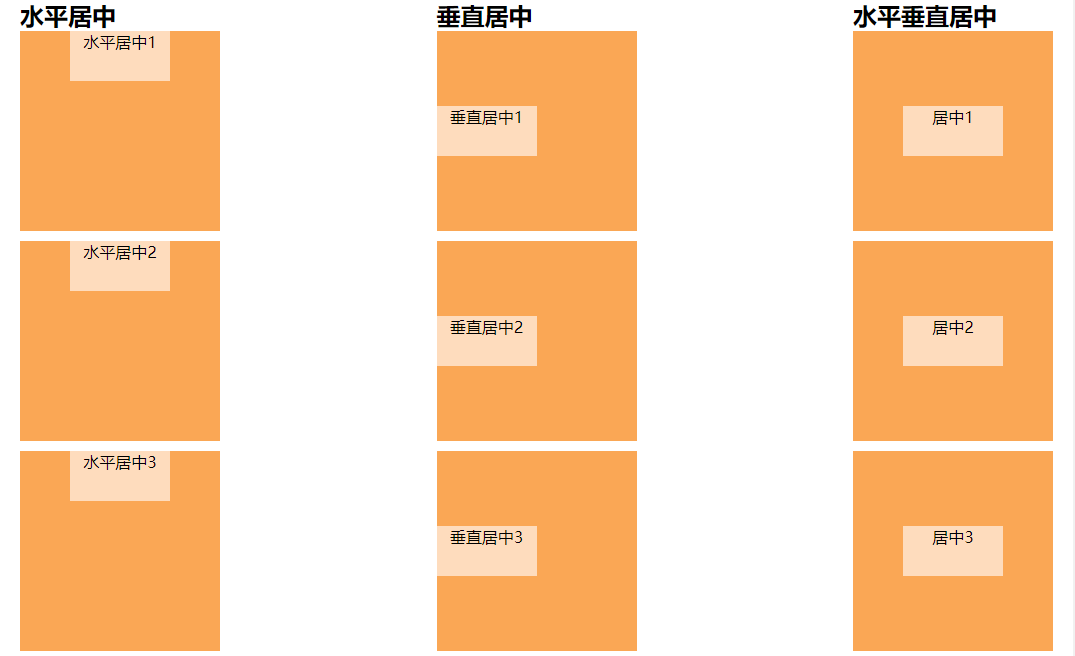
<ul>
<li>
<h2>水平居中</h2>
<div>
<p class="center-line-inline">水平居中1</p> <!-- 块级元素:text-align:center -->
</div>
<div>
<p class="center-line-inblock">水平居中2</p> <!-- 块级元素:margin:0 auto -->
</div>
<div class="center-line-flex">
<p>水平居中3</p> <!-- 弹性盒模型 justify-content: center;-->
</div>
</li>
<li>
<h2>垂直居中</h2>
<div class="center-row">
<p class="center-row-inline">垂直居中1</p> <!-- vertical-align:该属性定义行内元素的基线相对于该元素所在行的基线的垂直对齐(大白话就是相对于同一行元素来说),所以使用此属性布局垂直居中,需要设置父级元素属性为表格属性 -->
</div>
<div class="center-row-position">
<p>垂直居中2</p> <!-- 通过定位计算,需要知道子元素的高度 -->
</div>
<div class="center-row-flex">
<p>垂直居中3</p> <!-- 弹性盒模型 align-items: center; -->
</div>
</li>
<li>
<h2>水平垂直居中</h2>
<div class="center-all">
<p>居中1</p> <!-- vertical-align结合align-center-->
</div>
<div class="center-all-position">
<p>居中2</p> <!-- 通过定位计算,需要知道子元素的宽高-->
</div>
<div class="center-all-flex">
<p>居中3</p> <!-- 通过弹性盒模型-->
</div>
</li>
</ul>
二、多列布局(两列/三列布局、圣杯布局)
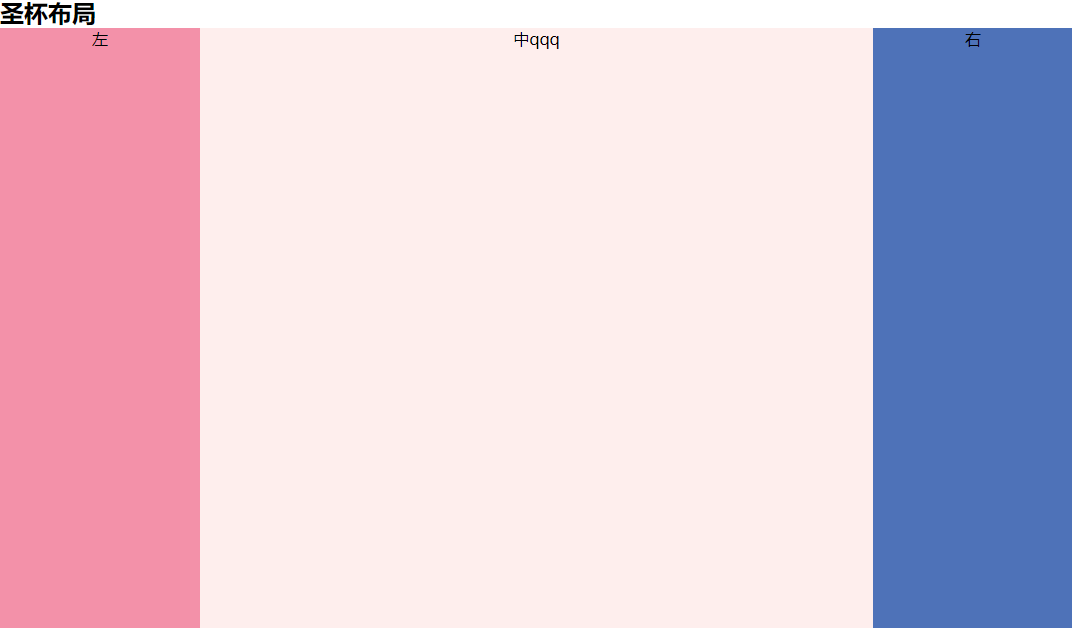
<h1>多列布局</h1>
<h2>圣杯布局</h2> <!-- (左右固定中间自适应)(中间栏要在浏览器中优先渲染) -->
<div class="grail-box"> <!-- 通过绝对定位 -->
<p class="center">中qqq</p>
<p class="left">左</p>
<p class="right">右</p>
</div>
<div class="grail-box-fl"> <!-- 通过浮动 -->
<p class="left">左</p>
<p class="center">中</p>
<p class="right">右</p>
</div>
三、全屏布局(等分布局、等高布局、全屏布局)
css中的左右垂直居中的问题,可兼容各种版本浏览器的写法的更多相关文章
- CSS中设置DIV垂直居中的N种方法 兼容IE浏览器
在说到这个问题的时候,也许有人会问CSS中不是有vertical-align属性来设置垂直居中的吗?即使是某些浏览器不支持我只需做少许的CSS Hack技术就可以啊!所以在这里我还要啰嗦两句,CSS中 ...
- CSS中设置div垂直居中
在说到这个问题的时候,也许有人会问CSS中不是有vertical-align属性来设置垂直居中的吗?即使是某些浏览器不支持我只需做少许的CSS Hack技术就可以啊!所以在这里我还要啰嗦两句,CSS中 ...
- css中元素水平垂直居中4种方法介绍
table-cell轻松设置文本图片水平垂直居中 让一个元素垂直居中的思路:把这个元素的容器设置为table-cell,也就是具有表格单元格的特性,再使用vertical-align(这个属性对blo ...
- CSS中图片水平垂直居中方法小结
写页面时难免会遇到水平垂直居中的问题,总结一下最近使用的方法. 一.使用垂直居中和水平居中 <div id="div1"> <img src="img/ ...
- 在CSS中水平居中和垂直居中:完整的指南
这篇文章将会按照如下思路展开: 一.水平居中 1. 行内元素水平居中 2. block元素水平居中 3. 多个块级元素水平居中 二.垂直居中 1. 行内元素水平居中 2. block元素水平居中 3. ...
- CSS中元素水平居中和垂直居中的方法
#CSS中水平居中和垂直居中的方法 一. 水平居中 1.行内元素(文本,图片等) 如果被设置元素为文本.图片等行内元素时,可以通过给父元素设置` text-align:center;` 来实现 2.定 ...
- css中的1px并不总等于设备的1px(高分辨率不等 低分辨等)
在css中我们一般使用px作为单位,在桌面浏览器中css的1个像素往往都是对应着电脑屏幕的1个物理像素,这可能会造成我们的一个错觉,那就是css中的像素就是设备的物理像素.但实际情况却并非如此,css ...
- CSS中强大的EM
(转)作者:dearjohn ,发布于2012-7-31 http://www.uml.org.cn/html/201207311.asp 使用CSS也好久了,但一直都是在使用“px”来设置Web元素 ...
- css中的em 简单教程 -- 转
先附上原作的地址: https://www.w3cplus.com/css/px-to-em 习惯性的复制一遍~~~~ -------------------------------我是分界线---- ...
随机推荐
- SQLSERVER 建立全文检索
-- 创建测试表 -- DROP TABLE FullTextIndexing CREATE TABLE FullTextIndexing ( ID INT IDENTITY(1,1) NOT N ...
- windows下怎么安装protobuf for python
首先从google上下载protobuf-3.0.0.zip和protoc-3.0.0-win32.zip,然后把protoc-3.0.0-win32.zip里的protoc.exe放到protobu ...
- 采用AutoIt实现文件上传
在非常规的上传界面中,AutoIt可以操作Windows资源管理器实现上传路径的输入. AutoIt中编辑以下脚本,需通过“AutoIt Windows Info”定位资源管理器路径输入位置信息及打开 ...
- CENTOS 使用 MUTT发送邮件
有些时候我们需要在Centos服务器上发送邮件,例如备份MySQL数据库并发送到指定邮箱,这里我们就说下如何从Centos的shell命令发送邮件. 检查.安装.启动sendmail //检查 ps ...
- vector的capacity增长方式
vector的capacity()调用返回vector中最大能够存储的元素个数,也即在下一次需要扩充容量之前能容纳的元素个数.reserve会使容器在必要的时候增长,以便容纳制指定数目的元素. #in ...
- tomcat端口作用
<Server port="8005" shutdown="SHUTDOWN"> <Connector port="8080&q ...
- 关于Manifest merger failed : uses-sdk:minSdkVersion 8 cannot be smaller than version 16 declared in lib
日志有些长,标题显示不完,截图如下: 有图可以知道,是因为在引入的libary里面的build.gradle文件里面的minSdkVersion不一致导致这个问题出现的.修改一致即可.这个问题是在co ...
- Android开发adb环境配置
adb的全称为Android Debug Bridge,就是起到调试桥的作用. 在命令行cmd中打开adb,如果Android开发的环境配置有误,会出现如下错误提示: 解决方法,右键我的电脑-> ...
- Yii2 中国省市区三级联动
1.获取源码:https://github.com/chenkby/yii2-region 2.安装 添加到你的composer.json文件 "chenkby/yii2-region&qu ...
- java.lang.NoClassDefFoundError: Could not initialize class com解决方案
编写的时候遇到这样一个bug, java.lang.NoClassDefFoundError: Could not initialize class com 纠结了两天多,但是,没有找到答案,这个问题 ...
