Setup FTP server on Ubuntu 14.04
Setup FTP server on Ubuntu 14.04
Step 1 » Update repositories .krizna@leela:~$ sudo apt-get update
Step 2 » Install VsFTPD package using the below command.krizna@leela:~$ sudo apt-get install vsftpd
Step 3 » After installation open /etc/vsftpd.conf file and make changes as follows.
Uncomment the below lines (line no:29 and 33).write_enable=YES» Uncomment the below line (line no: 120 ) to prevent access to the other folders outside the Home directory.
local_umask=022chroot_local_user=YESand add the following line at the end.allow_writeable_chroot=YES» Add the following lines to enable passive mode.pasv_enable=Yes
pasv_min_port=40000
pasv_max_port=40100
Step 4 » Restart vsftpd service using the below command.krizna@leela:~$ sudo service vsftpd restart
Step 5 » Now ftp server will listen on port 21. Create user with the below command.Use/usr/sbin/nologin shell to prevent access to the bash shell for the ftp users .krizna@leela:~$ sudo useradd -m john -s /usr/sbin/nologin
krizna@leela:~$ sudo passwd john
Step 6 » Allow login access for nologin shell . Open /etc/shells and add the following line at the end./usr/sbin/nologin
Now try to connect this ftp server with the username on port 21 using winscp or filezillaclient and make sure that user cannot access the other folders outside the home directory.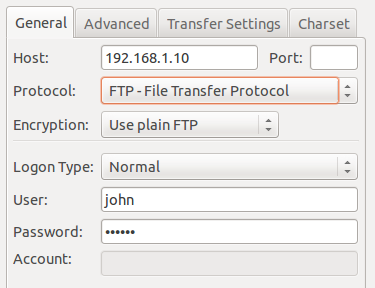
Please note using ftp on port 21 is a big security risk . it’s highly recommended to use SFTP. Please continue for SFTP configuration
Secure FTP ( SFTP )
SFTP is called as “Secure FTP” which generally use SSH File Transfer Protocol . so we need openssh-server package installed , Issue the below command if it’s not already installed.krizna@leela:~$ sudo apt-get install openssh-server
Step 7 » Create a new group ftpaccess for FTP users.krizna@leela:~$ sudo groupadd ftpaccess
Step 8 » Now make changes in this /etc/ssh/sshd_config file.
» Find and comment the below lineSubsystem sftp /usr/lib/openssh/sftp-serverand Add these lines at the end of the file.Subsystem sftp internal-sftp
Match group ftpaccess
ChrootDirectory %h
X11Forwarding no
AllowTcpForwarding no
ForceCommand internal-sftp
Step 9 » Restart sshd service.krizna@leela:~$ sudo service ssh restart
Step 10 » The below steps must be followed while creating Users for sftp access.
Create user john with ftpaccess group and /usr/bin/nologin shell.krizna@leela:~$ sudo useradd -m john -g ftpaccess -s /usr/sbin/nologinChange ownership for the home directory.
krizna@leela:~$ sudo passwd johnkrizna@leela:~$ sudo chown root /home/johnCreate a folder inside home directory for writing and change ownership of that folder.krizna@leela:~$ sudo mkdir /home/john/www
krizna@leela:~$ sudo chown john:ftpaccess /home/john/www
Now try to connect server using SFTP ( port : 22 ) and makesure Users can upload files to wwwdirectory and cannot access other folders outside home directory.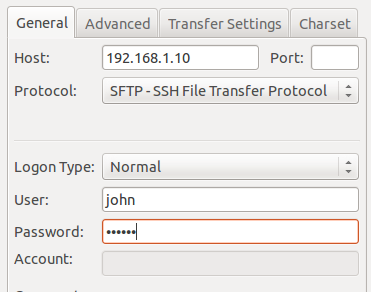
If you want use both FTP and SFTP together, please perform above steps ( Step 10 ) while creating users . For existing users, move them to ftpaccess group and create folder structure and ownership changes as below.krizna@leela:~$ sudo usermod john -g ftpaccess -s /usr/sbin/nologin
krizna@leela:~$ sudo chown root /home/john
krizna@leela:~$ sudo mkdir /home/john/www
krizna@leela:~$ sudo chown john:ftpaccess /home/john/www
Now john can able to upload files to www folder using FTP as well as SFTP.
Setup FTP server on Ubuntu 14.04的更多相关文章
- How to set up an FTP server on Ubuntu 14.04
How to set up an FTP server on Ubuntu 14.04 Setting up a fully-functional and highly secure FTP serv ...
- How To Set Up an OpenVPN Server on Ubuntu 14.04
Prerequisites The only prerequisite is having a Ubuntu 14.04 Droplet established and running. You wi ...
- Ubuntu Server(Ubuntu 14.04 LTS 64位)安装libgdiplus2.10.9出错问题记录
首先下载libgdiplus2.10.9安装包 wget http://download.mono-project.com/sources/libgdiplus/libgdiplus-2.10.9.t ...
- [原创]安全系列之端口敲门服务(Port Knocking for Ubuntu 14.04 Server)
Port Knocking for Ubuntu 14.04 Server OS:ubuntu 14.04 server 原理简单分析: 端口敲门服务,即:knockd服务.该服务通过动态的添加ipt ...
- ubuntu 14.04 安装git server
版本信息 ubuntu : 14.04.1 git version 1.9.1 perl v5.10.1 ssh OpenSSH_6.6.1p1 本次安装的git server使用gitolite实现 ...
- Ubuntu 14.04 server ssh 远程服务遇到的一点事儿
ubuntu server 14.04 root@ubuntu:/# lsb_release -aNo LSB modules are available.Distributor ID: Ubuntu ...
- 翻译:在Ubuntu 14.04上安装FTP服务器的方法
说明: 1.原文地址:http://www.krizna.com/ubuntu/setup-ftp-server-on-ubuntu-14-04-vsftpd/ 2.今天要做一个网络日志的迁移程序,搬 ...
- Ubuntu 14.04 配置vsftpd实现FTP服务器 - 通过FTP连接AWS
测试主机:亚马逊AWS EC2 系统:Ubuntu 14.04 想用AWS来做服务器玩,结果发现其不能像简单使用阿里云服务器那样用ftp连接,反正也不熟悉ftp服务器搭建,那就乘这个机会学习一下如何利 ...
- Ubuntu 14.04 配置FTP
配置Ubuntu 14.04的FTP服务,通过Windows远程访问Ubuntu 14.04的同时,可以实现windows和Ubuntu之间的文件交换传输.在多用户环境下,每一个用户都可以通过自己的帐 ...
随机推荐
- 深入理解Feign之源码解析
转载请标明出处: 本文出自方志朋的博客 什么是Feign Feign是受到Retrofit,JAXRS-2.0和WebSocket的影响,它是一个jav的到http客户端绑定的开源项目. Feign的 ...
- 我也说说Emacs吧(7) - lisp基础
lisp基础 Lisp是仅次于Fortran的第二古老的著名计算机语言. Lisp从一开始就与众不同的一点在于,它是基于S-表达式的语言.也就是说,代码和数据是用同一种方式表达出来的. S-表达式,我 ...
- 2.JSR简介 - JavaEE基础系列
JSR, Java Specification Request, Java规范请求; 也有的地方翻译为Java规范提案. 在前面的文章 1. Java EE简介 - JavaEE基础系列中, 简要介绍 ...
- Linux 释放物理内存和虚拟内存
1.查看内存占用情况 $ free -m -h total used free shared buff/cache available Mem: .7G .0G .9G 385M 780M .0G S ...
- node.js 之爬虫
1. cheerio 与 request request:模拟客户端行为,对页面进行请求 cheerio:对服务器端返回的页面进行解析: var cheerio = require('cheerio' ...
- linux命令-xz
tar.xz文件如何压缩解压xz是绝大数linux默认就带的一个压缩工具,压缩率很高. xz压缩文件方法 默认压缩等级是6.要设置压缩率加入参数 -0 到 -9调节压缩率. xz -z [文件名] 不 ...
- 复选框checkbox样式修改
该方法只兼容IE9及以上 将checkbox和label关联起来, 将checkbox隐藏掉,通过点击label来点击checkbox,label的样式即可自定义. 通过checkbox:checke ...
- BZOJ3963: [WF2011]MachineWorks 【CDQ+斜率优化DP】*
BZOJ3963: [WF2011]MachineWorks Description 你是任意性复杂机器公司(Arbitrarily Complex Machines, ACM)的经理,公司使用更加先 ...
- I/O复用——select和poll
概述 I/O多路复用(multiplexing)的本质是通过一种机制(系统内核缓冲I/O数据),让单个进程可以监视多个文件描述符,一旦某个描述符就绪(一般是读就绪或写就绪),能够通知程序进行相应的读写 ...
- 【转】MFC对话框和控件
原文网址:http://www.cnblogs.com/tiwlin/archive/2013/05/08/3067966.html 对话框和控件 对话框是Windows应用程序中一种常用的资源,其主 ...
