Tags Used In OpenERP 7.0
In OpenERP 7.0. the form view of each object has been redesigned so that the object the user is working on resembles a real document. So, now when a user is creating an invoice, the document which appears on his screen actually looks like a hard copy invoice, a sales order will be similar to a sales order print out and so on. Likewise changes have been brought into the xml file. Html as well as css have been included for designing the forms . Some of the attributes and tags are mentioned below.
Header tag and status bar:
All the buttons appear on the left side of the form and the status bar should appear on the right side of the form. And this has to be in the header tag as shown below...
<header>
<button name="create_marklist" string="Create" type="object"/>
<field name="state" widget="statusbar"
statusbar_visible="draft,sent,invoiced,done"
statusbar_colors='{"draft":"red","done":"blue"}'/>
</header>

some new attributes have been added into the status bar . statusbar_visible shows which all states to be visible to the user . To show the current status of the order statusbar_colors have been used . Here when the status turns to invoice_except the colour changes to red.
Sheet tag:
sheet tag gives your form a real document like appearance.
<sheet><sheet/>
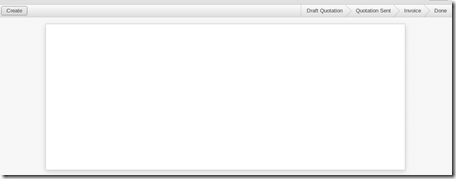
Heading tags:
The <h1> to <h6> tags are used to define HTML headings.
<h1> defines the most important heading. <h6> defines the least important heading.
So if you need to provide headings you can use the corresponding heading tag.
<h1>
<label string="Heading " />
</h1>
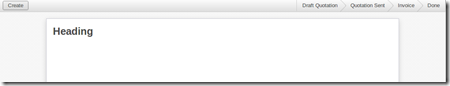
Label tag:
Label tag is used to give labels to the corresponding fields. The for attribute tells which field should be provided with a label. An example is shown below
<label for="name"/>
<field name="name"/>
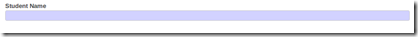
You can also use string attribute so that the label will change to what is given in the string.
<label String="Name"/>
<field name="name"/>

Placeholder attribute:
If you need a default string to appear in your text field you can provide an attribute placeholder as shown below.
<field name="note" placeholder="Terms and conditions..."/>
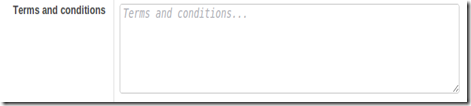
Editable attribute:
To edit from the tree view itself use the editable attribute in your tree view. This makes the edition simpler.
<tree string="Student Details" editable="bottom">
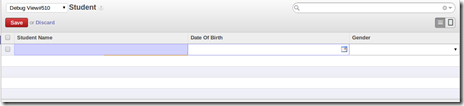
Help:
Initialy in the tree view there will not be any records . To direct the users to the next step a field called help is provided . You could provide the information using the paragraph tag <p></p> .
<field name="help" type="html">
<p class="oe_view_nocontent_create">
Click to define a new record.
</p><p>
provide your information here.
</p>
</field>
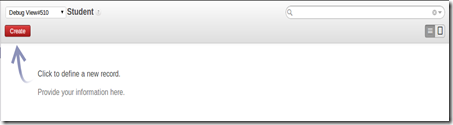
Color and fonts attributes:
You can also provide attributes in the tree string.
<tree string=”Sales order” fonts=”bold:message_unread==True”
colors="grey:state=='cancel';blue:state in (‘waiting_date’,'manual');red:state in ('invoice','shipping')">
<field name="order_number"/>
<field name="date_order"/>
<field name="partner_id"/>
<field name="user_id"/>
<field name="amount"/>
<field name="state"/>
</tree>
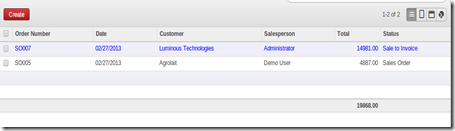
In the above example the font of the records appears bold and the colour of the records changes according to the states. If the state of the record is in manual state then the colour of the record in the tree view will be blue in colour as mentioned in the example.
html fields:
OpenERP 7.0 provides html fields too. An Example is shown below.
'memo': fields.html('Note Content'), (This is written in the python file)
<field name="memo" widget="html" class="oe_memo" editor_height="450px" />
By providing this u can bring the editor in to your form
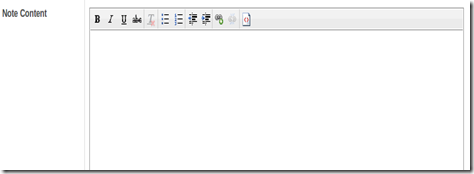
Attachments:
To attach files from your computer you need to use the ‘ir.attachment’ model. The field should have a many2many relation to the ‘ir.attachment’ model. An example is shown below.
'attachment_ids': fields.many2many('ir.attachment', 'message','message_id', 'attachment_id', 'Attachments'),
<field name="attachment_ids" widget="many2many_binary"/>

Widgets available in OpenERP 7.0 widget="one2many_list" : Same as one2many in Openerp 7.0
widget="many2many_tags" : same as many2many in Openerp 7.0
widget="monetary": You will be able to see a dolar symbol after the value
widget="mail_followers" : To add Followers
widget="mail_thread" : Mail to groups
widget="statusbar" : shows the status bar
widget="progressbar" : Shows a progress bar
widget="html" : shows the html fields
widget="url" : Shows the url as a link
widget=”integer” : Only integer values will be saved in the fields
widget="many2many_kanban" :An add button appears and you will be able to see the tree view of the corresponding model.
Tags Used In OpenERP 7.0的更多相关文章
- JavaScript ,Css and Jquery In OpenERP 7.0
From: http://openerpbay.blogspot.jp/2013/02/javascript-css-and-jquery-in-openerp-70.html Hi fellows, ...
- 【转】CentOS 6.3 X64自动安装OpenERP 7.0脚本
原文地址:OpenERP 7.0安装与配置 #!/bin/bash -e # Modified script from Carlos E. Fonseca Zorrilla # . Add the t ...
- openerp 7.0邮件接收中文附件乱码问题解决办法
openerp 7.0邮件接收中文附件乱码问题解决办法: 修改文件\addons\mail\mail_thread.py #1064 line插入代码: h=email.Header.Header(n ...
- 在Ubuntu Server上源码安装OpenERP 8.0,并配置wsgi和nginx运行环境
原文: How to install OpenERP 8.0 Alpha on a fresh Debian / Ubuntu server. OpenERP的安装,可以有多种方式,通过添加源,到 h ...
- OpenERP 7.0 中文报表PDF乱码(WindowsXP)
OpenERP默认安装输出的PDF中文报表都是一些方块: 此问题可以通过oecn_base_fonts模块解决: 更多关于oecn_base_fonts的信息请参考: 1. OpenERPv7.0 中 ...
- Openerp 7.0 附件存储位置
我们知道对OpenERP中的每个内部对象(比如:业务伙伴,采购订单,销售订单,发货单,等等)我们都可以添加任意的附件,如图片,文档,视频等.那么这些附件在OpenERP内部是如何管理的呢? 默认情况下 ...
- 在Ubuntu 12 服务器上源码安装 OpenERP 8.0
原文:http://vivianyw.blog.163.com/blog/static/134547422201421112349489/ 1. 安装SSH: sudo apt-get install ...
- openerp 6.0.2库存业务
一.复式库存(Double-Entry Stock Management)和库存移动(Stock Move) OpenERP的库存管理采取了独特的复式库存(Double-Entry Stock Man ...
- openerp 7.0邮件多用户发送失败问题 解决方法
方法一(推荐): 修改代码/usr/lib/pymodules/python2.7/openerp/addons/base/ir/ir_mail_server.py #425 line: #mail_ ...
随机推荐
- [BZOJ4870][六省联考2017]组合数问题(组合数动规)
4870: [Shoi2017]组合数问题 Time Limit: 10 Sec Memory Limit: 512 MBSubmit: 748 Solved: 398[Submit][Statu ...
- [CF1043G]Speckled Band
题意:给定字符串$s_{1\cdots n}$,多次询问它的一个子串$s_{l\cdots r}$能否被切割成多个部分,使得至少有一个部分出现两次,且切出来的本质不同字符串数最少 做一道题学了两个算法 ...
- java中的多线程 // 基础
java 中的多线程 简介 进程 : 指正在运行的程序,并具有一定的独立能力,即 当硬盘中的程序进入到内存中运行时,就变成了一个进程 线程 : 是进程中的一个执行单元,负责当前程序的执行.线程就是CP ...
- bzoj 1009: [HNOI2008]GT考试 -- KMP+矩阵
1009: [HNOI2008]GT考试 Time Limit: 1 Sec Memory Limit: 162 MB Description 阿申准备报名参加GT考试,准考证号为N位数X1X2.. ...
- Codeforces Round #194 (Div. 1) B. Chips 水题
B. Chips Time Limit: 20 Sec Memory Limit: 256 MB 题目连接 http://codeforces.com/contest/333/problem/B D ...
- spring aop 理解
aop简介 aop是spring 的两大特性之一,还有IOC.主要提供面向切面的编程思想,区分于面向对象编程. aop原理(动态代理+反射) 在一个方法体中,可能会存在很多其他的方法调用,我们可以把每 ...
- IDA IDC Tutorials: Additional Auto-Commenting
https://www.hex-rays.com/products/ida/support/tutorials/idc/autocomment.shtml This program creates a ...
- Ubuntu 16.04安装cuda7.5 GCC
http://www.linuxidc.com/Linux/2017-01/139320.htm 在介绍Ubuntu 16.04安装 CUDA7.5开始前,先辨析几个概念GPU.NVIDIA.NVID ...
- windows样式(style)参考
[WTL] 窗体Style的含义比较有用的设置:(1)WS_POPUP:弹出式窗体,没有标题栏!WS_BORDER:细的黑边框WS_OVERLAPPED:一般的有标题栏的窗体,见多了.WS_CHILD ...
- js数组的使用
1.创建: var arr=Array(); 2.遍历: for(var arg in arr){ alert(arr[arg]); } 3.追加 arr1.concat(arr2) 4.元素删除 d ...
