vue + antV G6 实现流程图完整代码 (antv G6 流程图)
效果如下:
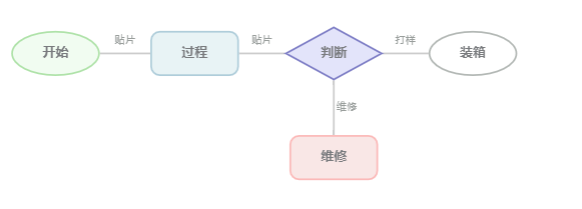
代码如下:
<!DOCTYPE html>
<html lang="en">
<head>
<meta charset="UTF-8">
<title>Demo</title>
<script src="js/vue.min.js"></script>
<script src="https://gw.alipayobjects.com/os/antv/pkg/_antv.g6-3.1.0/build/g6.js"></script>
</head>
<body>
<div id="app">
<div id="mountNode"></div>
</div>
<script>
var vm = new Vue({
el: '#app',
data: {
nodes: [
{
id: '1',
label:'开始',
x: 80,
y: 80,
size: [100, 50],
shape: 'ellipse', //rect方形 ellipse 椭圆 diamond 菱形
style: {
radius:30, //bordr-radius
stroke: '#afe2a9', //border色
fill: '#f1fcf1', //填充色
lineWidth: 2 //border宽
}
},
{
id: '2',
x: 240,
label:'过程',
y: 80,
size: [100, 50],
shape: 'rect',
style: {
radius:10, //bordr-radius
stroke: '#afcdda', //border色
fill: '#e8f3f5', //填充色
lineWidth: 2 //border宽
}
},
{
id: '3',
x: 400,
y: 80,
label:'判断',
size: [110,60],
shape: 'diamond', //菱形
style: {
radius:25, //bordr-radius
stroke: '#7d7dc5', //border色
fill: '#e3e4fa', //填充色
lineWidth: 2 //border宽
}
},
{
id: '4',
x: 400,
y: 200,
size: [100,50],
label:'维修',
shape: 'rect',
style: {
radius:10,
stroke: '#fbb9b8',
fill: '#f9e7e6',
lineWidth: 2
}
},
{
id: '5',
x: 560,
y: 80,
size: [100, 50],
shape: 'ellipse',
label:'装箱',
style: {
stroke: '#b3b8b5',
fill: '#ffffff',
lineWidth: 2
}
},
],
edges: [
{source: '1',target: '2', label: '贴片'},
{source: '2', target: '3', label: '贴片'},
{source: '3', target: '5', label: '打样'},
{source: '3', target: '4', label: '维修'},
]
},
methods: {
dataFun(){
this.edges.forEach((item,index)=>{
Object.assign(item,{shape:'line'})
Object.assign(item,{color:'#ccc'})
Object.assign(item,{size:2})
Object.assign(item,{labelCfg: {
refY: 15,
position: 'center',
autoRotate: false,
style: {
lineWidth: 20,
fill: '#989d9b',
}
}})
})
}
},
mounted() {
const graph = new G6.Graph({
container: 'mountNode',
width: 700,
height: 300,
defaultNode: {
label: 'node-label',
labelCfg: {
offset: [10, 10, 10, 10],
style: {
fill: '#797b7e',
fontSize: 15,
fontWeight: 'bold'
}
},
}
}); let info = {};
info['nodes'] = this.nodes;
info['edges'] = this.edges;
graph.data(info);
graph.render();
},
created() {
this.dataFun()
}
});
</script>
</body>
</html>
说明:
vue为本地的静态文件,需自己替换。
vue + antV G6 实现流程图完整代码 (antv G6 流程图)的更多相关文章
- div css仿京东订单流程图样式代码
效果展示 http://hovertree.com/texiao/css/25/ 本效果适合PC,也适合移动端 手机扫描二维码查看效果: 效果图: 代码如下: <!DOCTYPE html> ...
- log4net保存到数据库系列四、完整代码配置log4net
园子里面有很多关于log4net保存到数据库的帖子,但是要动手操作还是比较不易,从头开始学习log4net数据库日志一.WebConfig中配置log4net 一.WebConfig中配置log4ne ...
- java mail实现Email的发送,完整代码
java mail实现Email的发送,完整代码 1.对应用程序配置邮件会话 首先, 导入jar <dependencies> <dependency> <groupId ...
- JavaScript与html5写的贪吃蛇完整代码
JavaScript与html5写的贪吃蛇完整代码 查看运行效果可访问http://www.codesocang.com/texiao/youxitexiao/2014/0402/7045.html# ...
- 【搜索引擎Jediael开发4】V0.01完整代码
截止目前,已完成如下功能: 1.指定某个地址,使用HttpClient下载该网页至本地文件 2.使用HtmlParser解释第1步下载的网页,抽取其中包含的链接信息 3.下载第2步的所有链接指向的网页 ...
- jQuery弹出窗口完整代码
jQuery弹出窗口完整代码 效果体验:http://keleyi.com/keleyi/phtml/jqtexiao/1.htm 1 <!DOCTYPE html PUBLIC "- ...
- python实现邮件发送完整代码(带附件发送方式)
实例一:利用SMTP与EMAIL实现邮件发送,带附件(完整代码) __author__ = 'Administrator'#coding=gb2312 from email.Header import ...
- 基于Python使用SVM识别简单的字符验证码的完整代码开源分享
关键字:Python,SVM,字符验证码,机器学习,验证码识别 1 概述 基于Python使用SVM识别简单的验证字符串的完整代码开源分享. 因为目前有了更厉害的新技术来解决这类问题了,但是本文作 ...
- 单点登录SSO:可一键运行的完整代码
单点登录方案不同于一个普通站点,它的部署比较繁琐:涉及到好几个站点,要改host.安装证书.配置HTTPS. 看到的不少这方面示例都是基于HTTP的,不认同这种简化: 1. 它体现不出混合HTTP/H ...
- Delphi实现图像文本旋转特效完整代码
Delphi实现图像文本旋转特效完整代码,本程序利用的控件主要是Panel 控件.Image 控件.Edit 控件.Label 控件和Button 控件.本程序的关键是利用Delphi 的bmp_ro ...
随机推荐
- JQery easyUI 滚动分页
var s1 = new Date().getTime(); $(document).ready(function(){ var flag = true; //鼠标 ...
- uni-app学习笔记之----目录认识
新建了一个项目之后,先简单认识目录结构 1.pages 存放项目的所有页面 2.static 存放静态资源 3.unpackage 存放项目打包之后生成的文件 4.App.vue 项目的根组 ...
- StringBuilder 凭借字符串
//拼接信息 StringBuilder sb = new StringBuilder(); sb.Append("条码:00002"); sb.AppendLine(); sb. ...
- 前端导出文件流[object Object]
情景:后台返回文件流,前端导出. 参照网上的文章配置responseType:'blob' :blob导出文件乱码_前端小菜鸟__简单的博客-CSDN博客_blob导出乱码 后台管理项目blob导出文 ...
- ref(代替id)
App.vue <template> <div> <Student ref="str"/> <h3 v-text="age&qu ...
- ubuntu18.04 20.04 22.04 环境下的QGIS安装
Linux下的QGIS安装 截至到2022年8月份,最新的qgis版本是 QGIS (3.26.x Buenos Aires) 参考网址:https://qgis.org/en/site/foruse ...
- python快速制作可视化报表
- RHEL8注册
安装RHEL后,因为是商用系统,YUM软件仓库是不能使用的,需要注册后才可以使用.个人用户可以去红帽官网申请开发者账户. https://developers.redhat.com/ 有了开发者账户后 ...
- 修改 Ubuntu 的软件源
1.将 /etc/apt/ 路径下的 sources.list 的内容修改为如下内容(此内容为 Ubuntu Kylin 里面的内容,直接拿过来用,也可以用其它的国内的源). deb http://m ...
- vim重复、删除、复制、粘贴命令
0.选中 V+(上.下键) 表示选中 1.删除 1.输入10x,删除10个连续字符 2.输入3dd,将会删除3行文本 在普通模式下,你还可以使用dw或者daw(delete a word)删除一 ...
