Display HTML in WPF and CefSharp
https://www.codeproject.com/articles/881315/display-html-in-wpf-and-cefsharp-tutorial-part
Introduction
There are not too many choices when it comes to displaying HTML inside of a WPF application without mixing code with COM or other plugin technologies. And there are even less projects when it comes to open source and freedom of usage.
The CefSharp Version 3 project is a very interesting and stable project. Be sure to read the Wiki and FAQ section before getting started or reporting a problem [3].
What I am missing though, is a good tutorial that guides me from simple scenario into the complex world of WPF and MVVM. This series of articles is an attempt at contributing documentation to change this for good.
Prerequisites
This article series requires not much more than Visual Studio Express and in an Internet connection. So, lets start it up and lets create our first WPF solution name Sample1. Please be sure to set the minimum .Net version for the project to be at least .Net 4.5.2.
Lets go to: Visual Studio > File > New Project ... and enter the required parameters

to create the project.
Creating a WPF Solution with CefSharp Version 3
We are going to use the release version of CefSharp 3. This version can be found on NuGet:
https://github.com/cefsharp/CefSharp#nuget-packages
But it supports only x64 and x86 apllications. That means CefSharp 3 does not support the Any CPU setting or any other processor architecture. It is therefore, a good idea to copy the default solution settings from Any CPU into the x86 and x64 configurations and remove the Any CPU configuration (before referencing CefSharp 3):
- Solution (Context Menu) > Configuration Manager
- Click Active solution platform > New... to create the x86 and x64 settings:


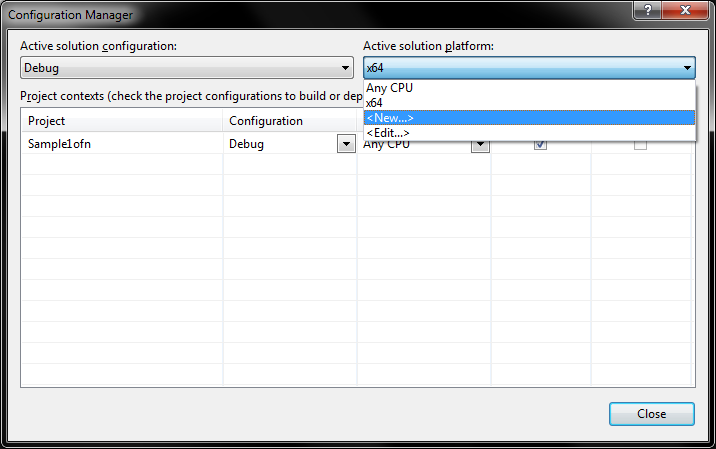
Click Active solution platform > Edit... to remove the Any CPU configuration (its not supported in CefSharp 3):
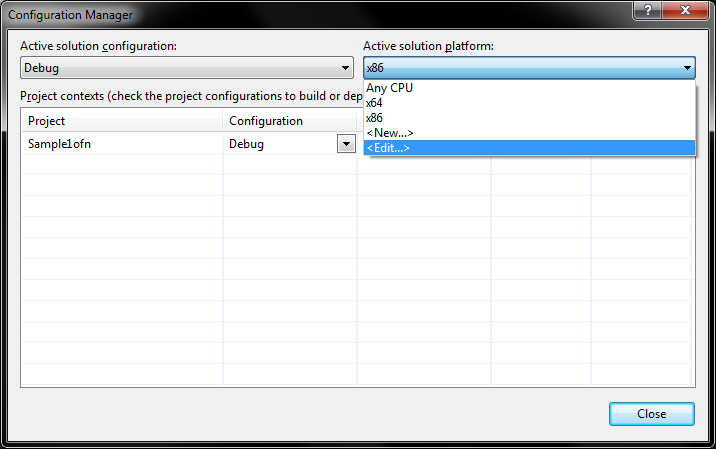

- Be sure to also align the Project Settings with the Solution

- Now lets add a reference to the solution via NuGet
Click Solution (Context Menu) > Enable NuGet Package Restore
Click Solution (Context Menu) > Manage NuGet Packages for Solution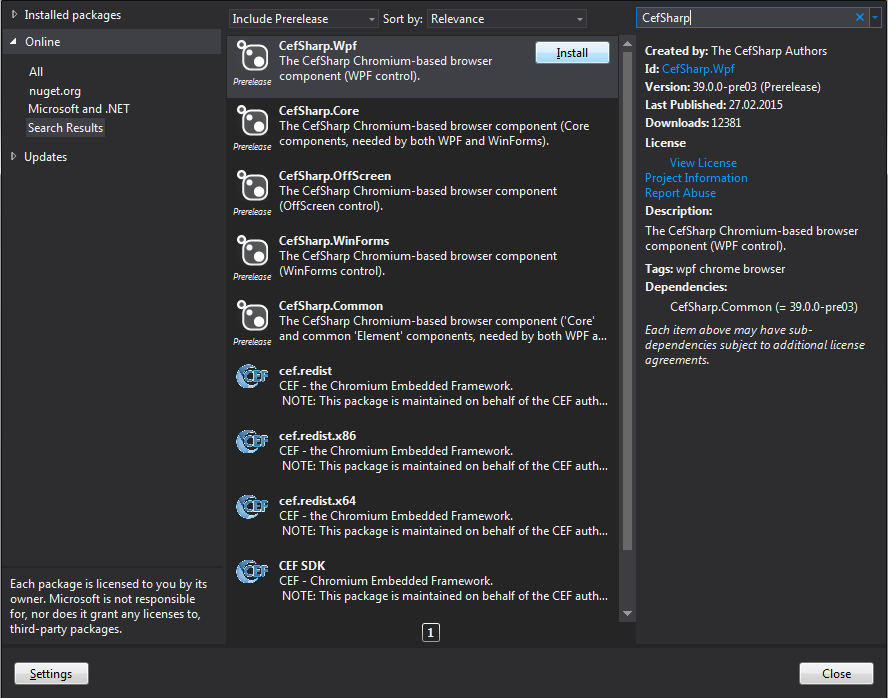
Add the CefSharp.WPF library into the solution - Save All edits and close Visual Studio. You really have to close it completely because the CefSharp reference will otherwise not show up correctly.
- Re-open the CefSharp 3 solution and click build.
Expectation: The project should build without an error and the References section in the sample project should show the CefSharp.WPF reference. - Lets open the MainWindow.xaml and lets add a CefSharp browser control into it:
<Window x:Class="Sample1.MainWindow"
xmlns="http://schemas.microsoft.com/winfx/2006/xaml/presentation"
xmlns:x="http://schemas.microsoft.com/winfx/2006/xaml"
xmlns:cefSharp="clr-namespace:CefSharp.Wpf;assembly=CefSharp.Wpf"
Title="MainWindow" Height="550" Width="625">
<Grid>
<cefSharp:ChromiumWebBrowser Grid.Row="0"
Address="https://github.com/cefsharp/CefSharp/wiki/Frequently-asked-questions" />
</Grid>
</Window>
- That is, we have to add the CefSharp name space reference:
xmlns:cefSharp="clr-namespace:CefSharp.Wpf;assembly=CefSharp.Wpf" - ...and the control itself:
<cefSharp:ChromiumWebBrowser Grid.Row="0"<br> Address="https://github.com/cefsharp/CefSharp/wiki/Frequently-asked-questions" /> - This code instantiates the ChromiomBrowser and points it at the Internet address indicated by the bindable
Addressproperty. - Now build and execute and enjoy. You should see the following window and be able to browse around in it. Be patience on starting it up though - this depends on you Internet speed and whether you use the debug version:

Congratulation :-) You just completed the first steps in series of articles towards building complex browsers into a MVVM compliant WPF architecture.
Using a Preview Version of CefSharp 3
There is also a preview version at MyGet.org for those who are running into problems using the current release version. You can use this preview version to check whether your problem has been reported before and may have already been fixed in the meantime. To do this, open:
- Tools > NuGet Package Manager > Package Manager Settings
to setup a new NuGet source:https://www.myget.org/F/cefsharp/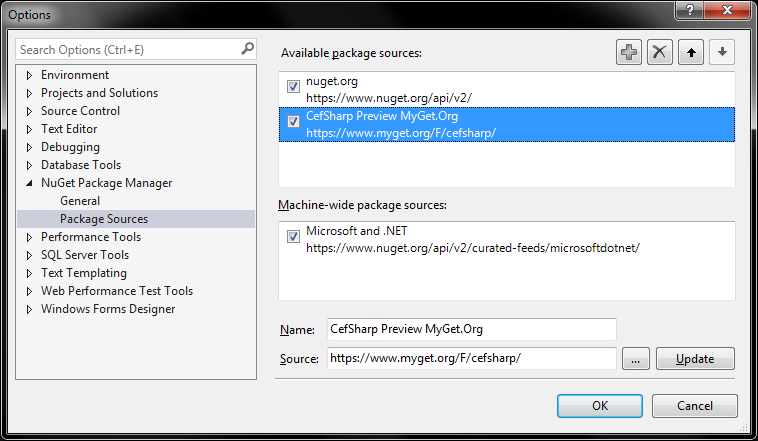
- Go into the NuGet Package Manager and install the package from MyGet.org
Now go back into the solution and add a reference to the MyGet package:
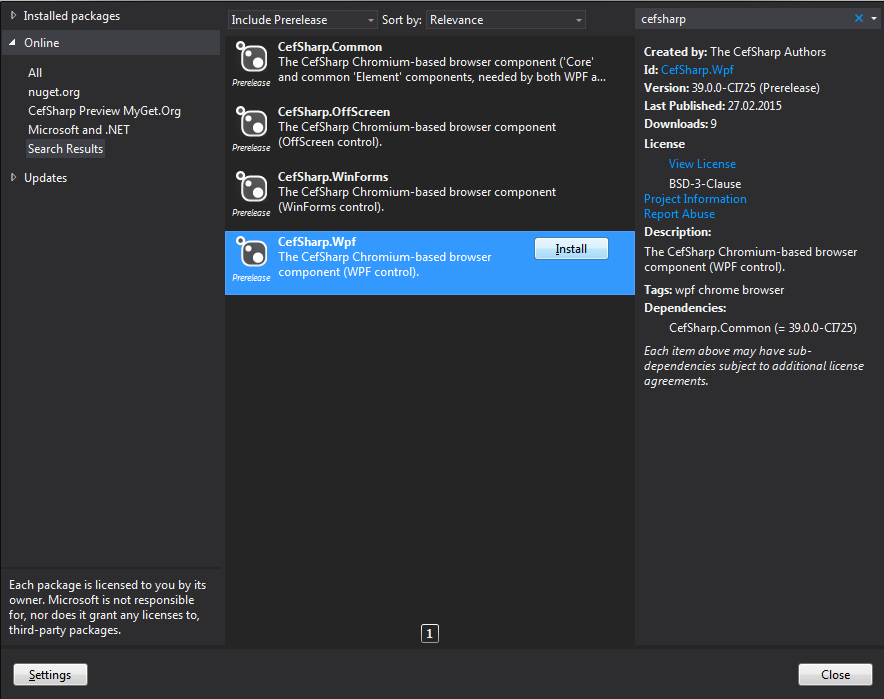
- Whether your problem still exists or whether its been solved, your feedback here or at the Google Groups forum is probably always welcome: https://groups.google.com/forum/#!forum/cefsharp
A Web-browser control can naturally be used to display content retrieved from a web server. But the strength of this control is not limited to displaying content from a web server. It is actually designed to retrieve and display content from virtually any local or remote source. One way of implementing this is shown in the next article of this series: http://www.codeproject.com/Articles/887148/Display-HTML-in-WPF-and-CefSharp-Tutorial-Part.
References
[1] Embedding Chrome in a WPF VB.NET Application using CEFSharp
http://www.codeproject.com/Tips/648678/Embedding-Chrome-in-a-WPF-VB-NET-Application-using
[2] CefSharp repository on GitHub
https://github.com/cefsharp/CefSharp
[3] CefSharp FAQ
https://github.com/cefsharp/CefSharp/wiki/Frequently-asked-questions
CefSharp Wiki
https://github.com/cefsharp/CefSharp/wiki
License
This article, along with any associated source code and files, is licensed under The Code Project Open License (CPOL)
Display HTML in WPF and CefSharp的更多相关文章
- WPF使用CefSharp嵌入网页
1.点击项目应用下的管理NuGet程序包 2.在浏览中输入cefsharp-->查找 CefSharp.Wpf-->点击安装,等待安装完成 3.如果遇到一下问题将解决方案和项目都改成64位 ...
- WPF使用cefsharp
最近在公司项目上会用到cefsharp.wpf,不知道为什么按照网上的配置一直无法运行成功,怎么配置可以参考以下这篇博文: http://www.cnblogs.com/TianFang/p/4573 ...
- WPF使用cefsharp 下载地址
源码下载: https://github.com/cefsharp/CefSharp dll类库包下载nuget: https://www.nuget.org/packages/CefSharp.Wp ...
- WPF 开发 WebBrowser
WebBrowser WebBrowser 报错如何屏蔽 CEF(Chromium Embedded Framework) 参考 WPF, Chrome Embedded and WebA ...
- 【WPF】使用CefSharp嵌入HTML网页
需求:WPF项目中要做用户的商铺主页,由于考虑到每个商家的主页布局各不相同,不能用XAML写死布局.最好的办法是WPF这边XAML写好一个容器,用户使用HTML可视化编辑器(比如这个)来准备好网页,输 ...
- wpf中使用cefsharp加载本地html网页并实现cs和js的交互,并且cefsharp支持any cpu
废话少说,直接上代码: 第一步: 第二步: 第三步: 第四步: App.xaml.cs对应的代码: using CefSharp; using CefSharp.Wpf; using System; ...
- wpf CefSharp 与 js交互
原文:wpf CefSharp 与 js交互 通过 NuGet 获取 CefSharp.WpF 组件. xmlns:cefSharp="clr-namespace:CefSharp.Wpf ...
- WPF中使用cefsharp
原文:WPF中使用cefsharp 新入职一家公司,由写服务端接口变成了软硬件通信.服务器.客户端.C/S.B/S乱七八糟各种打杂.首先接收一个WPF项目,因为不熟WPF,再加上前端我也不熟,我打算使 ...
- CefSharp For WPF基本使用
原文:CefSharp For WPF基本使用 Nuget引用 CefSharp.Wpf CefSharp.Common cef.redist.x64 cef.redist.x86 直接搜索安装Cef ...
随机推荐
- OC 动态类型,动态绑定,动态加载
OC 动态类型,动态绑定,动态加载 Objective-C具有相当多的动态特性,基本的,也是经常被提到和用到的有 动态类型(Dynamic typing) 动态绑定(Dynamic binding) ...
- apache 虚拟ip
参考 http://blog.sina.com.cn/s/blog_5d8ca1e90100hnpv.html <VirtualHost 127.0.0.1:80> Docume ...
- Selenium Test 自动化测试 入门级学习笔记
1.下载安装Firefox-selenium插件 需要下载插件可以联系,这里暂不提供下载地址. 2.集成Eclipse 需要下载jar包可以联系,这里暂不提供下载地址. 集成Eclipse非常简单,加 ...
- IntelliJ IDEA 使用Git怎样记住密码和忘记密码的方法
IntelliJ IDEA 使用Git怎样记住密码的方法 1.当使用Ctrl+T进行更新时,弹出密码框(此时不要输入任何字符),直接点"Cancel" 2.略等二三秒,会弹出新的密 ...
- node模块的分类
模块的分类 1.核心模块 2.文件模块 3.第三方模块(npm安装的) 模块的引用: 1.路径 2.模块名 模块的流程: 1.创建模块:teacher.js 2.导出模块:exports.add=fu ...
- spring + spring mvc + mybatis + react + reflux + webpack Web工程例子
前言 最近写了个Java Web工程demo,使用maven构建: 后端使用spring + spring mvc + mybatis: 前端使用react + react-router+ webpa ...
- ORACLE查看数据文件包含哪些对象
在上篇ORACLE查看表空间对象中,我介绍了如何查询一个表空间有那些数据库对象,那么我们是否可以查看某个数据文件包含那些数据库对象呢?如下所示 SELECT E.SEGMENT_TYPE ...
- 远程连接mysql报错【1130 -host 'localhost' is not allowed to connect to this mysql server】
远程连接mysql时包如下错误: 1130 -host 'localhost' is not allowed to connect to this mysql server 解决办法 本地用root账 ...
- 小菜学Chromium之OpenGL学习之二
在这个教程里,我们一起来玩第一个OpenGL程序.它将显示一个空的OpenGL窗口,可以在窗口和全屏模式下切换,按ESC退出.它是我们以后应用程序的框架. 在CodeBlock里创建一个新的GLUT ...
- GTAC 2015 的视频和文档已经放出
视频见https://developers.google.com/google-test-automation-conference/2015/stream,文档见https://developers ...
