JavaScript - Scope of variables
It's important to note, especially if you have come to JavaScript from another language, that variables in JavaScript are not defined in a block scope, but in a function scope. This means that if a variable is defined inside a function, it's not visible outside of the function. However, if it's defined inside an if or a for code block, it's visible outside the block. The term "global variables" describes variables you define outside of any function (in the global program code), as opposed to "local variables", which are defined inside a function. The code inside a function has access to all global variables as well as to its own local ones.
In the next example:
- The f() function has access to the global variable
- Outside the f() function, the local variable doesn't exist
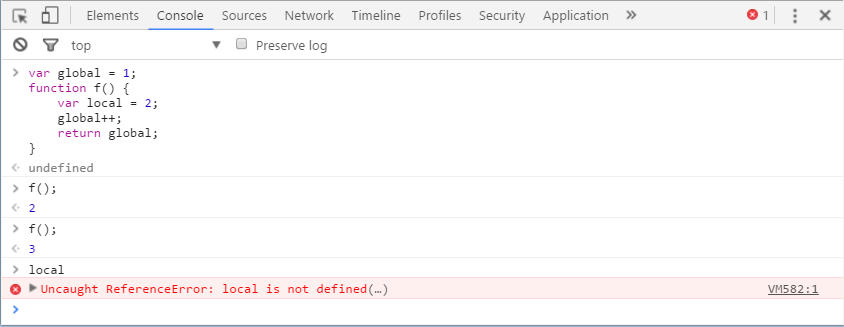
It's also important to note that if you don't use var to declare a variable, this variable is automatically assigned a global scope. Let's see an example:
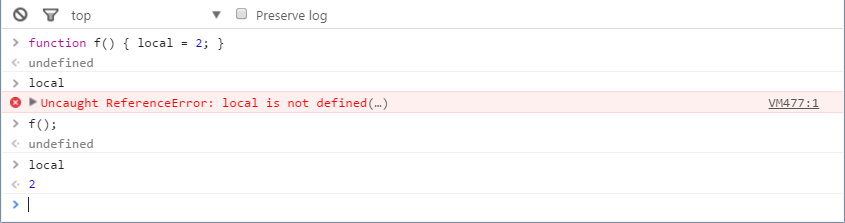
What happened? The function f() contains the variable local. Before calling the function, the variable doesn't exist. When you call the function for the first time, the variable local is created with a global scope. Then, if you access local outside the function, it will be available.
Best practice tips
Minimize the number of global variables in order to avoid naming collisions. Imagine two people working on two different functions in the same script, and they both decide to use the same name for their global variable. This could easily lead to unexpected results and hard-to-find bugs.
Always declare your variables with the var statement.
Consider a "single var" pattern. Define all variables needed in your function at the very top of the function so you have
a single place to look for variables and hopefully prevent accidental globals.
Variable hoisting
Here's an interesting example that shows an important aspect of local versus global scoping:
var a = 123;
function f() {
alert(a);
var a = 1;
alert(a);
}
f();
You might expect that the first alert() will display 123 (the value of the global variable a) and the second will display 1 (the local variable a). But, this is not the case. The first alert will show undefined. This is because inside the function the local scope is more important than the global scope. So, a local variable overwrites any global variable with the same name. At the time of the first alert(), the variable a was not yet defined (hence the value undefined), but it still existed in the local space due to the special behavior called hoisting.
When your JavaScript program execution enters a new function, all the variables declared anywhere in the function are moved (or elevated, or hoisted) to the top of the function. This is an important concept to keep in mind. Further, only the declaration is hoisted, meaning only the presence of the variable is moved to the top. Any assignments stay where they are. In the preceding example, the declaration of the local variable a was hoisted to the top. Only the declaration was hoisted, but not the assignment to 1. It's as if the function was written like this:
var a = 123;
function f() {
var a; // same as: var a = undefined;
alert(a); // undefined
a = 1;
alert(a); //
}
You can also adopt the single var pattern mentioned previously in the best practice section. In this case, you'll be doing a sort of manual variable hoisting to prevent confusion with the JavaScript hoisting behavior.
JavaScript - Scope of variables的更多相关文章
- (翻译) How variables are allocated memory in Javascript? | scope chain | lexicial scope
总结: 阅读下面文章需要15分钟 提问者的问题是JavaScript中内存是怎么分配的,在介绍的过程作者涉及计到了JS中 Scope Chain和调用函数call生成lexicial environm ...
- [译] 你该知道的javascript作用域 (javascript scope)(转)
javascript有一些对于初学者甚至是有经验的开发者都难以理解的概念. 这个部分是针对那些听到 : 作用域, 闭包, this, 命名空间, 函数作用域, 函数作用域, 全局作用域, 变量作用域( ...
- [AngularJS] Javascript scope and AngularJS $scope
Scope resolution of our Angular documents works exactly the same way scope resolution works in plain ...
- [CSSinJS] Convert Sass (SCSS) Styled Button to CSSinJS with JavaScript Templates and Variables
This is an introduction to CSSinJS that doesn't require any JavaScript knowledge, just a basic CSS. ...
- javaScript [[scope]]学习笔记
在javaScript 学习中,闭包肯定是一个让人头疼的问题,而闭包必定离不开[[scope]]作用域 scope存储了执行期上下文的集合 而了解scope以及scope链又是一个十分抽象的问题 我们 ...
- JavaScript闭包的底层运行机制
转自:http://blog.leapoahead.com/2015/09/15/js-closure/ 我研究JavaScript闭包(closure)已经有一段时间了.我之前只是学会了如何使用它们 ...
- JavaScript简易教程(转)
原文:http://www.cnblogs.com/yanhaijing/p/3685304.html 这是我所知道的最完整最简洁的JavaScript基础教程. 这篇文章带你尽快走进JavaScri ...
- JAVASCRIPT的一些知识点梳理
春节闲点,可以安心的梳理一下以前不是很清楚的东东.. 看的是以下几个URL: http://web.jobbole.com/82520/ http://blog.csdn.net/luoweifu/a ...
- 【JS】Intermediate5:Scope
1.Scope=variable visibility a variable’s scope is the part of your code that can access and modify t ...
随机推荐
- Week2:阅读笔记与思考
<构建之法>这本书的内容通俗易懂,每一个知识点都有许多事例佐证,阅读起来不像其他教科书那样枯燥无聊.但阅读过第一.二.十六章之后还是产生了几个疑问,以及更深层次的思考. 第一章 问题1: ...
- 2D变换
<!DOCTYPE html> <html> <head> <meta charset="UTF-8"> <title> ...
- 3ds Max学习日记(十)——显示场景资源管理器
之前把max的对象窗口(场景资源管理器)给弄没了,搞了半天都不知道怎么调回来,百度搜索到的结果也不知道都是些啥玩意.不过好在最后还是弄出来了! 一开始是下面这样的,没有场景资源管理器用起来很不 ...
- PHP时间格式化参数表笔记
date_create_from_format() 函数返回一个根据指定格式进行格式化的新的 DateTime 对象.通常需要配合date_format()函数使用 语法: date_create_f ...
- iptables 开放端口
#iptables -A INPUT -p tcp --dport 5000 -j ACCEPT #service iptables save
- Caffe使用step by step:faster-rcnn目标检测matlab代码
faster-rcnn是MSRA在物体检测最新的研究成果,该研究成果基于RCNN,fast rcnn以及SPPnet,对之前目标检测方法进行改进,faster-rcnn项目地址.首先,faster r ...
- H5实现的时钟
源码如下: <!doctype html> <html> <head></head> <body> <canvas id=" ...
- properties文件读取与写入
将peoperties文件的读取和写入封装成了一个工具类: import java.io.BufferedInputStream; import java.io.FileInputStream; im ...
- The Best Path HDU - 5883(欧拉回路 && 欧拉路径)
The Best Path Time Limit: 9000/3000 MS (Java/Others) Memory Limit: 65535/32768 K (Java/Others)Tot ...
- huhamhire-hosts — Hosts文件自动配置工具
https://www.anotherhome.net/1376 推荐配合EasyGoAgent使用: EasyGoAgent — 开箱即用的GoAgent Update 2015.5.15 数据文件 ...
