pytest文档27-pytest分布式执行(pytest-xdist)
前言
平常我们手工测试用例非常多时,比如有1千条用例,假设每个用例执行需要1分钟。如果一个测试人员执行需要1000分钟才能执行完,当项目非常紧急的时候,
我们会用测试人力成本换取时间成本,这个时候多找个小伙伴把任务分成2部分,于是时间缩减一半。如果是十个人一起执行,1000个用例理论上只需100分钟就能完成,时间缩短到了1/10。大大节省的测试时间,为项目节省了时间成本。
- pytest 3.6.3
- pytest-allure-adaptor 1.7.10
- pytest-forked 0.2
- pytest-html 1.19.0
- pytest-metadata 1.7.0
- pytest-repeat 0.7.0
- pytest-xdist 1.23.2
同样道理,当我们测试用例非常多的时候,一条条执行,很显然会比较慢,那么如何让测试用例并行执行呢,这就是我们接下来要讲的pytest分布式执行插件pytest-xdist
pytest-xdist
cmd里面使用pip安装,目前版本号Version: 1.23.2
pip install pytest-xdist
>pip show pytest-xdist
Name: pytest-xdist
Version: 1.23.2
Summary: pytest xdist plugin for distributed testing and loop-on-failing modes
Home-page: https://github.com/pytest-dev/pytest-xdist
Author: holger krekel and contributors
Author-email: pytest-dev@python.org,holger@merlinux.eu
License: MIT
Location: e:\python36\lib\site-packages
Requires: execnet, pytest-forked, six, pytest
pytest-xdist官网地址:【Home-page: https://github.com/pytest-dev/pytest-xdist】
该pytest-xdist插件扩展了一些独特的测试执行模式pytest:
测试运行并行化:如果有多个CPU或主机,则可以将它们用于组合测试运行。会加快运行速度
--looponfail:在子进程中重复运行测试。每次运行之后,pytest会等待,直到项目中的文件发生更改,然后重新运行以前失败的测试。
重复此过程直到所有测试通过,之后再次执行完整运行。多平台覆盖:您可以指定不同的Python解释器或不同的平台,并在所有平台上并行运行测试。
在远程运行测试之前,pytest有效地将您的程序源代码“rsyncs”到远程位置。报告所有测试结果并显示给您的本地终端。您可以指定不同的Python版本和解释器。
如果您想知道pytest-xdist如何在幕后工作,可以看这里【OVERVIEW】
并行测试
多cpu并行执行用例,直接加个-n参数即可,后面num参数就是并行数量,比如num设置为3
pytest -n 3
运行以下代码,项目结构如下
web_conf_py是项目工程名称
│ conftest.py
│ __init__.py
│
├─baidu
│ │ conftest.py
│ │ test_1_baidu.py
│ │ test_2.py
│ │ __init__.py
│
├─blog
│ │ conftest.py
│ │ test_2_blog.py
│ │ __init__.py
代码参考:
# web_conf_py/conftest.py
import pytest
@pytest.fixture(scope="session")
def start():
print("\n打开首页")
return "yoyo"
# web_conf_py/baidu/conftest.py
import pytest
@pytest.fixture(scope="session")
def open_baidu():
print("打开百度页面_session")
# web_conf_py/baidu/test_1_baidu.py
import pytest
import time
def test_01(start, open_baidu):
print("测试用例test_01")
time.sleep(1)
assert start == "yoyo"
def test_02(start, open_baidu):
print("测试用例test_02")
time.sleep(1)
assert start == "yoyo"
if __name__ == "__main__":
pytest.main(["-s", "test_1_baidu.py"])
# web_conf_py/baidu/test_2.py
import pytest
import time
def test_06(start, open_baidu):
print("测试用例test_01")
time.sleep(1)
assert start == "yoyo"
def test_07(start, open_baidu):
print("测试用例test_02")
time.sleep(1)
assert start == "yoyo"
if __name__ == "__main__":
pytest.main(["-s", "test_2.py"])
# web_conf_py/blog/conftest.py
import pytest
@pytest.fixture(scope="function")
def open_blog():
print("打开blog页面_function")
# web_conf_py/blog/test_2_blog.py
import pytest
import time
def test_03(start, open_blog):
print("测试用例test_03")
time.sleep(1)
assert start == "yoyo"
def test_04(start, open_blog):
print("测试用例test_04")
time.sleep(1)
assert start == "yoyo"
def test_05(start, open_blog):
'''跨模块调用baidu模块下的conftest'''
print("测试用例test_05,跨模块调用baidu")
time.sleep(1)
assert start == "yoyo"
if __name__ == "__main__":
pytest.main(["-s", "test_2_blog.py"])
正常运行需要消耗时间:7.12 seconds
E:\YOYO\web_conf_py>pytest
============================= test session starts =============================
platform win32 -- Python 3.6.0, pytest-3.6.3, py-1.5.4, pluggy-0.6.0
rootdir: E:\YOYO\web_conf_py, inifile:
plugins: xdist-1.23.2, metadata-1.7.0, html-1.19.0, forked-0.2
collected 7 items
baidu\test_1_baidu.py .. [ 28%]
baidu\test_2.py .. [ 57%]
blog\test_2_blog.py ... [100%]
========================== 7 passed in 7.12 seconds ===========================
设置并行运行数量为3,消耗时间:3.64 seconds,大大的缩短了用例时间
E:\YOYO\web_conf_py>pytest -n 3
============================= test session starts =============================
platform win32 -- Python 3.6.0, pytest-3.6.3, py-1.5.4, pluggy-0.6.0
rootdir: E:\YOYO\web_conf_py, inifile:
plugins: xdist-1.23.2, metadata-1.7.0, html-1.19.0, forked-0.2
gw0 [7] / gw1 [7] / gw2 [7]
scheduling tests via LoadScheduling
....... [100%]
========================== 7 passed in 3.64 seconds ===========================
测试报告
使用pytest-xdist插件也能生成html报告,完美支持pytest-html插件
pytest -n 3 --html=report.html --self-contained-html
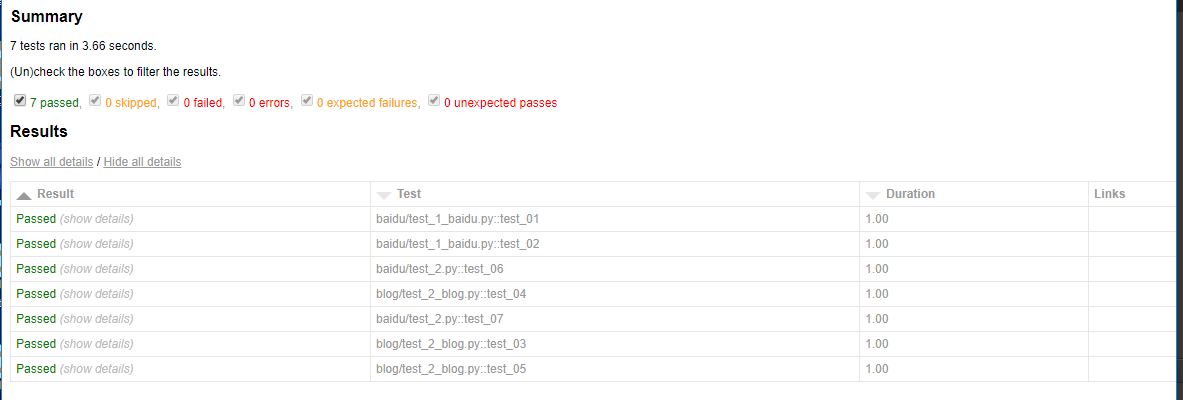
---------------------------------pytest结合selenium自动化完整版-------------------------
全书购买地址 https://yuedu.baidu.com/ebook/902224ab27fff705cc1755270722192e4536582b
作者:上海-悠悠 QQ交流群:874033608
也可以关注下我的个人公众号:yoyoketang

pytest文档27-pytest分布式执行(pytest-xdist)的更多相关文章
- pytest文档7-pytest-html生成html报告
前言 pytest-HTML是一个插件,pytest用于生成测试结果的HTML报告.兼容Python 2.7,3.6 pytest-html 1.github上源码地址[https://github. ...
- pytest文档3-pycharm运行pytest
前言 上一篇pytest文档2-用例运行规则已经介绍了如何在cmd执行pytest用例,平常我们写代码在pycharm比较多 写完用例之后,需要调试看看,是不是能正常运行,如果每次跑去cmd执行,太麻 ...
- pytest文档46-关于https请求警告问题(InsecureRequestWarning: Unverified HTTPS request is being made)
前言 使用 pytest 执行 https 请求用例的时候,控制台会出现警告:InsecureRequestWarning: Unverified HTTPS request is being mad ...
- Uncode-Schedule首页、文档和下载 - 分布式任务调度组件 - 开源中国社区
Uncode-Schedule首页.文档和下载 - 分布式任务调度组件 - 开源中国社区 分布式任务调度组件 Uncode-Schedule
- 4: ES内执行Groovy脚本,做文档部分更新、执行判断改变操作类型
ES有内置的Groovy脚本执行内核,可以在命令的Json内嵌入Groovy脚本语句 前提数据:
- pytest文档52-命令行参数--setup-show查看fixture的执行过程
前言 使用命令行运行 pytest 用例的时候,看不到 fixture 的执行过程. 如果我们想知道fixture的执行过程和先后顺序,可以加上 --setup-show 命令行参数,帮助查看 fix ...
- pytest文档19-doctest测试框架
前言 doctest从字面意思上看,那就是文档测试.doctest是python里面自带的一个模块,它实际上是单元测试的一种. 官方解释:doctest 模块会搜索那些看起来像交互式会话的 Pytho ...
- pytest文档1-环境准备与入门
前言 首先说下为什么要学pytest,在此之前相信大家已经掌握了python里面的unittest单元测试框架,那再学一个框架肯定是需要学习时间成本的. 刚开始我的内心是拒绝的,我想我用unittes ...
- pytest文档56-插件打包上传到 pypi 库
前言 pytest 的插件完成之后,可以上传到 github,方便其他小伙伴通过 pip 源码安装.如果我们想通过 pip install packages 这种方式安装的话,需上传到 pypi 仓库 ...
随机推荐
- python 比timedelta强大的多的 relativedelta
datetime包中的timedelta功能有限,比如,一个月的delta都没法表示.dateutil包中的relativedelta要强大很多. 年月日周的delta都能支持,还有weekday, ...
- day6作业--选课系统
角色:学校.学员.课程.讲师 要求: 1.创建北京.上海2所学校: 2.创建Linux,Python,go 3个课程,Linux\python在北京开,go在上海开: 3.课程包含,周期.价格,通过学 ...
- 【洛谷】P4207 [NOI2005]月下柠檬树
题解 原来自适应simpson积分是个很简单的东西! 我们尝试分析一下影子,圆的投影还是圆,圆锥的尖投影成一个点,而圆台的棱是圆的公切线,我们把圆心投影出来,发现平面上圆心的距离是两两高度差/tan( ...
- 黑马程序员_java基础笔记(04)...多线程
——————————ASP.Net+Android+IOS开发..Net培训.期待与您交流!—————————— 多线程.第一重点:创建线程的两种方式.第二重点:同步的所有特性 进程:正在执 ...
- 20169211《Linux内核原理与分析》 第十周作业
一.Linux内核之进程地址空间学习总结 Linux内核除了要管理物理内存还需要管理虚拟内存.用户进程的地址空间就是虚拟内存的一部分.每个用户进程都独有一个地址空间.由于是虚拟化的内存,所以从每个进程 ...
- DNS 设置
用上 ip 靓号1.1.1.1,Cloudflare 花了多少钱? ipv4: 1.1.1.1 和 1.0.0.1 是目前最快的 DNS. 通过ipv6***之二--使用IPv6 DNS服务器
- CPU线程 和 Java线程
一 cpu个数.核数.线程数的关系 cpu个数:是指物理上,也及硬件上的核心数: 核数:是逻辑上的,简单理解为逻辑上模拟出的核心数:一个CPU核心数模拟出2线程的CPU 线程数:是同一时刻设备能并行执 ...
- Linux VXLAN
VXLAN协议 VXLAN是Virtual eXtensible Local Area Network的缩写,RFC 7348的标题“A Framework for Overlaying Virtua ...
- Kubernetes(k8s)集群部署(k8s企业级Docker容器集群管理)系列之集群部署环境规划(一)
0.前言 整体架构目录:ASP.NET Core分布式项目实战-目录 k8s架构目录:Kubernetes(k8s)集群部署(k8s企业级Docker容器集群管理)系列目录 一.环境规划 软件 版本 ...
- redis 发布/订阅 模式
发布/订阅模式的命令如下: * 进入发布订阅模式的客户端,不能执行除发布订阅模式以上命令的其他命令,否则出错.
