webpack+react+redux+es6
一、预备知识
node, npm, react, redux, es6, webpack
二、学习资源
Redux 入门教程 redux middleware 详解 Redux研究
三、工程搭建
之前有写过 webpack+react+es6开发模式 ,文章里介绍了一些简单的配置,欢迎访问。
1.可以npm init, 创建一个新的工程。创建package.json文件,定义需要的dependency,scripts,version等等。
2.新增webpack.config.json文件,定义插件项配置,页面入口文件,文件输出,加载器的配置,其他解决方案配置等。下面提供了简单配置的demo,更详细的讲解,请参考 webpack 入门指南: w2bc.com/Article/50764。
var webpack = require('webpack');
var commonsPlugin = new webpack.optimize.CommonsChunkPlugin('common.js');
module.exports = {
//插件项
plugins: [commonsPlugin],
//页面入口文件配置
entry: {
bundle: './index.js'
},
//入口文件输出配置
output: {
path: './build/',
filename: '[name].js'
},
module: {
//加载器配置
loaders: [
{ test: /\.css$/, loader: 'style-loader!css-loader' },
{ test: /\.js$/, loader: 'jsx-loader?harmony' },
{ test: /\.scss$/, loader: 'style!css!sass?sourceMap'},
{ test: /\.(png|jpg)$/, loader: 'url-loader?limit=8192'}
]
},
//其它解决方案配置
resolve: {
root: '******', //绝对路径
extensions: ['', '.js', '.json', '.scss'],
alias: {
AppStore : 'js/stores/AppStores.js',
ActionType : 'js/actions/ActionType.js',
AppAction : 'js/actions/AppAction.js'
}
}
};
3.编写如果文件 main.js。这里创建了provider,store,history,router。实现页面的路由以及react组件以及组件间的state交互。关于react-redux内容请参考 react-redux概念理解,关于react-router内容请参考 React Router 使用教程 。
var React = require('react');
var ReactDOM = require('react-dom');
var { Provider } = require('react-redux');
import { Router } from 'react-router';
import routes from 'routes';
import { createHashHistory, useBasename } from 'history';
import { syncReduxAndRouter } from 'redux-simple-router';
import { routeReducer } from 'redux-simple-router';
var configureStore = require('./stores/configureStore');
// Run our app under the /base URL.
const history = useBasename(createHashHistory)({
basename: '/',
});
const store = configureStore(window.__INITIAL_STATE__);
syncReduxAndRouter(history, store);
ReactDOM.render
(
<Provider store={store}>
<Router history={history}>
{routes}
</Router>
</Provider>,
document.getElementById('root')
);
4.创建工程的各个模块
|--demo1
|--src //源码
|--actions // 存放当前触发Redux的动作行为
|--components // 存放工程内部的公共组件
|--modules // 存放工程各模块代码
|--constants // action动作常量
|--reducers // 存放reducer函数,用来修改store状态
|--routes // 放置页面路由 react router
|--stores // 放置stores配置文件
|--main.js // 入口js
|--index.html // 工程入口文件html
|--node_modules // 存放依赖的第三方模块库,使用命令 npm install
|--build //打包文件存放的目录
|--webpack.config.js
|--package.json
四、功能开发
1.做一个简单的Home页面
(1).在modules文件夹新建Home.js, 使用antd 的Menu组件, 展示我们要演示的功能。
import React from 'react';
import 'less/home.less';
import { Scrollbars } from 'react-custom-scrollbars';
import {Menu} from 'antd'; //首页
export class Home extends React.Component{
constructor(props) {
super(props);
this.changeRoute = this.changeRoute.bind(this);
}
componentDidMount() {
} changeRoute(e) {
this.context.history.pushState({}, e.key);
} render() {
return (
<div className='home'>
<Scrollbars style={{ height: 600 }}>
<Menu className='menu' onClick={this.changeRoute}>
<Menu.Item key='showSelfMsg'>页面渲染展示信息</Menu.Item>
<Menu.Item key='frontAndRearInteractive'>模拟前后台交互</Menu.Item>
<Menu.Item key='pageExchange'>页面切换</Menu.Item>
<Menu.Item key='extend'>子组件扩展</Menu.Item>
</Menu>
</Scrollbars>
</div>
);
}
}
Home.contextTypes = {
history: React.PropTypes.object.isRequired,
};
module.exports = Home;
(2).注册Home页面的路由,对应routes/index.js加入如下代码。
<Route path="/" component={ModuleRouters}>
<IndexRoute component={Home} />
</Route>
(3).启动工程, npm run dev, 浏览器中输入 http://localhost:8000/demo1,即可预览我们的Home页面。
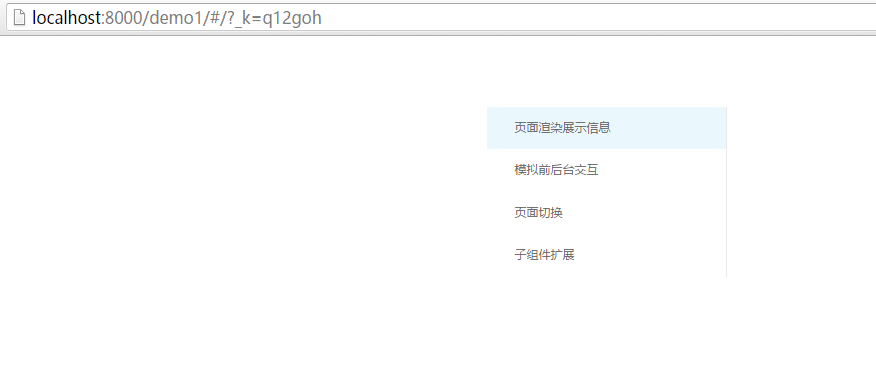
2.单页面渲染,完成数据的展示和隐藏
(1).在component目录下新建ShowSelfMsg.js, 通过改变state状态,重新渲染页面.
import React from 'react';
import {connect} from 'react-redux';
import {Button} from 'antd';
import 'less/common.less';
var mapStateToProps = function(state){ }; class ShowSelfMsg extends React.Component{
constructor(props){
super(props);
this.state = {
showContent: false
};
this.showContent = this.showContent.bind(this);
} showContent() {
this.setState({
showContent: !this.state.showContent
});
} componentDidMount() {
const { dispatch} = this.props;
//加载该页面的数据
} componentWillReceiveProps(nextProps) {
} render() {
let showContent = this.state.showContent;
return (
<div className='main'>
<div className='content'>
<Button type="ghost" onClick={this.showContent}>{!this.state.showContent ? '单击显示内容' : '单击隐藏内容'}</Button>
{
showContent ? (<div><span>大家好,我是hjzgg</span></div>) : (null)
}
<div className='back'>
<Button type="ghost" onClick={()=>this.context.history.pushState({}, '/')}>返回</Button>
</div>
</div>
</div>
);
}
} ShowSelfMsg.contextTypes = {
history: React.PropTypes.object.isRequired,
};
module.exports = connect(mapStateToProps)(ShowSelfMsg);
(2).注册路由,在routes/index.js中加入如下代码。
<Route path="/showSelfMsg" component={ShowSelfMsg} />
(3).在Home页面中点击 ‘页面渲染展示信息’,即可进入这个页面。

3.模拟前后台交互
(1).代码编写如下。
(I).在constants新建ActoinTypesjs,定动作类型;
(II).在actions目录中新建simulationRquest.js, 定义要分发的动作;
(III)在reducers目录新建simulationRquest.js,存放reducer函数,用来修改store状态,然后将该函数放入到reducers/index.js中的combineReducers函数中,最终会合并成一个新的reducer;
(IV)components目录中新建FrontAndRearInteractive.js, dispatch 自定义的动作,实现模拟前后台交互功能。
ActionType.js
export const SIMULATION_REQUEST_SUCCESS = 'SIMULATION_REQUEST_SUCCESS';
export const SIMULATION_REQUEST_FAIL = 'SIMULATION_REQUEST_FAIL';
export const INIT_EXTEND_DATA_SUCCESS = 'INIT_EXTEND_DATA_SUCCESS';
export const INIT_EXTEND_DATA_FAIL = 'INIT_EXTEND_DATA_FAIL';
export const SAVE_EXTEND_DATA_SUCCESS = 'SAVE_EXTEND_DATA_SUCCESS';
FrontAndRearInteractive.js
import React from 'react';
import {connect} from 'react-redux';
import {Button} from 'antd';
import {simulationRquestAction} from 'actions/simulationRequest';
var mapStateToProps = function(state){
return {
myRequest: state.myRequest,
}
}; class FrontAndRearInteractive extends React.Component{
constructor(props){
super(props);
this.state = {
showContent: false
};
this.simulationRequest = this.simulationRequest.bind(this);
} simulationRequest() {
const {dispatch} = this.props;
console.log('props>>>dispath:' + dispatch);
dispatch(simulationRquestAction());
} componentDidMount() {
const { dispatch} = this.props;
//加载该页面的数据
} componentWillReceiveProps(nextProps) {
const { myRequest } = nextProps;
if(myRequest.code && myRequest.msg)
alert('请求结果:code=' + myRequest.code + ', msg=' + myRequest.msg);
} render() {
const { myRequest } = this.props;
return (
<div className='main'>
<div className='content'>
<Button type="ghost" onClick={this.simulationRequest}>模拟请求</Button>
{
myRequest && myRequest.data ? (<div><span>{myRequest.data}</span></div>) : (null)
}
<div className='back'>
<Button type="ghost" onClick={()=>this.context.history.pushState({}, '/')}>返回</Button>
</div>
</div>
</div>
);
}
}
FrontAndRearInteractive.contextTypes = {
history: React.PropTypes.object.isRequired,
};
module.exports = connect(mapStateToProps)(FrontAndRearInteractive);
actions/simulationRquest.js
import {ajax} from 'utils/ajax';
import url from 'utils/Url';
import {
SIMULATION_REQUEST_SUCCESS, SIMULATION_REQUEST_FAIL,
} from 'constants/ActionTypes';
function simulationRquestSuccess(data, msg){
return {
type: SIMULATION_REQUEST_SUCCESS,
data,
msg,
}
}
function simulationRquestFail(msg){
return {
type: SIMULATION_REQUEST_FAIL,
msg,
}
}
export function simulationRquestAction(args){
return function (dispatch) {
console.log('actions>>>dispath:' + dispatch);
/*
//真是请求
ajax({
method : 'GET',
url : url.QUERY_ALL_USER,
query : {'args': args},
type : 'json',
success : function(data) {
return dispatch(simulationRquestSuccess(data));
},
error : function(data) {
return dispatch(simulationRquestFail('request fail'));
}
});
*/
//假设请求成功
return dispatch(simulationRquestSuccess('我是后台返回数据:hjzgg!!!', '获取数据成功'));
};
}
reducers/simulationRquest.js
import {
SIMULATION_REQUEST_SUCCESS, SIMULATION_REQUEST_FAIL,
} from 'constants/ActionTypes';
import assign from 'lodash/assign';
function myRequest(state = {
data: null,
msg: null,
code: null,
}, action) {
console.log('reducer action属性>>>>>' + JSON.stringify(action));
switch(action.type) {
case SIMULATION_REQUEST_SUCCESS:
return assign({}, state, {
msg: action.msg,
data: action.data,
code: 'success',
});
case SIMULATION_REQUEST_FAIL:
return assign({}, state, {
msg: action.msg,
data: null,
code: 'fail',
});
default:
return state;
}
}
module.exports = myRequest;
(2).路由注册,在routes/index.js增加如下代码。
<Route path="/frontAndRearInteractive" component={FrontAndRearInteractive} />
(3).在Home页面中点击 ‘模拟前后台交互’,即可进入页面。
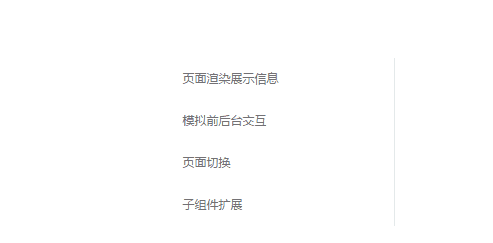
4.页面切换
(1).在components目录新建PageExchange.js 和 Childpage.js,分别为父页面和子页面。注意,这里父页面的变量信息 是通过路由的方式传递过去的,当然也可以通过state方式传递过去。
PageExchange.js
import React from 'react';
import {connect} from 'react-redux';
import {Button} from 'antd';
import 'less/common.less';
var mapStateToProps = function(state){ }; class PageExchange extends React.Component{
constructor(props){
super(props);
this.state = {
showContent: false
};
this.gotoChildPage = this.gotoChildPage.bind(this);
} gotoChildPage() {
console.log('this.context.history>>>>>>' + JSON.stringify(this.context.history));
this.context.history.pushState({}, 'childDemoPage/' + '我是父页面信息');
} componentDidMount() {
const { dispatch} = this.props;
//加载该页面的数据
} componentWillReceiveProps(nextProps) {
} render() {
let showContent = this.state.showContent;
return (
<div className='main'>
<div className='content'>
<Button type="ghost" onClick={this.gotoChildPage}>进入子页面</Button>
<div className='back'>
<Button type="ghost" onClick={()=>this.context.history.pushState({}, '/')}>返回</Button>
</div>
</div>
</div>
);
}
} PageExchange.contextTypes = {
history: React.PropTypes.object.isRequired,
};
module.exports = connect(mapStateToProps)(PageExchange);
Childpage.js
import React from 'react';
import {connect} from 'react-redux';
import {Button} from 'antd';
import 'less/common.less';
var mapStateToProps = function(state){
return {
}
}; class ChildPage extends React.Component{
constructor(props){
super(props);
this.returnParentPage = this.returnParentPage.bind(this);
} componentDidMount() {
const { dispatch} = this.props;
//加载该页面的数据
} componentWillReceiveProps(nextProps) {
} returnParentPage() {
this.context.history.pushState(null, 'pageExchange');
} render() {
const parentPageMsg = this.props.params.parentPageMsg;
return (
<div className='main'>
<div className='content'>
<Button type="ghost" onClick={this.returnParentPage}>返回父页面</Button>
{
parentPageMsg ? (<div><span>{parentPageMsg}</span></div>) : (null)
}
</div>
</div>
);
}
} ChildPage.contextTypes = {
history: React.PropTypes.object.isRequired,
};
module.exports = connect(mapStateToProps)(ChildPage);
(2).注册路由,在routes/index.js中加入如下代码。
<Route path="/pageExchange" component={PageExchange} />
<Route path="/childDemoPage(/:parentPageMsg)" component={ChildPage}/>
(3).在Home页面中点击‘页面切换’,即可进入页面。
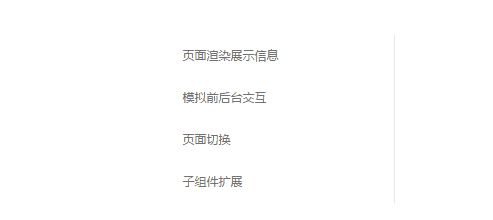
5.自定义扩展组件
(1).先说一下应用场景:多个页面可能需要类似的扩展功能,通过自定义扩展组件,完成对信息的加载。主页面信息保存时,通知扩展组件要保存信息了,扩展组件将最新修改的信息告知主页面,主页面获取到全部信息后,一起将数据传给后台,完成主页面信息和扩展信息的保存。
(2).在components目录下新建Page.js和ExtendPage.js,分别为主页面和自定义扩展组件。
Page.js
import React from 'react';
import {connect} from 'react-redux';
import {Button, Input, Form} from 'antd';
import ExtendPage from 'components/ExtendPage';
import 'less/common.less';
const FormItem = Form.Item;
var mapStateToProps = function(state){
return {
extendStore: state.extendStore
}
}; class Page extends React.Component{
constructor(props){
super(props);
this.state = {
childState: false,
}
this.handleSubmit = this.handleSubmit.bind(this);
this.onSaveExtendPage = this.onSaveExtendPage.bind(this);
} componentDidMount() {
const { dispatch} = this.props;
//加载该页面的数据
} componentWillReceiveProps(nextProps) {
} //通知扩展组件,准备保存了
onSaveExtendPage() {
if(this.state.childState) {
this.setState({
childState: false,
});
}
} save(values) {
//打印父级和子级文本
alert(JSON.stringify(values));
} handleSubmit() {
var self = this;
this.props.form.validateFields((err, values) => {
if (!err) {//表单符合标准
//values 为当前父页面的数据,接下来获取子页面的数据
this.setState({childState: true}, function() {
const { extendStore } = self.props;
values.extendData = extendStore && extendStore.data || extendStore;
self.save(values);
});
}
});
} render() {
const { getFieldProps } = this.props.form;
const inputProps = getFieldProps('inputText', {
initialValue: '',
rules: [
{required: true, message: 'the input is required' },
],
validateTrigger: "onBlur"
});
return (
<div style={{marginTop: 50, width: 600, marginLeft: 'auto', marginRight: 'auto'}}>
<Form onSubmit={this.handleSubmit}>
<FormItem {...{labelCol: { span: 6 }, wrapperCol: { span: 14 }}} label="父级文本: ">
<Input {...inputProps} id='inputText' type='text'/>
</FormItem>
<FormItem wrapperCol={{ span: 12, offset: 6 }}>
<Button type="primary" htmlType="submit">提交</Button>
</FormItem>
</Form> <ExtendPage
childState={this.state.childState}
callBack={this.onSaveExtendPage}
/> <div style={{float: 'right'}}>
<Button type="ghost" onClick={()=>this.context.history.pushState({}, '/')}>返回</Button>
</div>
</div>
);
}
}
Page.contextTypes = {
history: React.PropTypes.object.isRequired,
};
Page = Form.create()(Page);
module.exports = connect(mapStateToProps)(Page);
ExtendPage.js
import React from 'react';
import {connect} from 'react-redux';
import {Button, Form, Input, message} from 'antd';
const FormItem = Form.Item;
import {initExtendData, saveExtendDataAction} from 'actions/extendPage';
var mapStateToProps = function(state){
return {
extendStore: state.extendStore
}
}; class ExtendPage extends React.Component{
constructor(props){
super(props);
this.state = { } this.saveExtendData = this.saveExtendData.bind(this);
this.checkText = this.checkText.bind(this);
} checkText(rule, value, callBack) {
if(/\s+/.test(value)) {
callBack("不能有空白字符");
} else {
callBack();
}
} saveExtendData() {
this.props.callBack();//保存成功后,更改父页面的childState的状态
this.props.form.validateFields((err, values) => {
if (!err) {//表单符合标准
console.log('save ExtendPage values: ' + JSON.stringify(values));
const {dispatch} = this.props;
dispatch(saveExtendDataAction(values));
}
});
} componentDidMount() {
const { dispatch} = this.props;
//初始化扩展页的数据
dispatch(initExtendData());
} componentWillReceiveProps(nextProps) {
const { extendStore, childState } = nextProps;
if(extendStore && extendStore.msg) {
message.info(extendStore.msg, 5);
extendStore.msg = null;
} if(childState) {//父页面 改变 子页面的状态
this.saveExtendData();
}
} render() {
const { getFieldProps } = this.props.form;
const { extendStore } = this.props;
const inputValue = extendStore && extendStore.data && extendStore.data.extendInputText || null;
const inputProps = getFieldProps('extendInputText', {
initialValue: inputValue,
rules: [
{required: true, message: 'the input is required' },
{validator: this.checkText}
],
validateTrigger: "onBlur"
});
return (
<div>
<Form>
<FormItem {...{labelCol: { span: 6 }, wrapperCol: { span: 14 }}} label="扩展本文: ">
<Input {...inputProps} type="text" id="extendInputText"/>
</FormItem>
</Form>
</div>
);
}
}
ExtendPage = Form.create()(ExtendPage);
module.exports = connect(mapStateToProps)(ExtendPage);
(3).说一下组件的扩展机制
(I).扩展组件自身会维护更新自己state状态,在触发扩展组件保存时,扩展组件将自身数据通过dispatch进行分发,最后通过对应的reducer(这个reducer会通过combineReducers函数合并成一个新的reducer)进行处理,根据逻辑生成新的state。
>>定义动作类型
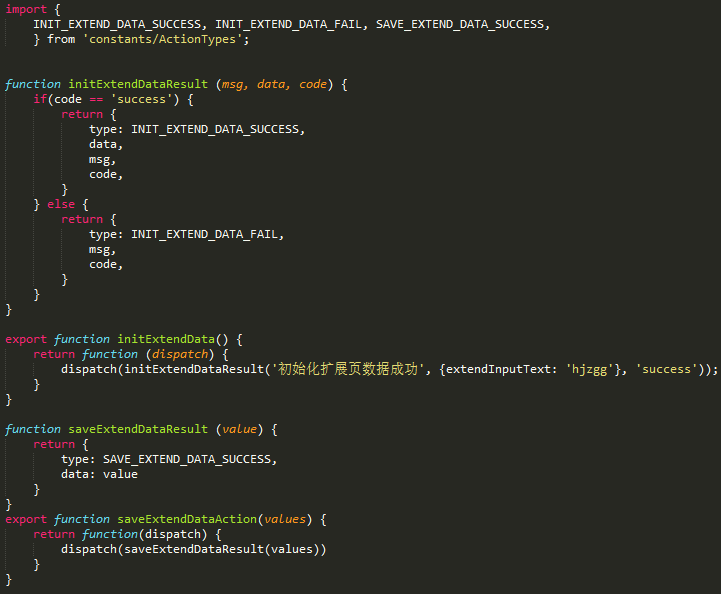
>>分发动作
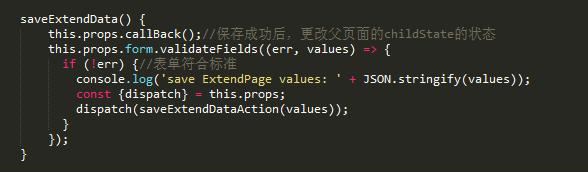
>>reducer处理动作,返回新的state
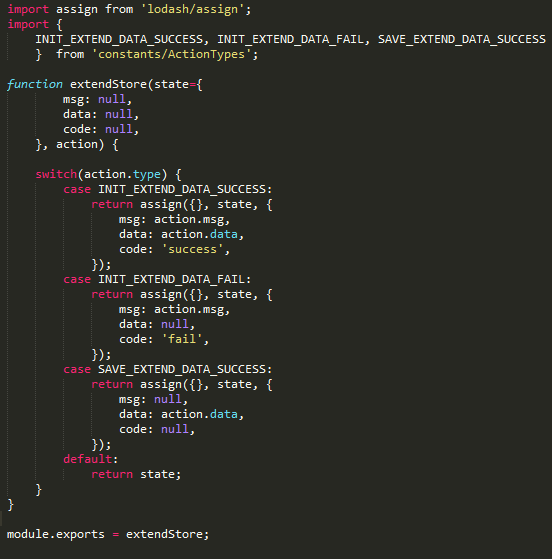
>>自定义的reducer函数通过combineReducers函数进行合并
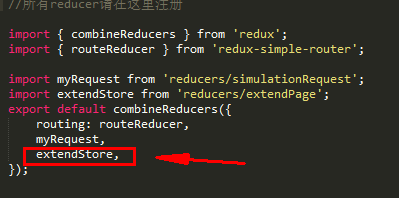
(II).父级组件如何获取扩展组件的状态?
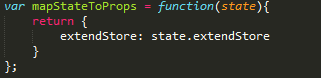
也就是store中的状态树变化的时候,组件可以通过 mapStateToProps 函数从状态树中获取最新的state。
(III).父级组件如何通知扩展组件 准备保存数据了?
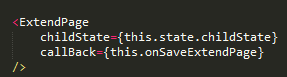
>>扩展组件接收父级组件两个参数:childState, 通知扩展组件状态发生变化; callBack, 修改childState状态,扩张组件通知父级组件更新完成。
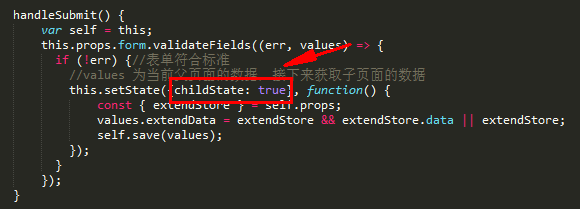
>>父级组件保存数据时,首先获取到自己的数据,然后通过setState()方法改变childState的值,通知扩展组件。最后通过setState方法传入的回调函数(该函数在组件更新完成之后调用)获取到扩展组件的最新state。

>>扩展组件接收到父级组件的通知,刷新store中的state。这样父级组件和扩展组件自身都可以通过mapStateToProps方法获取到最新的state。
(4).注册路由,在routes/index.js中加入如下代码。

(5).在Home页面中点击‘页面切换’,即可进入页面。

五、问题解惑
1.module.filename、__filename、__dirname、process.cwd(): http://www.tuicool.com/articles/bQre2a
2.node.js之path模块: http://www.jianshu.com/p/fe41ee02efc8
3.react-router: http://www.ruanyifeng.com/blog/2016/05/react_router.html?utm_source=tool.lu
4.出现如下错误:Cannot sync router: route state does not exist. Did you install the routing reducer,参考:
5.module.exprots, export, export default区别:
export default variation
import variation from 'js file'
export variation
import {variation} from 'js file'
module.exports=variation
import variation from 'js file'
参考:
http://www.2cto.com/kf/201412/360211.html
http://www.jb51.net/article/33269.htm
http://blog.csdn.net/zhou_xiao_cheng/article/details/52759632
http://blog.csdn.net/zhou_xiao_cheng/article/details/52759632
六、完整项目下载
webpack+react+redux+es6的更多相关文章
- webpack+react+redux+es6开发模式
一.预备知识 node, npm, react, redux, es6, webpack 二.学习资源 ECMAScript 6入门 React和Redux的连接react-redux Redux 入 ...
- webpack+react+redux+es6开发模式---续
一.前言 之前介绍了webpack+react+redux+es6开发模式 ,这个项目对于一个独立的功能节点来说是没有问题的.假如伴随着源源不断的需求,前段项目会涌现出更多的功能节点,需要独立部署运行 ...
- 使用 webpack + react + redux + es6 开发组件化前端项目
因为最近在工作中尝试了 webpack.react.redux.es6 技术栈,所以总结出了一套 boilerplate,以便下次做项目时可以快速开始,并进行持续优化.对应的项目地址:webpack- ...
- react案例->新闻移动客户端--(react+redux+es6+webpack+es6的spa应用)
今天分享一个react应用,应在第一篇作品中说要做一个react+redux+xxx的应用.已经做完一部分,拿出来分享.github地址为:点我就可以咯~ 这里实现了一个新闻移动站的spa.本来想写p ...
- 6周学习计划,攻克JavaScript难关(React/Redux/ES6 etc.)
作者:余博伦链接:https://zhuanlan.zhihu.com/p/23412169来源:知乎著作权归作者所有.商业转载请联系作者获得授权,非商业转载请注明出处. 和大家一样,最近我也看了Jo ...
- 如何从零搭建一个webpack+react+redux+react-redux的开发环境一入门
阅读本文章的时候,你要有一定的基础知识储备,简单的es6知识,模块化思想知识,js基础知识,node基础知识,react等 首先执行npm init,此时我的文件叫case; 下面安装一些需要的npm ...
- webpack+react+es6开发模式
一.前言 实习了两个月,把在公司用到的前端开发模式做个简单的整理.公司里前端开发模式webpack+react+redux+es6,这里去掉了redux. webpack, react, redux等 ...
- 使用react+redux+react-redux+react-router+axios+scss技术栈从0到1开发一个applist应用
先看效果图 github地址 github仓库 在线访问 初始化项目 #创建项目 create-react-app applist #如果没有安装create-react-app的话,先安装 npm ...
- Webpack+React+ES6开发模式入门指南
React无疑是今年最火的前端框架,github上的star直逼30,000,基于React的React Native的star也直逼20,000.有了React,组件化似乎不再步履蹒跚,有了Reac ...
随机推荐
- HTML5--Audio
一.Audio标签 Web 上的音频 直到现在,仍然不存在一项旨在网页上播放音频的标准. 今天,大多数音频是通过插件(比如 Flash)来播放的.然而,并非所有浏览器都拥有同样的插件. HTML5 规 ...
- C语言复习
- iOS- 利用AFNetworking3.0+(最新AFN) - 实现文件断点下载
官方建议AFN的使用方法 0.导入框架准备工作 •1. 将AFNetworking3.0+框架程序拖拽进项目 •2. 或使用Cocopod 导入AFNetworking3.0+ •3. ...
- 多线程基础(六)GCD基础
更多值得学习的GCD知识,可以学习: Grand Central Dispatch (GCD) Reference GCDObjC 1.GCD的基本概念 什么是GCD 全称是Grand Cen ...
- Xcode 文件删除拷贝 出现的问题
当删除一个组的时候,不管是下面的两个选择,是彻底删除还是不彻底: 然后又要往工程里拷贝进去 同名 文件组,最好是选择Creat groups (因为创建groups就不会有import的时候,还需 ...
- 人机交互—对win10自带输入法的评价
在我的电脑换成win10系统后我就用他自带的输入法,它可以中英文切换,用起来很方便,就用了它,就没有下载别的输入法. 用户界面:这个输入法的界面非常简单,没有像搜狗,百度之类的皮肤一说,看起来很简单, ...
- 【重构】 利用 cos 组件实现jsp中上传附件
利用JSP&Servlet重构项目 利用 cos 组件实现jsp中上传附件 fileUpload.jsp --> FileUploadController.java --> fil ...
- tair源码分析——leveldb存储引擎使用
分析完leveldb以后,接下来的时间准备队tair的源码进行阅读和分析.我们刚刚分析完了leveldb而在tair中leveldb是其几大存储引擎之一,所以我们这里首先从tair对leveldb的使 ...
- C#初级知识点整理及VS的简单使用
C#预处理器指令#define #undef 声明一个不需赋值的变量注意的一点事它必须放到using 上面,如 #define TEST using System.xxx; public class ...
- 你真的说的清楚ArrayList和LinkedList的区别吗
参见java面试的程序员,十有八九会遇到ArrayList和LinkedList的区别?相信很多看到这个问题的人,都能回答个一二.但是,真正搞清楚的话,还得花费一番功夫. 下面我从4个方面来谈谈这个问 ...
