问题之Spring MVC配置后,可以打开jsp页面,但打不开html页面
一、配置Spring MVC
1.导入jar
spring-framework-4.x.x.RELEASE-dist.zip压缩文件
- commons-logging:http://commons.apache.org/

解压之后将jar放入
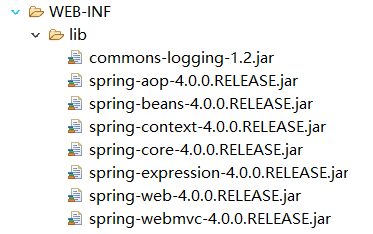
2.在web.xml中配置DispatcherServlet
<?xml version="1.0" encoding="UTF-8"?>
<web-app xmlns:xsi="http://www.w3.org/2001/XMLSchema-instance"
xmlns="http://java.sun.com/xml/ns/javaee"
xsi:schemaLocation="http://java.sun.com/xml/ns/javaee http://java.sun.com/xml/ns/javaee/web-app_3_0.xsd"
id="WebApp_ID" version="3.0"> <!-- 配置DispatcherServlet -->
<servlet>
<servlet-name>spring</servlet-name>
<servlet-class>org.springframework.web.servlet.DispatcherServlet</servlet-class> <!-- 如果值为正整数或者0时,表示容器在应用启动时就加载并初始化这个servlet,值越小,servlet的优先级越高,就越先被加载 -->
<load-on-startup>1</load-on-startup>
</servlet>
<!-- 配置会把所有的请求都会进行拦截,交给spring去处理。而spring所有请求的URL都是在controller中使用注解@RequestMapping标明,所以这样的情况下访问静态资源是访问不到的。 -->
<servlet-mapping>
<servlet-name>spring</servlet-name>
<url-pattern>/</url-pattern>
</servlet-mapping>
</web-app>
3.加入spring mvc 的配置文件spring-servlet.xml
注意:框架默认读取 {servlet-name}-servlet.xml 是配置文件,所以我们在web.xml中写了
<servlet-name>spring</servlet-name>
那么我们写的配置文件就是 spring-servlet.xml
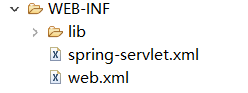
<?xml version="1.0" encoding="UTF-8"?>
<beans xmlns:xsi="http://www.w3.org/2001/XMLSchema-instance"
xmlns="http://www.springframework.org/schema/beans"
xmlns:context="http://www.springframework.org/schema/context"
xmlns:task="http://www.springframework.org/schema/task"
xsi:schemaLocation="
http://www.springframework.org/schema/context
http://www.springframework.org/schema/context/spring-context-3.0.xsd
http://www.springframework.org/schema/beans
http://www.springframework.org/schema/beans/spring-beans-3.0.xsd
http://www.springframework.org/schema/task
http://www.springframework.org/schema/task/spring-task-3.0.xsd"
default-lazy-init="false"> <!-- 配置自动扫描包 -->
<context:component-scan base-package="com.ttz.controller"></context:component-scan> <!-- 配置视图解析器:如何把handler方法返回值解析为实际的物理视图 -->
<bean class="org.springframework.web.servlet.view.InternalResourceViewResolver">
<property name="prefix" value="/views/"></property>
<property name="suffix" value=".jsp"></property>
</bean>
</beans>
4.编写处理请求的处理器controller,并标记为处理器
package com.ttz.controller; import org.springframework.stereotype.Controller;
import org.springframework.web.bind.annotation.RequestMapping; @Controller
public class HelloWorld { @RequestMapping("/helloworld")
public String hello() {
System.out.println("hello world");
return "success";
}
}
5.编写视图(页面)
hello.jsp
<%@ page language="java" contentType="text/html; charset=UTF-8"
pageEncoding="UTF-8"%>
<!DOCTYPE html>
<html>
<head>
<meta charset="UTF-8">
<title>Insert title here</title>
</head>
<body>
<a href="helloworld">helloworld</a>
</body>
</html>
success.jsp
<%@ page language="java" contentType="text/html; charset=UTF-8"
pageEncoding="UTF-8"%>
<!DOCTYPE html>
<html>
<head>
<meta charset="UTF-8">
<title>Insert title here</title>
</head>
<body>
<h1>成功!</h1>
</body>
</html>
二、问题
启动tomcat可以成功打开hello.jsp,点击后跳转到success.jsp。
但是编写index.html,和success.html,均无法打开
三月 24, 2019 10:02:17 下午 org.springframework.web.servlet.PageNotFound noHandlerFound
警告: No mapping found for HTTP request with URI [/Springmvc-01/index.html] in DispatcherServlet with name 'spring'
三、解决
1.原因分析
原因参考:https://blog.csdn.net/jdjdndhj/article/details/54907891
<!-- 配置会把所有的请求都会进行拦截,交给spring去处理。而spring所有请求的URL都是在controller中使用注解@RequestMapping标明,所以这样的情况下访问静态资源是访问不到的。 -->
<servlet-mapping>
<servlet-name>spring</servlet-name>
<url-pattern>/</url-pattern>
</servlet-mapping>
从配置上分析,如此配置会把所有的请求都会进行拦截,交给spring去处理。而spring所有请求的URL都是在controller中使用注解@RequestMapping标明,所以这样的情况下访问静态资源是访问不到的。
spring将index.html页面拦截成请求,而在接口层HelloWorld中没有该请求url对应的处理方法。
???不明白为什么jsp可以
2.解决办法
- 修改web.xml
<!-- 配置会把所有的请求都会进行拦截,交给spring去处理。而spring所有请求的URL都是在controller中使用注解@RequestMapping标明,所以这样的情况下访问静态资源是访问不到的。 -->
<servlet-mapping>
<servlet-name>spring</servlet-name>
<url-pattern>/api/*</url-pattern>
</servlet-mapping>
注意:不能写 /api/ ,得写 /api/*
- 对应修改页面的请求
<a href="api/helloworld">helloworld</a>
配置会把 /api/* 所有的请求都会进行拦截
问题之Spring MVC配置后,可以打开jsp页面,但打不开html页面的更多相关文章
- spring mvc 配置后,web中的html页面报404,该怎么处理
问题描述: 在根目录webapp下的jsp页面可以通过url直接访问,而html页面就会报404错误. 解决方案1: 在spring-mvc.xml中添加如下配置: <!--将静态文件指定到某个 ...
- spring MVC配置详解
现在主流的Web MVC框架除了Struts这个主力 外,其次就是Spring MVC了,因此这也是作为一名程序员需要掌握的主流框架,框架选择多了,应对多变的需求和业务时,可实行的方案自然就多了.不过 ...
- Spring mvc 配置详解
现在主流的Web MVC框架除了Struts这个主力 外,其次就是Spring MVC了,因此这也是作为一名程序员需要掌握的主流框架,框架选择多了,应对多变的需求和业务时,可实行的方案自然就多了.不过 ...
- spring MVC配置详解(转)
现在主流的Web MVC框架除了Struts这个主力 外,其次就是Spring MVC了,因此这也是作为一名程序员需要掌握的主流框架,框架选择多了,应对多变的需求和业务时,可实行的方案自然就多了.不过 ...
- Tomcat配置和Spring MVC配置
Tomcat启动时,先找系统变量CATALINA_BASE,如果没有,则找CATALINA_HOME.然后找这个变量所指的目录下的conf文件夹,从中读取配置文件.最重要的配置文件:server.xm ...
- Spring MVC配置详解(3)
一.Spring MVC环境搭建:(Spring 2.5.6 + Hibernate 3.2.0) 1. jar包引入 Spring 2.5.6:spring.jar.spring-webmvc.ja ...
- MQTT 4 ——MQTT的Spring Mvc 配置接收字节流数据
本篇记录一下MQTT整合Spring Mvc配置直接收发字节流数据 设备方是纯C开发,并且为了交互数据的安全,将传送的数据用了AES CBC进行了加密. 接下来正常方便做法应该是 将加密后的字节流转换 ...
- Spring MVC配置静态资源和资源包
Spring MVC配置静态资源和资源包 本例映射:css目录: pom.xml <properties> <spring.version>4.3.5.RELEASE</ ...
- 最小可用 Spring MVC 配置
[最小可用 Spring MVC 配置] 1.导入有概率用到的JAR包, -> pom.xml 的更佳实践 - 1.0 <- <project xmlns="http:// ...
随机推荐
- 在 IDEA中运行 WordCount
一.新建一个maven项目 二.pom.xml 中内容 <?xml version="1.0" encoding="UTF-8"?> <pro ...
- element ui change 传递带自定义参数
@change="((val)=>{changeStatus(val, index)})" https://www.cnblogs.com/mmzuo-798/p/10438 ...
- Visual Studio 使用 Web Deploy 发布远程站点
Ø 简介 本文介绍 Visual Studio 如何使用 Web Deploy发布远程站点,有时候我们开发完某个功能时,需要快速将更改发布至服务器.通常 Visual Studio 可以采用两种方式 ...
- IntelliJ IDEA打包WAR并部署运行(mac osx)将Web项目War包部署到Tomcat服务器基本步骤(完整版)
用IntelliJ IDEA做web开发体验很好,但导出war包比eclipse麻烦了不少,以下是解决方案: 打包:1.自动打包:File —> Project Structure —> ...
- Java Socket 服务端发送数据 客户端接收数据
服务端: package com.thinkgem.wlw.modules.api.test.socket; /** * @Author: zhouhe * @Date: 2019/4/8 9:30 ...
- vue较深入的知识点
1 理解何为虚拟节点 虚拟dom是什么? 虚拟dom就是通过js对象来模拟描述dom树,包括tag,attr, children等属性来代表标签名,属性,子元素等.由于不需要有操作dom的方法,所以比 ...
- Django first lesson 环境搭建
pycharm ide集成开发环境 (提高开发效率) 解释器/编译器 编辑器 调试环境 虚拟机连接 设置VirtualBox端口 操作1 操作2 点击+号添加,名称为SSH,其中主机端口为物理机的端口 ...
- Spring ES
elasticsearchTemplate 和 ElasticsearchRepository JPA中有个ElasticsearchRepository可以做Elasticsearch的相关增删改查 ...
- (三)ORB特征匹配
ORBSLAM2匹配方法流程 在基于特征点的视觉SLAM系统中,特征匹配是数据关联最重要的方法.特征匹配为后端优化提供初值信息,也为前端提供较好的里程计信息,可见,若特征匹配出现问题,则整个视觉SLA ...
- 【转】web.xml中的contextConfigLocation在spring中的作用
一.spring中如何使用多个xml配置文件 1.在web.xml中定义contextConfigLocation参数,Spring会使用这个参数去加载所有逗号分隔的xml文件,如果没有这个参数,sp ...
