spring-boot-devtools
Create a new Maven Project and we have two class under the package com.example.demo like below screen shot.
This page mainly focus on how to make the change you make ready to show the result without restarting spring boot application manually.
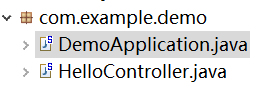
package com.example.demo; import org.springframework.boot.SpringApplication;
import org.springframework.boot.autoconfigure.SpringBootApplication; @SpringBootApplication
public class DemoApplication { public static void main(String[] args) {
SpringApplication.run(DemoApplication.class, args);
}
}
package com.example.demo; import org.springframework.web.bind.annotation.RequestMapping;
import org.springframework.web.bind.annotation.RequestMethod;
import org.springframework.web.bind.annotation.RestController; @RestController
public class HelloController {
@RequestMapping(value = "hi" , method = RequestMethod.GET)
public String sayHi() {
return "Hello World!";
} }
<?xml version="1.0" encoding="UTF-8"?>
<project xmlns="http://maven.apache.org/POM/4.0.0" xmlns:xsi="http://www.w3.org/2001/XMLSchema-instance"
xsi:schemaLocation="http://maven.apache.org/POM/4.0.0 http://maven.apache.org/xsd/maven-4.0.0.xsd">
<modelVersion>4.0.0</modelVersion> <groupId>com.example</groupId>
<artifactId>demo</artifactId>
<version>0.0.1-SNAPSHOT</version>
<packaging>jar</packaging> <name>demo</name>
<description>Demo project for Spring Boot</description> <parent>
<groupId>org.springframework.boot</groupId>
<artifactId>spring-boot-starter-parent</artifactId>
<version>1.5.6.RELEASE</version>
<relativePath/>
</parent> <properties>
<project.build.sourceEncoding>UTF-8</project.build.sourceEncoding>
<project.reporting.outputEncoding>UTF-8</project.reporting.outputEncoding>
<java.version>1.8</java.version>
</properties> <dependencies>
<dependency>
<groupId>org.springframework.boot</groupId>
<artifactId>spring-boot-starter-web</artifactId>
</dependency> <dependency>
<groupId>org.springframework.boot</groupId>
<artifactId>spring-boot-starter-test</artifactId>
<scope>test</scope>
</dependency>
</dependencies> <build>
<plugins>
<plugin>
<groupId>org.springframework.boot</groupId>
<artifactId>spring-boot-maven-plugin</artifactId>
</plugin>
</plugins>
</build> </project>
Then,run the DemoApplication as Java Application or Spring Boot App (if you are using STS),after the application starts up,input the link localhost:8080/hi ,you will get the Hello World! as the output.
But when you want to change the RequestMapping from "hi" to "hello" ,to make it ready to use you need to change it and restart the application.
with spring-boot-devtools we just change the code and save it without restart the application manually,spring boot help us restart the application .
To achieve this , all you need to do are adding the spring-boot-devtools dependency in the pom.xml and make sure Project>build automatically is chosen in the IDE
这里多了一个Optional选项,是为了防止将 devtools 依赖传递到其他模块中。当将应用打包运行后,devtools 会被自动禁用。
<dependency>
<groupId>org.springframework.boot</groupId>
<artifactId>spring-boot-devtools</artifactId>
<optional>true</optional>
</dependency>
On the condition that you add the dependency in the pom.xml file and you don't choose the build automatically within the IDE(Eclipse or STS here),then when you change the the RequestMapping from "hi" to "hello" and save it,spring boot will not restart the application for you ,you have to bulid the pom file and restart the application manualy.Because the spring-boot-devtools monitor the code under the target to restart the application to make the change you made ready to use ,so you choose the build atuomatically and change RequestMapping and save it ,the IDE build and the code under the target is updated to trigger the restart of the spring boot application automatically.
For more details,please refer the spring boot devtools reference guide : http://docs.spring.io/spring-boot/docs/current/reference/html/using-boot-devtools.html
由于项目的编码是一个连续的过程,并不需要每改一行代码就重启项目。
此时,可以使用触发文件,在application.yml 中配置spring.devtools.restart.trigger
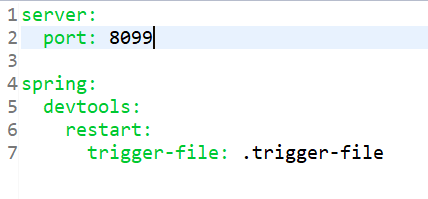
然后在src/main/resource 下创建 .trigger-file
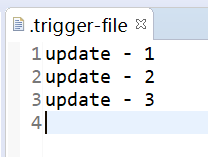
此时,当开发者修改代码时,不会重启项目;需要重启项目时,开发者需要在修改代码并保存之后,修改 .trigger-file, 项目就会重启。
如果项目没有改变,只是改变了 .trigger-file 文件,项目不会重启。
SpringBoot 中使用的自动重启技术涉及两个类加载器,一个是 baseclassloader, 用来加载不会变化的类,例如项目应用的第三方Jar 包;
另一个是 restartclassloader,用来加载开发者自己写的会变化的类。
当改变自己写的代码项目需要重启时,restartclassloader 将被一个新创建的类加载器代替,而 baseclassloader 则继续使用原来的,这种启动方式要比冷启动快很多,因为 baseclassloader 已经存在并且已经加载好。
当改变POM 文件中的依赖,项目会重启,因为 baseclassloader 会重新加载所依赖的 Jar包。
spring-boot-devtools的更多相关文章
- 使用IDEA 中 实现springboot 热部署 (spring boot devtools版)
第一步:添加springboot的配置文件 首先我先贴出我的配置 添加依赖包 <!-- spring boot devtools 依赖包. --> <dependency> & ...
- 使用Spring Boot DevTools优化你的开发体验
场景再现 某日少年收到前端同学发来的消息说联调的接口响应异常
- spring boot devtools热部署
问题1: Springloaded 在springboot2的maven的pom.xml 无法找到 解决方法:在idea通过View->Tool Windows->Maven Projec ...
- IntelliJ IDEA Spring boot devtools 实现热部署
一.spring-boot-devtools是一个为开发者服务的一个模块,其中最重要的功能就是自动部署新代码. 二.原理 使用了两个ClassLoader,一个ClassLoader用来加载那些不会变 ...
- Spring Boot 系列教程5-热部署-devtools模块
devtools模块 devtools模块,是为开发者服务的一个模块.主要的功能就是代码修改后一般在5秒之内就会自动重新加载至服务器,相当于restart成功. 原理 简单原理 在发现代码有更改之后, ...
- Spring Boot 面试题
1.列举一些SpringBoot特性 1.创建独立的Spring项目 2.内置Tomcat和Jetty容器 3.提供一个starter POMs来简化Maven配置 4.提供了一系列大型项目中常见的非 ...
- 2019阿里P7最新总结Spring Boot面试问题
Spring Boot一直是Spring生态系统的关键参与者.该项目通过其自动配置功能使我们的生活更加轻松.在本教程中,我们将介绍在求职面试中可能出现的一些与Spring Boot相关的最常见 ...
- spring boot:创建一个简单的web(maven web project)
1.新建一个maven web project; 2.在pom.xml文件中添加相应的依赖包: 3.新建一个HelloController请求控制类: 4.编写index.jsp页面: 5.编写启动类 ...
- spring boot: spring-data-jpa (Repository/CrudRepository) 数据库操作, @Entity实体类持久化
SpringBoot实现的JPA封装了JPA的特性, Repository是封装了jpa的特性(我是这么理解的) 1在pom.xml引入mysql, spring-data-jpa依赖 2.在src/ ...
- spring boot: 热部署spring-boot-devtools
spring boot: 热部署spring-boot-devtools 1引入spring-boot-devtools依赖包 <!-- spring boot devtools 热部署 --& ...
随机推荐
- Flex读取txt文件中的内容(一)
Flex读取txt文件中的内容 phone.txt: 13000003847 13000003848 13000003849 13000003850 13000003851 13000003852 1 ...
- 多线程下不重复读取SQL Server 表的数据
在进行一些如发送短信.邮件的业务时,我们经常会使用一个表来存储待发送的数据,由后台多个线程不断的从表中读取待发送的数据进行发送,发送完成后再将数据转移到历史表中,这样保证待发送表的数据一般情况下不会太 ...
- 芝麻HTTP:Flask的安装
Flask是一个轻量级的Web服务程序,它简单.易用.灵活,这里主要用来做一些API服务. 1. 相关链接 GitHub:https://github.com/pallets/flask 官方文档:h ...
- How to verify Certificate Pinning?
Some friends of mine they worry about the risk of Man-in-the-middle so they ask me how to verify the ...
- 使用Restify+superagent做数据转发
最近为了解决跨域问题,做了一个Node数据转发服务器,使用到了Restify和superagent. Restify 是nodejs的模块.虽然restify的API或多或少的参考了express,但 ...
- 【BZOJ1076】奖励关(动态规划,数学期望)
[BZOJ1076]奖励关(动态规划,数学期望) 题面 懒,粘地址 题解 我也是看了题解才会做 看着数据范围,很容易想到状压 然后,设\(f[i][j]\)表示当前第\(i\)轮,状态为\(j\)的期 ...
- [HAOI2010]软件安装
简单的tarjan+(本蒟蒻刚刚接触不久)恶心的树形DP 题面 题目描述 现在我们的手头有N个软件,对于一个软件i,它要占用Wi的磁盘空间,它的价值为Vi.我们希望从中选择一些软件安装到一台磁盘容量为 ...
- caffe简单介绍
从四个层次来理解caffe:Blob.Layer.Net.Solver. 1.BlobBlob是caffe基本的数据结构,用四维矩阵 Batch×Channel×Height×Weight表示,存储了 ...
- Flex 关于 keyDown事件的添加和移除(另附添加事件的执行带参数的函数)
今天遇到一个棘手的问题,原本的textInput控件有一个keyDown事件,但是不是所有的用户都需要,麻烦了首先先删除控件里面的keyDown,这个事件放在这谁都得用,我就是不想用这就实现不了,怎么 ...
- IE浏览器右键菜单插件开发(上篇)——自定义一个IE右键菜单项
要做一个IE右键浏览器插件,得3步走. 第一,在IE右键菜单上添加自定义菜单名称,是通过注册表实现的,如下: string regkey = @"Software\Microsoft\Int ...
