WindowUtils【窗口工具类】
版权声明:本文为HaiyuKing原创文章,转载请注明出处!
前言
判断当前界面是横屏还是竖屏;
获取当前界面方向。
效果图
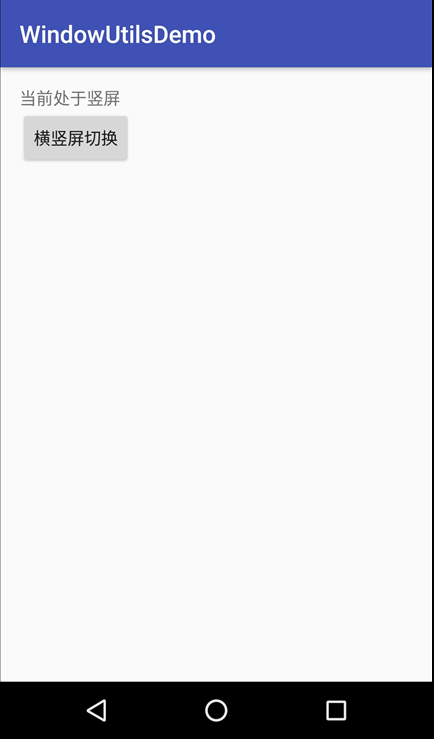

代码分析
isLandscape(Context context): 判断是否横屏
isPortrait(Context context): 判断是否竖屏
getScreenOrientation(Activity activity): 获取界面方向
使用步骤
一、项目组织结构图
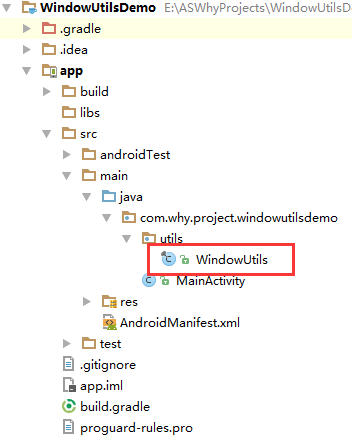
注意事项:
1、导入类文件后需要change包名以及重新import R文件路径
2、Values目录下的文件(strings.xml、dimens.xml、colors.xml等),如果项目中存在,则复制里面的内容,不要整个覆盖
二、导入步骤
将WindowUtils复制到项目中
package com.why.project.windowutilsdemo.utils; /**
* Copyright 2014 Zhenguo Jin (jinzhenguo1990@gmail.com)
* <p>
* Licensed under the Apache License, Version 2.0 (the "License");
* you may not use this file except in compliance with the License.
* You may obtain a copy of the License at
* <p>
* http://www.apache.org/licenses/LICENSE-2.0
* <p>
* Unless required by applicable law or agreed to in writing, software
* distributed under the License is distributed on an "AS IS" BASIS,
* WITHOUT WARRANTIES OR CONDITIONS OF ANY KIND, either express or implied.
* See the License for the specific language governing permissions and
* limitations under the License.
*/ import android.animation.ValueAnimator;
import android.app.Activity;
import android.content.Context;
import android.content.pm.ActivityInfo;
import android.content.res.Configuration;
import android.util.DisplayMetrics;
import android.view.Surface;
import android.view.Window;
import android.view.WindowManager; /**
* 窗口工具箱
*
* @author zhenguo
*/
public final class WindowUtils { /**
* Don't let anyone instantiate this class.
*/
private WindowUtils() {
throw new Error("Do not need instantiate!");
} /**
* 获取当前窗口的旋转角度
*
* @param activity activity
* @return int
*/
public static int getDisplayRotation(Activity activity) {
switch (activity.getWindowManager().getDefaultDisplay().getRotation()) {
case Surface.ROTATION_0:
return 0;
case Surface.ROTATION_90:
return 90;
case Surface.ROTATION_180:
return 180;
case Surface.ROTATION_270:
return 270;
default:
return 0;
}
} /**
* 当前是否是横屏
*
* @param context context
* @return boolean
*/
public static final boolean isLandscape(Context context) {
return context.getResources().getConfiguration().orientation == Configuration.ORIENTATION_LANDSCAPE;
} /**
* 当前是否是竖屏
*
* @param context context
* @return boolean
*/
public static final boolean isPortrait(Context context) {
return context.getResources().getConfiguration().orientation == Configuration.ORIENTATION_PORTRAIT;
} /**
* 调整窗口的透明度 1.0f,0.5f 变暗
*
* @param from from>=0&&from<=1.0f
* @param to to>=0&&to<=1.0f
* @param context 当前的activity
*/
public static void dimBackground(final float from, final float to, Activity context) {
final Window window = context.getWindow();
ValueAnimator valueAnimator = ValueAnimator.ofFloat(from, to);
valueAnimator.setDuration(500);
valueAnimator.addUpdateListener(
new ValueAnimator.AnimatorUpdateListener() {
@Override
public void onAnimationUpdate(ValueAnimator animation) {
WindowManager.LayoutParams params
= window.getAttributes();
params.alpha = (Float) animation.getAnimatedValue();
window.setAttributes(params);
}
});
valueAnimator.start();
} /**
* 获取界面方向
*/
public static int getScreenOrientation(Activity activity) {
int rotation = activity.getWindowManager().getDefaultDisplay().getRotation();
DisplayMetrics dm = new DisplayMetrics();
activity.getWindowManager().getDefaultDisplay().getMetrics(dm);
int width = dm.widthPixels;
int height = dm.heightPixels;
int orientation;
// if the device's natural orientation is portrait:
if ((rotation == Surface.ROTATION_0 || rotation == Surface.ROTATION_180) && height > width ||
(rotation == Surface.ROTATION_90 || rotation == Surface.ROTATION_270) && width > height) {
switch (rotation) {
case Surface.ROTATION_0:
orientation = ActivityInfo.SCREEN_ORIENTATION_PORTRAIT;
break;
case Surface.ROTATION_90:
orientation = ActivityInfo.SCREEN_ORIENTATION_LANDSCAPE;
break;
case Surface.ROTATION_180:
orientation = ActivityInfo.SCREEN_ORIENTATION_REVERSE_PORTRAIT;
break;
case Surface.ROTATION_270:
orientation = ActivityInfo.SCREEN_ORIENTATION_REVERSE_LANDSCAPE;
break;
default:
orientation = ActivityInfo.SCREEN_ORIENTATION_PORTRAIT;
break;
}
}
// if the device's natural orientation is landscape or if the device
// is square:
else {
switch (rotation) {
case Surface.ROTATION_0:
orientation = ActivityInfo.SCREEN_ORIENTATION_LANDSCAPE;
break;
case Surface.ROTATION_90:
orientation = ActivityInfo.SCREEN_ORIENTATION_PORTRAIT;
break;
case Surface.ROTATION_180:
orientation = ActivityInfo.SCREEN_ORIENTATION_REVERSE_LANDSCAPE;
break;
case Surface.ROTATION_270:
orientation = ActivityInfo.SCREEN_ORIENTATION_REVERSE_PORTRAIT;
break;
default:
orientation = ActivityInfo.SCREEN_ORIENTATION_LANDSCAPE;
break;
}
} return orientation;
}
}
三、使用方法
package com.why.project.windowutilsdemo; import android.content.pm.ActivityInfo;
import android.os.Bundle;
import android.support.v7.app.AppCompatActivity;
import android.view.View;
import android.widget.Button;
import android.widget.TextView; import com.why.project.windowutilsdemo.utils.WindowUtils; public class MainActivity extends AppCompatActivity { private TextView tv_show;
private Button btn_switch; @Override
protected void onCreate(Bundle savedInstanceState) {
super.onCreate(savedInstanceState);
setContentView(R.layout.activity_main); initViews();
initEvents();
} @Override
protected void onResume() {
super.onResume();
//横竖屏切换的时候也会执行
initDatas();
} private void initViews() {
tv_show = (TextView) findViewById(R.id.tv_show);
btn_switch = (Button) findViewById(R.id.btn_switch);
} private void initDatas() {
if (WindowUtils.isLandscape(this)) {
tv_show.setText("当前处于横屏");
}
if (WindowUtils.isPortrait(this)) {
tv_show.setText("当前处于竖屏");
}
} private void initEvents() {
btn_switch.setOnClickListener(new View.OnClickListener() {
@Override
public void onClick(View v) {
toggleFullScreen();
}
});
} /**
* 全屏切换,点击全屏按钮
*/
private void toggleFullScreen() {
if (WindowUtils.getScreenOrientation(this) == ActivityInfo.SCREEN_ORIENTATION_LANDSCAPE) {
this.setRequestedOrientation(ActivityInfo.SCREEN_ORIENTATION_PORTRAIT);
} else {
this.setRequestedOrientation(ActivityInfo.SCREEN_ORIENTATION_LANDSCAPE);
}
}
}
混淆配置
无
参考资料
暂时空缺
项目demo下载地址
https://github.com/haiyuKing/WindowUtilsDemo
WindowUtils【窗口工具类】的更多相关文章
- java:工具(汉语转拼音,压缩包,EXCEL,JFrame窗口和文件选择器,SFTP上传下载,FTP工具类,SSH)
1.汉语转拼音: import net.sourceforge.pinyin4j.PinyinHelper; import net.sourceforge.pinyin4j.format.HanyuP ...
- 实用工具类--第三方开源--Lazy
下载地址 :https://github.com/ddwhan0123/Lazy 工具 描述 AnimationUtils 动画工具类 AppUtils APP相关信息工具类 AssetDatabas ...
- Android—关于自定义对话框的工具类
开发中有很多地方会用到自定义对话框,为了避免不必要的城府代码,在此总结出一个工具类. 弹出对话框的地方很多,但是都大同小异,不同无非就是提示内容或者图片不同,下面这个类是将提示内容和图片放到了自定义函 ...
- Spring 的优秀工具类盘点
文件资源操作 文件资源的操作是应用程序中常见的功能,如当上传一个文件后将其保存在特定目录下,从指定地址加载一个配置文件等等.我们一般使用 JDK 的 I/O 处理类完成这些操作,但对于一般的应用程序来 ...
- 2015第30周三Spring常用工具类
文件资源操作 文件资源的操作是应用程序中常见的功能,如当上传一个文件后将其保存在特定目录下,从指定地址加载一个配置文件等等.我们一般使用 JDK 的 I/O 处理类完成这些操作,但对于一般的应用程序来 ...
- Spring 的优秀工具类盘点第 2 部分
特殊字符转义 由于 Web 应用程序需要联合使用到多种语言,每种语言都包含一些特殊的字符,对于动态语言或标签式的语言而言,如果需要动态构造语言的内容时,一个我们经常会碰到的问题就是特殊字符转义的问题. ...
- 百度地图LV1.5实践项目开发工具类bmap.util.jsV1.3
/** * 百度地图使用工具类-v1.5 * * @author boonya * @date 2013-7-7 * @address Chengdu,Sichuan,China * @email b ...
- 百度地图LV1.5实践项目开发工具类bmap.util.jsV1.2
/** * 百度地图使用工具类-v1.5 * * @author boonya * @date 2013-7-7 * @address Chengdu,Sichuan,China * @email b ...
- 百度地图LV1.5实践项目开发工具类bmap.util.jsV1.1
/** * 百度地图使用工具类-v1.5 * * @author boonya * @date 2013-7-7 * @address Chengdu,Sichuan,China * @email b ...
随机推荐
- 【bzoj 3233】[Ahoi2013]找硬币 ——搜索
Description 小蛇是金融部部长.最近她决定制造一系列新的货币.假设她要制造的货币的面值为x1,x2,x3… 那么x1必须为1,xb必须为xa的正整数倍(b>a).例如 1,5,125, ...
- BZOJ_2058_[Usaco2010 Nov]Cow Photographs_逆序对
BZOJ_2058_[Usaco2010 Nov]Cow Photographs_逆序对 题意: 奶牛的图片 Farmer John希望给他的N(1<=N<=100,000)只奶牛拍照片, ...
- 在CentOS 7中启动/停止/重启服务
RHEL/CentOS 7.0中一个最主要的改变,就是切换到了systemd.它用于替代红帽企业版Linux前任版本中的SysV和Upstart,对系统和服务进行管理.systemd兼容SysV和Li ...
- java的Integer与int的比较
- appium----【已解决】【Mac】安装sudo npm install -g appium-doctor总是提示“Error: EACCES: permission denied........”
[mac电脑] 问题: (1)npm install -g appium-doctor (2)sudo npm install -g appium-doctor (3)cnpm install ...
- appium 运行报错:...... Attempt to re-install io.appium.settings without first uninstalling解决方案
报错形式: Failed to install D:\AutoTest\appium\Appium\node_modules\appium\build\settings_apk\settings_ap ...
- Charles 如何破解与连接手机进行抓包
破解charles: 由于本人工作原因,现使用的为mac笔记本,但是基本的使用原理都是一样的,以下为如何破解charles与连接手机进行抓包详解.工具如有需要着请留言. 当前下载使用的版本为:char ...
- Https协议与HttpClient的实现
一.背景 HTTP是一个传输内容有可读性的公开协议,客户端与服务器端的数据完全通过明文传输.在这个背景之下,整个依赖于Http协议的互联网数据都是透明的,这带来了很大的数据安全隐患.想要解决这个问题有 ...
- css中margin为负数的深入研究
注:以下实验的元素均为块级元素,inline-block和inline本身对margin某些方向上都是无效的,所以这里不予讨论. margin-left或者margin-right为负数 当块元素wi ...
- 使用BeautifulSoup和正则表达式爬取时光网不同地区top100电影并使用Matplotlib对比
还有一年多就要毕业了,不准备考研的我要着手准备找实习及工作了,所以一直没有更新. 因为Python是自学不久,发现很久不用的话以前学过的很多方法就忘了,今天打算使用简单的BeautifulSoup和一 ...
