View.findViewById()和Activity.findViewById()区别
在网上看见View.findViewById() 和 Activity.findViewById()执行效率不一样
使用Activity.findViewById()如:
TextView tv_inner_1 = (TextView)this.findViewById(R.id.tv_inner_1);
TextView tv_inner_2 = (TextView)this.findViewById(R.id.tv_inner_2);
使用View.findViewById() 如:
View layout_outer = this.findViewById(R.id.layout_outer);
TextView tv_inner_1 = (TextView)layout_outer.findViewById(R.id.tv_inner_1);
TextView tv_inner_2 = (TextView)layout_outer.findViewById(R.id.tv_inner_2);
他们都是针对下面同一个xml
<LinearLayout>
<LinearLayout id="@+id/layout_outer">
<TextView id="@+id/tv_inner_1"/>
<TextView id="@+id/tv_inner_2"/>
</LinearLayout>
</LinearLayout>
自从学习android的hello world开始
我们就知道了这样一个函数findViewById(),他已经成为了家喻户晓,坑蒙拐骗,杀人越货必备的一个函数(好吧,这句是扯淡)
但一直用也没细致研究过它,直到写程序的时候发现一个由这个函数引起的一个莫名其妙的bug,遂决定好好研究下次函数~
我们调用的findViewById()函数其实有两种(目前我只看到两种,不确定还有没有其他的),一种是Activity类中findViewById()函数
另外一种是View类中定义的findViewById()函数
一般我们在oncreate()方法中使用的(**view)findViewById(R.id.**)既是调用的Activity中的findViewById()函数
而在其他情况写出的***view.findViewById()中调用的是view类中的findViewById()
分别看一下源代码中的实现方法及介绍
Activity类中定义的findViewById()
/**
* Finds a view that was identified by the id attribute from the XML that
* was processed in {@link #onCreate}.
*
* @return The view if found or null otherwise.
*/
public View findViewById(int id) {
return getWindow().findViewById(id);
}
/**
* Retrieve the current {@link android.view.Window} for the activity.
* This can be used to directly access parts of the Window API that
* are not available through Activity/Screen.
*
* @return Window The current window, or null if the activity is not
* visual.
*/
public Window getWindow() {
return mWindow;
}
这里可以看出这个函数是在寻找在xml中定义的指定id的对象
View类中的findViewById()
/**
* Look for a child view with the given id. If this view has the given
* id, return this view.
*
* @param id The id to search for.
* @return The view that has the given id in the hierarchy or null
*/
public final View findViewById(int id) {
if (id < 0) {
return null;
}
return findViewTraversal(id);
/**
* {@hide}
* @param id the id of the view to be found
* @return the view of the specified id, null if cannot be found
*/
protected View findViewTraversal(int id) {
if (id == mID) {
return this;
}
return null;
}
从这里可以看出我们是从一个view的child view中寻找指定id的对象,所以即使几个layout的XML文件中的View的id号相同的话,只要他们没有相同的父节点,或有相同的父亲节点,但不在父节点及以上节点调用findViewById通过id来查找他们就是没有问题。(这句引用自这里http://www.2cto.com/kf/201204/127404.html)
使用这个函数的常见问题:
1.既然Activity中的findViewById()是从R.java中寻找东西,那么我们就要杜绝相同名字的控件
今天自己的bug就是因为这个产生的

说到控件的命名,今天还有一个小发现
仔细看下边两段代码代码
< ?xml version="1.0" encoding="utf-8"?>
< LinearLayout xmlns:android="http://schemas.android.com/apk/res/android"
android:id="@+id/LinearLayout"
android:layout_width="match_parent"
android:layout_height="match_parent"
android:orientation="vertical" >
< /LinearLayout>
< ?xml version="1.0" encoding="utf-8"?>
< LinearLayout xmlns:android="http://schemas.android.com/apk/res/android"
android:layout_width="match_parent"
android:layout_height="match_parent"
android:orientation="vertical" >
< /LinearLayout>
一段里边Layout没有id这个参数,一段里边有id,虽然代码不同但在outline中显示出来都是
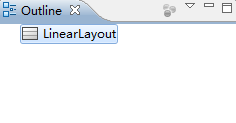
这样在第一种情况下R.id中可以找到LinearLayout这个控件,第二种是没有的哈,这些也是以后要注意的细节
2.在调用view中的findViewById()一定要想好父View是谁!即**view.findViewById()中的**view要找对,如果没有找对父View,返回基本都是null了
View.findViewById()和Activity.findViewById()区别的更多相关文章
- view和activity的区别
activity相当于控制部分,view相当于显示部分.两者之间是多对多的关系,所有东西必须用view来显示. viewGroup继承自view,实现了ViewManager,ViewParent接 ...
- view和activity的区别(转)
activity相当于控制部分,view相当于显示部分.两者之间是多对多的关系,所有东西必须用view来显示. viewGroup继承自view,实现了ViewManager,ViewParent接口 ...
- Android: Custom View和include标签的区别
Custom View, 使用的时候是这样的: <com.example.home.alltest.view.MyCustomView android:id="@+id/customV ...
- 关于android编程中service和activity的区别
一. 绝大部分情况下,Service的作用是用来“执行”后台的.耗时的.重要的任务,三者缺一不可,而最重要的原因是第三点:要执行重要的任务. 因为当一个进程启动了Service后,进程的优先级变高了, ...
- 【android-tips】如何在view中取得activity对象
(转载请注明出处:http://blog.csdn.net/buptgshengod) 今天想实现在view中返回上一个activity的功能,想了半天.因为在虽然view是包含于一个activity ...
- js架构设计模式——MVVM模式下,ViewModel和View,Model有什么区别
MVVM模式下,ViewModel和View,Model有什么区别 Model:很简单,就是业务逻辑相关的数据对象,通常从数据库映射而来,我们可以说是与数据库对应的model. View:也很简单,就 ...
- inflate, findViewById与setContentView的区别与联系
protected void onCreate(Bundle savedInstanceState) { super.onCreate(savedInstanceState); setContentV ...
- inflate, findViewById与setContentView的区别与联系 分类: H1_ANDROID 2014-04-18 22:54 1119人阅读 评论(0) 收藏
protected void onCreate(Bundle savedInstanceState) { super.onCreate(savedInstanceState); setContentV ...
- Android View的onTouchEvent和OnTouch区别
还是以自定义的TestButton为例. 我们可以通过重写onTouchEvent方法来处理诸如down move up的消息: public class TestButton extends But ...
随机推荐
- java事务(一)
Java中事务处理的基本方法与原理,包含以下文章: (一)Java事务处理的基本问题 (二)失败的案例 (三)丑陋的案例 (四)成功的案例(自己实现一个线程安全的TransactionManager) ...
- Faster R-CNN改进篇(一): ION ● HyperNet ● MS CNN
一. 源起于Faster 深度学习于目标检测的里程碑成果,来自于这篇论文: Ren, Shaoqing, et al. "Faster R-CNN: Towards real-time ob ...
- Ubuntu循环登录libGL error: fbConfigs swrast等
Ubuntu16.04更新NVIDIA驱动后,无法进入桌面,使用vim .xsession-errors 查看错误信息,如下: libGL error: No matching fbConfigs o ...
- Leetcode 894. All Possible Full Binary Trees
递归 # Definition for a binary tree node. # class TreeNode: # def __init__(self, x): # self.val = x # ...
- VS2010对c++11的支持情况验证
目前仅仅测试工作中 使用的比较多的: 智能指针 shared_ptr #include <memory> std::shared_ptr<A> a(new A); ----支持 ...
- 关于python的包
参考文献:http://blog.sina.com.cn/s/blog_615c388d01017b5o.html 注:本文大多对上连接的整理,仅用于学习,望博主见谅.转载请附上上述链接. 为什么要包 ...
- VMWare安装Ubuntu及配置开发环境遇到的问题集
安装完Ubuntu改为中文,发现是中英文混搭的界面 sudo apt-get install $(check-language-support --language=zh_CN)更新语言包. Ecli ...
- get、post接口测试-java
public class HttpClient { //get请求方法 public String sendGet(String url, String data) { Date date = new ...
- MATLAB自带工具箱实现PCA降维代码
PCA基本流程: 1.训练集矩阵算协方差矩阵A; 2.算协方差矩阵特征值与特征向量; 3.按特征值的大小排列特征矩阵,得B,对应的特征值(按从大到小排列)组成向量a; 4.A*B得到去关联的新矩阵C, ...
- ubuntu12.04LTS安装以及卸载 QT4.8.6和QT creator2.5.2
鉴于,下载QT5.5安装,编译总是有问题,可能是配置不正确. 于是按照论坛的一些资料,就换回QT4版本,具体实施步骤如下: 在qt官网http://download.qt.io/archive/ 下的 ...
