ELK系列三:Elasticsearch的简单使用和配置文件简介
1、定义模板创建索引:
首先定义好一个模板的例子
{
"order":14,
"template":"ids-1",
"state":"open",
"settings":{
"number_of_shards":1
},
"mappings":{
"warnning":{
"properties":{
"name":{
"type":"keyword"
},
"createtime":{
"type":"date",
"format":"strict_date_optional_time||epoch_millis"
},
"category":{
"type":"keyword"
},
"srcip":{
"type":"keyword"
},
"dstip":{
"type":"keyword"
}
}
}
}
}
然后使用PUT方法,发送给Elasticsearch。可以使用下图插件:
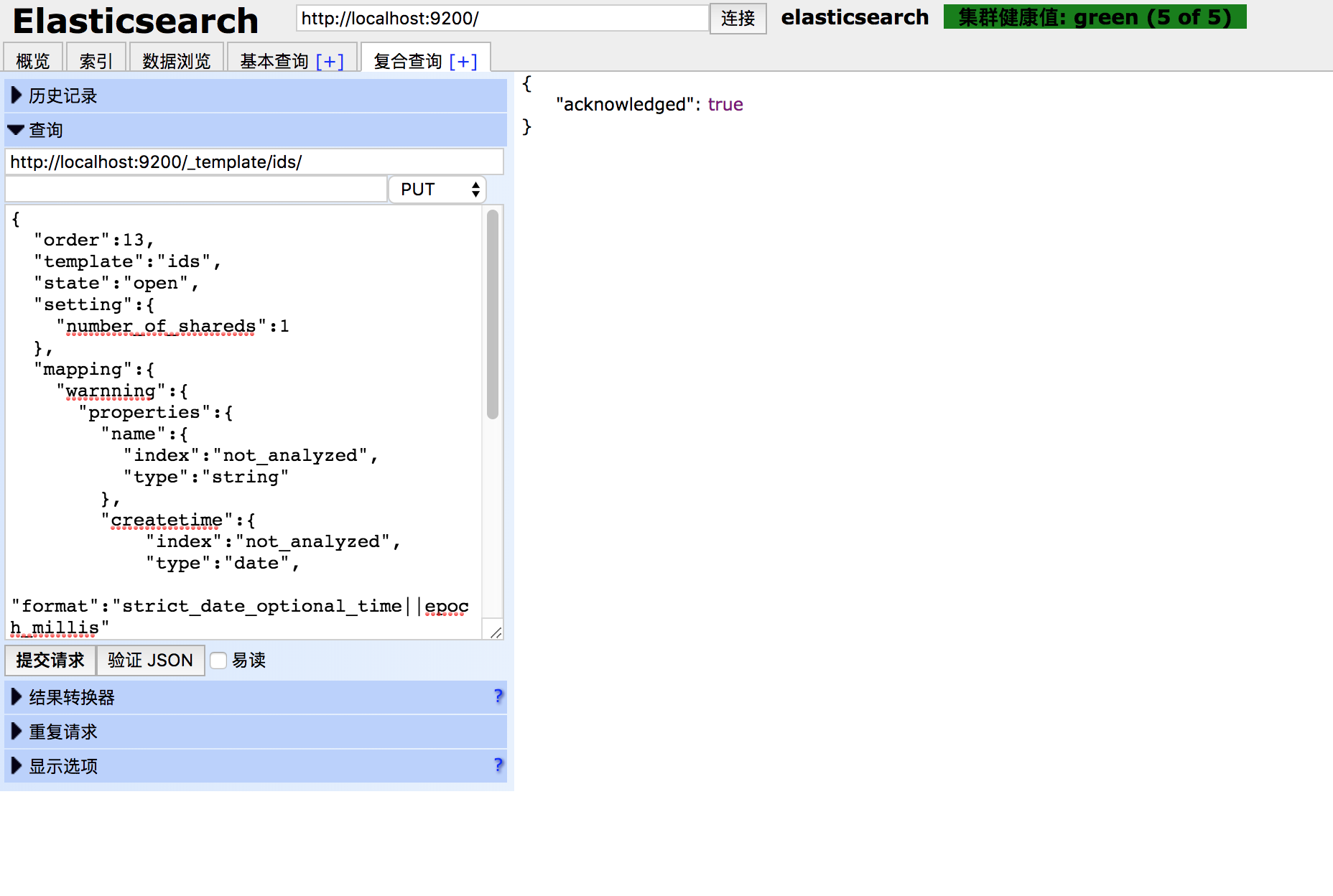
然后查看一下,模板是否上传成功:
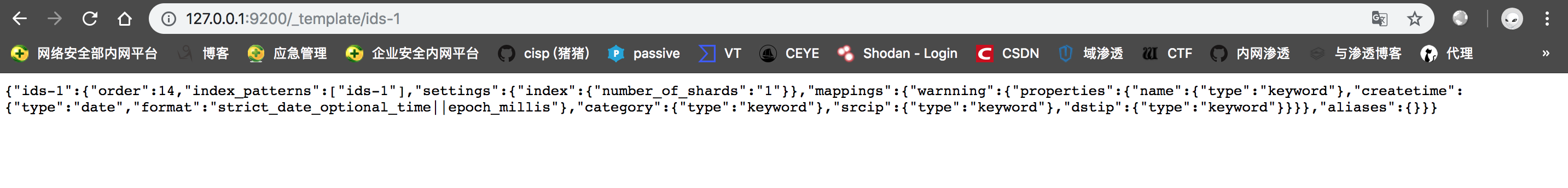
我博客前面的Elasticsearch中曾经有关于模板的介绍,这里因为Elasticsearch的升级改版,要对模板知识做一些修改
#1、新版本的elasticsearch中,模板的index只能有true何false两个选择,与是否分词无关;不分词请把类型(type)设置成keyword。
#2、新版本中不在保留string类型,取而代之的是text类型和keyword类型,text类型可分词,keyword类型不分词。
2、创建索引操作:
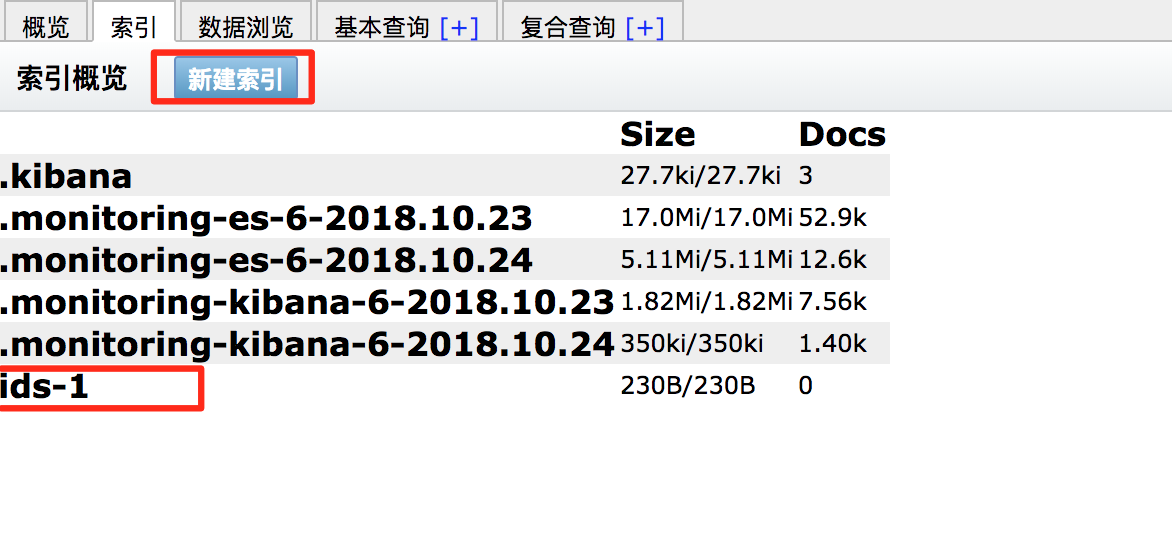
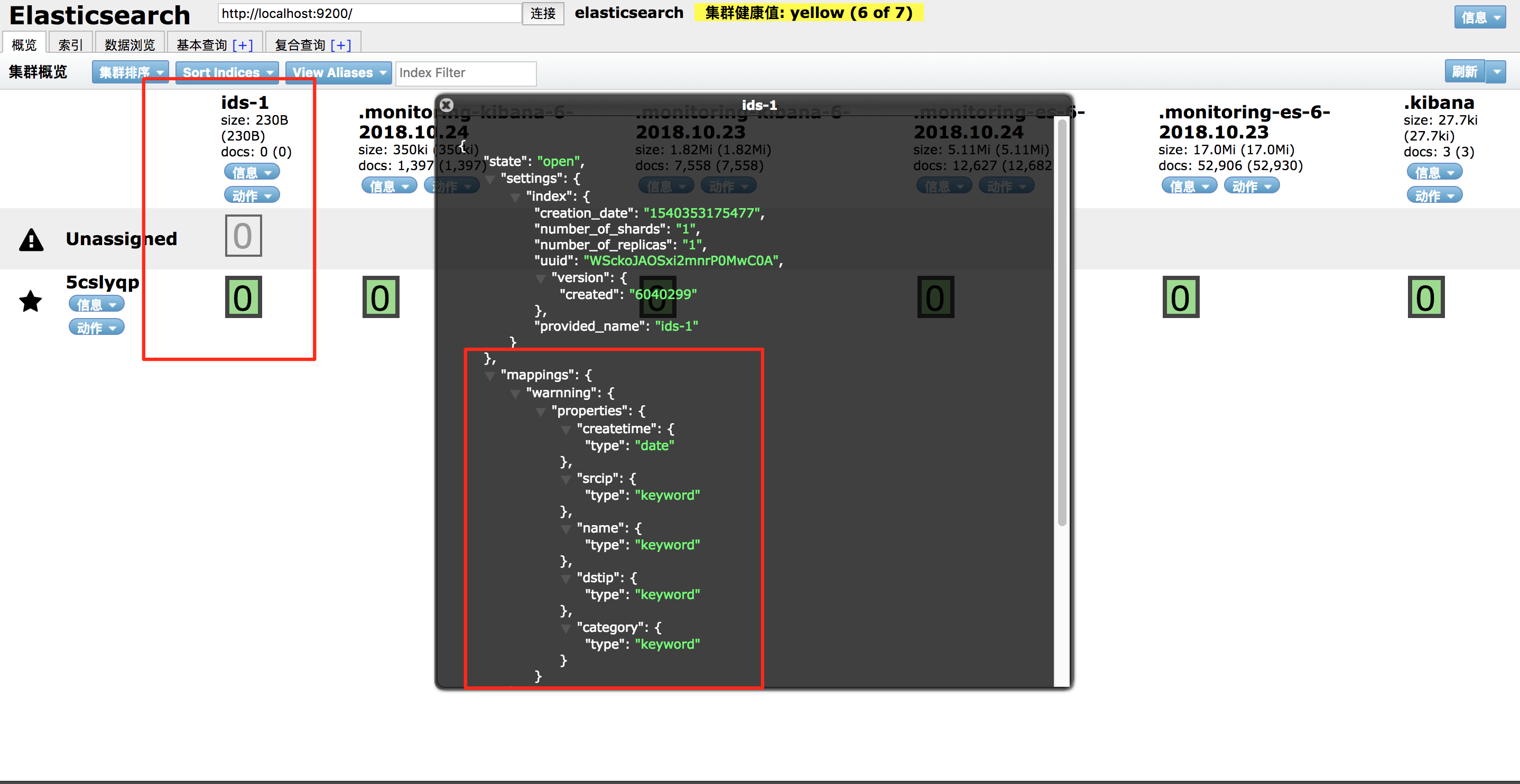
3、传入数据
restful api接口,见我写的前面的文章《ELK基础学习》
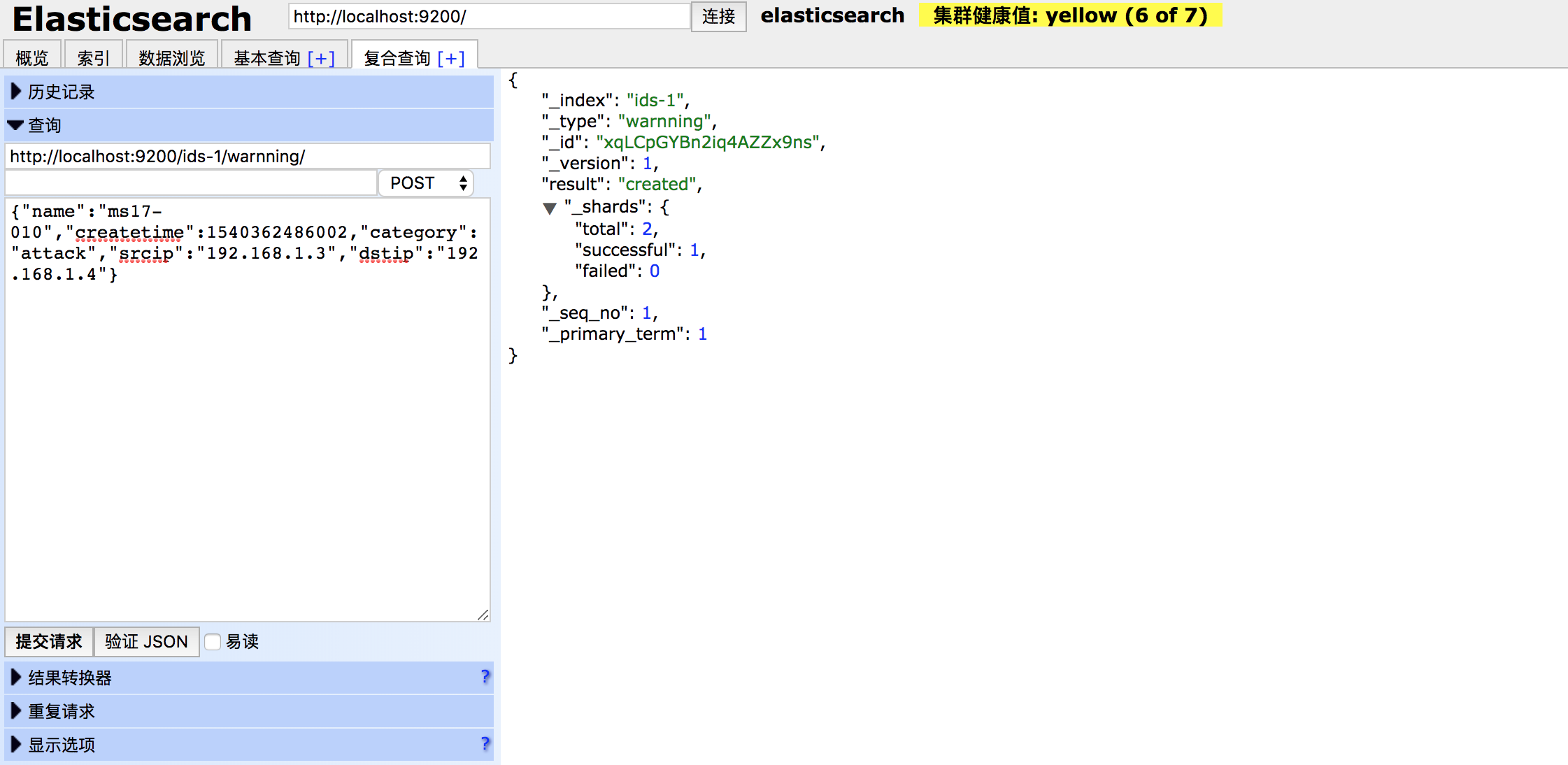
数据如下:
{
"name": "ms17-010",
"createtime": 1540362486002,
"category": "attack",
"srcip": "192.168.1.3",
"dstip": "192.168.1.4"
}
效果如图:
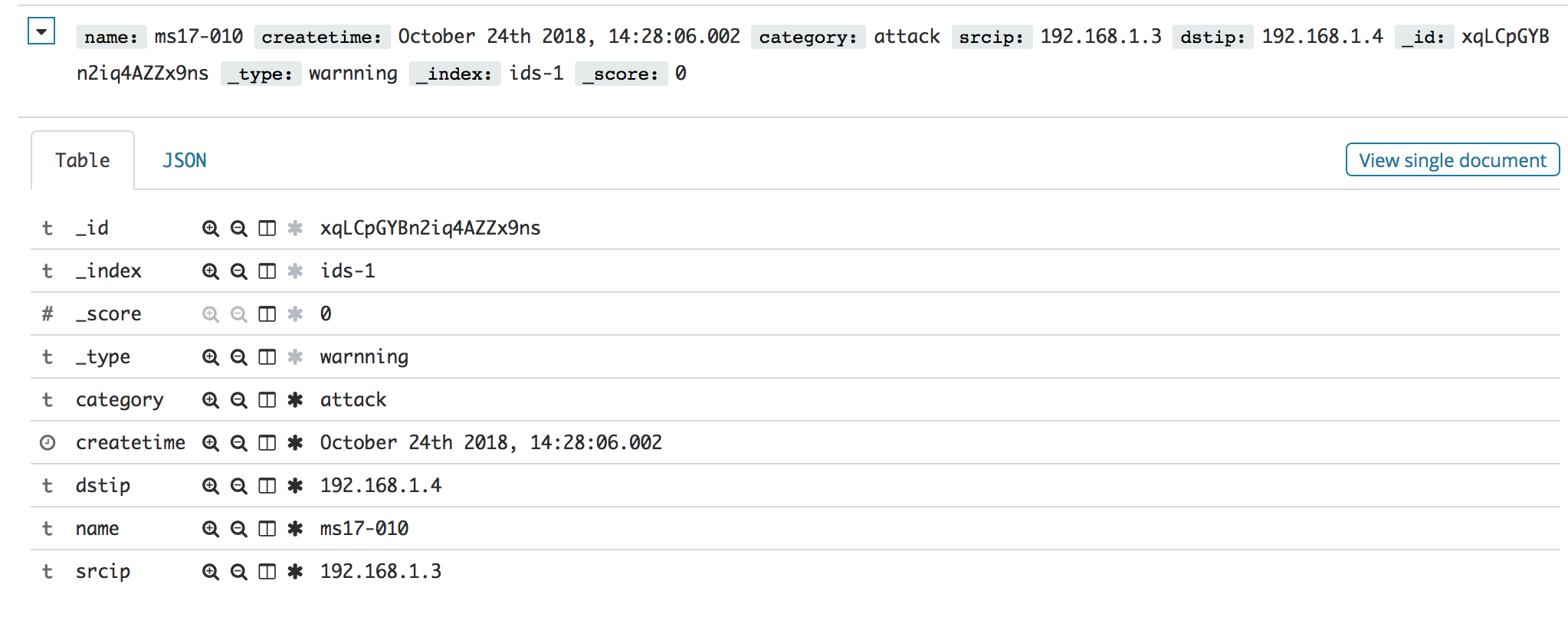
4、Elasticsearch的配置文件简介
这里介绍的是elasticsearch.yml
# ======================== Elasticsearch Configuration =========================
#
# NOTE: Elasticsearch comes with reasonable defaults for most settings.
# Before you set out to tweak and tune the configuration, make sure you
# understand what are you trying to accomplish and the consequences.
#
# The primary way of configuring a node is via this file. This template lists
# the most important settings you may want to configure for a production cluster.
#
# Please consult the documentation for further information on configuration options:
# https://www.elastic.co/guide/en/elasticsearch/reference/index.html
#
# ---------------------------------- Cluster -----------------------------------
#
# Use a descriptive name for your cluster:
#
#cluster.name: my-application #集群名
#
# ------------------------------------ Node ------------------------------------
#
# Use a descriptive name for the node:
#
#node.name: node-1 #节点名
#
# Add custom attributes to the node:
#
#node.attr.rack: r1
#
# ----------------------------------- Paths ------------------------------------
#
# Path to directory where to store the data (separate multiple locations by comma):
#
#path.data: /path/to/data #数据文件路径
#
# Path to log files:
#
#path.logs: /path/to/logs #日志文件路径
#
# ----------------------------------- Memory -----------------------------------
#
# Lock the memory on startup:
#
#bootstrap.memory_lock: true
#
# Make sure that the heap size is set to about half the memory available
# on the system and that the owner of the process is allowed to use this
# limit.
#
# Elasticsearch performs poorly when the system is swapping the memory.
#
# ---------------------------------- Network -----------------------------------
#
# Set the bind address to a specific IP (IPv4 or IPv6):
#
#network.host: 192.168.0.1 #绑定的IP地址
#
# Set a custom port for HTTP:
#
#http.port: 9200 #服务端口
#
# For more information, consult the network module documentation.
#
# --------------------------------- Discovery ----------------------------------
#
# Pass an initial list of hosts to perform discovery when new node is started:
# The default list of hosts is ["127.0.0.1", "[::1]"] # 允许访问的地址列表
#
#discovery.zen.ping.unicast.hosts: ["host1", "host2"]
#
# Prevent the "split brain" by configuring the majority of nodes (total number of master-eligible nodes / 2 + 1):
#
#discovery.zen.minimum_master_nodes:
#
# For more information, consult the zen discovery module documentation.
#
# ---------------------------------- Gateway -----------------------------------
#
# Block initial recovery after a full cluster restart until N nodes are started:
#
#gateway.recover_after_nodes: 3
#
# For more information, consult the gateway module documentation.
#
# ---------------------------------- Various -----------------------------------
#
# Require explicit names when deleting indices:
#
#action.destructive_requires_name: true
# 以下是为了避免X-PACK插件与head冲突导致elasticsearch-head无法正常连接elasticsearch而配置的。
http.cors.enabled: true
http.cors.allow-origin: "*"
http.cors.allow-headers: Authorization,X-Requested-With,Content-Length,Content-Type
5、Elasticsearch批量插入数据
python 有 Elasticsearch 库,可以使用python Elasticsearch库中的helpers中的bulk来解决批量导入的问题,对于数据量大的时候的插入效率会好的多。但缺点也有,批量插入不会获取每一条插入具体成功与否的信息。Python伪代码如下:
from elasticsearch import Elasticsearch
from elasticsearch.helpers import bulk
es = Elasticsearch()
_list = []
_object_json = {
#...
}
for x in x:
_list.append(_object_json)
if len(_list) >= 5000:
bulk(es, _list)
if len(_list) > 0:
bulk(es, _list)
ELK系列三:Elasticsearch的简单使用和配置文件简介的更多相关文章
- ELK系列(1) - Elasticsearch + Logstash + Kibana + Log4j2快速入门与搭建用例
前言 最近公司分了个ELK相关的任务给我,在一边学习一边工作之余,总结下这些天来的学习历程和踩坑记录. 首先介绍下使用ELK的项目背景:在项目的数据库里有个表用来存储消息队列的消费日志,这些日志用于开 ...
- ElasticSearch实战系列三: ElasticSearch的JAVA API使用教程
前言 在上一篇中介绍了ElasticSearch实战系列二: ElasticSearch的DSL语句使用教程---图文详解,本篇文章就来讲解下 ElasticSearch 6.x官方Java API的 ...
- 用Qt写软件系列三:一个简单的系统工具(上)
导言 继上篇<用Qt写软件系列二:QIECookieViewer>之后,有一段时间没有更新博客了.这次要写的是一个简单的系统工具,需求来自一个内部项目.功能其实很简单,就是查看当前当前系统 ...
- 用Qt写软件系列三:一个简单的系统工具之界面美化
前言 在上一篇中,我们基本上完成了主要功能的实现,剩下的一些导出.进程子模块信息等功能,留到后面再来慢慢实现.这一篇来讲述如何对主界面进行个性化的定制.Qt库提供的只是最基本的组件功能,使用这些组件开 ...
- ELK系列(4) - Elasticsearch cannot write xcontent for unknown value of type class java.math.BigDecimal
问题与分析 在使用Elasticsearch进行index数据时,发现报错如下: java.lang.IllegalArgumentException: cannot write xcontent f ...
- ELK系列(3) - Elasticsearch修改jvm参数
方法 Elasticsearch默认会配置1G的JVM堆的初始值和最大值,该jvm参数被配置在/config/jvm.options里: -Xms1g -Xmx1g 如果只是个人开发小项目,可以把参数 ...
- elk 系列:Elasticsearch 7.2 集群部署+TLS 加密+认证登陆
背景 2019年5月21日,Elastic官方发布消息: Elastic Stack 新版本6.8.0 和7.1.0的核心安全功能现免费提供. 这意味着用户现在能够对网络流量进行加密.创建和管理用户. ...
- ElasticSearch实战系列四: ElasticSearch理论知识介绍
前言 在前几篇关于ElasticSearch的文章中,简单的讲了下有关ElasticSearch的一些使用,这篇文章讲一下有关 ElasticSearch的一些理论知识以及自己的一些见解. 虽然本人是 ...
- ElasticSearch实战系列五: ElasticSearch的聚合查询基础使用教程之度量(Metric)聚合
Title:ElasticSearch实战系列四: ElasticSearch的聚合查询基础使用教程之度量(Metric)聚合 前言 在上上一篇中介绍了ElasticSearch实战系列三: Elas ...
随机推荐
- Scripting.FileSystemObject对象的详细技巧指南
Scripting.FileSystemObject对象的详细技巧指南 FileSystemObject对象提供对计算机文件系统的访问: powered by 25175.net 在代码内操作文本文件 ...
- 在PC上运行安卓(Android)应用程序的4个方法
我有一部荣耀3C,一般放在宿舍(我随身携带的是一部诺基亚E63,小巧.稳定.待机时间长),在宿舍我就会用它在微信上看公众号里的文章,最近要考驾照也在上面用驾考宝典.最近想在实验室用这两个软件,但又懒得 ...
- Hibernate的七种映射关系之基本映射
说到关系,在这个世界无处不在,我们必须以某个关系的节点存在在这个世界网中.比如父子关系,师生关系,上下属关系甚至是危险关系.数据也是一样的,它的存在必为某其他节点做准备. Hibernate有七种映射 ...
- [转]jmeter实战
[转]http://blog.csdn.net/ultrani/article/details/8309932 本文主要介绍性能测试中的常用工具jmeter的使用方式,以方便开发人员在自测过程中就能自 ...
- windows mongodb最常用命令简单归纳
在windows安装好了windows,首先记得要把mongodb bin目录路径放在 系统环境变量的path中,确定之后即配置好了mongo的环境变量,在dos命令框中输入mongo会出现如下 版本 ...
- jquery判断某个属性是否存在 hasAttr
在JQuery编码中,我们会判断元素是否存在某个属性.比如是否包含 class="new" 的样式呢.JQuery判断就非常简单了,因为有 hasClass这个方法 $(" ...
- linux将标准输出和标准错误输出都重定向到一个文件?
需求描述: 今天在写crontab,里面有标准输出和错误输出,之前使用的是 > /dev/null 2>&1 那这个意思也就等同于将标准输出和错误输出都输出到/dev/null中, ...
- Html5新特性之文档声明和头部信息
Html5推出的新内容比较多,本文我们来介绍两个重点内容,文档类型声明和头部信息. 无论是Html4.01还是XHtml1.0,所有文档的开头都会有文档声明<!DOCTYPE>标签来声明它 ...
- mysql 日志操作
https://www.cnblogs.com/dreamworlds/p/5478293.html http://www.jb51.net/article/76886.htm
- 使用librtmp进行H264与AAC直播
libx264 版本是 128libfaac 版本是 1.28 1.帧的划分 1.1 H.264 帧 对于 H.264 而言每帧的界定符为 00 00 00 01 或者 00 00 01. 比如下面的 ...
