Rpgmakermv(5) MiniLabel插件介绍
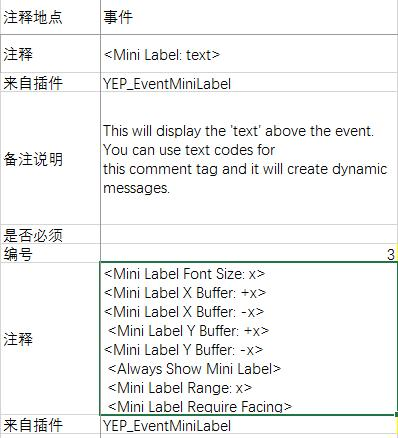
============================================================================
Introduction
============================================================================
This plugin lets you place text above the heads of various events using a
miniature label through a comment tag.
============================================================================
Comment Tags
============================================================================
Comment tags are 'notetags' used within the lines of an event's comments.
The reason I'm using the comment tags instead of the notetags is because
each page of an event can yield a different potential name.
To use this, make a comment within the event you wish to make the mini
label for and insert the following:
<Mini Label: text>
This will display the 'text' above the event. You can use text codes for
this comment tag and it will create dynamic messages.
<Mini Label Font Size: x>
This will change the font size used for the mini label to x. If this tag
isn't used, the font size will be the default value in the parameters.
<Mini Label X Buffer: +x>
<Mini Label X Buffer: -x>
This will adjust the X buffer for the mini label by x value. If this tag
isn't used, the X buffer will be the default value in the parameters.
<Mini Label Y Buffer: +x>
<Mini Label Y Buffer: -x>
This will adjust the Y buffer for the mini label by x value. If this tag
isn't used, the Y buffer will be the default value in the parameters.
<Always Show Mini Label>
This will make the mini label to always be shown, even when the plugin
command to hide mini labels is used.
<Mini Label Range: x>
The player will have to be within x tiles of this event in order for the
mini label to appear visibly.
<Mini Label Require Facing>
This will require the player to be facing the direction of the event in
order for the mini label to appear.
============================================================================
Plugin Commands
============================================================================
If you would like to shut off the Event Mini Label mid-game or turn it on,
you can use the following plugin commands:
Plugin Command:
HideMiniLabel
Hides all Event Mini Label.
ShowMiniLabel
Shows all Event Mini Label.
RefreshMiniLabel
Refreshes all Event Mini Labels on the map.
============================================================================
Changelog
============================================================================
Version 1.12:
- Updated for RPG Maker MV version 1.5.0.
Version 1.11:
- Added 'Battle Transition' plugin parameter. Enabling this will allow you
to show the Event Mini Labels during the battle transition. Keeping it
disabled will hide them during the transition.
Version 1.10:
- Mini Windows will now readjust their size to show at normal scale if the
map is zoomed in.
Version 1.09:
- Fixed a bug that caused Mini Labels that started off as hidden to remain
hidden even after turning the Mini Labels on.
Version 1.08:
- Added <Mini Label Require Facing> comment tag.
- Moved the priority of the Mini Labels to be later added to the spriteset
so they can stay on top of more effects.
Version 1.07:
- Added more padding space so text doesn't get cut off.
Version 1.06:
- Fixed a bug that caused some mini labels to show if the event was loaded
onto the map without any currently active pages.
Version 1.05:
- Added 'X Buffer' plugin parameter and the <Mini Label X Buffer: +x> and
<Mini Label X Buffer: -x> comment tags to alter the X position of the event
mini label.
Version 1.04:
- Added 'RefreshMiniLabel' plugin command to allow you to manually refresh
all mini labels on the map.
Version 1.03:
- Optimized updating performance to reduce lag on maps with many events.
Version 1.01:
- Fixed a bug that didn't update event labels under certain page conditions.
- Added <Mini Label Range: x> notetag.
Version 1.00:
- Finished Plugin!
Rpgmakermv(5) MiniLabel插件介绍的更多相关文章
- Rpgmakermv(7) Chronus插件介绍翻译
协议:MIT 作用:时间,有时间推进,可以设置速度,随着游戏中时间的推进,会发生昼夜改变和天气变化. ------------------------------------------------- ...
- 【转】LiveWriter插入高亮代码插件介绍 基于SyntaxHighighter
转自:http://www.cnblogs.com/yaoshiyou/archive/2009/11/25/1610901.html 插件介绍 辛苦了两人小时写日志不小心浏览器崩溃了,发誓以后一定记 ...
- JMeter性能监测插件介绍(三)
JMeter 性能监测插件介绍 压力测试过程中,能够随时对负载服务器的健康状况的把控是相当重要的,有了这些数据,我们才能准确分析出服务器负载瓶颈.JMeter 插件包现在能够支持服务器监控,可以在所有 ...
- 【转载】Grunt常用插件介绍
项目名称 grunt-contrib v0.8.0 项目地址 https://github.com/gruntjs/grunt-contrib 项目介绍 此项目是对grunt常用插件的集合,刚接触gr ...
- 学习笔记——Maven实战(八)常用Maven插件介绍(下)
我们都知道Maven本质上是一个插件框架,它的核心并不执行任何具体的构建任务,所有这些任务都交给插件来完成,例如编译源代码是由maven- compiler-plugin完成的.进一步说,每个任务对应 ...
- Notepad++前端开发常用插件介绍 - BorisHuai前端修炼 - 博客频道 - CSDN
Notepad++前端开发常用插件介绍 - BorisHuai前端修炼 - 博客频道 - CSDN.NET http://blog.csdn.net/borishuai/article/details ...
- (转)jQuery LigerUI 插件介绍及使用之ligerTree
一,简介 ligerTree的功能列表: 1,支持本地数据和服务器数据(配置data或者url) 2,支持原生html生成Tree 3,支持动态获取增加/修改/删除节点 4,支持大部分常见的事件 5 ...
- ArcGIS快速制图插件介绍
ArcGIS快速制图插件介绍 By 李远祥 作品背景 <快速制图插件增强版>在原有的<快速制图插件>基础上,加入植被乱序填充.生成立体楼快.等高线增强显示.一键导出地图和数据. ...
- subline text3常用插件介绍
常用插件介绍: html beautify(ctrl+shift+alt+f) 自动排版代码 Emmet 输入少量代码后摁Tab键,系统自动补全代码. AutoFileName 快速列出你想引用的文 ...
随机推荐
- linux netcat命令使用技巧
netcat是网络工具中的瑞士军刀,它能通过TCP和UDP在网络中读写数据.通过与其他工具结合和重定向,你可以在脚本中以多种方式使用它.使用netcat命令所能完成的事情令人惊讶. netcat所做的 ...
- linux下find(文件查找)命令的用法总结
关联文章:http://blog.chinaunix.net/uid-24648486-id-2998767.html
- Facebook Cache Token Issue
https://developers.facebook.com/docs/ios/token-caching-ios-sdk/ What's session? https://developers.f ...
- 【CF878C】Tournament set+并查集+链表
[CF878C]Tournament 题意:有k个项目,n个运动员,第i个运动员的第j个项目的能力值为aij.一场比赛可以通过如下方式进行: 每次选出2个人和一个项目,该项目能力值高者获胜,败者被淘汰 ...
- linux下jmeter持续集成Jenkins部署时问题解决
之前成linux下安装了Jenkins,并做了一些简单的工作,这次正好将jmeter也集成进去,在实际操作时发现好多坑,写下做记录 怎么安装这里就不介绍了,网上很多资料,这里只记录问题,以供大家参数 ...
- 初始react
很久就期待学习react了,惰性,一直都没有去翻阅react的资料,最近抽空,简单的了解了一下react,先记录一下,后续慢慢的学习. 一.ReactJS简介 React 起源于 Facebook 的 ...
- iOS - 指定UIView的某几个角为圆角
如果需要将UIView的4个角全部都为圆角,做法相当简单,只需设置其Layer的cornerRadius属性即可(项目需要使用QuartzCore框架).而若要指定某几个角(小于4)为圆角而别的不变时 ...
- django的queryset和objects对象
1. queryset是查询集,就是传到服务器上的url里面的内容.Django会对查询返回的结果集QerySet进行缓存,这里是为了提高查询效率. 也就是说,在你创建一个QuerySet对象的时候, ...
- hdu 1525 Euclid's Game【 博弈论】
Two players, Stan and Ollie, play, starting with two natural numbers. Stan, the first player, subtra ...
- java 类中的细节
java 中类: 类是用于描述统一类型的对象的一个抽象的概念,类中定义了这一类对象所因具有的静态和动态属性. 举例: 瓶子静态: 有一个口.长长的形状-->java类中的成员变量动态属性: 可以 ...
