chromium之histogram.h
histogram不知道是干啥的
// Histogram is an object that aggregates statistics, and can summarize them in
// various forms, including ASCII graphical, HTML, and numerically (as a
// vector of numbers corresponding to each of the aggregating buckets).
google翻译
//直方图是汇总统计信息的对象,可以将它们汇总
//各种形式,包括ASCII图形,HTML和数字(如
//每个聚合桶对应的数字向量)。
直方图——不就是统计用的,PPT还有饼图什么的
不管了,看看怎么实现的,就知道是干嘛用的了。
瞄一下,有没有引用不认识的头文件
histogram.cc
#include "base/histogram.h" #include <math.h>
#include <string> #include "base/logging.h"
#include "base/pickle.h"
#include "base/string_util.h"
有一个!
#include "base/pickle.h"
参见分析chromium之pickle,我们知道该类提供基本的二进制打包、解包的功能。这样代码就能继续看下去了
这个pickle在头文件里有用到
bool Serialize(Pickle* pickle) const;
bool Deserialize(void** iter, const Pickle& pickle);
序列化一般是进程间通讯传递数据用的
序列化在什么时候用:
当你想把的内存中的对象状态保存到一个文件中或者数据库中时候;
当你想用套接字在网络上传送对象的时候;
当你想通过RMI传输对象的时候;
一个类,有没有掌握——给你头文件,你会不会使用里面的函数——会了,这个类你就懂了。
class Pickle;
class Histogram {
public:
//----------------------------------------------------------------------------
// Statistic values, developed over the life of the histogram.
class SampleSet {
public:
explicit SampleSet();
// Adjust size of counts_ for use with given histogram.
void Resize(const Histogram& histogram);
void CheckSize(const Histogram& histogram) const;
// Accessor for histogram to make routine additions.
void Accumulate(Sample value, Count count, size_t index);
// Accessor methods.
Count counts(size_t i) const { return counts_[i]; }
Count TotalCount() const;
int64 sum() const { return sum_; }
int64 square_sum() const { return square_sum_; }
// Arithmetic manipulation of corresponding elements of the set.
void Add(const SampleSet& other);
void Subtract(const SampleSet& other);
bool Serialize(Pickle* pickle) const;
bool Deserialize(void** iter, const Pickle& pickle);
protected:
// Actual histogram data is stored in buckets, showing the count of values
// that fit into each bucket.
Counts counts_;
// Save simple stats locally. Note that this MIGHT get done in base class
// without shared memory at some point.
int64 sum_; // sum of samples.
int64 square_sum_; // sum of squares of samples.
};
//----------------------------------------------------------------------------
Histogram(const char* name, Sample minimum,
Sample maximum, size_t bucket_count);
Histogram(const char* name, base::TimeDelta minimum,
base::TimeDelta maximum, size_t bucket_count);
virtual ~Histogram();
void Add(int value);
// Accept a TimeDelta to increment.
void AddTime(base::TimeDelta time) {
Add(static_cast<int>(time.InMilliseconds()));
}
void AddSampleSet(const SampleSet& sample);
// The following methods provide graphical histogram displays.
void WriteHTMLGraph(std::string* output) const;
void WriteAscii(bool graph_it, const std::string& newline,
std::string* output) const;
// Support generic flagging of Histograms.
// 0x1 Currently used to mark this histogram to be recorded by UMA..
// 0x8000 means print ranges in hex.
void SetFlags(int flags) { flags_ |= flags; }
void ClearFlags(int flags) { flags_ &= ~flags; }
int flags() const { return flags_; }
virtual BucketLayout histogram_type() const { return EXPONENTIAL; }
// Convenience methods for serializing/deserializing the histograms.
// Histograms from Renderer process are serialized and sent to the browser.
// Browser process reconstructs the histogram from the pickled version
// accumulates the browser-side shadow copy of histograms (that mirror
// histograms created in the renderer).
// Serialize the given snapshot of a Histogram into a String. Uses
// Pickle class to flatten the object.
static std::string SerializeHistogramInfo(const Histogram& histogram,
const SampleSet& snapshot);
// The following method accepts a list of pickled histograms and
// builds a histogram and updates shadow copy of histogram data in the
// browser process.
static bool DeserializeHistogramInfo(const std::string& histogram_info);
//----------------------------------------------------------------------------
// Accessors for serialization and testing.
//----------------------------------------------------------------------------
const std::string histogram_name() const { return histogram_name_; }
Sample declared_min() const { return declared_min_; }
Sample declared_max() const { return declared_max_; }
virtual Sample ranges(size_t i) const { return ranges_[i];}
virtual size_t bucket_count() const { return bucket_count_; }
// Snapshot the current complete set of sample data.
// Override with atomic/locked snapshot if needed.
virtual void SnapshotSample(SampleSet* sample) const;
// ...
}
看一下测试用例
// Check for basic syntax and use.
TEST(HistogramTest, StartupShutdownTest) {
// Try basic construction
Histogram histogram("TestHistogram", , , );
Histogram histogram1("Test1Histogram", , , ); LinearHistogram linear_histogram("TestLinearHistogram", , , );
LinearHistogram linear_histogram1("Test1LinearHistogram", , , ); // Use standard macros (but with fixed samples)
HISTOGRAM_TIMES("Test2Histogram", TimeDelta::FromDays());
HISTOGRAM_COUNTS("Test3Histogram", ); DHISTOGRAM_TIMES("Test4Histogram", TimeDelta::FromDays());
DHISTOGRAM_COUNTS("Test5Histogram", ); ASSET_HISTOGRAM_COUNTS("Test6Histogram", ); // Try to construct samples.
Histogram::SampleSet sample1;
Histogram::SampleSet sample2; // Use copy constructor of SampleSet
sample1 = sample2;
Histogram::SampleSet sample3(sample1); // Finally test a statistics recorder, without really using it.
StatisticsRecorder recorder;
}
看一下效果,浏览器地址栏输入:chrome://histograms/
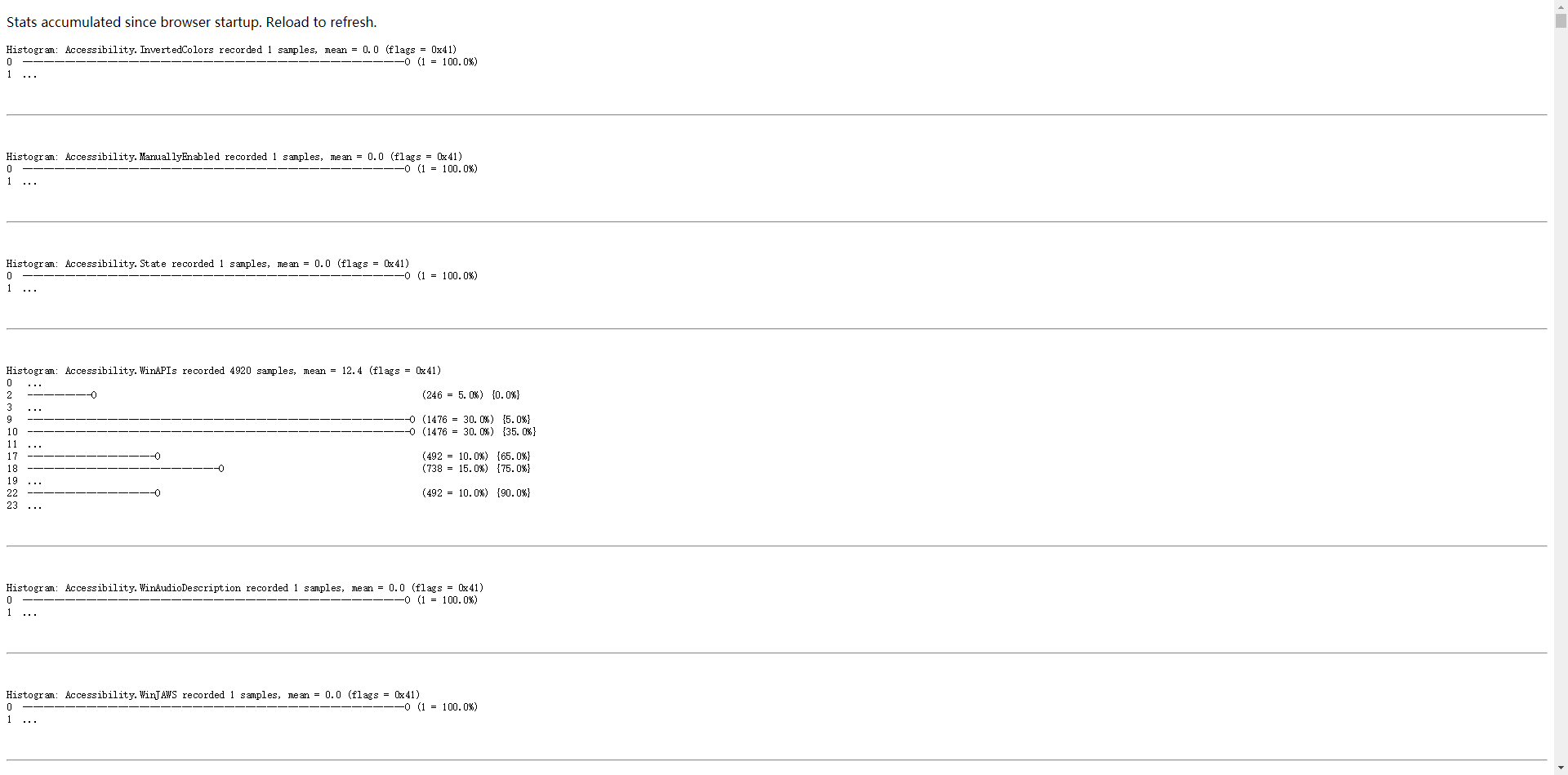
chromium之histogram.h的更多相关文章
- chromium之MessagePump.h
上代码,注释已经写得很详细了. 粗看一下,这是个纯虚类,用于跨平台的通用接口. MessagePump,Pump的意思是泵,,MessagePump也就是消息泵,输送消息 namespace base ...
- chromium之MessageLoop浅析
对chromium的MessageLoop非常感兴趣,接下来会详细分析Windows平台的具体实现. 代码版本:chromium-4.0.210.0_p26329 先看一下依赖的文件 message_ ...
- 【Chromium中文文档】Chromium多进程架构
多进程架构 转载请注明出处:https://ahangchen.gitbooks.io/chromium_doc_zh/content/zh//Start_Here_Background_Readin ...
- Chromium
Chromium多进程架构 多进程架构 转载请注明出处:https://ahangchen.gitbooks.io/chromium_doc_zh/content/zh//Start_Here_Bac ...
- Histogram
folly/Histogram.h Classes Histogram Histogram.h defines a simple histogram class, templated on the t ...
- Word histogram
Here is a program that reads a file and builds a histogram of the words in the file: process_file lo ...
- 直方图均衡算法(Histogram Equalized)
Lab1: Histogram Equalization 1. 实验环境(C++) 操作系统版本 MacOS Catalina 10.15 OpenCV4.0 (imgcodecs | core | ...
- 根据直方图 histogram 进行简单的图像检索
https://github.com/TouwaErioH/Machine-Learning/tree/master/image%20identification/Histogram%20retrie ...
- Android编译环境折腾记
题记:感觉是时候写点什么了=_=! 第一次安装了ubuntu14.04.5,官网下载的iso,官网下的jar,编译android4.x需要安装jdk6,更高的版本会有问题,baidu到很多搭建环境的步 ...
随机推荐
- div,css&table布局有哪些区别
DIV+CSS布局与TABLE布局相比,有哪些优点? 1.代码少,页面文件小,下载快 Div+css的布局现在属于国际W3C标准,table不是. 都知道用div的布局代码肯定少,所有的样式都在CSS ...
- 边缘检测matlab算法汇总
边缘检测matlab算法汇总 1. 基于一阶微分算子检测边缘图像 一阶微分边缘算子又称梯度边缘算子,它是利用图像在边缘处的阶跃性,及图像梯度在边缘去得极大值得特征性进行边缘检测. Sobel ...
- 用C读取INI配置文件
http://blog.csdn.net/chexlong/article/details/6818017 #define CONF_FILE_PATH "Config.ini" ...
- DBGridEh常用技巧
一.增加多表头显示方式 DBGridEh1.UseMultiTitle:=True; //打开多标题显示方式 DBGridEh1.Columns[].Title.Caption:='员工编号'; // ...
- shell-day1
shell概述:这里说的是命令行shell,例如"bash/sh/ksh/csh"(Unix/Linux系统).cmd.exe命令提示字符(windwos系统),这里主要介绍Uni ...
- July 10th 2017 Week 28th Monday
I get that look a lot, but I never let it get to me. 我常常受到异样的目光,但我从不把它们放在眼里. I don't feel good these ...
- SAP CRM One Order跟踪和日志工具CRMD_TRACE_SET
事务码CRMD_TRACE_SET激活跟踪模式: 在跟踪模式下运行One Order场景.运行完毕后,使用事务码CRMD_TRACE_EVAL: 双击参数,就能看到参数明细: 点Callstack也能 ...
- C#图解教程读书笔记(第2章 C#编程概述)
这章主要是一个对于C#程序的概括解释 和C/C++不同,不是用include声明引用的头文件,而是通过using的方式,声明引用的命名空间. 命名和C/C++类似,并且也是区分大小写的,这件事情在VB ...
- ListView实现分页加载(二)实现底布局
上一篇中,我们搭建好了一个Demo.没有阅读的可以点击下面的链接: http://www.cnblogs.com/fuly550871915/p/4866929.html 在这一篇中,我们将实现Lis ...
- HTML5 classList API
Having thrust myself into the world of JavaScript and JavaScript Libraries, I've often wondered: Whe ...
