使用windos电脑模拟搭建web集群(一)
资源规划
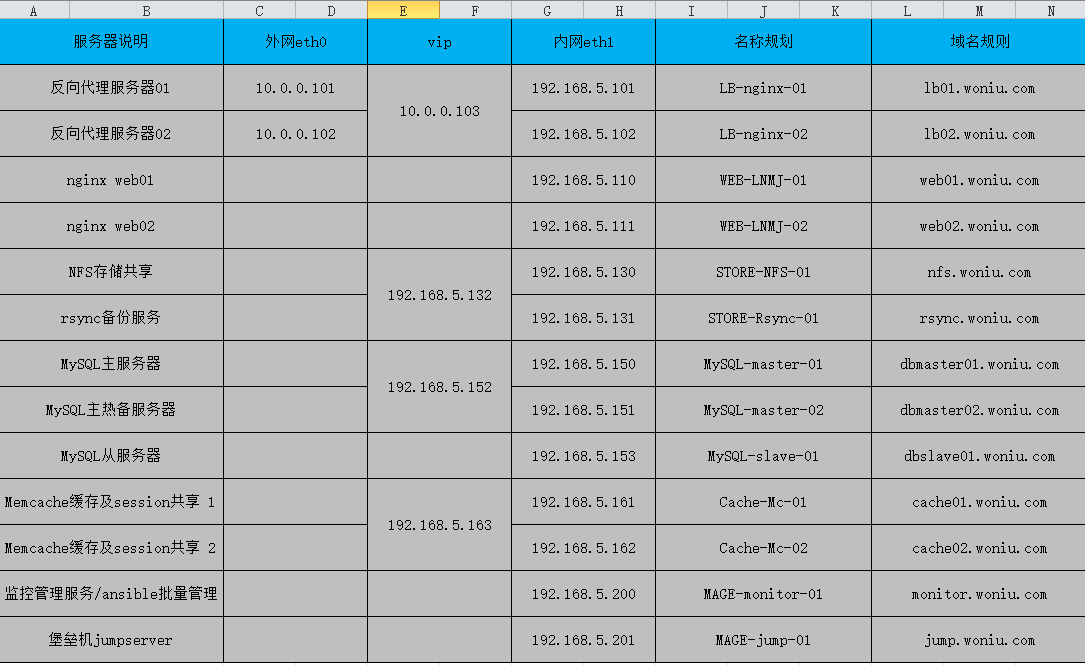
1.环境准备
centos7.2 虚拟机 13个 可以先配置一台,做好基础优化,然后克隆13台分布在 windos宿主机上
两台windos笔记 都是8g的内存 一台有点内存吃紧。 没有物理服务器玩,屌丝的玩法,有硬件资源的老兄,只能羡慕你了 。
vmare 虚拟 13台虚拟机
eth0 用的是nat模式 eth1用是桥接模式
2.在监控主机安装ansible
直接yum安装
yum install -y ansible
如果不想配置密钥对使用ansible
更改 /etc/ansible/ansible.cfg 配置
host_key_checking = False //打开这个注释
3.根据资源分布表配置ansible的 主机清单
[root@mage-monitor- ~]# tail - /etc/ansible/hosts
192.168.5.103 ansible_ssh_port= ansible_ssh_user=root ansible_ssh_pass=
192.168.5.110 ansible_ssh_port= ansible_ssh_user=root ansible_ssh_pass=
192.168.5.111 ansible_ssh_port= ansible_ssh_user=root ansible_ssh_pass=
192.168.5.130 ansible_ssh_port= ansible_ssh_user=root ansible_ssh_pass=
192.168.5.131 ansible_ssh_port= ansible_ssh_user=root ansible_ssh_pass=
192.168.5.132 ansible_ssh_port= ansible_ssh_user=root ansible_ssh_pass=
192.168.5.150 ansible_ssh_port= ansible_ssh_user=root ansible_ssh_pass=
192.168.5.151 ansible_ssh_port= ansible_ssh_user=root ansible_ssh_pass=
192.168.5.152 ansible_ssh_port= ansible_ssh_user=root ansible_ssh_pass=
192.168.5.153 ansible_ssh_port= ansible_ssh_user=root ansible_ssh_pass=
192.168.5.161 ansible_ssh_port= ansible_ssh_user=root ansible_ssh_pass=
192.168.5.162 ansible_ssh_port= ansible_ssh_user=root ansible_ssh_pass=
192.168.5.163 ansible_ssh_port= ansible_ssh_user=root ansible_ssh_pass=
192.168.5.200 ansible_ssh_port= ansible_ssh_user=root ansible_ssh_pass=
192.168.5.201 ansible_ssh_port= ansible_ssh_user=root ansible_ssh_pass=
测试一下配置
[root@mage-monitor- ~]# ansible all -m ping
192.168.5.130 | SUCCESS => {
"changed": false,
"ping": "pong"
}
192.168.5.102 | SUCCESS => {
"changed": false,
"ping": "pong"
}
192.168.5.110 | SUCCESS => {
"changed": false,
"ping": "pong"
}
192.168.5.101 | SUCCESS => {
"changed": false,
"ping": "pong"
}
192.168.5.111 | SUCCESS => {
"changed": false,
"ping": "pong"
}
192.168.5.131 | SUCCESS => {
"changed": false,
"ping": "pong"
}
192.168.5.161 | SUCCESS => {
"changed": false,
"ping": "pong"
}
192.168.5.150 | SUCCESS => {
"changed": false,
"ping": "pong"
}
192.168.5.153 | SUCCESS => {
"changed": false,
"ping": "pong"
}
192.168.5.151 | SUCCESS => {
"changed": false,
"ping": "pong"
}
192.168.5.162 | SUCCESS => {
"changed": false,
"ping": "pong"
}
192.168.5.201 | SUCCESS => {
"changed": false,
"ping": "pong"
}
192.168.5.200 | SUCCESS => {
"changed": false,
"ping": "pong"
}
4.配置DNS (所有主机)
先在monitor主机上配一份 然后用ansible的copy模块批量分发
直接复制excel 也管用
[root@mage-monitor- ~]# cat /etc/hosts
127.0.0.1 localhost localhost.localdomain localhost4 localhost4.localdomain4
:: localhost localhost.localdomain localhost6 localhost6.localdomain6
192.168.5.101 LB-nginx- lb01.woniu.com
192.168.5.102 LB-nginx- lb02.woniu.com
192.168.5.110 WEB-LNMJ- web01.woniu.com
192.168.5.111 WEB-LNMJ- web02.woniu.com
192.168.5.130 STORE-NFS- nfs.woniu.com
192.168.5.131 STORE-Rsync- rsync.woniu.com
192.168.5.150 MySQL-master- dbmaster01.woniu.com
192.168.5.151 MySQL-master- dbmaster02.woniu.com
192.168.5.153 MySQL-slave- dbslave01.woniu.com
192.168.5.161 Cache-Mc- cache01.woniu.com
192.168.5.162 Cache-Mc- cache02.woniu.com
192.168.5.200 MAGE-monitor- monitor.woniu.com
192.168.5.201 MAGE-jump- jump.woniu.com
随机测试一个是否真的管用

结论:管用
4.使用ansible copy模块分发文件
[root@mage-monitor- ~]# ansible all -m copy -a "src=/etc/hosts dest=/etc/ backup=yes"
192.168.5.111 | SUCCESS => {
"backup_file": "/etc/hosts.4654.2018-07-04@05:43:06~",
"changed": true,
"checksum": "221c515383928f333f15de0e7b68a49de47bf1d8",
"dest": "/etc/hosts",
"gid": ,
"group": "root",
"md5sum": "39a534a177bbef2d011ba5c1db448f70",
"mode": "",
"owner": "root",
"size": ,
"src": "/root/.ansible/tmp/ansible-tmp-1530697385.22-47924055524411/source",
"state": "file",
"uid":
}
192.168.5.130 | SUCCESS => {
"backup_file": "/etc/hosts.4615.2018-07-04@05:43:07~",
"changed": true,
"checksum": "221c515383928f333f15de0e7b68a49de47bf1d8",
"dest": "/etc/hosts",
"gid": ,
"group": "root",
"md5sum": "39a534a177bbef2d011ba5c1db448f70",
"mode": "",
"owner": "root",
"size": ,
"src": "/root/.ansible/tmp/ansible-tmp-1530697385.3-197755389326565/source",
"state": "file",
"uid":
}
192.168.5.110 | SUCCESS => {
"backup_file": "/etc/hosts.4147.2018-07-04@05:43:07~",
"changed": true,
"checksum": "221c515383928f333f15de0e7b68a49de47bf1d8",
"dest": "/etc/hosts",
"gid": ,
"group": "root",
"md5sum": "39a534a177bbef2d011ba5c1db448f70",
"mode": "",
"owner": "root",
"size": ,
"src": "/root/.ansible/tmp/ansible-tmp-1530697385.16-251244921102860/source",
"state": "file",
"uid":
}
192.168.5.101 | SUCCESS => {
"backup_file": "/etc/hosts.9355.2018-07-04@17:43:07~",
"changed": true,
"checksum": "221c515383928f333f15de0e7b68a49de47bf1d8",
"dest": "/etc/hosts",
"gid": ,
"group": "root",
"md5sum": "39a534a177bbef2d011ba5c1db448f70",
"mode": "",
"owner": "root",
"size": ,
"src": "/root/.ansible/tmp/ansible-tmp-1530697385.08-106777289042025/source",
"state": "file",
"uid":
}
192.168.5.102 | SUCCESS => {
"backup_file": "/etc/hosts.9438.2018-07-04@17:43:07~",
"changed": true,
"checksum": "221c515383928f333f15de0e7b68a49de47bf1d8",
"dest": "/etc/hosts",
"gid": ,
"group": "root",
"md5sum": "39a534a177bbef2d011ba5c1db448f70",
"mode": "",
"owner": "root",
"size": ,
"src": "/root/.ansible/tmp/ansible-tmp-1530697385.09-259223683192222/source",
"state": "file",
"uid":
}
192.168.5.131 | SUCCESS => {
"backup_file": "/etc/hosts.4552.2018-07-04@05:43:08~",
"changed": true,
"checksum": "221c515383928f333f15de0e7b68a49de47bf1d8",
"dest": "/etc/hosts",
"gid": ,
"group": "root",
"md5sum": "39a534a177bbef2d011ba5c1db448f70",
"mode": "",
"owner": "root",
"size": ,
"src": "/root/.ansible/tmp/ansible-tmp-1530697387.2-149000912314060/source",
"state": "file",
"uid":
}
192.168.5.161 | SUCCESS => {
"backup_file": "/etc/hosts.3986.2018-07-04@05:43:08~",
"changed": true,
"checksum": "221c515383928f333f15de0e7b68a49de47bf1d8",
"dest": "/etc/hosts",
"gid": ,
"group": "root",
"md5sum": "39a534a177bbef2d011ba5c1db448f70",
"mode": "",
"owner": "root",
"size": ,
"src": "/root/.ansible/tmp/ansible-tmp-1530697387.46-259570305288606/source",
"state": "file",
"uid":
}
192.168.5.150 | SUCCESS => {
"backup_file": "/etc/hosts.13119.2018-07-04@17:43:08~",
"changed": true,
"checksum": "221c515383928f333f15de0e7b68a49de47bf1d8",
"dest": "/etc/hosts",
"gid": ,
"group": "root",
"md5sum": "39a534a177bbef2d011ba5c1db448f70",
"mode": "",
"owner": "root",
"size": ,
"src": "/root/.ansible/tmp/ansible-tmp-1530697387.21-147931918956879/source",
"state": "file",
"uid":
}
192.168.5.153 | SUCCESS => {
"backup_file": "/etc/hosts.11253.2018-07-04@17:43:08~",
"changed": true,
"checksum": "221c515383928f333f15de0e7b68a49de47bf1d8",
"dest": "/etc/hosts",
"gid": ,
"group": "root",
"md5sum": "39a534a177bbef2d011ba5c1db448f70",
"mode": "",
"owner": "root",
"size": ,
"src": "/root/.ansible/tmp/ansible-tmp-1530697387.46-183080296309039/source",
"state": "file",
"uid":
}
192.168.5.151 | SUCCESS => {
"backup_file": "/etc/hosts.10615.2018-07-04@17:43:08~",
"changed": true,
"checksum": "221c515383928f333f15de0e7b68a49de47bf1d8",
"dest": "/etc/hosts",
"gid": ,
"group": "root",
"md5sum": "39a534a177bbef2d011ba5c1db448f70",
"mode": "",
"owner": "root",
"size": ,
"src": "/root/.ansible/tmp/ansible-tmp-1530697387.34-187115266458800/source",
"state": "file",
"uid":
}
192.168.5.162 | SUCCESS => {
"backup_file": "/etc/hosts.4544.2018-07-04@05:43:09~",
"changed": true,
"checksum": "221c515383928f333f15de0e7b68a49de47bf1d8",
"dest": "/etc/hosts",
"gid": ,
"group": "root",
"md5sum": "39a534a177bbef2d011ba5c1db448f70",
"mode": "",
"owner": "root",
"size": ,
"src": "/root/.ansible/tmp/ansible-tmp-1530697388.5-127274012015792/source",
"state": "file",
"uid":
}
192.168.5.200 | SUCCESS => {
"changed": false,
"checksum": "221c515383928f333f15de0e7b68a49de47bf1d8",
"gid": ,
"group": "root",
"mode": "",
"owner": "root",
"path": "/etc/hosts",
"size": ,
"state": "file",
"uid":
}
192.168.5.201 | SUCCESS => {
"backup_file": "/etc/hosts.4501.2018-07-04@05:43:10~",
"changed": true,
"checksum": "221c515383928f333f15de0e7b68a49de47bf1d8",
"dest": "/etc/hosts",
"gid": ,
"group": "root",
"md5sum": "39a534a177bbef2d011ba5c1db448f70",
"mode": "",
"owner": "root",
"size": ,
"src": "/root/.ansible/tmp/ansible-tmp-1530697389.06-77460370855032/source",
"state": "file",
"uid":
}

其他所有主机是黄色的 success 而 200这台主机是绿色的,因为200这台的hosts文件就是我分发的这个
内容相同不覆盖,其他主机的hosts内容不一致都被覆盖了 所以显示黄色
我还加了一个参数backup=yes
检验一下,任选一台主机 hosts文件已被更改

并且还备份了 一个原来的

基础环境 就搞完了,下面就是在各台主机上 安装软件配置软件
使用windos电脑模拟搭建web集群(一)的更多相关文章
- 使用windos模拟搭建web集群(二)
一.通过rsync搭建备份服务器 这三个目录我们需要做实时热备,他们分别是 系统的脚本目录 系统的配置文件目录 系统的定时任务目录 [root@mage-monitor- ~]# cat /se ...
- Haproxy配合Nginx搭建Web集群部署
Haproxy配合Nginx搭建Web集群部署实验 1.Haproxy介绍 2.Haproxy搭建 Web 群集 1.Haproxy介绍: a)常见的Web集群调度器: 目前常见的Web集群调度器分为 ...
- Haproxy搭建web集群
目录: 一.常见的web集群调度器 二.Haproxy应用分析 三.Haproxy调度算法原理 四.Haproxy特性 五.Haproxy搭建 Web 群集 一.常见的web集群调度器 目前常见的we ...
- 使用windos电脑模拟搭建集群(三)实现全网监控
这里我们采用小米监控 open-falcon 这是server端就是 192.168.5.200 这台主机, agent就是负责将数据提交到 server端 agent整个集群所有主机都 ...
- 在本地模拟搭建zookeeper集群环境实例
先给一堆学习文档,方便以后查看 官网文档地址大全: OverView(概述) http://zookeeper.apache.org/doc/r3.4.6/zookeeperOver.html Get ...
- 使用windos电脑模拟搭建集群(四)web环境 linux+nginx+jdk+tomcat
1.使用ansible的playbook自动安装两台web主机的nginx 1.配置模块 主机清单 2.创建 playbook目录并编写安装nginx的playbook mkdir -p playbo ...
- Web集群调度器-Haproxy
Web集群调度器-Haproxy 目录 Web集群调度器-Haproxy 一.Web集群调度器 1.常用的Web集群调度器 2. Haproxy应用分析 3. Haproxy的主要特性 4. 常用集群 ...
- 每秒处理3百万请求的Web集群搭建-用 LVS 搭建一个负载均衡集群
这篇文章是<打造3百万次请求/秒的高性能服务器集群>系列的第3部分,有关于性能测试工具以及优化WEB服务器部分的内容请参看以前的文章. 本文基于你已经优化好服务器以及网络协议栈的基础之上, ...
- 每秒处理3百万请求的Web集群搭建-如何生成每秒百万级别的 HTTP 请求?
本文是构建能够每秒处理 3 百万请求的高性能 Web 集群系列文章的第一篇.它记录了我使用负载生成器工具的一些经历,希望它能帮助每一个像我一样不得不使用这些工具的人节省时间. 负载生成器是一些生成用于 ...
随机推荐
- P3818 小A和uim之大逃离 II(洛谷月赛)
P3818 小A和uim之大逃离 II 题目背景 话说上回……还是参见 https://www.luogu.org/problem/show?pid=1373 吧 小a和uim再次来到雨林中探险.突然 ...
- Python数据类型三
一.帮助 如果想知道一个对象(object)更多的信息,那么可以调用help(object)!另外还有一些有用的方法,dir(object)会显示该对象的大部分相关属性名,还有object._ doc ...
- elasticsearch安装教程
目录 1 java8 环境 2 安装elasticsearch 3 安装kibana 4. 单服务器部署多个节点 参考: 1 java8 环境 elasticsearch需要安装java 8 环境,配 ...
- Pascal数据结构与算法
第一章 数据结构与算法的引入 1.1 数据结构的基本概念 一. 学习数据结构的意义 程序设计 = 数据结构 + 算法 目前,80%的待处理的数据具有“算法简单”(四则运算.检索.排序等),“对象复杂” ...
- USACO Section1.1 Broken Necklace 解题报告
beads解题报告 —— icedream61 博客园(转载请注明出处)---------------------------------------------------------------- ...
- yum常规操作的基本用法
比如说,我想用nano编辑器的,发现没有安装, 这个时候你就可以用$ yum search nano 查询nano属于哪个安装包下. 发现就有nano这个安装包, 这个时候安装一下这个安装包,$ su ...
- SSH非交互式密码授权远程执行脚本
公司有上百台服务器,需要为每台服务器都执行一个脚本,因为所有服务器的账号密码都是一样的,所以可以不用搭建ansible等自动化运维工具,我们直接通过SSH远程执行即可完成. 本文以三台服务器为例,系统 ...
- Code Blocks中配置OpenGL方法
关于在Code Blocks中配置OpenGL的方法,在网上一直没有找到实用的方法,后来在马龙师兄的帮助下终于配置成功了,现把配置过程记录如下. (1)下载codeblocks,最好是带mingw的版 ...
- mininet、floodlight在第一次SDN上机作业中出现的一些问题
mininet.floodlight在第一次SND上机作业中出现的一些问题 首先给出链接 VMware安装 mininet安装 floodlight安装及问题,各个版本Ubuntu SDN第一次上机作 ...
- hexo站点地图
将网站链接提交到百度 百度搜索引擎提交入口 有三种验证方式,我选择Html标签验证,在themes\next\layout\_partials\head.swing中添加验证代码: <meta ...
