maven编译问题-maven项目运行时找不到文件,解决方案之一
问题描述:
以上信息是tomcat在启动项目的时候报的错误信息,发现没有找到配置文件,实际上配置文件在项目中是存在的,但是,在编译过程中,配置文件没有能加载到编译后的项目中。
就造成了,找不到这些怕配置文件。
六月 11, 2018 1:58:35 下午 org.apache.tomcat.util.digester.SetPropertiesRule begin
警告: [SetPropertiesRule]{Server/Service/Engine/Host/Context} Setting property 'source' to 'org.eclipse.jst.jee.server:rtda' did not find a matching property.
六月 11, 2018 1:58:35 下午 org.apache.catalina.startup.VersionLoggerListener log
信息: Server version: Apache Tomcat/7.0.88
六月 11, 2018 1:58:35 下午 org.apache.catalina.startup.VersionLoggerListener log
信息: Server built: May 7 2018 11:12:57 UTC
六月 11, 2018 1:58:35 下午 org.apache.catalina.startup.VersionLoggerListener log
信息: Server number: 7.0.88.0
六月 11, 2018 1:58:35 下午 org.apache.catalina.startup.VersionLoggerListener log
信息: OS Name: Windows 7
六月 11, 2018 1:58:35 下午 org.apache.catalina.startup.VersionLoggerListener log
信息: OS Version: 6.1
六月 11, 2018 1:58:35 下午 org.apache.catalina.startup.VersionLoggerListener log
信息: Architecture: amd64
六月 11, 2018 1:58:35 下午 org.apache.catalina.startup.VersionLoggerListener log
信息: Java Home: D:\Program Files\Java\jdk1.7.0_80\jre
六月 11, 2018 1:58:35 下午 org.apache.catalina.startup.VersionLoggerListener log
信息: JVM Version: 1.7.0_80-b15
六月 11, 2018 1:58:35 下午 org.apache.catalina.startup.VersionLoggerListener log
信息: JVM Vendor: Oracle Corporation
六月 11, 2018 1:58:35 下午 org.apache.catalina.startup.VersionLoggerListener log
信息: CATALINA_BASE: D:\tomcat\apache-tomcat-7.0.88
六月 11, 2018 1:58:35 下午 org.apache.catalina.startup.VersionLoggerListener log
信息: CATALINA_HOME: D:\tomcat\apache-tomcat-7.0.88
六月 11, 2018 1:58:35 下午 org.apache.catalina.startup.VersionLoggerListener log
信息: Command line argument: -agentlib:jdwp=transport=dt_socket,suspend=y,address=localhost:53060
六月 11, 2018 1:58:35 下午 org.apache.catalina.startup.VersionLoggerListener log
信息: Command line argument: -Dcatalina.base=D:\tomcat\apache-tomcat-7.0.88
六月 11, 2018 1:58:35 下午 org.apache.catalina.startup.VersionLoggerListener log
信息: Command line argument: -Dcatalina.home=D:\tomcat\apache-tomcat-7.0.88
六月 11, 2018 1:58:35 下午 org.apache.catalina.startup.VersionLoggerListener log
信息: Command line argument: -Dwtp.deploy=D:\tomcat\apache-tomcat-7.0.88\webapps
六月 11, 2018 1:58:35 下午 org.apache.catalina.startup.VersionLoggerListener log
信息: Command line argument: -Djava.endorsed.dirs=D:\tomcat\apache-tomcat-7.0.88\endorsed
六月 11, 2018 1:58:35 下午 org.apache.catalina.startup.VersionLoggerListener log
信息: Command line argument: -Dfile.encoding=UTF-8
六月 11, 2018 1:58:35 下午 org.apache.catalina.core.AprLifecycleListener lifecycleEvent
信息: The APR based Apache Tomcat Native library which allows optimal performance in production environments was not found on the java.library.path: D:\Program Files\Java\jdk1.7.0_80\bin;C:\Windows\Sun\Java\bin;C:\Windows\system32;C:\Windows;D:\Program Files\Java\jdk1.7.0_80\jre\bin;D:/Program Files/Java/jdk1.7.0_80/bin/../jre/bin/server;D:/Program Files/Java/jdk1.7.0_80/bin/../jre/bin;D:/Program Files/Java/jdk1.7.0_80/bin/../jre/lib/amd64;D:\maven\apache-maven-3.5.0\bin;D:\Program Files\Java\jdk1.7.0_80\bin;C:\Windows\system32;C:\Windows;C:\Windows\System32\Wbem;C:\Windows\System32\WindowsPowerShell\v1.0\;D:\Program Files\TortoiseSVN\bin;C:\Program Files (x86)\MySQL\MySQL Server 5.5\bin;D:\IDE\eclipse;;.
六月 11, 2018 1:58:35 下午 org.apache.coyote.AbstractProtocol init
信息: Initializing ProtocolHandler ["http-bio-8080"]
六月 11, 2018 1:58:35 下午 org.apache.coyote.AbstractProtocol init
信息: Initializing ProtocolHandler ["ajp-bio-8009"]
六月 11, 2018 1:58:35 下午 org.apache.catalina.startup.Catalina load
信息: Initialization processed in 847 ms
六月 11, 2018 1:58:35 下午 org.apache.catalina.core.StandardService startInternal
信息: Starting service Catalina
六月 11, 2018 1:58:35 下午 org.apache.catalina.core.StandardEngine startInternal
信息: Starting Servlet Engine: Apache Tomcat/7.0.88
六月 11, 2018 1:58:37 下午 org.apache.catalina.startup.TldConfig execute
信息: At least one JAR was scanned for TLDs yet contained no TLDs. Enable debug logging for this logger for a complete list of JARs that were scanned but no TLDs were found in them. Skipping unneeded JARs during scanning can improve startup time and JSP compilation time.
六月 11, 2018 1:58:37 下午 org.apache.catalina.core.ApplicationContext log
信息: No Spring WebApplicationInitializer types detected on classpath
六月 11, 2018 1:58:37 下午 org.apache.catalina.core.ApplicationContext log
信息: Set web app root system property: 'webapp.root' = [D:\tomcat\apache-tomcat-7.0.88\webapps\rtda\]
六月 11, 2018 1:58:37 下午 org.apache.catalina.core.ApplicationContext log
信息: Initializing log4j from [classpath:log4j.xml]
六月 11, 2018 1:58:37 下午 org.apache.catalina.core.StandardContext listenerStart
严重: Exception sending context initialized event to listener instance of class org.springframework.web.util.Log4jConfigListener
java.lang.IllegalArgumentException: Invalid 'log4jConfigLocation' parameter: class path resource [log4j.xml] cannot be resolved to URL because it does not exist
at org.springframework.web.util.Log4jWebConfigurer.initLogging(Log4jWebConfigurer.java:155)
at org.springframework.web.util.Log4jConfigListener.contextInitialized(Log4jConfigListener.java:45)
at org.apache.catalina.core.StandardContext.listenerStart(StandardContext.java:5157)
at org.apache.catalina.core.StandardContext.startInternal(StandardContext.java:5680)
at org.apache.catalina.util.LifecycleBase.start(LifecycleBase.java:145)
at org.apache.catalina.core.ContainerBase$StartChild.call(ContainerBase.java:1702)
at org.apache.catalina.core.ContainerBase$StartChild.call(ContainerBase.java:1692)
at java.util.concurrent.FutureTask.run(FutureTask.java:262)
at java.util.concurrent.ThreadPoolExecutor.runWorker(ThreadPoolExecutor.java:1145)
at java.util.concurrent.ThreadPoolExecutor$Worker.run(ThreadPoolExecutor.java:615)
at java.lang.Thread.run(Thread.java:745) 六月 11, 2018 1:58:37 下午 org.apache.catalina.core.ApplicationContext log
信息: Initializing Spring root WebApplicationContext
log4j:WARN No appenders could be found for logger (org.springframework.web.context.ContextLoader).
log4j:WARN Please initialize the log4j system properly.
log4j:WARN See http://logging.apache.org/log4j/1.2/faq.html#noconfig for more info.
六月 11, 2018 1:58:39 下午 org.apache.catalina.core.StandardContext listenerStart
严重: Exception sending context initialized event to listener instance of class org.springframework.web.context.ContextLoaderListener
org.springframework.beans.factory.BeanDefinitionStoreException: Invalid bean definition with name 'dataSource' defined in class path resource [spring/applicationContext.xml]: Could not resolve placeholder 'dbcp.driver'
at org.springframework.beans.factory.config.PlaceholderConfigurerSupport.doProcessProperties(PlaceholderConfigurerSupport.java:209)
at org.springframework.beans.factory.config.PropertyPlaceholderConfigurer.processProperties(PropertyPlaceholderConfigurer.java:220)
at org.springframework.beans.factory.config.PropertyResourceConfigurer.postProcessBeanFactory(PropertyResourceConfigurer.java:84)
at org.springframework.context.support.AbstractApplicationContext.invokeBeanFactoryPostProcessors(AbstractApplicationContext.java:681)
at org.springframework.context.support.AbstractApplicationContext.invokeBeanFactoryPostProcessors(AbstractApplicationContext.java:656)
at org.springframework.context.support.AbstractApplicationContext.refresh(AbstractApplicationContext.java:446)
at org.springframework.web.context.ContextLoader.configureAndRefreshWebApplicationContext(ContextLoader.java:385)
at org.springframework.web.context.ContextLoader.initWebApplicationContext(ContextLoader.java:284)
at org.springframework.web.context.ContextLoaderListener.contextInitialized(ContextLoaderListener.java:111)
at org.apache.catalina.core.StandardContext.listenerStart(StandardContext.java:5157)
at org.apache.catalina.core.StandardContext.startInternal(StandardContext.java:5680)
at org.apache.catalina.util.LifecycleBase.start(LifecycleBase.java:145)
at org.apache.catalina.core.ContainerBase$StartChild.call(ContainerBase.java:1702)
at org.apache.catalina.core.ContainerBase$StartChild.call(ContainerBase.java:1692)
at java.util.concurrent.FutureTask.run(FutureTask.java:262)
at java.util.concurrent.ThreadPoolExecutor.runWorker(ThreadPoolExecutor.java:1145)
at java.util.concurrent.ThreadPoolExecutor$Worker.run(ThreadPoolExecutor.java:615)
at java.lang.Thread.run(Thread.java:745) 六月 11, 2018 1:58:39 下午 org.apache.catalina.core.StandardContext startInternal
严重: One or more listeners failed to start. Full details will be found in the appropriate container log file
六月 11, 2018 1:58:39 下午 org.apache.catalina.util.SessionIdGeneratorBase createSecureRandom
警告: Creation of SecureRandom instance for session ID generation using [SHA1PRNG] took [105] milliseconds.
六月 11, 2018 1:58:39 下午 org.apache.catalina.core.StandardContext startInternal
严重: Context [/rtda] startup failed due to previous errors
六月 11, 2018 1:58:39 下午 org.apache.catalina.core.ApplicationContext log
信息: Closing Spring root WebApplicationContext
六月 11, 2018 1:58:39 下午 org.apache.catalina.core.ApplicationContext log
信息: Shutting down log4j
六月 11, 2018 1:58:39 下午 org.apache.catalina.startup.HostConfig deployDirectory
信息: Deploying web application directory D:\tomcat\apache-tomcat-7.0.88\webapps\docs
六月 11, 2018 1:58:39 下午 org.apache.catalina.startup.HostConfig deployDirectory
信息: Deployment of web application directory D:\tomcat\apache-tomcat-7.0.88\webapps\docs has finished in 86 ms
六月 11, 2018 1:58:39 下午 org.apache.catalina.startup.HostConfig deployDirectory
信息: Deploying web application directory D:\tomcat\apache-tomcat-7.0.88\webapps\examples
六月 11, 2018 1:58:39 下午 org.apache.catalina.core.ApplicationContext log
信息: ContextListener: contextInitialized()
六月 11, 2018 1:58:39 下午 org.apache.catalina.core.ApplicationContext log
信息: SessionListener: contextInitialized()
六月 11, 2018 1:58:39 下午 org.apache.catalina.core.ApplicationContext log
信息: ContextListener: attributeAdded('StockTicker', 'async.Stockticker@4984fd2f')
六月 11, 2018 1:58:39 下午 org.apache.catalina.core.ApplicationContext log
信息: ContextListener: attributeAdded('org.apache.jasper.compiler.TldLocationsCache', 'org.apache.jasper.compiler.TldLocationsCache@34ed0665')
六月 11, 2018 1:58:39 下午 org.apache.catalina.startup.HostConfig deployDirectory
信息: Deployment of web application directory D:\tomcat\apache-tomcat-7.0.88\webapps\examples has finished in 338 ms
六月 11, 2018 1:58:39 下午 org.apache.catalina.startup.HostConfig deployDirectory
信息: Deploying web application directory D:\tomcat\apache-tomcat-7.0.88\webapps\host-manager
六月 11, 2018 1:58:40 下午 org.apache.catalina.startup.HostConfig deployDirectory
信息: Deployment of web application directory D:\tomcat\apache-tomcat-7.0.88\webapps\host-manager has finished in 154 ms
六月 11, 2018 1:58:40 下午 org.apache.catalina.startup.HostConfig deployDirectory
信息: Deploying web application directory D:\tomcat\apache-tomcat-7.0.88\webapps\manager
六月 11, 2018 1:58:40 下午 org.apache.catalina.startup.HostConfig deployDirectory
信息: Deployment of web application directory D:\tomcat\apache-tomcat-7.0.88\webapps\manager has finished in 77 ms
六月 11, 2018 1:58:40 下午 org.apache.catalina.startup.HostConfig deployDirectory
信息: Deploying web application directory D:\tomcat\apache-tomcat-7.0.88\webapps\ROOT
六月 11, 2018 1:58:40 下午 org.apache.catalina.startup.HostConfig deployDirectory
信息: Deployment of web application directory D:\tomcat\apache-tomcat-7.0.88\webapps\ROOT has finished in 67 ms
六月 11, 2018 1:58:40 下午 org.apache.coyote.AbstractProtocol start
信息: Starting ProtocolHandler ["http-bio-8080"]
六月 11, 2018 1:58:40 下午 org.apache.coyote.AbstractProtocol start
信息: Starting ProtocolHandler ["ajp-bio-8009"]
六月 11, 2018 1:58:40 下午 org.apache.catalina.startup.Catalina start
信息: Server startup in 4985 ms
解决方案:
1.在确定jdk和maven没有问题的时候,进行第二步操作;
2.选择项目,右键“Maven”,选择“Select Maven profiles”,勾选dev选项,点击:OK按钮
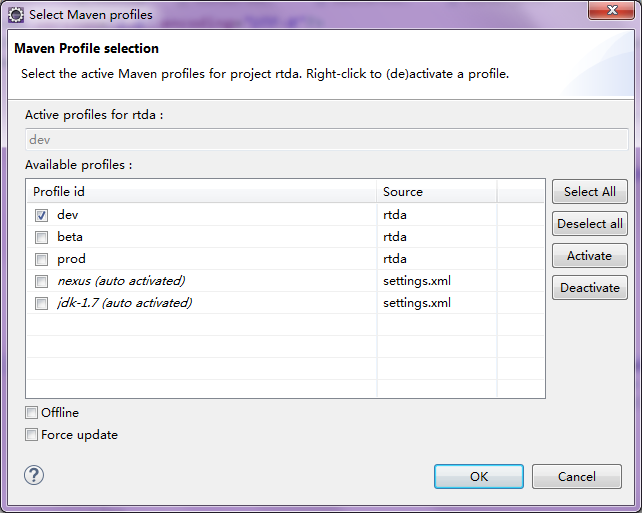
亲测好使。。。
maven编译问题-maven项目运行时找不到文件,解决方案之一的更多相关文章
- ios 引入第三方库 运行时找不到函数实现
今天引入webtrends 这个库,结果一直运行时找不到函数,纳闷了一下午! 后来发现,是other flag没有设置对,对于那些包含category用来扩展ios原始类型的库,链接的时候需要特别的链 ...
- Stack overflow 编译能通过,运行时出现Stack overflow
Stack overflow 编译能通过,运行时出现Stack overflow 大家都知道,Windows程序的内存机制大概是这样的,全局变量(局部的静态变量本质也属于此范围)存储于堆内存,该段内存 ...
- QT运行时加载UI文件
写QT程序里运行时加载UI文件,代码如下: 点击(此处)折叠或打开 #include "keyboard.h" #include <QtUiTools> #incl ...
- Ubuntu16.04下写的Qt程序,调试时没问题,运行时偶现崩溃 (需要在运行时生成core dump文件,QMAKE_CC += -g)
记录一下 Ubuntu16.04下写的Qt程序,调试时没问题,运行时偶现崩溃 需要在运行时生成core dump文件 首先在pro结尾里加入 QMAKE_CC += -g QMAKE_CXX += - ...
- IDEA下Maven项目搭建踩坑记----2.项目编译之后 在service层运行时找不到 com.dao.CarDao
项目写的差不多 想运行一下,然后发现运行到Service层的时候报错说找不到Dao层文件 ,纠结半天之后看了下编译好的项目文件,发现mapper文件下边是空的, 于是就百度找一下原因,结果说是IDEA ...
- Maven运行时找不到xml文件和properties文件的问题解决
使用Maven构建的项目,包下面的xml文件和properties属性文件默认在运行tomcat插件是不会生成文件到target里面的,需要自己配置 一.第一种解决方法也是最常用的解决方法 在pom. ...
- 在虚拟机中使用maven编译signal server项目记录
前言 安装好 mvn Ubuntu 16.04 JDK 我是从 oracle jdk 11 lts download 网站,复制jdk-11.0.4_linux-x64_bin.tar.gz的链接 w ...
- 分享知识-快乐自己:IDEA下maven编译打包Java项目成jar包但是resource下配置文件无法编译
今天在写分布式项目的时候,一直无法编译 resource 下的配置文件:(在target文件夹下的 classes文件查看是否编译) 最后只能通过在POM文件中配置resources配置 得以解决: ...
- qtp 自动化测试--点滴 菜单没有了,有些控件运行时找不到
test项目页签下-没有了 菜单栏:file edit view insert 看不到了 1 解决:在startpage标签下-tool-option-点击 restore layout-确定 2 菜 ...
随机推荐
- Laravel之备忘项(不定期更新)
1.自定义字段验证错误信息 $this->validate($request, ['name' => 'required|max:50'], ['name.required' => ...
- oracle经常使用函数(1)
1.返回与指定的字符相应的十进制数 select ascii('A') A,ascii('z') a,ascii('12') 一打,ascii(' ') kg from dual; 2.返回与指定十进 ...
- DelphiXe 中静态数组TByteArray和动态数组TBytes /array of byte 的区别
在应用中发现静态数组和动态数组是有区别的: procedure TForm1.Button1Click(Sender: TObject);var RsltStream: TMemoryStream; ...
- MQTT--topic
1.topic 定阅与发布必须要有主题,只有当定阅了某个主题后,才能收到相应主题的payload,才能进行通信. 2. 主题层级分隔符—“/” 主题层级分隔符使得主题名结构化.如果存在分隔符,它将 ...
- SQL Server统计信息:问题和解决方式
在网上看到一篇介绍使用统计信息出现的问题已经解决方式,感觉写的很全面. 在自己看的过程中顺便做了翻译. 因为本人英文水平有限,可能中间有一些错误. 假设有哪里有问题欢迎大家批评指正.建议英文好的直接看 ...
- 零基础学python-1.5 第一个程序
这一个章节我们来说说怎么建立一个python程序 1.打开idle 2.点击File->new file,然后会弹出一个编辑窗体 3.在编辑窗体里面输入命令代码 程序代码: print(&quo ...
- OrCAD16.6中对比两份DSN文件的方法
OrCAD16.6中对比两份改版前后DSN文件的方法 两种方法: (1)第一种用软件对比netlist (2)用orcad自带的对比功能 一.将两份要对比的原理图都生成orTelesis.dll格式的 ...
- JAVA实现EXCEL公式专题(七)——统计函数
统计函数主要实现的是较为复杂的统计函数如countif.sumif.frequency,也是,直接上代码 /** * 项目名称: * 文件说明: * 主要特点:文件说明:EXCEL函数类型:统计函数 ...
- ISE封装IP
1.综合成ngc文件,然后再黑盒调用,再写一个端口文件(写个空壳文件,就是定义输入输出,在工程里面调用这个文件就行,把ngc放到工程目录下).
- MS coco数据集下载
2017年12月02日 23:12:11 阅读数:10411 登录ms-co-co数据集官网,一直不能进入,FQ之后开看到下载链接.有了下载链接下载还是很快的,在我这儿晚上下载,速度能达到7M/s,所 ...
