python笔记之发送邮件
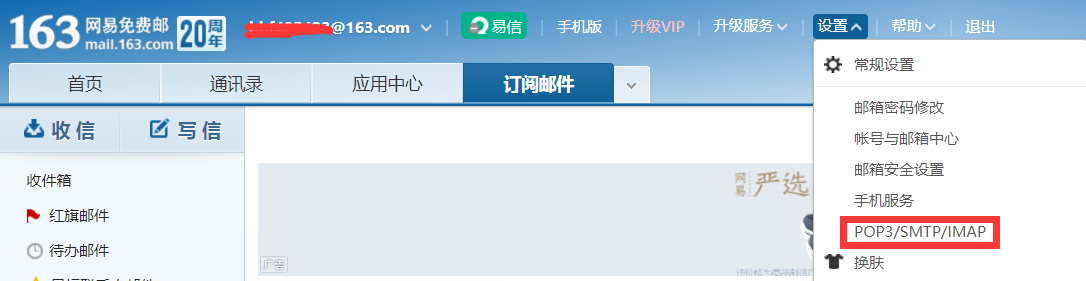


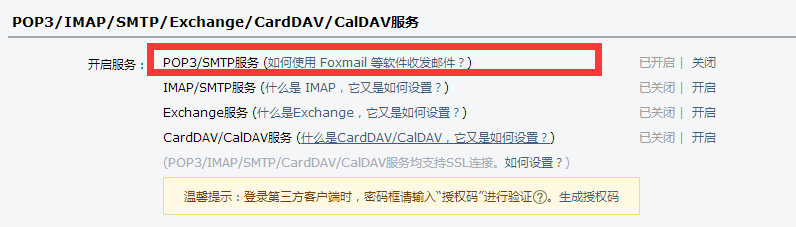

设置完成之后一定要记得保存
import smtplib
from email.mime.text import MIMEText def send_mail(username, passwd, recv, title, content, mail_host='smtp.163.com', port=25):
'''
发送邮件函数,默认使用163smtp
:param username: 邮箱账号 xx@163.com
:param passwd: 邮箱授权码,不是邮箱密码
:param recv: 邮箱接收人地址,多个账号以逗号隔开
:param title: 邮件标题
:param content: 邮件内容
:param mail_host: 邮箱服务器
:param port: 端口号
:return:
'''
msg = MIMEText(content) # 邮件内容
msg['Subject'] = title # 邮件主题
msg['From'] = username # 发送者账号
msg['To'] = recv # 接收者账号列表
smtp = smtplib.SMTP(mail_host, port=port) # 连接邮箱,传入邮箱地址,和端口号,smtp的端口号是25
smtp.login(username, passwd) # 发送者的邮箱账号,密码
smtp.sendmail(username, recv, msg.as_string())
# 参数分别是发送者,接收者,第三个是把上面的发送邮件的内容变成字符串
smtp.quit() # 发送完毕后退出smtp
print('email send success.') if __name__ =="__main__":
email_user = 'xxxxx@163.com' # 发送者账号
email_pwd = 'xxxxx' # 发送者邮箱授权码
maillist = 'xxxx@qq.com'#收件邮箱
title = '测试邮件标题'
content = '这里是邮件内容'
send_mail(email_user, email_pwd, maillist, title, content)
2.qq邮箱发送邮件
import smtplib
from email.mime.text import MIMEText
'''
:param mail_host: 邮箱服务器,qq邮箱host: smtp.qq.com
:param port: 端口号,qq邮箱的默认端口是: 465
:param username: 邮箱账号 xx@qq.com
:param passwd: 邮箱密码(不是邮箱的登录密码,是邮箱的授权码)
:param recv: 邮箱接收人地址,多个账号以逗号隔开
:param title: 邮件标题
:param content: 邮件内容
:return:
'''
#qq邮箱发送邮件
def send_mail(username, passwd, recv, title, content, mail_host='smtp.qq.com', port=465):
msg = MIMEText(content) # 邮件内容
msg['Subject'] = title # 邮件主题
msg['From'] = username # 发送者账号
msg['To'] = recv # 接收者账号列表
smtp = smtplib.SMTP_SSL(mail_host, port=port) # 连接邮箱,传入邮箱地址,和端口号,smtp的端口号是465
smtp.login(username, passwd) # 登录发送者的邮箱账号,密码
# 参数分别是 发送者,接收者,第三个是把上面的发送邮件的 内容变成字符串
smtp.sendmail(username, recv, msg.as_string())
smtp.quit() # 发送完毕后退出smtp
print('email send success.') if __name__ == '__main__':
email_user = 'xxx@qq.com' # 发送者账号
email_pwd = 'xxxx' # 发送者密码,授权码
maillist = 'xxx@qq.com'
title = '测试邮件标题'
content = '这里是邮件内容'
send_mail(email_user, email_pwd, maillist, title, content)
3.发送给多人带多个附件的邮件
import smtplib
from email.mime.text import MIMEText
from email.mime.multipart import MIMEMultipart class SendMail(object):
def __init__(self, username, passwd, recv, title, content, file=None, email_host='smtp.163.com', port=25):
self.username = username
self.passwd = passwd
self.recv = recv
self.title = title
self.content = content
self.file = file
self.email_host = email_host
self.port = port def send_mail(self):
msg = MIMEMultipart()
#发送内容的对象
if self.file:#处理附件的
att = MIMEText(open(self.file, encoding='utf-8').read())#如果图片,指定一下打开模式'rb'
att["Content-Type"] = 'application/octet-stream'
att["Content-Disposition"] = 'attachment; filename="%s"'%self.file att2 = MIMEText(open(self.file, encoding='utf-8').read())
att2["Content-Type"] = 'application/octet-stream'
att2["Content-Disposition"] = 'attachment; filename="%s"' % self.file
msg.attach(att)
msg.attach(att2)
msg.attach(MIMEText(self.content))#邮件正文的内容
msg['Subject'] = self.title # 邮件主题
msg['From'] = self.username # 发送者账号
#将多个账号'xxx@qq.com;xxx@163.com' 以分号分割,分割为list
self.recv = self.recv.split(';')
if isinstance(self.recv, list):
msg['To'] = ','.join(self.recv)
else:
msg['To'] = self.recv # 接收者账号列表
if self.username.endswith('qq.com'): #如果发送者是qq邮箱
self.smtp = smtplib.SMTP_SSL(self.email_host, port=self.port)
else:
self.smtp = smtplib.SMTP(self.email_host, port=self.port)
#发送邮件服务器的对象
self.smtp.login(self.username, self.passwd)
try:
self.smtp.sendmail(self.username, self.recv, msg.as_string())
except Exception as e:
print('出错了。。', e)
else:
print('发送成功!')
self.smtp.quit() if __name__ == '__main__':
m = SendMail(
username='xxx@163.com', passwd='xxx',file='hhf.txt', recv='xx@qq.com;xx@qq.com',
title='多个收件人', content='eee', email_host='smtp.163.com', port=25
)
m.send_mail()
python笔记之发送邮件的更多相关文章
- python笔记- 发送邮件
依赖: Python代码实现发送邮件,使用的模块是smtplib.MIMEText,实现代码之前需要导入包: import smtplib from email.mime.text import MI ...
- Python笔记之不可不练
如果您已经有了一定的Python编程基础,那么本文就是为您的编程能力锦上添花,如果您刚刚开始对Python有一点点兴趣,不怕,Python的重点基础知识已经总结在博文<Python笔记之不可不知 ...
- python笔记 - day3
python笔记 - day3 参考:http://www.cnblogs.com/wupeiqi/articles/5453708.html set特性: 1.无序 2.不重复 3.可嵌套 函数: ...
- boost.python笔记
boost.python笔记 标签: boost.python,python, C++ 简介 Boost.python是什么? 它是boost库的一部分,随boost一起安装,用来实现C++和Pyth ...
- 20.Python笔记之SqlAlchemy使用
Date:2016-03-27 Title:20.Python笔记之SqlAlchemy使用 Tags:python Category:Python 作者:刘耀 博客:www.liuyao.me 一. ...
- Python笔记——类定义
Python笔记——类定义 一.类定义: class <类名>: <语句> 类实例化后,可以使用其属性,实际上,创建一个类之后,可以通过类名访问其属性 如果直接使用类名修改其属 ...
- 13.python笔记之pyyaml模块
Date:2016-03-25 Title:13.Python笔记之Pyymal模块使用 Tags:Python Category:Python 博客地址:www.liuyao.me 作者:刘耀 YA ...
- 8.python笔记之面向对象基础
title: 8.Python笔记之面向对象基础 date: 2016-02-21 15:10:35 tags: Python categories: Python --- 面向对象思维导图 (来自1 ...
- python笔记 - day8
python笔记 - day8 参考: http://www.cnblogs.com/wupeiqi/p/4766801.html http://www.cnblogs.com/wupeiqi/art ...
随机推荐
- 在Electron中通过ffi模块实现JavaScript调用C++动态库
目前在网上能搜到的JS调C++动态库的实现有两种,一种是通过开发Node.js addon模块的方式实现调用,这种对于我们已有的代码实现比较复杂,需要大量的开发,因此不适用:另一种是通过FFI模块,F ...
- PowerDesigner12.5和15.1的破解
不要相信网上盛传的powerdesigner的 license key注冊码,试了好多都无论用,不废话了,直接献上PowerDesigner12.5.PowerDesigner15.1的破解方法. P ...
- 设计模式(一)单例模式:创建模式 ASPNET CORE WEB 应用程序的启动 当项目中 没有STARTUP.CS 类如何设置启动 配置等等
设计模式(一)单例模式:创建模式 先聊一下关于设计的几个原则(1)单一原则(SRP):一个类应该仅有一个引起它变化的原因 :意思就是 (一个类,最好只负责一件事情,并且只有一个引起它变化的原因(2)开 ...
- Codeforces--597A--Divisibility(数学)
DivisibilityCrawling in process... Crawling failed Time Limit:1000MS Memory Limit:262144KB ...
- 【POJ 1275】 Cashier Employment
[题目链接] 点击打开链接 [算法] 设Ti为第i小时有多少个出纳员开始工作,Vi表示第i小时有多少个来应聘的出纳员 那么,有 : 1. 0 <= Ti <= Vi 2. Ti + Ti- ...
- bzoj1477 && exgcd学习笔记
exgcd 由于忘记了exgcd,这道题就没做出来... exgcd的用处是求ax+by=gcd(a,b)这样方程的解 大概是这个样子的 void ext_gcd(long long a, long ...
- putty+Xmanager登陆Linux,实现图形界面操作.
- canvas做的时钟,学习下
canvas标签只是图形容器,您必须使用脚本来绘制图形. getContext() 方法可返回一个对象,该对象提供了用于在画布上绘图的方法和属性.——获取上下文对象. getContext(" ...
- Java 编译与反编译
编程语言 在介绍编译和反编译之前,我们先来简单介绍下编程语言(Programming Language).编程语言(Programming Language)分为低级语言(Low-level Lang ...
- 个人作业 - Alpha 项目测试
写在前面 课程链接:https://edu.cnblogs.com/campus/xnsy/SoftwareEngineeringClass2 作业要求:https://edu.cnblogs.com ...
