Python输入输出练习,运算练习,turtle初步练习
- Hello World!
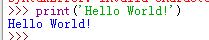
- 简单交互(交互式,文件式)教材P19
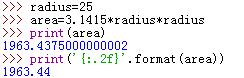
radius=25
area=3.1415*radius*radius
print(area)
print('{:.2f}'.format(area))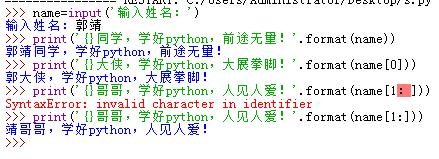
- 用户输入两个数字,计算并输出两个数字之和:
a=input('请输入第一个数字:')
b=input("请输入第二个数字:")
c=float(a)+float(b)
print('两数之和为:')
print(c)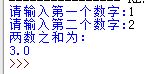
- 用户输入三角形三边长度,并计算三角形的面积:(海伦公式)
while 1==1:
a=float (input('请输入三角形的第一条边:\n'))
b=float (input('请输入三角形的第二条边:\n'))
c=float (input('请输入三角形的第三条边:\n'))
if (a+b>c)and (a+c>b)and (b+c>a)and abs((a-b)<c)and abs((a-c)<b)and abs((b-c)<a):
break else:
print('输入有误,请重新输入!\n')
p=float ((a+b+c)/2 )
s=float(p*(p-a)*(p-b)*(p-c))**0.5
print ('面积为%.2f'%s)
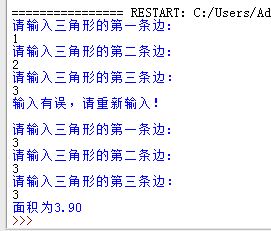
- 输入半径,计算圆的面积。
#r=float(input('请输入圆的半径:'))
print('面积为:',3.1415*float(input('请输入圆的半径:'))**2)- 画一组同切圆
import turtle
turtle.circle(10)
turtle.circle(40)
turtle.circle(80)
turtle.circle(100)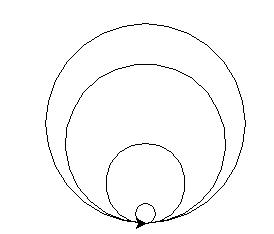
- 画一个五角星
import turtle
for i in range(5):
turtle.forward(100)
turtle.left(144)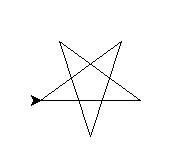
- 画一个全黄色的五角星
import turtle
turtle.shape('turtle')
turtle.speed(10)
turtle.color('yellow')
turtle.fillcolor('yellow')
turtle.begin_fill()
for i in range(5):
turtle.forward(100)
turtle.left(144) turtle.end_fill()
- 思考
- 画一组同心圆。
import turtle
turtle.speed(10)
turtle.penup()
turtle.goto(0,100)
turtle.pendown()
turtle.circle(10) turtle.penup()
turtle.goto(0,80)
turtle.pendown()
turtle.circle(30) turtle.penup()
turtle.goto(0,60)
turtle.pendown()
turtle.circle(50) turtle.penup()
turtle.goto(0,40)
turtle.pendown()
turtle.circle(70)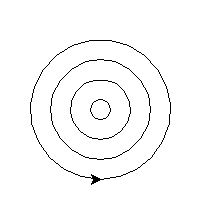
- 画国旗上的五个五角星。
import turtle
turtle.speed(41)
turtle.penup()
turtle.goto(-300,240)
turtle.pendown()
##画国旗背景
turtle.fillcolor('red')
turtle.begin_fill()
turtle.forward(600)
turtle.right(90)
turtle.forward(400)
turtle.right(90)
turtle.forward(600)
turtle.right(90)
turtle.forward(400)
turtle.end_fill()
##画大五角星
turtle.penup()
turtle.goto(-263,163)
turtle.pendown() turtle.color('yellow')
turtle.fillcolor('yellow')
turtle.begin_fill()
turtle.right(90)
for i in range(5):
turtle.forward(100)
turtle.right(144)
turtle.end_fill() ##画小五角星
##第一个
turtle.penup()
turtle.goto(-126,211)
turtle.pendown() turtle.color('yellow')
turtle.fillcolor('yellow')
turtle.begin_fill()
turtle.right(90)
for i in range(5):
turtle.forward(20)
turtle.right(144)
turtle.end_fill()
##第二个
turtle.penup()
turtle.goto(-100,160)
turtle.pendown() turtle.color('yellow')
turtle.fillcolor('yellow')
turtle.begin_fill()
turtle.right(90)
for i in range(5):
turtle.forward(20)
turtle.right(144)
turtle.end_fill()
##第三个
turtle.penup()
turtle.goto(-107,116)
turtle.pendown() turtle.color('yellow')
turtle.fillcolor('yellow')
turtle.begin_fill()
turtle.right(90)
for i in range(5):
turtle.forward(20)
turtle.right(144)
turtle.end_fill()
##第四个
turtle.penup()
turtle.goto(-133,95)
turtle.pendown() turtle.color('yellow')
turtle.fillcolor('yellow')
turtle.begin_fill()
turtle.right(90)
for i in range(5):
turtle.forward(20)
turtle.right(144)
turtle.end_fill()
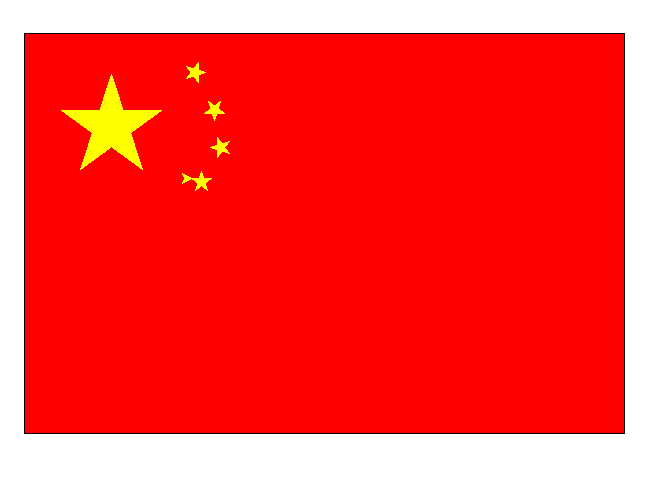
Python输入输出练习,运算练习,turtle初步练习的更多相关文章
- Python 输入输出 数据类型 变量
python输入输出 数据类型 变量 输入输出 print()在Python3中是函数 >>>print('hello world') #print注意print前面不要有任何空格 ...
- python的三元运算
python的三元运算是先输出结果,再判定条件.其格式如下: >>> def f(x,y): return x - y if x>y else abs(x-y) #如果x大于y ...
- python字符串的运算有哪些
python字符串的运算有哪些 1,链接符号 + 2,判断字符串是否在某个字符串中 ‘s’ in ‘this’ 返回bool 3,字符串索引 a="this a my" a[0], ...
- #6 Python数据类型及运算
前言 前文讲述了Python的输入输出以及变量的相关知识点,本节将探讨Python的数据类型以及数据之间的运算方式! 一.Python数据类型 上一节弄清了变量,其实变量所指向的值是有自己独特的数据类 ...
- python基础(四)运算
作者:Vamei 出处:http://www.cnblogs.com/vamei 欢迎转载,也请保留这段声明.谢谢! Python的运算符和其他语言类似 (我们暂时只了解这些运算符的基本用法,方便我们 ...
- Python学习教程(learning Python)--3.3.2 Python的关系运算
如果if的condition不用布尔表达式来做条件判断而采用关系表达式,实际上关系表达式运算的结果要么是True要么是False.下面我们先了解一些有关关系运算符的基础知识,如下表所示. 做个小程序测 ...
- Python输入输出(IO)
程序会有输入和输出,输入可以从标准输入或是从一个文件读入数据,程序的输出可以以一种友好可读的方式(human-readable)打印出来,或是写进一个文件,而标准输入和标准输出(键盘和显示器)在程序的 ...
- Python学习入门基础教程(learning Python)--3.3.2 Python的关系运算
如果if的condition不用布尔表达式来做条件判断而采用关系表达式,实际上关系表达式运算的结果要么是True要么是False.下面我们先了解一些有关关系运算符的基础知识,如下表所示. 做个小程序测 ...
- 吾八哥学Python(五):Python基本数学运算
今天我们学习Python里的基本数学运算方法,还是通过例子来练习吧! 加减乘除求余 #加法 print(12+34) #减法 print(30-10.0) #乘法 print(3*5) #除法 pri ...
随机推荐
- webpack模块解析
前面的话 在web存在多种支持JavaScript模块化的工具(如requirejs和r.js),这些工具各有优势和限制.webpack基于从这些系统获得的经验教训,并将模块的概念应用于项目中的任何文 ...
- Oracle RAC 实验环境RMAN备份v1.01
Oracle RAC 实验环境RMAN备份v1.01 环境:RHEL 6.5 + Oracle GI 11.2.0.4 + RAC 11.2.0.4 (2 nodes) 需求:制定RAMN备份策略 版 ...
- centos7源码编译安装Ansible详细部署
一.基础介绍==========================================================================================ansi ...
- Tp3.2提交表单与操作表单
笔记笔记 先去建个表———— 然后把我输入的东西 存到表里: <input type="submit" id="tijiao" value="提 ...
- Spring Boot中使用 Spring Security 构建权限系统
Spring Security是一个能够为基于Spring的企业应用系统提供声明式的安全访问控制解决方案的安全框架.它提供了一组可以在Spring应用上下文中配置的Bean,为应用系统提供声明式的安全 ...
- [转载]无旋treap:从好奇到入门(例题:bzoj3224 普通平衡树)
转载自ZZH大佬,原文:http://www.cnblogs.com/LadyLex/p/7182491.html 今天我们来学习一种新的数据结构:无旋treap.它和splay一样支持区间操作,和t ...
- linux 压缩解压打包工具大集合
压缩.解压缩及归档工具有很多,今天小编就整理几个大家较为常用的. compress gzip bzip2 xz zip tar cpio 一.压缩.解压工具 用法 压缩 工具 压缩后 压缩包格式 解 ...
- latch相关视图整理
latch相关视图整理(原创) V$LATCH V$LATCH视图在选取X$KSLLT记录时,进行了Group By及SUM运算,从而得出了一个汇总信息,保存了自实例启动后各类栓锁的统计信息.常用于当 ...
- 在 Android 中如何优雅地配置私密信息
在实际的项目开发中,经常会用到一些第三方的 SDK ,而使用这些 SDK 基本上都是需要配置 APPKEY 或 APPSECRET 等信息.此外 APP 打包时需要 KEYSTORE , STOREP ...
- asp.net core MVC 过滤器之ActionFilter过滤器(二)
本系类将会讲解asp.net core MVC中的内置全局过滤器的使用,将分为以下章节 asp.net core MVC 过滤器之ExceptionFilter过滤器(一) asp.net core ...
