从源码来理解slf4j的绑定,以及logback对配置文件的加载
前言
项目中的日志系统使用的是slf4j + logback。slf4j作为一个简单日志门面,为各种loging APIs(像java.util.logging, logback, log4j)提供一个简单统一的接口,有利于维护和各个类的日志处理方式统一。Logback作为一个具体的日志组件,完成具体的日志操作。
本博客旨在带领大家理清楚slf4j的绑定(logback如何绑定到slf4j的),logback是何时加载配置文件的。至于具体的配置则需要大家自己去查阅资料了。
路漫漫其修远兮,吾将上下而求索!
github:https://github.com/youzhibing
码云(gitee):https://gitee.com/youzhibing
slf4j + logback的使用
使用非常简单,引入依赖的jar即可,如下图

pom.xml
<project xmlns="http://maven.apache.org/POM/4.0.0" xmlns:xsi="http://www.w3.org/2001/XMLSchema-instance"
xsi:schemaLocation="http://maven.apache.org/POM/4.0.0 http://maven.apache.org/xsd/maven-4.0.0.xsd">
<modelVersion>4.0.0</modelVersion> <groupId>com.yzb</groupId>
<artifactId>mylog</artifactId>
<version>0.0.1-SNAPSHOT</version>
<packaging>jar</packaging> <name>mylog</name>
<url>http://maven.apache.org</url> <properties>
<project.build.sourceEncoding>UTF-8</project.build.sourceEncoding>
<maven.compiler.source>1.7</maven.compiler.source>
<maven.compiler.target>1.7</maven.compiler.target>
</properties> <dependencyManagement>
<dependencies>
<dependency>
<groupId>org.slf4j</groupId>
<artifactId>slf4j-api</artifactId>
<version>1.7.7</version>
</dependency>
</dependencies>
</dependencyManagement> <dependencies>
<dependency>
<groupId>org.slf4j</groupId>
<artifactId>slf4j-api</artifactId>
</dependency> <dependency>
<groupId>ch.qos.logback</groupId>
<artifactId>logback-core</artifactId>
<version>1.1.7</version>
</dependency>
<dependency>
<groupId>ch.qos.logback</groupId>
<artifactId>logback-classic</artifactId>
<version>1.1.7</version>
</dependency> </dependencies>
</project>
测试代码
public class LogTest
{
private static Logger LOGGER = LoggerFactory.getLogger(LogTest.class); public static void main(String[] args)
{
LOGGER.info("......info");
LOGGER.debug("......debug");
LOGGER.warn("......warn");
LOGGER.error("......error");
LOGGER.trace("......trace");
} }
控制台输出结果
15:24:48.840 [main] INFO com.huawei.log.LogTest - ......info
15:24:48.842 [main] DEBUG com.huawei.log.LogTest - ......debug
15:24:48.842 [main] WARN com.huawei.log.LogTest - ......warn
15:24:48.842 [main] ERROR com.huawei.log.LogTest - ......error
使用真的简单,也正是这种简单让我产生了一些疑问。
问题1:大家对spring使用的比较多的话,就知道将某个实现类注给其接口的时候,都是需要明确指出的,无论是通过配置文件的方式还是注解的方式。如下
<?xml version="1.0" encoding="UTF-8"?>
<beans xmlns="http://www.springframework.org/schema/beans" xmlns:xsi="http://www.w3.org/2001/XMLSchema-instance"
xmlns:context="http://www.springframework.org/schema/context" xmlns:task="http://www.springframework.org/schema/task"
xsi:schemaLocation="http://www.springframework.org/schema/beans
http://www.springframework.org/schema/beans/spring-beans-3.1.xsd
http://www.springframework.org/schema/context
http://www.springframework.org/schema/context/spring-context-3.1.xsd
http://www.springframework.org/schema/task
http://www.springframework.org/schema/task/spring-task-3.1.xsd"> <!--
applicationContext.xml实际是不会存在
配置文件会报错,因为缺少spring的jar包,这里只是模拟spring的依赖注入
更详细代码请看附件
--> <bean id="daoImpl" class="com.yzb.dao.impl.DaoImpl" /> <bean id="studentService" class="com.yzb.service.StudentService">
<!-- dao对应private IDao dao; 将实现daoImpl绑定到接口dao -->
<property name="dao" ref="daoImpl"/>
</bean> </beans>
可slf4j + logback没有其他任何的配置,工程就能跑起来,能够打印各种类型的日志,这是怎么实现的呢?
问题2:我们加上logback的配置文件,仅仅在src/main/resources(相当于classpath)下加logback.xml,发现生成了日志文件(若没有设置日志文件路径,那么日志文件生成在当前工程下),并且控制台输出结果如下:
2017-05-13 15:57:27|INFO|......info
2017-05-13 15:57:27|WARN|......warn
2017-05-13 15:57:27|ERROR|......error
仅仅在src/main/resources下配置logback.xml,就能达到这种效果,logback.xml是什么时候加载的呢?
源码解析
从LogTest.java开始
public class LogTest
{
private static Logger LOGGER = LoggerFactory.getLogger(LogTest.class); public static void main(String[] args)
{
// 下面5个方法相当于接口调用实现
LOGGER.info("......info");
LOGGER.debug("......debug");
LOGGER.warn("......warn");
LOGGER.error("......error");
LOGGER.trace("......trace");
} }
代码非常简单,很明显我们只需要看private static Logger LOGGER = LoggerFactory.getLogger(LogTest.class)的实现。
跟进getLogger方法 2步,来到
/**
* Return a logger named according to the name parameter using the statically
* bound {@link ILoggerFactory} instance.
*
* @param name The name of the logger.
* @return logger
*/
public static Logger getLogger(String name) {
// 获取日志工厂
ILoggerFactory iLoggerFactory = getILoggerFactory();
// 返回日志实例
return iLoggerFactory.getLogger(name);
}
我们跟进getILoggerFactory方法
/**
* Return the {@link ILoggerFactory} instance in use.
* <p/>
* <p/>
* ILoggerFactory instance is bound with this class at compile time. // 编译时绑定工厂实例
*
* @return the ILoggerFactory instance in use
*/
public static ILoggerFactory getILoggerFactory() {
if (INITIALIZATION_STATE == UNINITIALIZED) {
INITIALIZATION_STATE = ONGOING_INITIALIZATION; // 执行初始化
performInitialization();
}
switch (INITIALIZATION_STATE) {
case SUCCESSFUL_INITIALIZATION:
// 若初始化成功,则返回日志工厂
return StaticLoggerBinder.getSingleton().getLoggerFactory();
case NOP_FALLBACK_INITIALIZATION:
return NOP_FALLBACK_FACTORY;
case FAILED_INITIALIZATION:
throw new IllegalStateException(UNSUCCESSFUL_INIT_MSG);
case ONGOING_INITIALIZATION:
// support re-entrant behavior.
// See also http://bugzilla.slf4j.org/show_bug.cgi?id=106
return TEMP_FACTORY;
}
throw new IllegalStateException("Unreachable code");
}
很显然,接着跟进performInitialization方法
private final static void performInitialization() {
bind();
if (INITIALIZATION_STATE == SUCCESSFUL_INITIALIZATION) {
versionSanityCheck();
}
}
跟进bind方法
private final static void bind() {
try {
// 从classpath获取可能的日志绑定者,就是找出所有slf4j的实现,并将它们的资源路径存放到staticLoggerBinderPathSet
Set<URL> staticLoggerBinderPathSet = findPossibleStaticLoggerBinderPathSet();
// 若有多个(多余1个)绑定者,就是从classpath中找到了多个slf4j的实现,那么就打印警告。这个方法就不跟进了,感兴趣的自己跟进
reportMultipleBindingAmbiguity(staticLoggerBinderPathSet);
// the next line does the binding 真正的绑定,将具体的实现绑定到slf4j
StaticLoggerBinder.getSingleton();
// 修改初始化状态为初始化成功
INITIALIZATION_STATE = SUCCESSFUL_INITIALIZATION;
// 报告真实的绑定信息
reportActualBinding(staticLoggerBinderPathSet);
fixSubstitutedLoggers();
} catch (NoClassDefFoundError ncde) { // 若有多个绑定者,则会抛此异常,Java虚拟机在编译时能找到合适的类,而在运行时不能找到合适的类导致的错误,jvm不知道用哪个StaticLoggerBinder
String msg = ncde.getMessage();
if (messageContainsOrgSlf4jImplStaticLoggerBinder(msg)) {
INITIALIZATION_STATE = NOP_FALLBACK_INITIALIZATION;
Util.report("Failed to load class \"org.slf4j.impl.StaticLoggerBinder\".");
Util.report("Defaulting to no-operation (NOP) logger implementation");
Util.report("See " + NO_STATICLOGGERBINDER_URL
+ " for further details.");
} else {
failedBinding(ncde);
throw ncde;
}
} catch (java.lang.NoSuchMethodError nsme) {
String msg = nsme.getMessage();
if (msg != null && msg.indexOf("org.slf4j.impl.StaticLoggerBinder.getSingleton()") != -1) {
INITIALIZATION_STATE = FAILED_INITIALIZATION;
Util.report("slf4j-api 1.6.x (or later) is incompatible with this binding.");
Util.report("Your binding is version 1.5.5 or earlier.");
Util.report("Upgrade your binding to version 1.6.x.");
}
throw nsme;
} catch (Exception e) {
failedBinding(e);
throw new IllegalStateException("Unexpected initialization failure", e);
}
}
跟进findPossibleStaticLoggerBinderPathSet方法
// We need to use the name of the StaticLoggerBinder class, but we can't reference
// the class itself.
private static String STATIC_LOGGER_BINDER_PATH = "org/slf4j/impl/StaticLoggerBinder.class"; // 从classpath找出所有slf4j的实现,并记录下它们的资源路径
private static Set<URL> findPossibleStaticLoggerBinderPathSet() {
// use Set instead of list in order to deal with bug #138
// LinkedHashSet appropriate here because it preserves insertion order during iteration 用LinkedHashSet能够保证插入的顺序
Set<URL> staticLoggerBinderPathSet = new LinkedHashSet<URL>();
try {
ClassLoader loggerFactoryClassLoader = LoggerFactory.class
.getClassLoader();
Enumeration<URL> paths;
if (loggerFactoryClassLoader == null) {
paths = ClassLoader.getSystemResources(STATIC_LOGGER_BINDER_PATH);
} else {
paths = loggerFactoryClassLoader
.getResources(STATIC_LOGGER_BINDER_PATH);
}
while (paths.hasMoreElements()) {
// path的值 jar:file:/D:/repository/ch/qos/logback/logback-classic/1.1.7/logback-classic-1.1.7.jar!/org/slf4j/impl/StaticLoggerBinder.class
URL path = (URL) paths.nextElement();
staticLoggerBinderPathSet.add(path);
}
} catch (IOException ioe) {
Util.report("Error getting resources from path", ioe);
}
return staticLoggerBinderPathSet;
}
至此,问题1的答案就很明显了,slf4j会在classpath中找所有org/slf4j/impl/StaticLoggerBinder.class的资源路径,一般而言只有一个,在本博客中就在logback的jar中,如图
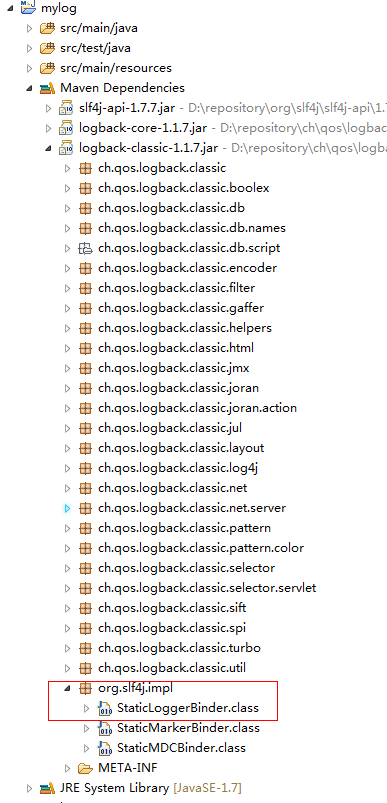
那么logback与slf4j就关联起来了,接下来看logback对配置文件的加载。我们回到bind方法,跟进StaticLoggerBinder.getSingleton(),方法很简单
public static StaticLoggerBinder getSingleton() {
return SINGLETON;
}
很显然,执行此方法之前,对配置文件的加载已经执行完了,也就是说在编译器已经完成对配置文件的加载了。那么我们需要换目标跟进了,StaticLoggerBinder中只有一段静态块
static {
SINGLETON.init();
}
那么我们跟进init方法
/**
* Package access for testing purposes.
*/
void init() {
try {
try {
// 上下文初始化器
new ContextInitializer(defaultLoggerContext).autoConfig();
} catch (JoranException je) {
Util.report("Failed to auto configure default logger context", je);
}
// logback-292
if (!StatusUtil.contextHasStatusListener(defaultLoggerContext)) {
StatusPrinter.printInCaseOfErrorsOrWarnings(defaultLoggerContext);
}
contextSelectorBinder.init(defaultLoggerContext, KEY);
initialized = true;
} catch (Throwable t) {
// we should never get here
Util.report("Failed to instantiate [" + LoggerContext.class.getName() + "]", t);
}
}
接着跟进上下文初始化器的autoConfig方法
public void autoConfig() throws JoranException {
StatusListenerConfigHelper.installIfAsked(loggerContext);
// 寻找默认配置文件
URL url = findURLOfDefaultConfigurationFile(true);
if (url != null) {
configureByResource(url);
} else {
Configurator c = EnvUtil.loadFromServiceLoader(Configurator.class);
if (c != null) {
try {
c.setContext(loggerContext);
c.configure(loggerContext);
} catch (Exception e) {
throw new LogbackException(String.format("Failed to initialize Configurator: %s using ServiceLoader", c != null ? c.getClass()
.getCanonicalName() : "null"), e);
}
} else {
// 没有找到配置文件,则使用默认的配置器,那么日志只会打印在控制台
BasicConfigurator basicConfigurator = new BasicConfigurator();
basicConfigurator.setContext(loggerContext);
basicConfigurator.configure(loggerContext);
}
}
}
跟进findURLOfDefaultConfigurationFile方法
public URL findURLOfDefaultConfigurationFile(boolean updateStatus) {
// 获取当前实例的类加载器,目的是在classpath下寻找配置文件
ClassLoader myClassLoader = Loader.getClassLoaderOfObject(this);
// 先找logback.configurationFile文件
URL url = findConfigFileURLFromSystemProperties(myClassLoader, updateStatus);
if (url != null) {
return url;
}
// logback.configurationFile文件没找到,再找logback.groovy
url = getResource(GROOVY_AUTOCONFIG_FILE, myClassLoader, updateStatus);
if (url != null) {
return url;
}
// logback.groovy没找到,再找logback-test.xml
url = getResource(TEST_AUTOCONFIG_FILE, myClassLoader, updateStatus);
if (url != null) {
return url;
}
// logback-test.xml没找到,最后找logback.xml
return getResource(AUTOCONFIG_FILE, myClassLoader, updateStatus);
}
自此,问题2的答案也清楚了,编译期间logback就完成了对配置文件的加载。
总结
编译期间,完成slf4j的绑定已经logback配置文件的加载。slf4j会在classpath中寻找org/slf4j/impl/StaticLoggerBinder.class(会在具体的日志框架如log4j、logback等中存在),找到并完成绑定;同时,logback也会在classpath中寻找配置文件,先找logback.configurationFile、没有则找logback.groovy,若logback.groovy也没有,则找logback-test.xml,若logback-test.xml还是没有,则找logback.xml,若连logback.xml也没有,那么说明没有配置logback的配置文件,那么logback则会启用默认的配置(日志信息只会打印在控制台)。
slf4j只能绑定某一个特定的日志框架,若没有绑定,则会有如下警告,说明没有找到合适的日志框架
SLF4J: Failed to load class "org.slf4j.impl.StaticLoggerBinder".
SLF4J: Defaulting to no-operation (NOP) logger implementation
SLF4J: See http://www.slf4j.org/codes.html#StaticLoggerBinder for further details.
若找到多个日志框架,slf4j会发出警告,并在运行时抛出NoClassDefFoundError异常
最后来一张图
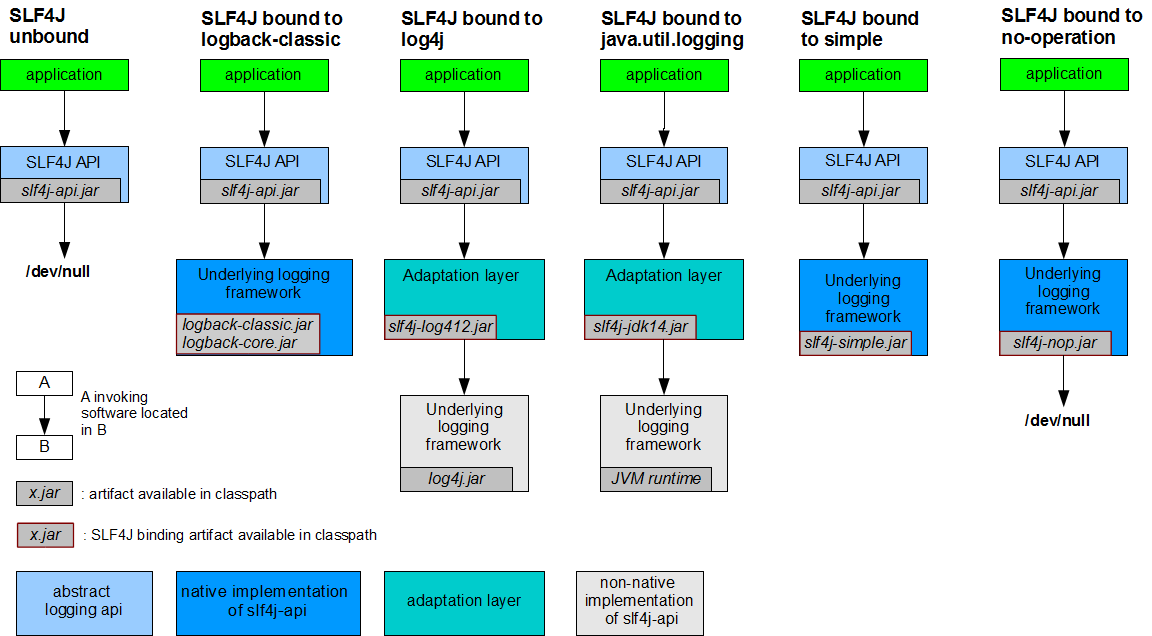
从源码来理解slf4j的绑定,以及logback对配置文件的加载的更多相关文章
- Dubbo源码解析之SPI(一):扩展类的加载过程
Dubbo是一款开源的.高性能且轻量级的Java RPC框架,它提供了三大核心能力:面向接口的远程方法调用.智能容错和负载均衡,以及服务自动注册和发现. Dubbo最早是阿里公司内部的RPC框架,于 ...
- 从SpringBoot源码分析 配置文件的加载原理和优先级
本文从SpringBoot源码分析 配置文件的加载原理和配置文件的优先级 跟入源码之前,先提一个问题: SpringBoot 既可以加载指定目录下的配置文件获取配置项,也可以通过启动参数( ...
- storm源码之理解Storm中Worker、Executor、Task关系 + 并发度详解
本文导读: 1 Worker.Executor.task详解 2 配置拓扑的并发度 3 拓扑示例 4 动态配置拓扑并发度 Worker.Executor.Task详解: Storm在集群上运行一个To ...
- Vue源码解析---数据的双向绑定
本文主要抽离Vue源码中数据双向绑定的核心代码,解析Vue是如何实现数据的双向绑定 核心思想是ES5的Object.defineProperty()和发布-订阅模式 整体结构 改造Vue实例中的dat ...
- React-setState源码的理解
首先举一个最简单的例子: this.state={ a:1 } this.setState({ a:2 }) console.log(this.state.a)//1 可以说setState()操作是 ...
- 从源码角度理解Java设计模式——装饰者模式
一.饰器者模式介绍 装饰者模式定义:在不改变原有对象的基础上附加功能,相比生成子类更灵活. 适用场景:动态的给一个对象添加或者撤销功能. 优点:可以不改变原有对象的情况下动态扩展功能,可以使扩展的多个 ...
- 源码详解系列(七) ------ 全面讲解logback的使用和源码
什么是logback logback 用于日志记录,可以将日志输出到控制台.文件.数据库和邮件等,相比其它所有的日志系统,logback 更快并且更小,包含了许多独特并且有用的特性. logback ...
- logback.xml 不能被加载,logback不能被执行,logback.xml 无法生效,slf4j日志样式输出失败
1. 原因 logback.xml 无法被加载, 尝试了好久还是失败,哎,最后新建工程竟然可以,所以说还是项目的问题: 原来项目依赖了两个slf4j.jar,是版本冲突了: 2. 查找原因 idea ...
- spring事务管理器的源码和理解
原文出处: xieyu_zy 以前说了大多的原理,今天来说下spring的事务管理器的实现过程,顺带源码干货带上. 其实这个文章唯一的就是带着看看代码,但是前提你要懂得动态代理以及字节码增强方面的知识 ...
随机推荐
- CSS左侧固定宽 右侧自适应(兼容所有浏览器)
左侧固定宽,右侧自适应屏幕宽: 左右两列,等高布局: 左右两列要求有最小高度,例如:200px;(当内容超出200时,会自动以等高的方式增高) 要求不用JS或CSS行为实现: 仔细分析试题要求,要达到 ...
- pyhton中的Queue(队列)
什么是队列? 队列就像是水管子,先进先出,与之相对应的是栈,后进先出. 队列是线程安全的,队列自身有机制可以实现:在同一时刻只有一个线程在对队列进行操作. 存数据,取数据 import Queue q ...
- Swift应用案例 2.闭包入门到精通
本文主要介绍Swift的闭包的使用并与OC的Block做比较.学习Swift是绕不过闭包的,因为无论是全局函数还是嵌套函数都是闭包的一种,本文主要介绍闭包表达式. 1.闭包表达式的使用 // 1. ...
- PRINCE2的国际形势?光环国际项目管理培训
PRINCE2的使用和应用非常广泛.在过去的12个月里,超过60,000人参加了PRINCE2基础资格(Foundation)或从业资格(Practitioner)考试.现在每周参加考试的人数超过了2 ...
- 使用VSCode 断点调试 js项目,html页面
一.效果目的 1.在VSCode里,直接F5打开html页面,并且可以在编辑器里,进行断点调试js代码: 二.工具准备 1.VSCode 软件 2.一个js项目 3.VSCode 上装一个插件:Deb ...
- Arduino String.h库函数详解
此库中包含 1 charAT() 2 compareTo() 3 concat() 4 endsWith() 5 equals() 6 equalslgnoreCase() 7 getBytes() ...
- Java界面编程-建立一个可以画出图形的简单框架
引子:总共使用3个.java文件,建立一个简单界面编程的框架. 第1个文件:NotHelloWorldComponent.java //NotHelloWorldComponent.java 1 im ...
- 前端开发框架简介:angular和react
作者:vienwu react是facebook推出一个用来构建用户界面的js库.官方介绍的三大特性如下: just the ui 把react只当作一个ui组件就好,等同于传统mvc中的view. ...
- CSS 画三角形、圆
<div class="square"></div> <style> .square { height: 0px; width: 0px; bo ...
- js 模板引擎
template = document.querySelector('#template').innerHTML, result = document.querySelector('.result') ...
