face_recognition实时人脸识别
具体安装移步:https://www.cnblogs.com/ckAng/p/10981025.html
更多操作移步:https://github.com/ageitgey/face_recognition
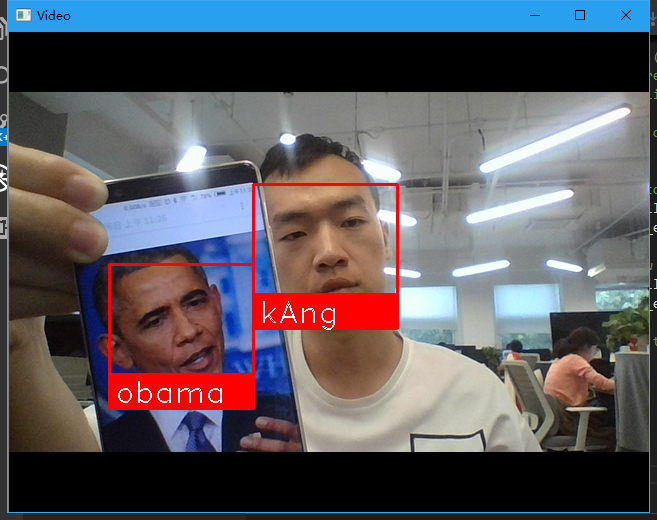
#!/usr/bin/env python3
# -*- coding: utf-8 -*-
import face_recognition
import cv2
import numpy as np # This is a demo of running face recognition on live video from your webcam. It's a little more complicated than the
# other example, but it includes some basic performance tweaks to make things run a lot faster:
# 1. Process each video frame at 1/4 resolution (though still display it at full resolution)
# 2. Only detect faces in every other frame of video. # PLEASE NOTE: This example requires OpenCV (the `cv2` library) to be installed only to read from your webcam.
# OpenCV is *not* required to use the face_recognition library. It's only required if you want to run this
# specific demo. If you have trouble installing it, try any of the other demos that don't require it instead. # Get a reference to webcam #0 (the default one)
video_capture = cv2.VideoCapture(0) # Load a sample picture and learn how to recognize it.
obama_image = face_recognition.load_image_file("img/kAng.jpg")
obama_face_encoding = face_recognition.face_encodings(obama_image)[0] # Load a second sample picture and learn how to recognize it.
biden_image = face_recognition.load_image_file("img/test10.jpg")
biden_face_encoding = face_recognition.face_encodings(biden_image)[0] # Create arrays of known face encodings and their names
known_face_encodings = [
obama_face_encoding,
biden_face_encoding
]
known_face_names = [
"kAng",
"obama"
] # Initialize some variables
face_locations = []
face_encodings = []
face_names = []
process_this_frame = True while True:
# Grab a single frame of video
ret, frame = video_capture.read() # Resize frame of video to 1/4 size for faster face recognition processing
small_frame = cv2.resize(frame, (0, 0), fx=0.25, fy=0.25) # Convert the image from BGR color (which OpenCV uses) to RGB color (which face_recognition uses)
rgb_small_frame = small_frame[:, :, ::-1] # Only process every other frame of video to save time
if process_this_frame:
# Find all the faces and face encodings in the current frame of video
face_locations = face_recognition.face_locations(rgb_small_frame)
face_encodings = face_recognition.face_encodings(rgb_small_frame, face_locations) face_names = []
for face_encoding in face_encodings:
# See if the face is a match for the known face(s)
matches = face_recognition.compare_faces(known_face_encodings, face_encoding)
name = "Unknown" # # If a match was found in known_face_encodings, just use the first one.
# if True in matches:
# first_match_index = matches.index(True)
# name = known_face_names[first_match_index] # Or instead, use the known face with the smallest distance to the new face
face_distances = face_recognition.face_distance(known_face_encodings, face_encoding)
best_match_index = np.argmin(face_distances)
if matches[best_match_index]:
name = known_face_names[best_match_index] face_names.append(name) process_this_frame = not process_this_frame # Display the results
for (top, right, bottom, left), name in zip(face_locations, face_names):
# Scale back up face locations since the frame we detected in was scaled to 1/4 size
top *= 4
right *= 4
bottom *= 4
left *= 4 # Draw a box around the face
cv2.rectangle(frame, (left, top), (right, bottom), (0, 0, 255), 2) # Draw a label with a name below the face
cv2.rectangle(frame, (left, bottom - 35), (right, bottom), (0, 0, 255), cv2.FILLED)
font = cv2.FONT_HERSHEY_DUPLEX
cv2.putText(frame, name, (left + 6, bottom - 6), font, 1.0, (255, 255, 255), 1) # Display the resulting image
cv2.imshow('Video', frame) # Hit 'q' on the keyboard to quit!
if cv2.waitKey(1) & 0xFF == ord('q'):
break # Release handle to the webcam
video_capture.release()
cv2.destroyAllWindows()
face_recognition实时人脸识别的更多相关文章
- 使用dlib中的深度残差网络(ResNet)实现实时人脸识别
opencv中提供的基于haar特征级联进行人脸检测的方法效果非常不好,本文使用dlib中提供的人脸检测方法(使用HOG特征或卷积神经网方法),并使用提供的深度残差网络(ResNet)实现实时人脸识别 ...
- Asp.net+WebSocket+Emgucv实时人脸识别
上个月在网上看到一个用web实现简单AR效果的文章,然后自己一路折腾,最后折腾出来一个 Asp.net+WebSocket+Emgucv实时人脸识别的东西,网上也有不少相关资料,有用winform的也 ...
- face_recognition开源人脸识别库:离线识别率高达99.38%
基于Python的开源人脸识别库:离线识别率高达99.38%——新开源的用了一下感受一下 原创 2017年07月28日 21:25:28 标签: 人脸识别 / 人脸自动定位 / 人脸识别开源库 / f ...
- Opencv摄像头实时人脸识别
Introduction 网上存在很多人脸识别的文章,这篇文章是我的一个作业,重在通过摄像头实时采集人脸信息,进行人脸检测和人脸识别,并将识别结果显示在左上角. 利用 OpenCV 实现一个实时的人脸 ...
- Ubuntu下使用face_recognition进行人脸识别
Face Recognition是一个基于Python的人脸识别库,在github上地址如下:https://github.com/ageitgey/face_recognition. 看着挺好玩,本 ...
- c# 利用AForge和百度AI开发实时人脸识别
baiduAIFaceIdentify项目是C#语言,集成百度AI的SDK利用AForge开发的实时人脸识别的小demo,里边包含了人脸检测识别,人脸注册,人脸登录等功能 人脸实时检测识别功能 思路是 ...
- AI人工智能之基于OpenCV+face_recognition实现人脸识别
因近期公司项目需求,需要从监控视频里识别出人脸信息.OpenCV非常庞大,其中官方提供的人脸模型分类器也可以满足基本的人脸识别,当然我们也可以训练自己的人脸模型数据,但是从精确度和专业程度上讲Open ...
- 在win10上安装face_recognition(人脸识别)
github上有个项目face_recognition,是用于人脸识别的 主要是window上安装这个项目会繁琐些,linux上据项目文档上介绍是妥妥的. 项目地址: https://github. ...
- Python 人工智能之人脸识别 face_recognition 模块安装
Python人工智能之人脸识别face_recognition安装 face_recognition 模块使用系统环境搭建 系统环境 Ubuntu / deepin操作系统 Python 3.6 py ...
随机推荐
- IELTS Writing Task 1: two-chart answer
Thursday, January 09, 2020 The chart below shows the value of one country's exports in various categ ...
- 【转】IntelliJ IDEA 仿照vs2017快捷键设置,以及字体颜色设置
因后期工作需要使用java技术栈,所以近期抽空下载了intelliJ IDEA工具,但是作为一个Net开发者,在使用了vs以后,感觉在使用别的开发工具感觉就是没法和vs相比,毕竟vs被称为宇宙最强id ...
- Android Dialog弹框提示
public void showUpdateDialog(String content) { //普通的AlertDialog对话框 AlertDialog.Builder builder = new ...
- 「Luogu P3078 [USACO13MAR]扑克牌型Poker Hands」
本题有\(O(N)\)的优秀做法,但是因为在考场上不一定能想到,就来分享一种\(O(N\log_2N)\)的做法.虽然有点慢,但是可以过. 前置芝士 线段树:提高组及以上必备内容,不会的同学可以学习一 ...
- 更新Android Studio,提示后直接点更新即可。gradle 两种更新方法,我用的第二种:手动添加gradle
直接更新即可. 更新完毕后,随即会让你更新gradle,但是会一直更新一直更新...... 解决方法: 第一种方法: 手动下载Android Studio 对应的 gradle版本,然后设置一下即可. ...
- web前端面试第一次[javascript函数和方法的区别]
//函数 function f1(){ console.log("我是函数"); } //调用函数 f1(); //创建一个空对象 var obj = {} //把函数定义到对象里 ...
- 常见Http状态码大全详解
HTTP状态码的分类 HTTP状态码由三个十进制数字组成,第一个十进制数字定义了状态码的类型,后两个数字没有分类的作用.HTTP状态码共分为5种类型: 具体如下: 状态码 内容 详细内容 信息告知 - ...
- Python 基础之面向对象类的继承与多态
一.继承 定义:一个类除了拥有自身的属性方法之外,还拥有另外一个类的属性和方法继承: 1.单继承 2.多继承子类: 一个类继承了另外一个类,那么这个类是子类(衍生类)父类:一个类继承了另外一个类,被继 ...
- 二十 Spring的事务管理及其API&事务的传播行为,编程式&声明式(xml式&注解式,底层AOP),转账案例
Spring提供两种事务方式:编程式和声明式(重点) 前者需要手写代码,后者通过配置实现. 事务的回顾: 事务:逻辑上的一组操作,组成这组事务的各个单元,要么全部成功,要么全部失败 事务的特性:ACI ...
- 守神漏洞扫描器V1.2
主界面 指纹利用 漏洞库 怎么说呢,个人感觉这个扫描器跟小哲的Test404Fuzzer差不多~ 就是功能多了旁站查询.C段查询.而且这款工具的exp比Test404Fuzzer的多了几个~ 总体来说 ...
