Python报错:pkg-config could not find libraries ['avformat', 'avcodec', 'avdevice', 'avutil', 'avfilter', 'swscale', 'swresample']
参考:
https://github.com/PyAV-Org/PyAV/issues/238
https://pyav.org/docs/6.1.2/installation.html#mac-os-x
=====================
报错信息:
C:\Users\liuxue>pip install av
Collecting av
Using cached av-0.3.3.tar.gz
Installing collected packages: av
Running setup.py install for av ... error
Complete output from command d:\python27\python.exe -u -c "import setuptools, tokenize;__file__='c:\\users\\liuxue\\appdata\\local\\temp\\pip-build-cq6uln\\av\\setup.py';f=getattr(tokenize, 'open', open)(__file__);code=f.read().replace('\r\n', '\n');f.close();exec(compile(code, __file__, 'exec'))" install --record c:\users\liuxue\appdata\local\temp\pip-8nuwew-record\install-record.txt --single-version-externally-managed --compile:
running install
running build
running build_py
creating build
creating build\lib.win-amd64-2.7
creating build\lib.win-amd64-2.7\av
copying av\__init__.py -> build\lib.win-amd64-2.7\av
copying av\__main__.py -> build\lib.win-amd64-2.7\av
creating build\lib.win-amd64-2.7\av\audio
copying av\audio\__init__.py -> build\lib.win-amd64-2.7\av\audio
creating build\lib.win-amd64-2.7\av\container
copying av\container\__init__.py -> build\lib.win-amd64-2.7\av\container
creating build\lib.win-amd64-2.7\av\filter
copying av\filter\__init__.py -> build\lib.win-amd64-2.7\av\filter
creating build\lib.win-amd64-2.7\av\subtitles
copying av\subtitles\__init__.py -> build\lib.win-amd64-2.7\av\subtitles
creating build\lib.win-amd64-2.7\av\video
copying av\video\__init__.py -> build\lib.win-amd64-2.7\av\video
running build_ext
running reflect
running config
looking for avformat_open_input... missing
looking for pyav_function_should_not_exist... missing
looking for av_calloc... missing
looking for av_frame_get_best_effort_timestamp... missing
looking for avformat_alloc_output_context2... missing
looking for avformat_close_input... missing
looking for AVStream.index... missing
looking for PyAV.struct_should_not_exist... missing
looking for AVFrame.mb_type... missing We didn't find `avformat_open_input` in the libraries.
We look for it only as a sanity check to make sure the build
process is working as expected. It is not, so we must abort. Please open a ticket at https://github.com/mikeboers/PyAV/issues
with the folowing information: PyAV: 0.3.3
Python: 2.7.13 (v2.7.13:a06454b1afa1, Dec 17 2016, 20:53:40) [MSC v.1500 64 bit (AMD64)]
platform: Windows-10-10.0.15063
extension_extra:
libraries: ['avformat', 'avcodec', 'avdevice', 'avutil', 'avfilter', 'swscale', 'swresample']
extra_link_args: ['/OPT:NOREF']
library_dirs: ['d:\\python27\\libs', 'd:\\python27\\PCbuild\\amd64', 'd:\\python27\\PC\\VS9.0\\amd64']
include_dirs: ['include', 'd:\\python27\\include', 'd:\\python27\\PC']
config_macros:
PYAV_VERSION=0.3.3
PYAV_VERSION_STR="0.3.3"
PYAV_COMMIT_STR="unknown-commit"
inline=__inline
PYAV_HAVE_LIBSWRESAMPLE=1 ----------------------------------------
Command "d:\python27\python.exe -u -c "import setuptools, tokenize;__file__='c:\\users\\liuxue\\appdata\\local\\temp\\pip-build-cq6uln\\av\\setup.py';f=getattr(tokenize, 'open', open)(__file__);code=f.read().replace('\r\n', '\n');f.close();exec(compile(code, __file__, 'exec'))" install --record c:\users\liuxue\appdata\local\temp\pip-8nuwew-record\install-record.txt --single-version-externally-managed --compile" failed with error code 1 in c:\users\liuxue\appdata\local\temp\pip-build-cq6uln\av\
解决方法:
# General dependencies
sudo apt-get install -y python-dev pkg-config # Library components
sudo apt-get install -y \
libavformat-dev libavcodec-dev libavdevice-dev \
libavutil-dev libswscale-dev libswresample-dev libavfilter-dev
-----------------------------
查询Google:
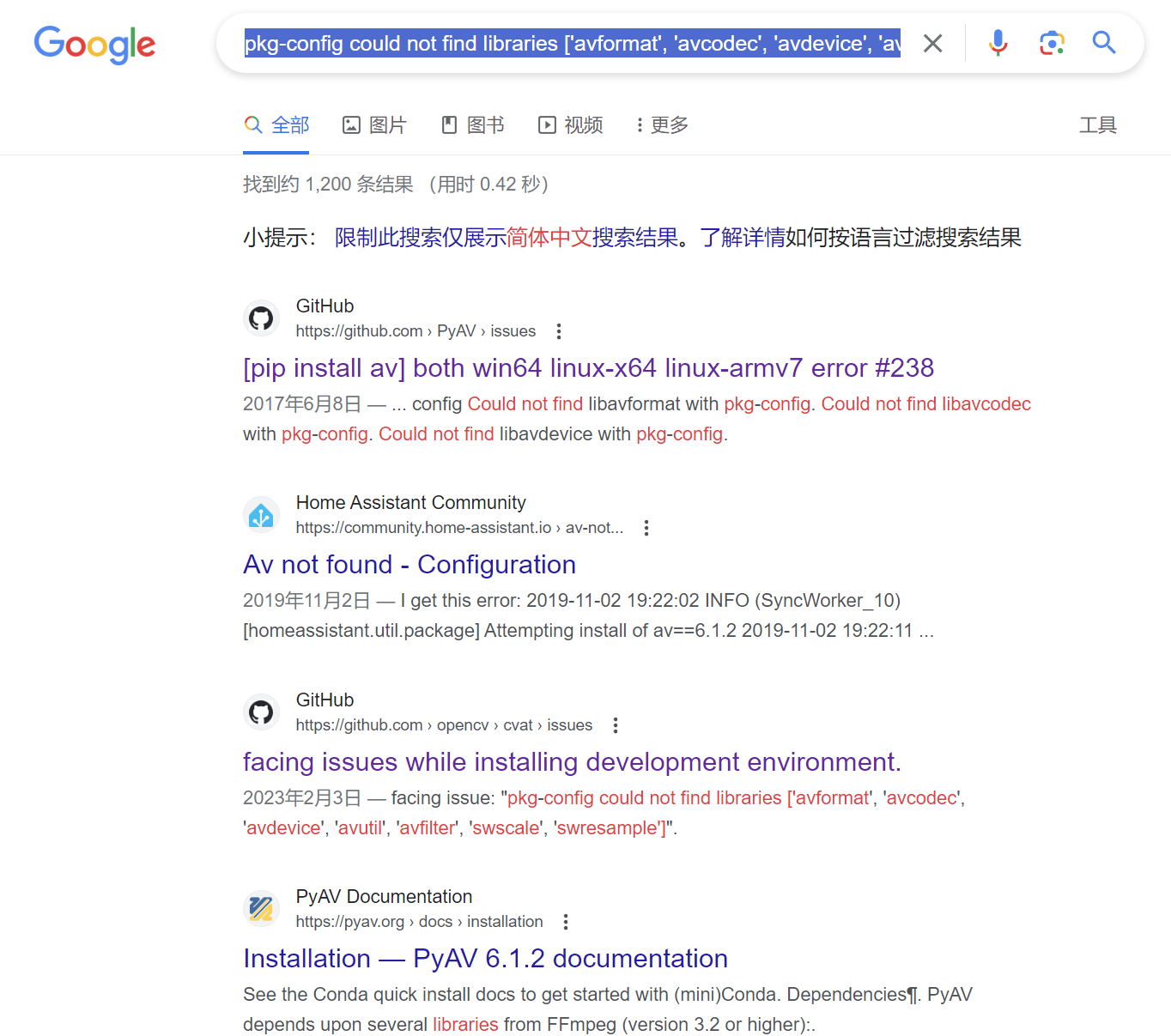
=============================
Python报错:pkg-config could not find libraries ['avformat', 'avcodec', 'avdevice', 'avutil', 'avfilter', 'swscale', 'swresample']的更多相关文章
- Python报错总结丶自定义报错
Python报错总结: 常见异常 1,NameError: name 'a' is not defined:未定义函数名 2,IndentationError: uninden ...
- Python报错module 'scipy.misc' has no attribute 'xxx'
Python报错module 'scipy.misc' has no attribute 'imresize' 解决办法: 安装Pillow包,命令如下: pip install Pillow 然后重 ...
- selenium python 报错“ unable to find binary in default location”
selenium python 报错如下: raise exception_class(message, screen, stacktrace)selenium.common.exceptions.W ...
- 解决Python报错:local variable 'xxx' referenced before assignment(引)
解决Python报错:local variable 'xxx' referenced before assignment(引) 解决Python报错:local variable 'xxx' refe ...
- python 报错 wxPyDeprecationWarning: Using deprecated class PySimpleApp.
如题:python 报错 提示为 : wxPyDeprecationWarning: Using deprecated class PySimpleApp. 解决:将 wx.PySimpleApp() ...
- PyCharm 中文 字符 python 报错 的 完美 解决方案!
PyCharm 中文 字符 python 报错 的 完美 解决方案! #_*_ coding:utf-8_*_ https://www.python.org/dev/peps/pep-0263/ 到p ...
- Python报错ModuleNotFoundError: No module named 'numpy'
转载:https://blog.csdn.net/qq_39779233/article/details/103224712 Python报错ModuleNotFoundError: No modul ...
- Windows2008 r2 x64下安装FTP工具File Zilla server报错:could not load tls libraries filezilla
安装file zilla server的时候报错: could not load tls libraries filezilla 搜索了下发现是新版本有这个问题,降低到0.9.43就没这个问题了
- 报错libtest: error while loading shared libraries: libuv.so.1: cannot open shared object file: No such file or directory
使用g++编译.运行libuv的demo错误解决 我们通过例子来讲述监视器的使用. 例子中空转监视器回调函数被不断地重复调用, 通过例子我们也可以了解到: 由于设置了监视器, 所以调用 uv_run ...
- 运行 puppeteer 报错 chrome: error while loading shared libraries: libpangocairo-1.0.so.0: cannot open shared object file: No such file or directory
运行 puppeteer 报错 chrome: error while loading shared libraries: libpangocairo-1.0.so.0: cannot open sh ...
随机推荐
- 基于服务器响应的实时天气数据进行JSON解析的详细代码及其框架
#include <netinet/in.h> #include <arpa/inet.h> #include <stdio.h> #include <err ...
- 算法金 | 一文彻底理解机器学习 ROC-AUC 指标
大侠幸会,在下全网同名「算法金」 0 基础转 AI 上岸,多个算法赛 Top 「日更万日,让更多人享受智能乐趣」 在机器学习和数据科学的江湖中,评估模型的好坏是非常关键的一环.而 ROC(Rece ...
- STP选举规则
STP Election Process 802.1D STP 802.1D是第一个生成树版本,不支持VLAN.选举过程如下 选择一个根桥 选择根端口 选择指定端口 选择关闭端口(剩下的最后一个端 ...
- vue目录文件结构
my-vue-app/ ├── node_modules/ # 依赖的第三方模块 ├── public/ # 公共文件,不会被打包 │ ├── index.html # 应用的入口 HTML 文件 │ ...
- 配置pod拉取harbor容器镜像仓库私有镜像:secret保存账号密码
目录 一.系统环境 二.前言 三.Docker-Registry类型的Secret简介 四.镜像仓库简介 五.搭建Harbor容器镜像仓库 5.1 安装Harbor 5.2 创建项目 5.3 推送镜像 ...
- admission-controllers
WebHook是什么 官方文档: https://kubernetes.io/zh-cn/docs/reference/access-authn-authz/admission-controller ...
- zRAM内存压缩技术原理与应用
zRAM内存压缩技术原理与应用 作者: 发布于:2020-3-8 8:38 分类:内存管理 http://www.wowotech.net/memory_management/458.html/com ...
- 高通Android分区表详解
高通Android分区表详解 Label Purpose of this partition Modem Partition for modem Fsc Cookie partition to sto ...
- vulnhub - hackme1
vulnhub - hackme1 信息收集 端口扫描 详细扫描 目录扫描跟漏洞探测没发现什么可用信息,除了登录还有一个uploads目录应该是进入后台之后才能使用 web主页是个登录注册页面,爆了一 ...
- 阿里云服务器安装Docker Compose
官网地址:https://docs.docker.com/compose/install/ 1. sudo curl -L "https://github.com/docker/compos ...
