你会几种读取/加载 properties配置文件方法
摘要:在java项目中经常会使用到配置文件,这里就介绍几种加载配置文件的方法。
本文分享自华为云社区《【Java】读取/加载 properties配置文件的几种方法》,作者:Copy工程师。
说明
在java项目中经常会使用到配置文件,这里就介绍几种加载配置文件的方法
目录结构
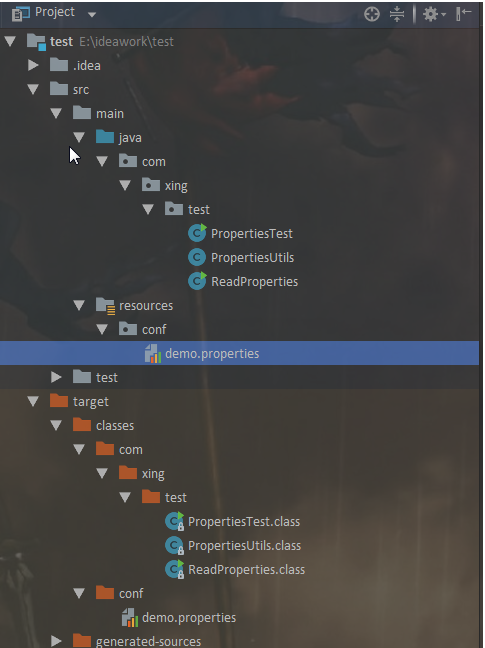
我是使用的maven搭建的项目,resources其实就是在根目录下
配置文件很简单
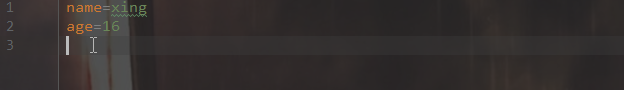
一、 基于ClassLoader读取配置文件
注意:有局限性只能在类路径下比较方便
Properties properties = new Properties();
// 注意这里的路径是根据根目录写的
InputStream in = ReadProperties.class.getClassLoader().getResourceAsStream("conf/demo.properties");
properties.load(in);
System.out.println("1111111111111---->:"+properties.getProperty("name")); 输出:
1111111111111---->:xing
二、基于InputStream读取配置文件
Properties properties2 = new Properties();
// 以下两种获取文件流的方式都可以,对于小文件第一种更快一点 // 通过BufferedReader获取文件流
try (BufferedReader bufferedReader = new BufferedReader(new FileReader(filePath))) {
properties2.load(bufferedReader);
System.out.println("22222222222---->:"+properties2.getProperty("name"));
}catch (Exception e){
e.printStackTrace();
}
// 通过FileInputStreamm获取文件流
InputStream in2 = new FileInputStream(new File(filePath));
properties2.load(in2);
System.out.println("22222222222---->:"+properties2.getProperty("name")); 输出:
22222222222---->:xing
22222222222---->:xing
三、基于ResourceBundle读取配置文件
// 1. 通过ResourceBundle.getBundle() 静态方法来获取文件 这种方式不需要添加后缀名
// 注意这里的ResourceBundle.getBundle("conf/demo") 这里不需要写配置文件的后缀 只需要名字即可 xml没试过 这里是properties
ResourceBundle resourceBundle = ResourceBundle.getBundle("conf/demo");
System.out.println("333333333333----->:"+resourceBundle.getString("name"));
// 2. 通过InputStream读取文件
InputStream in3 = new FileInputStream(new File(filePath));
ResourceBundle resourceBundle2 = new PropertyResourceBundle(in3);
System.out.println("333333333333----->:"+resourceBundle2.getString("name")); 输出:
333333333333----->:xing
333333333333----->:xing
四、基于PropertiesConfiguration读取配置文件 需要使用第三方的包
这是我推荐使用的方法,毕竟有大腿在,干嘛不去抱大腿,嘿嘿。我使用的包是commons-configuration2.x 。记住这是版本2 ,不是版本1, 2和1有很大的差别的。
<!-- https://mvnrepository.com/artifact/org.apache.commons/commons-configuration2 -->
<dependency>
<groupId>org.apache.commons</groupId>
<artifactId>commons-configuration2</artifactId>
<version>2.2</version>
</dependency> try {
// 直接通过路径读取文件
Configurations configurations = new Configurations();
FileBasedConfigurationBuilder.setDefaultEncoding(PropertiesConfiguration.class, "UTF-8");
PropertiesConfiguration propertiesConfiguration = configurations.properties(filePath);
System.out.println("444444444444----->:"+propertiesConfiguration.getString("name"));
//通过reader 读取文件 找了找好像没有通过InputStream读取文件的方式
PropertiesConfiguration propertiesConfiguration1 = new PropertiesConfiguration();
propertiesConfiguration1.read(new BufferedReader(new FileReader(new File(filePath))));
System.out.println("555555555555----->:"+propertiesConfiguration1.getString("name"));
} catch (org.apache.commons.configuration2.ex.ConfigurationException e) {
e.printStackTrace();
} 输出:
444444444444----->:xing
555555555555----->:xing
整个类:
package com.xing.test; import org.apache.commons.configuration2.PropertiesConfiguration;
import org.apache.commons.configuration2.builder.FileBasedConfigurationBuilder;
import org.apache.commons.configuration2.builder.fluent.Configurations;
import java.io.*;
import java.util.Properties;
import java.util.PropertyResourceBundle;
import java.util.ResourceBundle; public class ReadProperties {
public static void main(String[] args) throws IOException {
String filePath = ReadProperties.class.getClassLoader().getResource("conf/demo.properties").getPath(); /** 方法一
* 基于ClassLoader读取配置文件
* 有局限性 只能在类路径下比较方便
*/
Properties properties = new Properties();
// 注意这里的路径是根据target/classes 的路径写的
InputStream in = ReadProperties.class.getClassLoader().getResourceAsStream("conf/demo.properties");
properties.load(in);
System.out.println("1111111111111---->:"+properties.getProperty("name"));
/** 方法二
* 基于InputStream读取配置文件
*
*/
Properties properties2 = new Properties();
// 两种获取文件流的方式都可以,对于小文件第一种更快一点
// 通过BufferedReader获取文件流
try (BufferedReader bufferedReader = new BufferedReader(new FileReader(filePath))) {
properties2.load(bufferedReader);
System.out.println("22222222222---->:"+properties2.getProperty("name"));
}catch (Exception e){
e.printStackTrace();
}
// 通过FileInputStreamm获取文件流
InputStream in2 = new FileInputStream(new File(filePath));
properties2.load(in2);
System.out.println("22222222222---->:"+properties2.getProperty("name"));
/** 方法三
* 基于ResourceBundle读取配置文件
*
*/
// 1. 通过ResourceBundle.getBundle() 静态方法来获取文件 这种方式不需要添加后缀名
ResourceBundle resourceBundle = ResourceBundle.getBundle("conf/demo");
System.out.println("333333333333----->:"+resourceBundle.getString("name"));
// 2. 通过InputStream读取文件
InputStream in3 = new FileInputStream(new File(filePath));
ResourceBundle resourceBundle2 = new PropertyResourceBundle(in3);
System.out.println("333333333333----->:"+resourceBundle2.getString("name"));
/** 方法四
* 基于PropertiesConfiguration读取配置文件 需要使用第三方的包
*
*/ try {
Configurations configurations = new Configurations();
FileBasedConfigurationBuilder.setDefaultEncoding(PropertiesConfiguration.class, "UTF-8");
PropertiesConfiguration propertiesConfiguration = configurations.properties(filePath);
System.out.println("444444444444----->:"+propertiesConfiguration.getString("name"));
//InputStream in4 = new FileInputStream(new File(filePath));
PropertiesConfiguration propertiesConfiguration1 = new PropertiesConfiguration();
propertiesConfiguration1.read(new BufferedReader(new FileReader(new File(filePath))));
System.out.println("555555555555----->:"+propertiesConfiguration1.getString("name"));
} catch (org.apache.commons.configuration2.ex.ConfigurationException e) {
e.printStackTrace();
}
}
}
后记
通常在读取配置文件的时候都是写个工具类,在程序运行的时候就加载配置文件了。这里简单写了一个,凑合着看吧。
package com.xing.test;
import org.apache.commons.configuration2.PropertiesConfiguration;
import org.apache.commons.configuration2.builder.FileBasedConfigurationBuilder;
import org.apache.commons.configuration2.builder.fluent.Configurations;
import org.apache.commons.configuration2.ex.ConfigurationException;
import org.apache.commons.logging.Log;
import org.apache.commons.logging.LogFactory;
public class PropertiesUtils { private static final Log log = LogFactory.getLog(PropertiesUtils.class); private static Configurations configurations = null;
private static PropertiesConfiguration propertiesConfiguration = null;
private static void initProperties(){
configurations = new Configurations();
FileBasedConfigurationBuilder.setDefaultEncoding(PropertiesConfiguration.class, "UTF-8");
try {
propertiesConfiguration = configurations.properties(PropertiesUtils.class.getClassLoader().getResource("conf/demo.properties"));
} catch (ConfigurationException e) {
log.error("配置文件初始化失败",e);
}
}
static {
initProperties();
} /**
* 获取String类型的value
* @param key
* @return
*/
public static String getValueString(String key){
if (propertiesConfiguration == null){
initProperties();
}
return propertiesConfiguration.getString(key);
} /**
* 获取int类型的value
* @param key
* @return
*/
public static int getValueInt(String key){
if (propertiesConfiguration == null){
initProperties();
}
return propertiesConfiguration.getInt(key, 0);
} }
其实这个包还可以自动重载的功能,修改了配置文件不需要重启服务器即可加载重载配置文件。
你会几种读取/加载 properties配置文件方法的更多相关文章
- 加载Properties配置文件
/** * 加载Properties配置文件 * * @author ZhangHaiNing * @param file 要读取的文件 * @return */ public static Prop ...
- Java加载Properties配置文件工具类
Java加载Properties配置文件工具类 import org.apache.commons.lang3.StringUtils; import org.apache.log4j.Logger; ...
- 使用Spring加载properties配置文件.md
背景 类似于datasource.properties之类的配置文件,最初通过Java的Properties类进行处理.这种方式有许多弊端,如每次都需要读取配置文件:若将Properties作为成员变 ...
- Spring加载Properties配置文件的三种方式
一.通过 context:property-placeholder 标签实现配置文件加载 1) 用法: 1.在spring.xml配置文件中添加标签 <context:property-plac ...
- Java之JDBC 通过加载properties配置文件连接数据库
通常情况下,我们通过JDBC连接数据库的时候,不会将数据库相关配置写死,因为到时候数据库一有改动,就要重新打包部署到服务器或者替换相关的.class文件,这样非常不灵活.因此,咱们一般会通过读取配置文 ...
- jquery和js的几种页面加载函数的方法以及执行顺序
参考博客:http://www.cnblogs.com/itslives-com/p/4646790.html https://www.cnblogs.com/james641/p/783837 ...
- spring加载properties配置文件
public static void main(String[] args){ String path="E:/workspace/bocMarketData/src/config/P ...
- Spring加载properties文件的两种方式
在项目中如果有些参数经常需要修改,或者后期可能需要修改,那我们最好把这些参数放到properties文件中,源代码中读取properties里面的配置,这样后期只需要改动properties文件即可, ...
- spring入门(二)【加载properties文件】
在开发过程当中需要用到配置信息,这些信息不能进行硬编码,这时配置文件是一个比较好的方式,java提供了properties格式的文件,以键值对的方式保存信息,在读取的时候通过键获得键对应的值,spri ...
- JAVA加载Properties配置资源文件
JAVA加载Properties配置资源文件 制作人:全心全意 配置文件(资源文件):以properties作为拓展名的文件 Java代码是如何加载properties文件的? 必须使用Propert ...
随机推荐
- Linux CMake编译kwindowsystem错误汇总
1.APPSTREAMCLI-NOTFOUND 安装appstream apt-get install appstream 2.FISH_EXECUTABLE 安装fish apt-get insta ...
- [Python急救站课程]日期和时间的输出
日期和时间的输出 from datetime import datetime # 引用datetime 库 now = datetime.now() # 获得当前日期和时间信息 print(now) ...
- kingbase sql 回表优化案例
同事找我优化SQL,同一条SQL语句LIKE过滤条件不同,执行时间差别很多,废话不说安排一下. LIKE过滤条件执行快的SQL和执行计划: EXPLAIN ANALYZE SELECT case_id ...
- jap复制一条数据插入数据库,报:identifier of an instance of com.kxkd.shop.entity.goods.GoodsSpu was alt
因为修改了jpa实体id 可以先使用springframework的BeanUtils复制一个相同的对象 BeanUtils.copyProperties(source, target); //复制属 ...
- tcpdump必知必会
tcpdump原理 & 在tcp协议栈的位置 tcpdump用法 基于协议.主机.端口过滤 使用and or逻辑运算符做复杂的过滤操作 tcpdump flags 1. tcpdump原理 l ...
- Java表达式引擎选型调研分析
1 简介 我们项目组主要负责面向企业客户的业务系统,企业的需求往往是多样化且复杂的,对接不同企业时会有不同的定制化的业务模型和流程.我们在业务系统中使用表达式引擎,集中配置管理业务规则,并实现实时决策 ...
- 2023-11-18:用go语言,如果一个正方形矩阵上下对称并且左右对称,对称的意思是互为镜像, 那么称这个正方形矩阵叫做神奇矩阵。 比如 : 1 5 5 1 6 3 3 6 6 3 3 6 1 5
2023-11-18:用go语言,如果一个正方形矩阵上下对称并且左右对称,对称的意思是互为镜像, 那么称这个正方形矩阵叫做神奇矩阵. 比如 : 1 5 5 1 6 3 3 6 6 3 3 6 1 5 ...
- vue-router重写push方法,解决相同路径跳转报错,解决点击菜单栏打开外部链接
修改vue-router的配置文件,默认位置router/index.js import Vue from 'vue' import Router from 'vue-router' /** * 重写 ...
- OpenSSL 使用AES对文件加解密
AES(Advanced Encryption Standard)是一种对称加密算法,它是目前广泛使用的加密算法之一.AES算法是由美国国家标准与技术研究院(NIST)于2001年发布的,它取代了原先 ...
- Centos离线安装JDK+Tomcat+MySQL8.0+Nginx
一.安装JDK 注:以下命令环境在Xshell中进行. 1.查询出系统自带的OpenJDK及版本 rpm -qa | grep jdk 2.如果显示已安装openjdk则对其进行卸载. #卸载 rpm ...
