Kubernetes-10:Ingress-nginx介绍及演示
Ingress介绍
Ingress是什么?
ingress 是除了 hostport nodeport clusterIP以及云环境专有的负载均衡器外的访问方式,官方提供了Nginx ingress controller。ingress-nginx本身就是nodeport模式
Ingress能做什么?
k8s中,不管是哪种类型的svc,不管是用iptables还是ipvs实现端口转发实现负载均衡,也只是实现了四层的负载均衡,但是,如果有需求要进行七层负载均衡呢?比如你想将你的网站设置为https呢?Ingress就是来帮你解决此问题的。
Ingress工作原理及主要组成部分?
工作原理:
类似于Nginx,可以理解为在Ingress建立一个个映射规则,Ingress Controller通过监听Ingress这个api对象里的规则并转化为Nginx/HAporxy等的配置,然后对外部提供服务。
组成部分:
ingress controller:
核心是一个deployment,实现方式有很多种,比如Nignx、HAproxy、trafik、lstio,需要编写的yaml有:Deployment、Service、ConfigMap、ServiceAccount(Auth),其中Service类型可以是NodePort或者LoadBalance
ingress resources:这个是类型为ingress的k8s api对象,主要面向开发人员。
1、下载Ingress
### 进入官网下载
https://kubernetes.github.io/ingress-nginx/deploy/
里边会有提示:
Using NodePort:
kubectl apply -f https://raw.githubusercontent.com/kubernetes/ingress-nginx/controller-0.32.0/deploy/static/provider/baremetal/deploy.yaml
### 可以看到,本身就是一个yaml文件,可以先下载到本地
然后进行安装:
### 查看yaml文件中用到了那个image,可以预先下载下来,所有node都要下载
[root@Centos8 ~]# grep image /usr/local/install-k8s/ingress/deploy.yaml
image: quay.io/kubernetes-ingress-controller/nginx-ingress-controller:0.32.0
imagePullPolicy: IfNotPresent
image: jettech/kube-webhook-certgen:v1.2.0
imagePullPolicy: IfNotPresent
image: jettech/kube-webhook-certgen:v1.2.0
imagePullPolicy: ### 下载完毕后,直接执行构建命令
[root@Centos8 ingress]# kubectl apply -f deploy.yaml
namespace/ingress-nginx created
serviceaccount/ingress-nginx created
configmap/ingress-nginx-controller created
clusterrole.rbac.authorization.k8s.io/ingress-nginx created
clusterrolebinding.rbac.authorization.k8s.io/ingress-nginx created
role.rbac.authorization.k8s.io/ingress-nginx created
rolebinding.rbac.authorization.k8s.io/ingress-nginx created
service/ingress-nginx-controller-admission created
service/ingress-nginx-controller created
deployment.apps/ingress-nginx-controller created
validatingwebhookconfiguration.admissionregistration.k8s.io/ingress-nginx-admission created
clusterrole.rbac.authorization.k8s.io/ingress-nginx-admission created
clusterrolebinding.rbac.authorization.k8s.io/ingress-nginx-admission created
job.batch/ingress-nginx-admission-create created
job.batch/ingress-nginx-admission-patch created
role.rbac.authorization.k8s.io/ingress-nginx-admission created
rolebinding.rbac.authorization.k8s.io/ingress-nginx-admission created
serviceaccount/ingress-nginx-admission created ok,安装完毕
可以看到,创建了一个ingress-nginx的namespace
ingress-nginx本身所有的规则全部放在ingress-nginx这个名称空间下
例如:查看pod svc
[root@Centos8 k8sYaml]# kubectl get pod -n ingress-nginx
NAME READY STATUS RESTARTS AGE
ingress-nginx-admission-create-lrsvp 0/1 Completed 0 10m
ingress-nginx-admission-patch-5hk9n 0/1 Completed 0 10m
ingress-nginx-controller-5575c6cd9d-2sblm 1/1 Running 0 32m [root@Centos8 k8sYaml]# kubectl get svc -n ingress-nginx
NAME TYPE CLUSTER-IP EXTERNAL-IP PORT(S) AGE
ingress-nginx-controller NodePort 10.107.76.91 <none> 80:30361/TCP,443:31087/TCP 114m
ingress-nginx-controller-admission ClusterIP 10.96.12.12 <none> 443/TCP 114m 可以看到ingress-nginx的svc的端口映射关系为:
80:30361/TCP,443:31087/TCP
后边的所有测试,需访问http则访问30361端口,访问https则访问31087端口
2、创建Igress HTTP代理访问
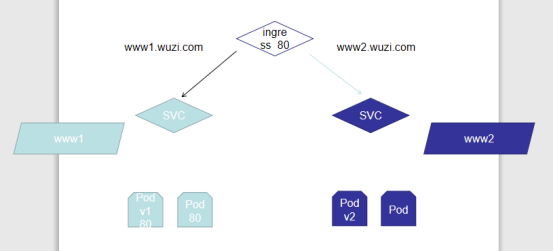
(1)首先创建deployment、Pod
(2)其次创建SVC,通过SVC来绑定与Pod之间的连接
(3)然后创建ingress,实现svc与ingress的绑定
(4)最后外网通过访问ingress映射到SVC再到具体的Pod
最后注意:ingress是通过域名进行实现转发的,所以在测试的时候不要忘记将所有用到的域名及ip加入到hosts文件中
(1)创建Deployment与svc
### www1的创建
vim svc-deployment1.yml
...
apiVersion: apps/v1
kind: Deployment
metadata:
name: ingress-http1
namespace: default
spec:
replicas: 3
selector:
matchLabels:
app: myapp
template:
metadata:
labels:
app: myapp
spec:
containers:
- name: myapp1
image: hub.vfancloud.com/test/myapp:v1
imagePullPolicy: IfNotPresent
ports:
- name: http
containerPort: 80
---
apiVersion: v1
kind: Service
metadata:
name: ingress-svc1
namespace: default
spec:
type: ClusterIP
selector:
app: myapp
ports:
- name: http
port: 80
targetPort: 80
---
apiVersion: extensions/v1beta1
kind: Ingress
metadata:
name: ingress1
spec:
rules:
- host: www1.wuzi.com
http:
paths:
- path: /
backend:
serviceName: ingress-svc1
servicePort: 80
... kubectl apply -f svc-deployment1.yml vim svc-deployment2.yml
...
apiVersion: apps/v1
kind: Deployment
metadata:
name: ingress-http2
namespace: default
spec:
replicas: 3
selector:
matchLabels:
app: myapp2
template:
metadata:
labels:
app: myapp2
spec:
containers:
- name: myapp2
image: hub.vfancloud.com/test/myapp:v2
imagePullPolicy: IfNotPresent
ports:
- name: http
containerPort: 80
---
apiVersion: v1
kind: Service
metadata:
name: ingress-svc2
namespace: default
spec:
type: ClusterIP
selector:
app: myapp2
ports:
- name: http
port: 80
targetPort: 80
---
apiVersion: extensions/v1beta1
kind: Ingress
metadata:
name: ingress2
spec:
rules:
- host: www2.wuzi.com
http:
paths:
- path: /
backend:
serviceName: ingress-svc2
servicePort: 80
... kubectl apply -f svc-deployment2.yml
两个都构建完成,测试访问:
http://www1.wuzi.com:30361
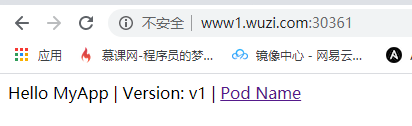
http://www2.wuzi.com:30361

一个v1版本,一个v2版本
4、Ingress HTTPS代理访问
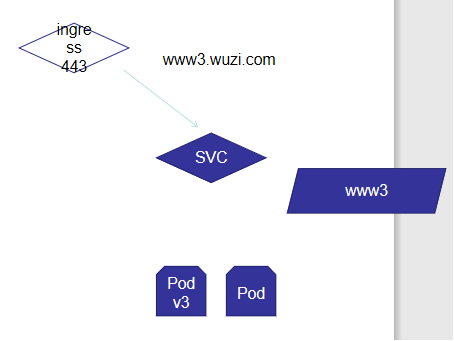
(1)创建https证书
mkdir https
cd https
## 创建私钥key
[root@Centos8 https]# openssl genrsa -des3 -out server.key 2048
Generating RSA private key, 2048 bit long modulus (2 primes)
........+++++
...............................................................+++++
e is 65537 (0x010001)
Enter pass phrase for server.key:
Verifying - Enter pass phrase for server.key: ## 创建csr请求
[root@Centos8 https]# openssl req -new -key server.key -out server.csr
Enter pass phrase for server.key:
You are about to be asked to enter information that will be incorporated
into your certificate request.
What you are about to enter is what is called a Distinguished Name or a DN.
There are quite a few fields but you can leave some blank
For some fields there will be a default value,
If you enter '.', the field will be left blank.
-----
Country Name (2 letter code) [XX]:cn
State or Province Name (full name) []:bj
Locality Name (eg, city) [Default City]:bj
Organization Name (eg, company) [Default Company Ltd]:vfan
Organizational Unit Name (eg, section) []:vfan
Common Name (eg, your name or your server's hostname) []:
Email Address []:
Please enter the following 'extra' attributes
to be sent with your certificate request
A challenge password []:
An optional company name []: ## 去除私钥的连接密码
[root@Centos8 https]# cp server.key{,.org}
[root@Centos8 https]# openssl rsa -in server.key.org -out server.key ## 生成证书文件
openssl x509 -req -days 3650 -in server.csr -signkey server.key -out server.crt ## 生成tls格式
[root@Centos8 https]# kubectl create secret tls tls-secret --key server.key --cert server.crt
secret/tls-secret created
(2)创建deployment、svc、ingress
vim ingress-https.yaml
...
apiVersion: apps/v1
kind: Deployment
metadata:
name: ingress-deployment
spec:
replicas: 3
selector:
matchLabels:
name: in-https
template:
metadata:
labels:
name: in-https
spec:
containers:
- name: in-https
image: hub.vfancloud.com/test/myapp:v3
imagePullPolicy: IfNotPresent
ports:
- name: http
containerPort: 80
---
apiVersion: v1
kind: Service
metadata:
name: ingress-https
spec:
selector:
name: in-https
ports:
- name: http
port: 80
targetPort: 80
protocol: TCP
---
apiVersion: extensions/v1beta1
kind: Ingress
metadata:
name: ingress-https
spec:
tls:
- hosts:
- www3.wuzi.com
secretName: tls-secret
rules:
- host: www3.wuzi.com
http:
paths:
- path: /
backend:
serviceName: ingress-https
servicePort: 80
... [root@Centos8 https]# kubectl apply -f ingress-https.yaml [root@Centos8 https]# kubectl get ingress
NAME HOSTS ADDRESS PORTS AGE
ingress-https www3.wuzi.com 192.168.152.253 80, 443 16m
ingress1 www1.wuzi.com 192.168.152.253 80 45m
ingress2 www2.wuzi.com 192.168.152.253 80 45m
测试访问ingress https
注意,访问的是svc的443相对应的端口
导航栏输入:https://www3.wuzi.com:31087
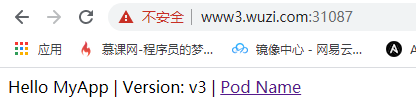
ok,访问到了
5、Nginx进行BasicAuth
### 首先使用htpasswd命令创建BasicAuth用户,切记,保存的文件名一定要是auth
[root@Centos8 auth]# htpasswd -c auth vfan
New password:
Re-type new password:
Adding password for user vfan ### 创建secret
[root@Centos8 auth]# kubectl create secret generic basic-auth --from-file=auth
secret/basic-auth created ### 创建yaml文件
vim auth.yaml
...
apiVersion: apps/v1
kind: Deployment
metadata:
name: ingress-auth
spec:
replicas: 3
selector:
matchLabels:
name: auth
template:
metadata:
labels:
name: auth
spec:
containers:
- name: ingress-auth
image: hub.vfancloud.com/test/myapp:v4
imagePullPolicy: IfNotPresent
ports:
- name: http
containerPort: 80
---
apiVersion: v1
kind: Service
metadata:
name: svc-auth
spec:
selector:
name: auth
ports:
- name: http
port: 80
targetPort: 80
protocol: TCP
---
apiVersion: networking.k8s.io/v1beta1
kind: Ingress
metadata:
name: ingress-with-auth
annotations:
nginx.ingress.kubernetes.io/auth-type: basic
nginx.ingress.kubernetes.io/auth-secret: basic-auth
nginx.ingress.kubernetes.io/auth-realm: 'Authentication Required - vfan'
spec:
rules:
- host: www4.wuzi.com
http:
paths:
- path: /
backend:
serviceName: auth-svc
servicePort: 80
...
[root@Centos8 auth]# kubectl apply -f auth.yaml [root@Centos8 auth]# kubectl get ingress
NAME HOSTS ADDRESS PORTS AGE
ingress-with-auth www4.wuzi.com 192.168.152.253 80 94s
ingress-https www3.wuzi.com 192.168.152.253 80, 443 33m
ingress1 www1.wuzi.com 192.168.152.253 80 62m
ingress2 www2.wuzi.com 192.168.152.253 80 62m
测试访问:

6、Ingress-Nginx重写
|
Name |
Description |
Values |
|
nginx.ingress.kubernetes.io/rewrite-target |
必须将流量重定向到的目标URI |
string |
|
nginx.ingress.kubernetes.io/ssl-redirect |
指示位置部分是否仅可访问SSL(Ingress包含证书时默认为True) |
bool |
|
nginx.ingress.kubernetes.io/force-ssl-redirect |
即使未启用TLS,也强制将重定向到HTTPS |
bool |
|
nginx.ingress.kubernetes.io/app-root |
定义如果在“ /”上下文中,控制器必须重定向的应用程序根 |
string |
|
nginx.ingress.kubernetes.io/use-regex |
指示在Ingress上定义的路径是否使用正则表达式 |
bool |
示例:
将访问www5.wuzi.com 访问 / 目录的流量全部转发至https://www3.wuzi.com:31087
vim rewrite.yaml
...
apiVersion: networking.k8s.io/v1beta1
kind: Ingress
metadata:
annotations:
nginx.ingress.kubernetes.io/rewrite-target: https://www3.wuzi.com:31087
name: rewrite
namespace: default
spec:
rules:
- host: www5.wuzi.com
http:
paths:
- backend:
serviceName: ingress-svc1
servicePort: 80
path: /
... [root@Centos8 rewrite]# kubectl create -f rewrite.yaml
ingress.networking.k8s.io/rewrite created [root@Centos8 rewrite]# kubectl get ingress
NAME HOSTS ADDRESS PORTS AGE
ingress-https www3.wuzi.com 192.168.152.253 80, 443 148m
ingress-with-auth www4.wuzi.com 192.168.152.253 80 20m
ingress1 www1.wuzi.com 192.168.152.253 80 177m
ingress2 www2.wuzi.com 192.168.152.253 80 177m
rewrite www5.wuzi.com 192.168.152.253 80 41s
测试访问:
http://www5.wuzi.com:30361
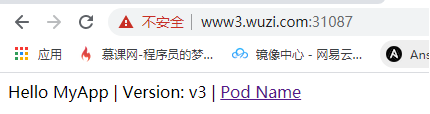
已跳转

Kubernetes-10:Ingress-nginx介绍及演示的更多相关文章
- kubernetes的Ingress资源介绍
Ingress 的资源帮助信息介绍 [root@master ~]# kubectl explain ingress KIND: Ingress VERSION: extensions/v1beta1 ...
- Kubernetes系列之Helm介绍篇
本次系列使用的所需部署包版本都使用的目前最新的或最新稳定版,安装包地址请到公众号内回复[K8s实战]获取 介绍 Helm 是 Deis 开发的一个用于 Kubernetes 应用的包管理工具,主要用来 ...
- Kubernetes 使用 ingress 配置 https 集群(十五)
目录 一.背景 1.1 需求 1.2 Ingress 1.3 环境介绍 二.安装部署 2.1.创建后端 Pod 应用 2.2 创建后端 Pod Service 2.3.创建 ingress 资源 2. ...
- 08 . Kubernetes之 ingress及Ingress Controller
Ingress简介 ingress是什么? 上篇文章介绍service时有说了暴露了service的三种方式ClusterIP.NodePort与LoadBalance,这几种方式都是在service ...
- Kubernetes 使用 Ingress 实现灰度发布功能
使用 Ingress 实现灰度发布 一.Canary 规则说明 Ingress-Nginx 是一个K8S ingress工具,支持配置 Ingress Annotations 来实现不同场景下的灰度发 ...
- kubernetes 安装 ingress controller
文章链接 ingress-nginx ingress 官方网站 ingress 仓库地址 ingress-nginx v1.0 最新版本 v1.0 适用于 Kubernetes 版本 v1.19+ ( ...
- 云原生之旅 - 8)云原生时代的网关 Ingress Nginx
前言 当我们在Kubernetes部署的服务需要暴露给外部用户使用时,有三种选择:LoadBalancer,NodePort, Ingress. LoadBalancer类型得结合各个Cloud Pr ...
- Docker集群编排工具之Kubernetes(K8s)介绍、安装及使用
K8s基础原理 k8s中文社区:https://www.kubernetes.org.cn/ 简介 Kubernetes与较早的集群管理系统Mesos和YARN相比,对容器尤其是 Docker的支持更 ...
- kubernetes下的Nginx加Tomcat三部曲之一:极速体验
在生产环境中,常用到Nginx加Tomcat的部署方式,如下图: 从本章开始,我们来实战kubernetes下部署上述Nginx和Tomcat服务,并开发spring boot的web应用来验证环境, ...
- kubernetes Traefik ingress配置详解
理解Ingress 简单的说,ingress就是从kubernetes集群外访问集群的入口,将用户的URL请求转发到不同的service上.Ingress相当于nginx.apache等负载均衡方向代 ...
随机推荐
- MySQL中为什么要使用索引合并(Index Merge)?
本文分享自华为云社区<[华为云MySQL技术专栏]MySQL中为什么要使用索引合并(Index Merge)?>,作者:GaussDB 数据库. 在生产环境中,MySQL语句的where查 ...
- IntersectionObserver 实现图片懒加载
背景 最近使用express做导航类型网站,因为这个是后端jade渲染,浏览器拿到页面之后,解析出来dom结构,导致100+的图片瞬间加载,严重浪费了宽带资源,加重服务器负担,因此打算延迟加载图片 模 ...
- php页面调用微信扫一扫
function.php <?php define("appID", "微信公众号appId"); define("appsecret" ...
- ArkTS基础知识
[习题]ArkTS基础知识 及格分85/ 满分100 判断题 1. 循环渲染ForEach可以从数据源中迭代获取数据,并为每个数组项创建相应的组件. 正确(True)错误(False) 回答正确 ...
- oeasy教您玩转vim - 86 - # 外部命令external Command
外部命令 external 回忆 上次研究的是global :[range]global/{pattern}/{command} range 是执行的范围 pattern 是搜索的模式 comma ...
- browsermob-proxy-2.1.4启动失败,报错ProxyServerError: The Browsermob-Proxy server process failed to start
报错信息:ProxyServerError: The Browsermob-Proxy server process failed to start. Check <_io.TextIOWrap ...
- excel一次性粘贴2万行数据
测试导入文件功能中,会出现需要验证导入大批量数据文件的情况,怎么样让文件快速从1行数据变成2万行数据呢,以下讲解方法: 1.如下原文件只有2行数据,第一行是标题第二行是数据 2. 选中需要复制的第二行 ...
- 【VMware】虚拟机 VMware WorkStation Pro 下载安装(Windows)
官网地址: 下载地址:[VMware WorkStation Pro 15.5 For Windows] https://www.vmware.com/cn/products/workstation- ...
- 全球最大开源模型Grok-1 —— 马斯克 —— 自然语言大模型
当前世界上参数最大的开源大语言模型Grok-1,参数权重大小为296GB,即3140亿参数,远远超过了OpenAI的GPT-3.5模型. 该模型采用的3140亿参数的MoE模型,在给定token上的激 ...
- 向日葵的平替:一款个人开发的远程工具——fastnat
相关资料: https://www.cnblogs.com/thinkingmore/p/14317505.html https://www.cnblogs.com/thinkingmore/p/15 ...
