OpenCV笔记(7) 轮廓
1. 查找轮廓 FindContours
public static void FindContours(InputOutputArray image, //输入8-bit单通道的图片
out Mat[] contours, //一组数组,contours[i]是一条轮廓,而contours[i][j]是点
OutputArray hierarchy, //输出一个数组,表示轮廓的树结构,每个值都是四元数组
RetrievalModes mode, //轮廓提取方式
ContourApproximationModes method, //轮廓如何被表达
Point? offset = null); public static void FindContours(InputOutputArray image,
out Point[][] contours,
out HierarchyIndex[] hierarchy,
RetrievalModes mode,
ContourApproximationModes method,
Point? offset = null);
2. 绘制轮廓 DrawContours
public static void DrawContours(InputOutputArray image,
IEnumerable<Mat> contours,
int contourIdx, //需要绘制的轮廓索引,若为负,绘制所有轮廓
Scalar color, //颜色
int thickness = 1, //线粗
LineTypes lineType = LineTypes.Link8, //四联通、八联通、AA线
Mat hierarchy = null,
int maxLevel = int.MaxValue,
Point? offset = null); public static void DrawContours(InputOutputArray image,
IEnumerable<IEnumerable<Point>> contours,
int contourIdx,
Scalar color,
int thickness = 1,
LineTypes lineType = LineTypes.Link8,
IEnumerable<HierarchyIndex> hierarchy = null,
int maxLevel = int.MaxValue, Point? offset = null);
示例:滑动条和找轮廓

代码:
using System;
using OpenCvSharp; namespace ConsoleApp2
{
class Program
{ static void Main(string[] args)
{
Mat g_gray = new Mat();
Mat g_binary = new Mat();
int g_thresh = 100;
void on_trackbar(int pos, object userdata)
{
Cv2.Threshold((Mat)userdata, g_binary, pos, 255, ThresholdTypes.BinaryInv);
Point[][] contours; HierarchyIndex[] hierarchy;
Cv2.FindContours(g_binary, out contours, out hierarchy, RetrievalModes.List, ContourApproximationModes.ApproxSimple);
Mat mask = new Mat(g_binary.Rows, g_binary.Cols, MatType.CV_8UC1, new Scalar(0));
Cv2.DrawContours(mask, contours, -1, new Scalar(255));
Cv2.ImShow("Contours", mask);
}
g_gray = Cv2.ImRead("C:\\Users\\ATWER\\Desktop\\b.png",ImreadModes.Grayscale);
Cv2.ImShow("gray", g_gray);
CvTrackbar cvTrackbar = new CvTrackbar("Threshold", "gray", g_thresh, 255, on_trackbar,g_gray);
Cv2.ImShow("gray", g_gray);
Cv2.WaitKey(0);
}
}
}
3. 查找连通区域 ConnectedComponentsWithStats
示例:连通区域
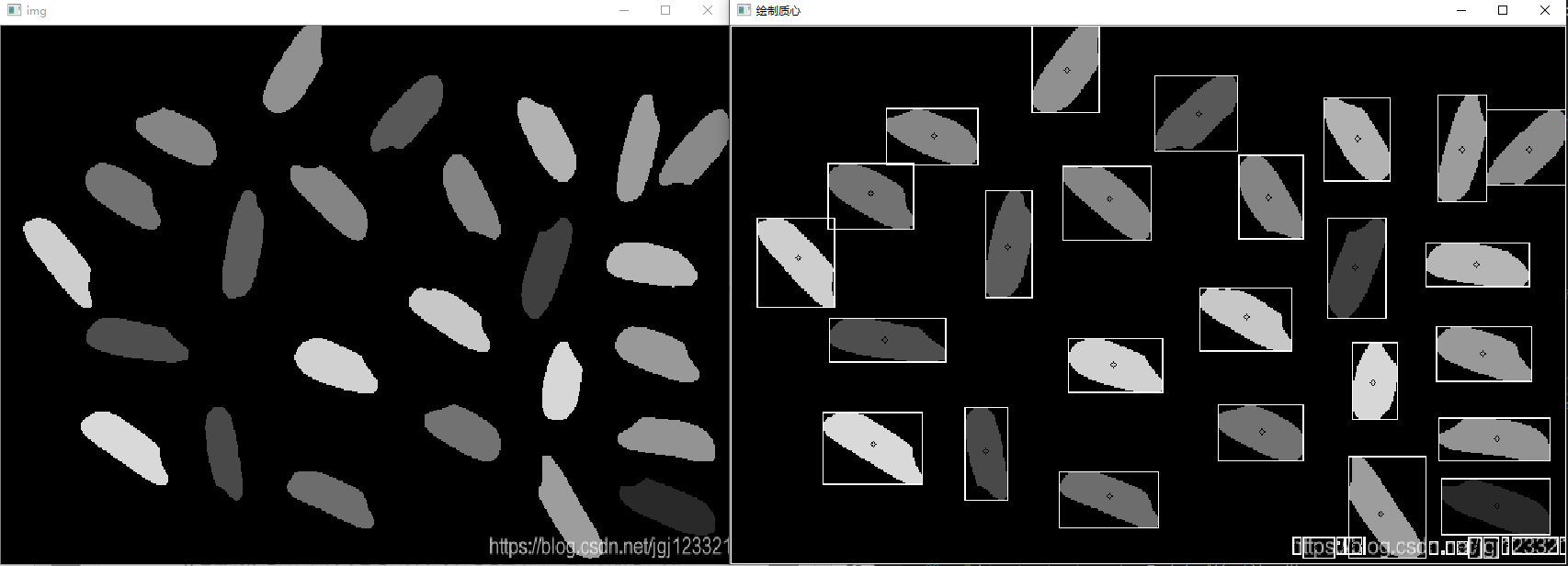
using System;
using OpenCvSharp; namespace ConsoleApp2
{
class Program
{ static void Main(string[] args)
{ Mat img = Cv2.ImRead("C:\\Users\\ATWER\\Desktop\\c.png");
Mat labelMat = new Mat(); Mat stats = new Mat();
Mat centroids = new Mat();
Cv2.CvtColor(img, img, ColorConversionCodes.BGR2GRAY);
Cv2.NamedWindow("img",WindowMode.Normal);
Cv2.ImShow("img", img);
int num = Cv2.ConnectedComponentsWithStats(img, labelMat, stats, centroids, PixelConnectivity.Connectivity4);
Console.WriteLine(num.ToString()); for (int i = 0; i < num; i++)
{
double a = centroids.At<double>(i, 0);
double b = centroids.At<double>(i, 1);
Point point = new OpenCvSharp.Point(a, b);
Cv2.Circle(img, point, 2, new Scalar(0, 0, 255));
int x = stats.At<int>(i, 0);
int y = stats.At<int>(i, 1);
int width = stats.At<int>(i, 2);
int height = stats.At<int>(i, 3);
Rect rect = new Rect(x, y, width, height);
Cv2.Rectangle(img, rect, new Scalar(255));
}
Cv2.NamedWindow("绘制质心", WindowMode.Normal);
Cv2.ImShow("绘制质心", img);
Cv2.WaitKey(0);
}
}
}
4. 多边形逼近轮廓 ApproxPolyDP()
public static void ApproxPolyDP(InputArray curve,
OutputArray approxCurve,
double epsilon,
bool closed);
示例:多边形逼近一个圆的外轮廓
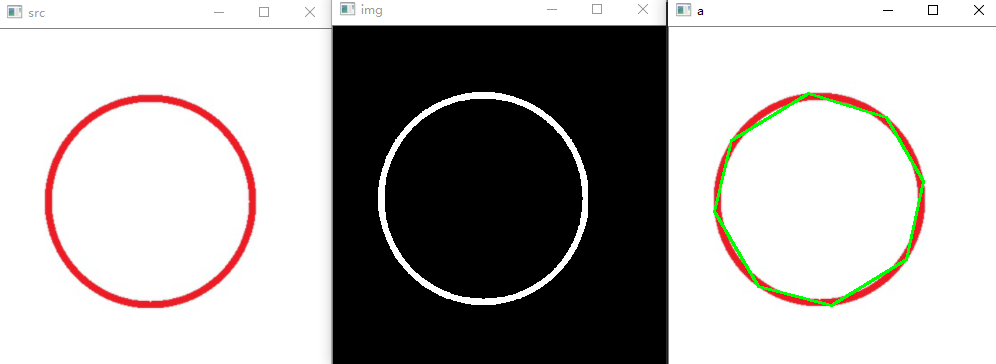
代码:
using System;
using System.Numerics;
using OpenCvSharp;
namespace ConsoleApp10
{
class Program
{
static void Main(string[] args)
{
Mat img = new Mat();
Mat src = Cv2.ImRead("D:\\Backup\\桌面\\c.png");
//预处理
Cv2.CvtColor(src, img, ColorConversionCodes.BGR2GRAY);
Cv2.BitwiseNot(img, img);
Cv2.Threshold(img, img, 128, 255, ThresholdTypes.Binary);
Cv2.ImShow("img", img);
//查找轮廓
Mat[] contours;
Mat hierarchy = new Mat();
Cv2.FindContours(img,out contours, hierarchy, RetrievalModes.External, ContourApproximationModes.ApproxSimple);
Mat[] contours_poly = (Mat[])contours.Clone();
//Cv2.DrawContours(img, contours, -1, new Scalar(255),5);
for (int i = 0; i < contours.Length; i++)
{
Cv2.ApproxPolyDP(contours[i], contours_poly[i], 10, true);//多边形逼近
}
//绘制轮廓
Cv2.DrawContours(src, contours_poly, -1, new Scalar(0,255, 0),2);
Cv2.ImShow("a", src);
Cv2.WaitKey(0);
}
}
}
5. 获得矩形包围框 BoundingRect
public static Rect BoundingRect(InputArray curve);
public static RotatedRect MinAreaRect(InputArray points);
示例:矩形包围框
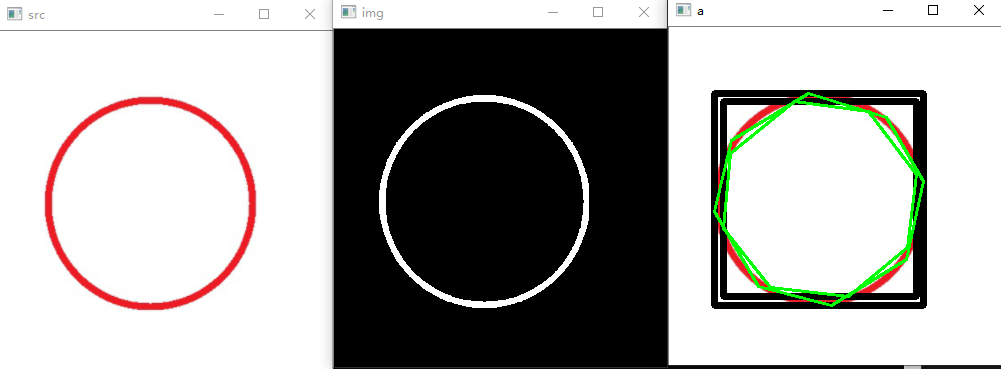
代码:
using System;
using System.Numerics;
using OpenCvSharp;
namespace ConsoleApp10
{
class Program
{
static void Main(string[] args)
{
Mat img = new Mat();
Mat src = Cv2.ImRead("D:\\Backup\\桌面\\c.png");
Cv2.ImShow("src", src);
Cv2.CvtColor(src, img, ColorConversionCodes.BGR2GRAY);
Cv2.BitwiseNot(img, img);
Cv2.Threshold(img, img, 128, 255, ThresholdTypes.Binary);
Cv2.ImShow("img", img);
//查找轮廓
Mat[] contours;
Mat hierarchy = new Mat();
Cv2.FindContours(img,out contours, hierarchy, RetrievalModes.List, ContourApproximationModes.ApproxSimple);
Mat[] contours_poly = (Mat[])contours.Clone();
for (int i = 0; i < contours.Length; i++)
{
Cv2.ApproxPolyDP(contours[i], contours_poly[i], 10, true);
//获得轮廓长度
double len = Cv2.ArcLength(contours_poly[i], true);
Console.WriteLine(len.ToString());
//获得矩形包围框
Rect rect = Cv2.BoundingRect(contours_poly[i]);
Cv2.Rectangle(src, rect, new Scalar(0),5);
//获得最小矩形框
RotatedRect rect_rotate = Cv2.MinAreaRect(contours_poly[i]);
Console.WriteLine(rect_rotate.Angle.ToString());
}
//绘制轮廓
Cv2.DrawContours(src, contours_poly, -1, new Scalar(0,255, 0),2); Cv2.ImShow("a", src);
Cv2.WaitKey(0);
}
}
}
6. 获得轮廓凸包 ConvexHull
public static void ConvexHull(InputArray points,
OutputArray hull,
bool clockwise = false,
bool returnPoints = true);
示例:轮廓凸包
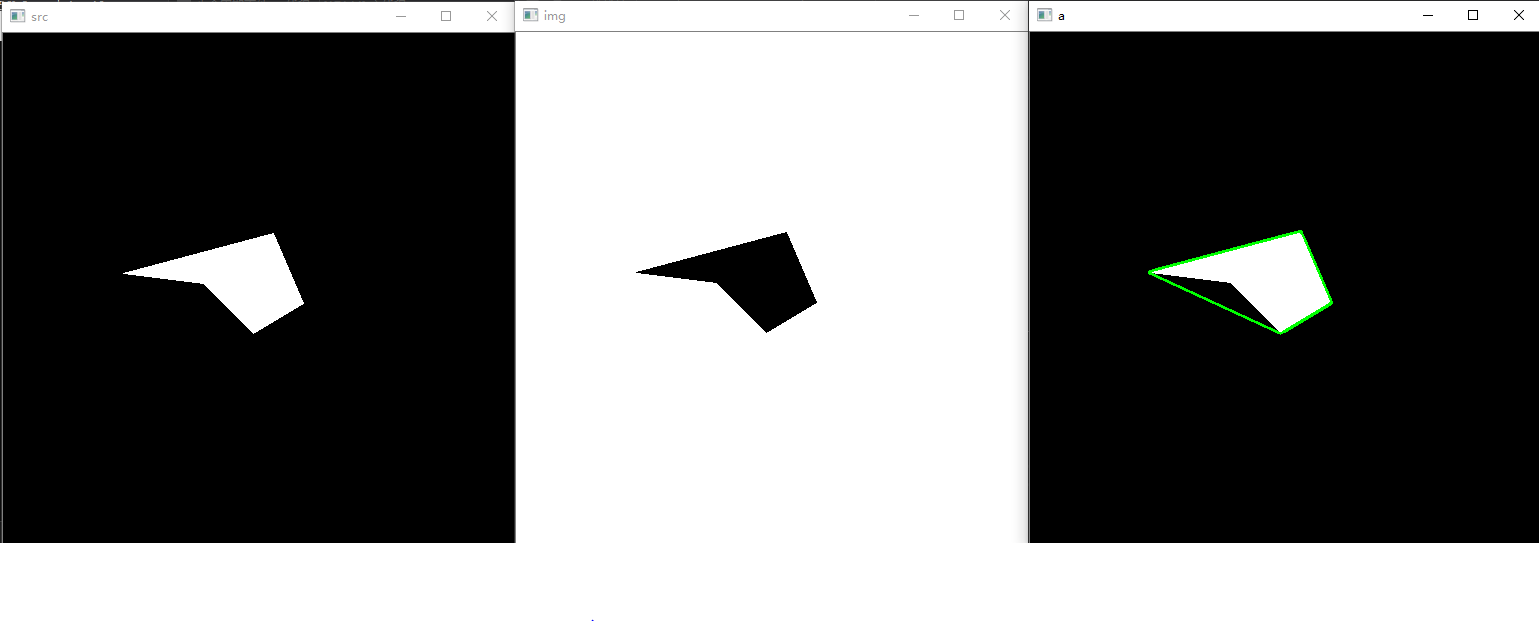 代码:
代码:
using System;
using System.Numerics;
using OpenCvSharp;
namespace ConsoleApp10
{
class Program
{
static void Main(string[] args)
{
Mat img = new Mat();
Mat src = Cv2.ImRead("D:\\Backup\\桌面\\d.png");
Cv2.ImShow("src", src);
Cv2.CvtColor(src, img, ColorConversionCodes.BGR2GRAY);
Cv2.BitwiseNot(img, img);
Cv2.Threshold(img, img, 128, 255, ThresholdTypes.Binary);
Cv2.ImShow("img", img);
//查找轮廓
Mat[] contours;
Mat hierarchy = new Mat();
Cv2.FindContours(img,out contours, hierarchy, RetrievalModes.List, ContourApproximationModes.ApproxSimple);
//凸包 居然想不到第二个方法把hulls画出来
Mat hulls = new Mat();
Cv2.ConvexHull(contours[0],hulls,false);
Mat[] r = new Mat[] { hulls };
//绘制轮廓
Cv2.DrawContours(src, r, -1, new Scalar(0, 255, 0), 2);
Cv2.ImShow("a", src);
Cv2.WaitKey(0);
}
}
}
7. Tips
学到一个新知识点,在二值化和查找轮廓之间,运用开运算,可以去除小的区域干扰。相比于在for循环遍历中再判断大小,要更节约时间。——2021.10.18
源自:蝴蝶书第十四章轮廓
OpenCV笔记(7) 轮廓的更多相关文章
- OpenCV笔记大集锦(转载)
整理了我所了解的有关OpenCV的学习笔记.原理分析.使用例程等相关的博文.排序不分先后,随机整理的.如果有好的资源,也欢迎介绍和分享. 1:OpenCV学习笔记 作者:CSDN数量:55篇博文网址: ...
- opencv笔记6:角点检测
time:2015年10月09日 星期五 23时11分58秒 # opencv笔记6:角点检测 update:从角点检测,学习图像的特征,这是后续图像跟踪.图像匹配的基础. 角点检测是什么鬼?前面一篇 ...
- opencv笔记5:频域和空域的一点理解
time:2015年10月06日 星期二 12时14分51秒 # opencv笔记5:频域和空域的一点理解 空间域和频率域 傅立叶变换是f(t)乘以正弦项的展开,正弦项的频率由u(其实是miu)的值决 ...
- opencv笔记4:模板运算和常见滤波操作
time:2015年10月04日 星期日 00时00分27秒 # opencv笔记4:模板运算和常见滤波操作 这一篇主要是学习模板运算,了解各种模板运算的运算过程和分类,理论方面主要参考<图像工 ...
- opencv笔记3:trackbar简单使用
time:2015年 10月 03日 星期六 13:54:17 CST # opencv笔记3:trackbar简单使用 当需要测试某变量的一系列取值取值会产生什么结果时,适合用trackbar.看起 ...
- opencv笔记2:图像ROI
time:2015年 10月 03日 星期六 12:03:45 CST # opencv笔记2:图像ROI ROI ROI意思是Region Of Interests,感兴趣区域,是一个图中的一个子区 ...
- opencv笔记1:opencv的基本模块,以及环境搭建
opencv笔记1:opencv的基本模块,以及环境搭建 安装系统 使用fedora22-workstation-x86_64 安装opencv sudo dnf install opencv-dev ...
- [OpenCV-Python] 21 OpenCV 中的轮廓
文章目录 OpenCV-Python:IV OpenCV中的图像处理 21 OpenCV 中的轮廓 21.1 初识轮廓 21.1.1 什么是轮廓 21.1.2 怎样绘制轮廓 21.1.3 轮廓的近似方 ...
- 查找并绘制轮廓[OpenCV 笔记XX]
好久没有更新了,原谅自己放了个假最近又在赶进度,所以...更新的内容是很靠后的第八章,因为最近工作要用就先跳了,后面会更新笔记编号...加油加油! 在二值图像中寻找轮廓 void cv::findCo ...
- OpenCV学习笔记(12)——OpenCV中的轮廓
什么是轮廓 找轮廓.绘制轮廓等 1.什么是轮廓 轮廓可看做将连续的点(连着边界)连在一起的曲线,具有相同的颜色和灰度.轮廓在形态分析和物体的检测和识别中很有用. 为了更加准确,要使用二值化图像.在寻找 ...
随机推荐
- TortoiseGit安装、配置(Git 小乌龟安装)
1 TortoiseGit简介 tortoiseGit是一个开放的git版本控制系统的源客户端,支持Winxp/vista/win7.该软件功能和git一样 不同的是:git是命令行操作模式,tort ...
- 必须经典GPT4.0
学习C#编程,有一些经典的教材和资源值得关注.下面列出了一些建议供你参考: 1. <C# 编程黄皮书>(C# Programming Yellow Book):Rob Miles 编著的这 ...
- 力扣275(jav&python)-H 指数 II(中等)
题目: 给你一个整数数组 citations ,其中 citations[i] 表示研究者的第 i 篇论文被引用的次数,citations 已经按照 升序排列 .计算并返回该研究者的 h 指数. h ...
- 力扣598(java)-范围求和Ⅱ(简单)
题目: 给你一个 m x n 的矩阵 M ,初始化时所有的 0 和一个操作数组 op ,其中 ops[i] = [ai, bi] 意味着当所有的 0 <= x < ai 和 0 <= ...
- [FAQ] Quasar BEX Bridge 通信方式 this.$q.bex 未定义的问题
Bridge 是一个基于 Promise 的事件系统,在BEX的所有部分之间共享,允许在你的Quasar App中监听事件,从其它部分发出它们. 你可以使用 $q.bex 从你的 Quasar A ...
- WinForms 使用 Image 的 FromFile 方法加载文件和使用 Bitmap 有什么不同
本文来告诉大家使用 GDI+ 的 Image.FromFile 加载图片文件和使用创建 Bitmap 传入图片文件有什么不同 如使用下面代码加载图片 using var image = Image.F ...
- 数据可视化之pyecharts模块
1.简介 pyecharts 是一个用于生成 Echarts 图表的类库. Echarts 是百度开源的一个数据可视化 JS 库.主要用于数据可视化. # 安装 # 安装v1版本之上的有一些报错 py ...
- M9K内存使用教程
M9K内存使用教程 M9K内存是Altera内嵌的高密度存储阵列.现代的FPGA基本都包含类似的不同大小的内存. M9K的每个块有8192位(包含校验位实际是9216位).配置灵活.详细了解M9K可参 ...
- RAC关闭【Oracle 10g】
顺序:关闭监听->关闭实例->关闭服务->关闭软件 1.关闭监听 进入节点1,[oracle@arprac01 ~]$lsnrctl stop 进入节点2,[oracle@arpra ...
- postgresql用sql查询表结构
查询sql如下: SELECT a.attname AS field, t.typname AS type, CASE WHEN t.typlen = -1 THEN a.atttypmod - 4 ...
