three.js 视频融合
MixVideo.js代码:


//视频融合 import * as THREE from '../build/three.module.js';
import { API } from '../js.my/API.js';
import { Msg } from '../js.my/Msg.js';
import { createDebounce } from '../js.my/Utils.js';
import { guiParams, createGuiParams } from '../js.my/MixVideoGui.js' let api = new API();
let msg = new Msg(); let mesh;
let material;
let videoTexture;
let loadingVideoTexture; let debounce = createDebounce(2000); function createGeometry(params, mixVideoBounds) {
let geometry = new THREE.Geometry();
if (!params) {
geometry.vertices.push(new THREE.Vector3(mixVideoBounds[0].x, mixVideoBounds[0].y, mixVideoBounds[0].z));
geometry.vertices.push(new THREE.Vector3(mixVideoBounds[1].x, mixVideoBounds[1].y, mixVideoBounds[1].z));
geometry.vertices.push(new THREE.Vector3(mixVideoBounds[2].x, mixVideoBounds[2].y, mixVideoBounds[2].z));
geometry.vertices.push(new THREE.Vector3(mixVideoBounds[3].x, mixVideoBounds[3].y, mixVideoBounds[3].z));
} else {
geometry.vertices.push(new THREE.Vector3(params.bounds0_x, params.bounds0_y, params.bounds0_z));
geometry.vertices.push(new THREE.Vector3(params.bounds1_x, params.bounds1_y, params.bounds1_z));
geometry.vertices.push(new THREE.Vector3(params.bounds2_x, params.bounds2_y, params.bounds2_z));
geometry.vertices.push(new THREE.Vector3(params.bounds3_x, params.bounds3_y, params.bounds3_z));
} let normal = new THREE.Vector3(0, 0, 1); let face0 = new THREE.Face3(0, 1, 2, normal);
let face1 = new THREE.Face3(0, 2, 3, normal);
geometry.faces.push(face0, face1); let t0 = new THREE.Vector2(0, 0);
let t1 = new THREE.Vector2(1, 0);
let t2 = new THREE.Vector2(1, 1);
let t3 = new THREE.Vector2(0, 1);
let uv1 = [t0, t1, t2];
let uv2 = [t0, t2, t3];
geometry.faceVertexUvs[0].push(uv1, uv2); geometry.computeFaceNormals();
geometry.computeVertexNormals(); return geometry;
} let changeMaterialMap = () => {
if (material && videoTexture && material.map === loadingVideoTexture) {
material.map = videoTexture;
}
}; function createVideoMesh(scene, fly, video, loadingVideo, cameraId, mixVideoBounds, mixVideoCameraPosition, mixVideoCameraTarge) { videoTexture = new THREE.VideoTexture(video);
videoTexture.minFilter = THREE.LinearFilter;
videoTexture.magFilter = THREE.LinearFilter;
videoTexture.format = THREE.RGBFormat; loadingVideoTexture = new THREE.VideoTexture(loadingVideo);
loadingVideoTexture.minFilter = THREE.LinearFilter;
loadingVideoTexture.magFilter = THREE.LinearFilter;
loadingVideoTexture.format = THREE.RGBFormat; material = new THREE.MeshBasicMaterial({
map: loadingVideoTexture,
color: 0xffffff,
depthTest: false,
transparent: true,
opacity: 0.95
}); mesh = new THREE.Mesh(createGeometry(undefined, mixVideoBounds), material);
scene.add(mesh); fly.moveCameraOnly(mixVideoCameraPosition, mixVideoCameraTarge); createGuiParams(mixVideoBounds, () => {
mesh.geometry = createGeometry(guiParams); let mixVideoBounds = [
{ x: guiParams.bounds0_x, y: guiParams.bounds0_y, z: guiParams.bounds0_z },
{ x: guiParams.bounds1_x, y: guiParams.bounds1_y, z: guiParams.bounds1_z },
{ x: guiParams.bounds2_x, y: guiParams.bounds2_y, z: guiParams.bounds2_z },
{ x: guiParams.bounds3_x, y: guiParams.bounds3_y, z: guiParams.bounds3_z }
]; for (let i = 0; i < mixVideoBounds.length - 1; i++) {
mixVideoBounds[i].x = parseFloat(mixVideoBounds[i].x.toFixed(6));
mixVideoBounds[i].y = parseFloat(mixVideoBounds[i].y.toFixed(6));
mixVideoBounds[i].z = parseFloat(mixVideoBounds[i].z.toFixed(6));
} let data = {
id: cameraId,
mix_video_bounds: JSON.stringify(mixVideoBounds),
} debounce(() => {
api.updatePtCameraInfo(data, () => {
msg.show("视频融合参数已保存");
});
});
});
} function mixVideo(scene, fly, cameraIndexCode, cameraId, mixVideoBounds, mixVideoCameraPosition, mixVideoCameraTarge) {
msg.show("即将加载视频请稍等");
mesh && scene.remove(mesh); //创建DOM
if ($('#mixVideo').length == 0) { //video标签,外层div测试用
let videoStr = `
<div id="mixVideoDiv" style="display:none; z-index: -999999; position: absolute; float: left; top: 0; left: 0; background-color: #ff0000;">
<video id="mixVideo" style="width:100px; height:100px;" loop="loop" poster="images/mix-video/loading.gif">
<source src="../../video/videoPlane.mp4" type="video/mp4">
</video>
<video id="loadingVideo" style="width:100px; height:100px;" loop="loop" >
<source src="data:images/mix-video/loading.mp4" type="video/mp4">
</video>
</div>` $('body').append(videoStr);
} let video = document.getElementById('mixVideo');
let loadingVideo = document.getElementById('loadingVideo'); //取流
// api.getVideoUrl(cameraIndexCode, data => {
// createVideoMesh(scene, fly, video, loadingVideo, cameraId, mixVideoBounds, mixVideoCameraPosition, mixVideoCameraTarge);
// hlsPlay(video, loadingVideo, data);
// }, errMsg => {
// playTestMp4(scene, fly, video, loadingVideo, cameraId, mixVideoBounds, mixVideoCameraPosition, mixVideoCameraTarge); // msg.show("取流失败:" + errMsg);
// }); //测试播放hls流
let testUrl = 'http://playertest.longtailvideo.com/adaptive/bipbop/gear4/prog_index.m3u8';
let testUrl2 = 'https://test-streams.mux.dev/x36xhzz/x36xhzz.m3u8';
createVideoMesh(scene, fly, video, loadingVideo, cameraId, mixVideoBounds, mixVideoCameraPosition, mixVideoCameraTarge);
hlsPlay(video, loadingVideo, testUrl); } /** 播放hls流 */
function hlsPlay(video, loadingVideo, url) {
loadingVideo.play(); if (Hls.isSupported()) {
const hls = new Hls();
hls.loadSource(url);
hls.attachMedia(video);
hls.on(Hls.Events.MEDIA_ATTACHED, () => { });
hls.on(Hls.Events.MANIFEST_PARSED, () => {
video.play();
});
hls.on(Hls.Events.ERROR, (event, data) => { });
hls.on(Hls.Events.FRAG_LOADED, () => {
changeMaterialMap();
});
} else {
msg.show("您的浏览器不支持播放该视频流");
}
} function playTestMp4(scene, fly, video, loadingVideo, cameraId, mixVideoBounds, mixVideoCameraPosition, mixVideoCameraTarge) {
loadingVideo.play();
video.play();
createVideoMesh(scene, fly, video, loadingVideo, cameraId, mixVideoBounds, mixVideoCameraPosition, mixVideoCameraTarge);
changeMaterialMap();
} export { mixVideo }
如何使用:调用mixVideo方法,把scene、fly(用于场景飞行)和其它配置的参数传给它即可
涉及到的变量说明:
video 视频标签DOM
loadingVideo 视频加载出来前的loading动画的DOM,mp4格式
mixVideoBounds 播放视频的Geometry的四个顶点的坐标
mixVideoCameraPosition 场景相机position(PerspectiveCamera对象的position)
mixVideoCameraTarge 场景相机target(OrbitControls.js的OrbitControls对象的target)
mixVideoBounds参数不好调,我做了一个调参的功能,当参数调整时,自动保存到数据库
MixVideoGui.js代码:


//控制视频融合播放范围
import { GUI } from "../js/libs/dat.gui.module.js";
let gui = new GUI({ autoPlace: false, width: 260, hideable: true });
GUI.TEXT_CLOSED = '隐藏';
GUI.TEXT_OPEN = '展开';
let guiParams;
let folderLeftBottom;
let folderRightBottom;
let folderRightTop;
let folderLeftTop;
function createGuiParams(mixVideoBounds, onChange) {
if (folderLeftBottom) {
gui.removeFolder(folderLeftBottom);
gui.removeFolder(folderRightBottom);
gui.removeFolder(folderRightTop);
gui.removeFolder(folderLeftTop);
}
guiParams = new function () {
this.bounds0_x = mixVideoBounds[0].x;
this.bounds0_y = mixVideoBounds[0].y;
this.bounds0_z = mixVideoBounds[0].z;
this.bounds1_x = mixVideoBounds[1].x;
this.bounds1_y = mixVideoBounds[1].y;
this.bounds1_z = mixVideoBounds[1].z;
this.bounds2_x = mixVideoBounds[2].x;
this.bounds2_y = mixVideoBounds[2].y;
this.bounds2_z = mixVideoBounds[2].z;
this.bounds3_x = mixVideoBounds[3].x;
this.bounds3_y = mixVideoBounds[3].y;
this.bounds3_z = mixVideoBounds[3].z;
}
folderLeftBottom = gui.addFolder('左下');
folderRightBottom = gui.addFolder('右下');
folderRightTop = gui.addFolder('右上');
folderLeftTop = gui.addFolder('左上');
folderLeftBottom.open();
folderRightBottom.open();
folderRightTop.open();
folderLeftTop.open();
let guiParamsDelta = 1000;
let guiParamsDeltaY = 1000;
let step = 0.1;
let paramCtrls = [
folderLeftBottom.add(guiParams, "bounds0_x", guiParams.bounds0_x - guiParamsDelta, guiParams.bounds0_x + guiParamsDelta, step),
folderLeftBottom.add(guiParams, "bounds0_y", guiParams.bounds0_y - guiParamsDeltaY, guiParams.bounds0_y + guiParamsDeltaY, step),
folderLeftBottom.add(guiParams, "bounds0_z", guiParams.bounds0_z - guiParamsDelta, guiParams.bounds0_z + guiParamsDelta, step),
folderRightBottom.add(guiParams, "bounds1_x", guiParams.bounds1_x - guiParamsDelta, guiParams.bounds1_x + guiParamsDelta, step),
folderRightBottom.add(guiParams, "bounds1_y", guiParams.bounds1_y - guiParamsDeltaY, guiParams.bounds1_y + guiParamsDeltaY, step),
folderRightBottom.add(guiParams, "bounds1_z", guiParams.bounds1_z - guiParamsDelta, guiParams.bounds1_z + guiParamsDelta),
folderRightTop.add(guiParams, "bounds2_x", guiParams.bounds2_x - guiParamsDelta, guiParams.bounds2_x + guiParamsDelta, step),
folderRightTop.add(guiParams, "bounds2_y", guiParams.bounds2_y - guiParamsDeltaY, guiParams.bounds2_y + guiParamsDeltaY, step),
folderRightTop.add(guiParams, "bounds2_z", guiParams.bounds2_z - guiParamsDelta, guiParams.bounds2_z + guiParamsDelta, step),
folderLeftTop.add(guiParams, "bounds3_x", guiParams.bounds3_x - guiParamsDelta, guiParams.bounds3_x + guiParamsDelta, step),
folderLeftTop.add(guiParams, "bounds3_y", guiParams.bounds3_y - guiParamsDeltaY, guiParams.bounds3_y + guiParamsDeltaY, step),
folderLeftTop.add(guiParams, "bounds3_z", guiParams.bounds3_z - guiParamsDelta, guiParams.bounds3_z + guiParamsDelta, step)
];
paramCtrls.forEach(ctrl => ctrl.onChange(onChange));
if ($('#guiDomElement').length == 0) {
let guiDomElement = `<div id="guiDomElement" style="position:absolute; z-index:1990; float:left; left:165px; top:220px; width:260px;" ></div> `;
$('body').append(guiDomElement);
$('#guiDomElement').append(gui.domElement);
gui.open();
}
}
export { gui, guiParams, createGuiParams }
效果图:
没有真实的视频,随便找了个在线的hls流
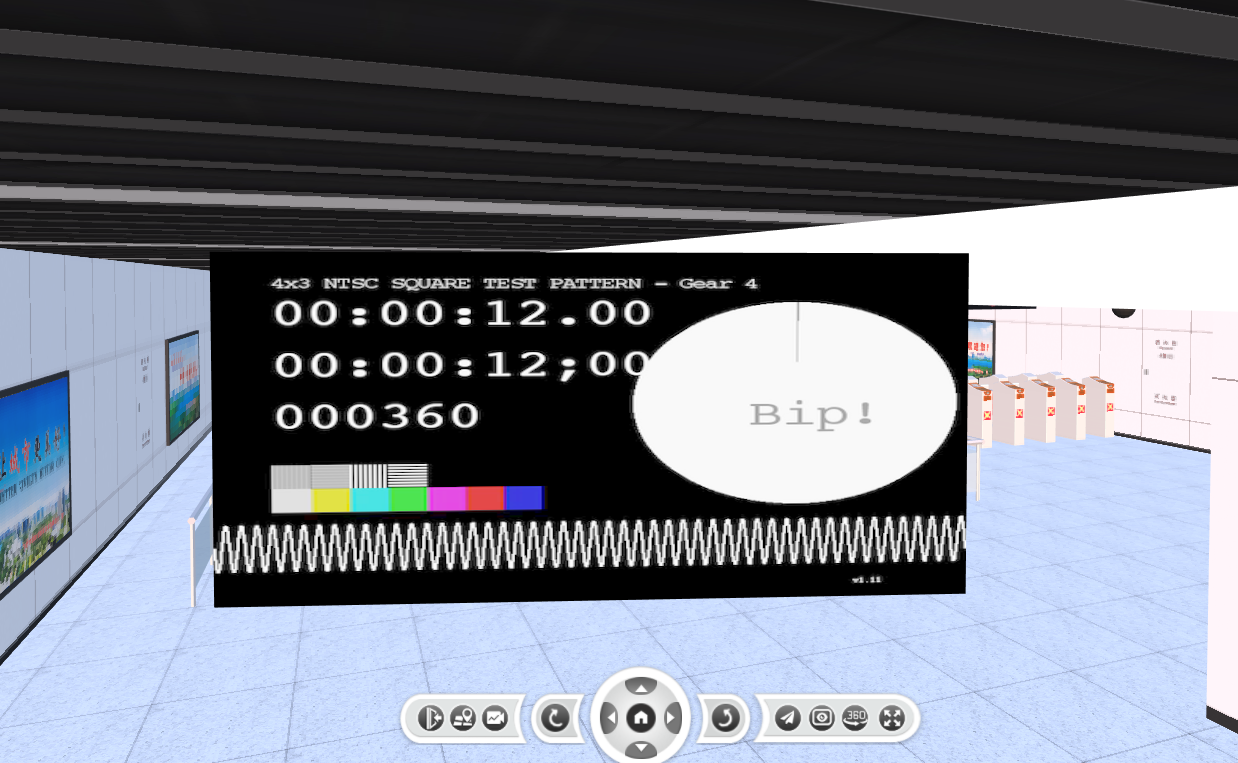
效果图gif:
说明:第1个模拟的是平视的摄像机,第2个和第3个模拟的是俯视的摄像机,第4个没有配置视频融合相关参数,直接弹出视频播放对话框。

mixVideoBounds参数调整效果图:
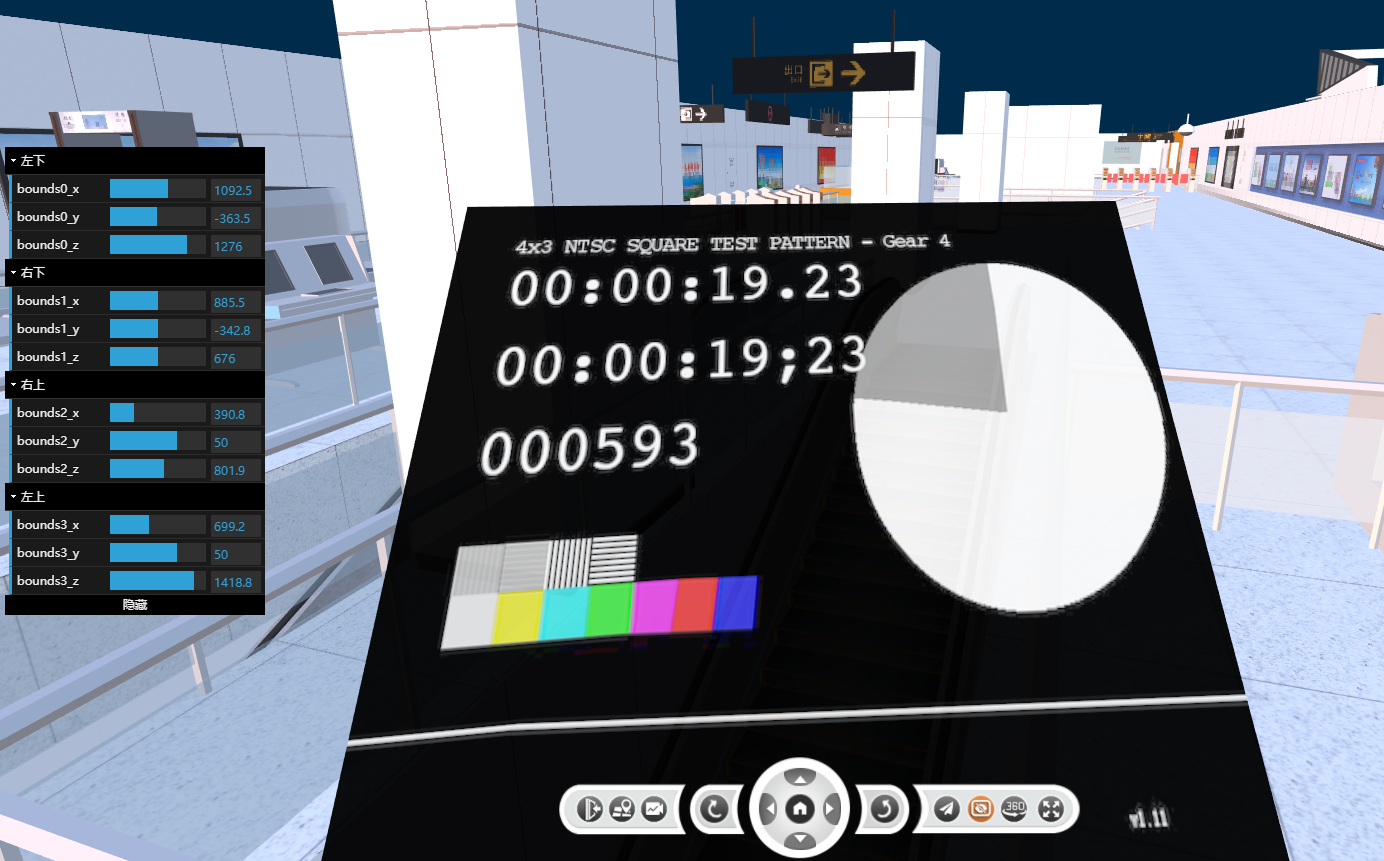
现场测试效果图:
效果不怎么样,也可能只是参数没调好。

three.js 视频融合的更多相关文章
- 【 D3.js 视频系列 】 飞速入门
本教程共包含 6 个视频,目的是为了帮助初学者快速入门,以便阅读本站其他文章. 本教程的名称为"飞速入门",是为初学者准备的,其中包括了 D3 开发中最基础的知识.对 D3 掌握得 ...
- 分享:JS视频在线视频教程
作者说明 (1)JS说明 JS是非常重要的一门语言,但是,我们对JS的认识似乎仍然停留在“hello word”或者“alert”的观念上.其实,JS发展到现在已经非常的成熟,功能也非常的强大,因此, ...
- video.js 视频自动全屏播放
1.头部引用脚本 <link href="css/video-js.min.css" rel="stylesheet"> <link href ...
- JS高度融合入门笔记(二)
<!DOCTYPE html><html><head> <meta charset="utf-8"> <title>JS ...
- JS高度融合入门笔记(一)
复制下面的代码到编辑器里,让编辑器自动排版一下格式,效果会好一点,自我感觉我笔记的条理还是比较容易记忆的 <!DOCTYPE html><html><head> & ...
- js视频学习笔记1
1:数组赋值的个数长度定义无效,第4个存储的数还是能原封不动打印出来. js的数组是内部有一个变量名叫0,它的值是1,有一变量名叫1,它的值是2.是这样表示的 2:js是弱类型语言,没有var标识符, ...
- [html][js]视频倍速播放功能
代码 <!DOCTYPE html> <html lang="en"> <head> <meta charset="UTF-8& ...
- 1. web前端开发分享-css,js入门篇
关注前端这么多年,没有大的成就,就入门期间积累了不少技巧与心得,跟大家分享一下,不一定都适合每个人,毕竟人与人的教育背景与成长环境心理活动都有差别,但就别人的心得再结合自己的特点,然后探索适合自己的学 ...
- js、jquery获取当前url中各个参数
首先,先把获取各参数的方式再写一遍,相信大家都耳熟能详,就写几个常用的吧. 以此网址https://i.cnblogs.com/EditPosts.aspx?opt=1为例: 1. var url=w ...
- web前端开发分享-css,js入门篇(转)
转自:http://www.cnblogs.com/jikey/p/3600308.html 关注前端这么多年,没有大的成就,就入门期间积累了不少技巧与心得,跟大家分享一下,不一定都适合每个人,毕竟人 ...
随机推荐
- Educational Codeforces Round 103 (Rated for Div. 2) A~D题解
写在前边 链接:Educational Codeforces Round 103 (Rated for Div. 2) A. K-divisible Sum 链接:A题链接 题目大意: 要求构造一个\ ...
- cookie和session的区别?一文讲透
一.问题 cookie和session的区别? 二.回答 1.总结如下- cookie: - cookie存储于客户端本地,即浏览器缓存 - cookie存储着sessionId,作为后台sessio ...
- c#|创建一个简单的窗体项目
- Ingress & Ingress Controller & API Gateway
Ingress Ingress 内部服务如何暴露给集群外部访问 使用NodePort类型的service 将k8s集群中的服务暴露给集群外部访问,最简单的方式就是使用NodePort,类似在docke ...
- 三分钟使用github的技巧
一.GitHub搜索技巧--找开发者 搜索条件 备注 location: location:china,匹配用户填写的地址在china language: language:javascript,匹配 ...
- MYSQL EXPLAIN 执行计划
EXPLAIN 执行计划 有了慢查询语句后,就要对语句进行分析.一条查询语句在经过 MySQL 查询优化器的各种基于成本和规则的优化会后生成一个所谓的执行计划,这个执行计划展示了接下来具体执行查询的方 ...
- [ABC263A] Full House
Problem Statement We have five cards with integers $A$, $B$, $C$, $D$, and $E$ written on them, one ...
- MySQL账号锁定与解锁
MySQL提供了多种方法来锁定解锁账号,下面是几种常用的方法: 1.使用ALTER语句锁定账号 锁定账号: ALTER USER 'username'@'localhost' ACCOUNT LOCK ...
- Selenium查找元素、元素的属性和方法
查找元素 官方文档:https://www.selenium.dev/documentation/webdriver/elements/locators/ 一般通过find_element或者find ...
- ImportError: No module named pypinyin
import platform, subprocess, os, zipfile, xml, re, pypinyin ImportError: No module named pypinyin pi ...
