Android服务--布局服务(LayoutInflater)
1. 基本概念
1. 概念:
参考资料:https://www.cnblogs.com/androidez/archive/2013/07/01/3164729.html
一个用于加载布局的系统服务,就是实例化与Layout XML文件对应的View对象,不能直接使用, 需要通过getLayoutInflater( )方法或getSystemService( )方法来获得与当前Context绑定的 LayoutInflater实例;记住:他是一个服务!!
LayoutInflater这个类它的作用类似于findViewById()。
不同点是LayoutInflater是用来找res/layout/下的xml布局文件,并且实例化;而findViewById()是找xml布局文件下的具体widget控件(如Button、TextView等)。
具体作用:
1、对于一个没有被载入或者想要动态载入的界面,都需要使用LayoutInflater.inflate()来载入;
2、对于一个已经载入的界面,就可以使用Activiyt.findViewById()方法来获得其中的界面元素。
说白了就是用来动态加载控件的服务
2. 获得 LayoutInflater 实例的三种方式:
1.LayoutInflater inflater = getLayoutInflater(); //调用Activity的getLayoutInflater()
2.LayoutInflater localinflater =(LayoutInflater)context.getSystemService(Context.LAYOUT_INFLATER_SERVICE); //从这里可以看出来他是一个服务
3. LayoutInflater inflater = LayoutInflater.from(context); //很多时候用这一种
2. 代码
<?xml version="1.0" encoding="utf-8"?>
<android.support.constraint.ConstraintLayout xmlns:android="http://schemas.android.com/apk/res/android"
xmlns:app="http://schemas.android.com/apk/res-auto"
xmlns:tools="http://schemas.android.com/tools"
android:layout_width="match_parent"
android:layout_height="match_parent"
tools:context="com.example.aplex_new1.myapplication.MainActivity"> </android.support.constraint.ConstraintLayout>
<?xml version="1.0" encoding="utf-8"?>
<LinearLayout xmlns:android="http://schemas.android.com/apk/res/android"
xmlns:app="http://schemas.android.com/apk/res-auto"
xmlns:tools="http://schemas.android.com/tools"
android:layout_width="match_parent"
android:layout_height="match_parent"
android:id="@+id/id_center"
android:background="@color/colorAccent"
android:gravity="center"
tools:context="com.example.aplex_new1.myapplication.MainActivity"> <Button
android:layout_width="wrap_content"
android:layout_height="wrap_content"
android:text="inflat 测试"/> </LinearLayout>
public class MainActivity extends AppCompatActivity {
@Override
protected void onCreate(Bundle savedInstanceState) {
super.onCreate(savedInstanceState);
setContentView(R.layout.activity_main);
//找到这个界面
//LinearLayout linerlayout = findViewById(R.id.id_center);
LayoutInflater inflater = LayoutInflater.from(this);
//找到test_inflat.xml并且实例化
LinearLayout ll = (LinearLayout)inflater.inflate(R.layout.test_inflat,null, false);
//.findViewById(R.id.id_center);
//将已经实例化的布局显示出来
setContentView(ll);
}
}
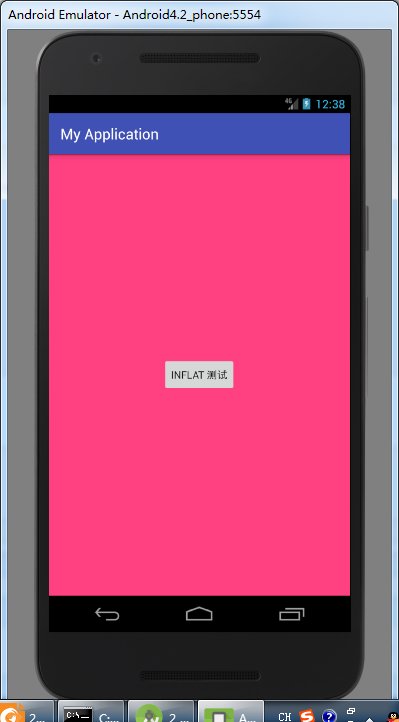
Android服务--布局服务(LayoutInflater)的更多相关文章
- Android调用Web服务
现在大部分应用程序都把业务逻辑处理,数据调用等功能封装成了服务的形式,应用程序只需要调用这些web服务就好了,在这里就不赘述web服务的优点了.本文总结如何在android中调用Web服务,通过传递基 ...
- Android(java)学习笔记228:服务(service)之绑定服务调用服务里面的方法
1.绑定服务调用服务里面的方法,图解: 步骤: (1)在Activity代码里面绑定 bindService(),以bind的方式开启服务 : bindServ ...
- Android窗口管理服务WindowManagerService显示窗口动画的原理分析
文章转载至CSDN社区罗升阳的安卓之旅,原文地址:http://blog.csdn.net/luoshengyang/article/details/8611754 在前一文中,我们分析了Activi ...
- Android窗口管理服务WindowManagerService切换Activity窗口(App Transition)的过程分析
文章转载至CSDN社区罗升阳的安卓之旅,原文地址:http://blog.csdn.net/luoshengyang/article/details/8596449 在Android系统中,同一时刻只 ...
- Android窗口管理服务WindowManagerService显示Activity组件的启动窗口(Starting Window)的过程分析
文章转载至CSDN社区罗升阳的安卓之旅,原文地址:http://blog.csdn.net/luoshengyang/article/details/8577789 在Android系统中,Activ ...
- Android窗口管理服务WindowManagerService计算窗口Z轴位置的过程分析
文章转载至CSDN社区罗升阳的安卓之旅,原文地址:http://blog.csdn.net/luoshengyang/article/details/8570428 通过前面几篇文章的学习,我们知道了 ...
- Android窗口管理服务WindowManagerService对壁纸窗口(Wallpaper Window)的管理分析
文章转载至CSDN社区罗升阳的安卓之旅,原文地址:http://blog.csdn.net/luoshengyang/article/details/8550820 Android系统中,壁纸窗口和输 ...
- Android窗口管理服务WindowManagerService对输入法窗口(Input Method Window)的管理分析
文章转载至CSDN社区罗升阳的安卓之旅,原文地址:http://blog.csdn.net/luoshengyang/article/details/8526644 在Android系统中,输入法窗口 ...
- Android中的服务
Android中的服务 四大组件都是运行在主线程 Android中的服务,是在后台运行 .可以理解成是在后台运行并且是没有界面的Activity. Foreground process 前台进程 ,用 ...
随机推荐
- easyui - using
using 是 easyloader.load 简写 using('calendar', function() { alert("加载calendar成功 ...
- .netcore Swagger 生成 api接口文档
1, 引用第三方包, Swashbuckle.AspNetCore Swashbuckle.AspNetCore.Swagger Swashbuckle.AspNetCore.SwaggerUI 最简 ...
- Mycat SqlServer 技术栈 实现 主从分离
先说明下版本:SqlServer2008R2 + MyCat 1.6 现在主从分离 一主一从 用的是 代码 写死的方式 转换下思路 一主两从 或者多从 怎么实现 负载均衡 或者 按权重调用相应库呢 ...
- 【SSH学习笔记】用Struts2实现简单的用户登录
准备阶段 在使用学习Struts2的时候首先要下载相应的架包 Struts2资源下载 这里建议下载第一个,在struts-2.5.14.1-all.zip里有很多实用的东西,不仅有架包还有官方为开发者 ...
- 处理序列的几个小技巧:保持原序去重,命名切片以及Counter类
一. 去重并保持原来元素的顺序 def dedupe(items): h = [] for item in items: if item not in h: h.append(item) return ...
- 关于Hibernate的一个简单小程序
本人根据视频学习了一下三大框架中比较简单的一个Hibernate,并简单完成了一个运用Hibernate的小程序 Hibernate是一个简化web程序Dao层的一个框架,应用他,可以完全脱离sql语 ...
- servlet,listener,filter,interceptor的关系
1.servlet:servlet是一种运行服务器端的java应用程序,具有独立于平台和协议的特性,并且可以动态的生成web页面,它工作在客户端请求与服务器响应的中间层.最早支持 Servlet 技术 ...
- github常用项目汇总
1.smartTable(智能表格) android自动生成表格框架 使用方法:在github中搜索smartTable 进入项目后,查看开源项目的介绍和使用方法即可.
- 【算法笔记】B1025 反转链表
1025 反转链表 (25 分) 给定一个常数 K 以及一个单链表 L,请编写程序将 L 中每 K 个结点反转.例如:给定 L 为 1→2→3→4→5→6,K 为 3,则输出应该为 3→2→1→6 ...
- dp--2019南昌网络赛B-Match Stick Game
dp--2019南昌网络赛B-Match Stick Game Xiao Ming recently indulges in match stick game and he thinks he is ...
