Display file information in the document window
【Display file information in the document window】
The status bar is located at the bottom of every document window and displays useful information—such as the current magnification and file size of the active image, and brief instructions for using the active tool.
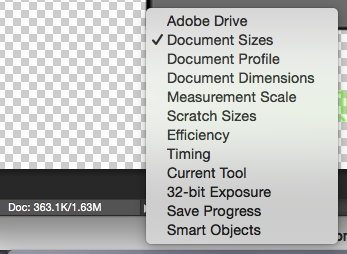
1、document size:
Information on the amount of data in the image. The number on the left represents the printing size of the image—approximately the size of the saved, flattened file in Adobe Photoshop format. The number on the right indicates the file’s approximate size, including layers and channels.
2、Document Profile:
The name of the color profile used by the image.
3、document dimension:
The dimensions of the image.
4、scratch size:
Information on the amount of RAM and the scratch disk used to process the image. The number on the left represents the amount of memory currently being used by the program to display all open images. The number on the right represents the total amount of RAM available for processing images.
5、Efficiency:
The percentage of time actually spent performing an operation instead of reading or writing to the scratch disk. If the value is below 100%, Photoshop is using the scratch disk and is therefore operating more slowly.
6、Timing:
The time it took to complete the last operation.
7、tools:
The name of the active tool.
Display file information in the document window的更多相关文章
- jQuery document window load ready 区别详解
用过JavaScript的童鞋,应该知道window对象和document对象,也应该听说过load事件和ready事件,小菜当然也知道,而且自认为很了解,直到最近出了问题,才知道事情并不是那么简单. ...
- javascript 对象(DOM)document window history
Javascript对象 目录: window对象 document对象 history对象 navigator对象 window对象 所有浏览器都支持window对象,它表示浏览器窗口. 所有jav ...
- Jquery Offset, Document, Window 都是什么
From http://www.cnblogs.com/luhe/archive/2012/11/14/2769263.html JQuery Offset实验与应用 我们有时候需要实现这样一种功 ...
- DOM BOM document window 区别
DOM 是为了操作文档出现的 API,document 是其的一个对象: BOM 是为了操作浏览器出现的 API,window 是其的一个对象. 使用下图讲解: 归DOM管的: E区:即doc ...
- 关于File.separator 文件路径:window与linux下路径问题(“No such file or diretory ”异常解决方案)
最近有个在页面上传Excel文件至服务器指定目录并进行数据校验.最后入库及进行进一步处理的应用情境,我写好代码在模拟环境下测试,完全没问题:但客户试用的时候,却老是报告“No such file or ...
- 学习html5的WebSocket连接
1.什么是WebSocket WebSocket 是一种自然的全双工.双向.单套接字连接.使用WebSocket,你的HTTP 请求变成打开WebSocket 连接(WebSocket 或者WebSo ...
- webSocket学习与应用
非原创,版权归原作者所有http://www.cnblogs.com/shizhouyu/p/4975409.html 1.什么是WebSocket WebSocket 是一种自然的全双工.双向.单套 ...
- WebSocket【转】
1.什么是WebSocket WebSocket 是一种自然的全双工.双向.单套接字连接.使用WebSocket,你的HTTP 请求变成打开WebSocket 连接(WebSocket 或者WebSo ...
- man screen
http://www.gnu.org/software/screen/manual/screen.html Screen User's Manual Next: Overview, Previous: ...
随机推荐
- 二叉树的前序、中序、后序遍历 python
话不多说,直接上代码 class TreeNode: def __init__(self, x): self.val = x self.left = None self.right = None cl ...
- 第24课 #pragma使用分析
#pragma是C语言留给编译器厂商进行扩展用的. 这个关键字在不同的编译器之间也许是不能够移植的. #pragma简介 #pragma message #pragma message打印的消息并不代 ...
- 手动整合实现SSH项目开发02
在bean包下建立User类和User.hbm.xml文件,实现User类和数据库表User的映射关系,具体User类不多说,User.hbm.xml如下: <?xml version=&quo ...
- Microsoft SQL Server Express各版本对比
Microsoft® SQL Server® 2016 Express 支持的操作系统 Windows 10 , Windows 8, Windows Server 2012, Windows Ser ...
- eclipse 3.7 中英文自由切换
最近在学习Java的开发,然后又很多的资料是对于的英文环境讲解,有的资料是对应的中文环境讲解,所以很都对不上号,郁闷啊....... 而且开发的时候,每个人都使用习惯也不相同:有的人喜欢英文界面,有的 ...
- Spring集成Mybatis(Dao方式开发)
Spring整成Mybatis注意事项: 1. 关键jar包不能少 2.可以单独整理好Mybatis框架,测试无误再集成Spring 3.集成时,参数级别的细节可以选择忽略,但思路必须清晰 代码如下 ...
- 增强型for和Iterator学习
1,增强for和对于非集合类(没有实现 Iterable接口)的数组遍历效果一样 2,对于集合类,就是隐式调用迭代器 iterator的遍历,各有各个场合 3,对于arraylist来所,由于数据结构 ...
- 深入理解Java虚拟机,gc输出参数
https://blog.csdn.net/qq_21383435/article/details/80702205
- GPU 服务器环境安装中一些基础note
GPU 服务器环境安装中一些基础note GPU 服务器: 添加组,用户,并为之新建主目录. c302@c302-dl:~$ sudo addgroup testgroup Adding group ...
- CCFLOW5 SDK 模式 开发环境配置
在群里和论坛里问了N次都没有人回答,最终在QQ好友[冥(276669806) ]的帮助下成功配置了SDK开发环境.现将具体配置步骤分享给大家.1.打开VS2010 新建一个网站项目2.将CCFlow\ ...
