react context toggleButton demo
//toggleButton demo:

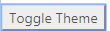
//code:
//1.Appb.js:
import React from 'react';
import {ThemeContext, themes} from './theme-context';
import ThemeTogglerButton from './theme-toggler-button';
class Appb extends React.Component {
constructor(props) {
super(props);
this.toggleTheme = () => {
this.setState(state => ({
theme:
state.theme === themes.dark
? themes.light
: themes.dark,
}));
};
// State 包含了 updater 函数 所以它可以传递给底层的 context Provider
this.state = {
theme: themes.light,
toggleTheme: this.toggleTheme,
};
}
render() {
// 入口 state 传递给 provider
return (
<ThemeContext.Provider value={this.state}>
<Content />
</ThemeContext.Provider>
);
}
}
function Content() {
return (
<div>
<ThemeTogglerButton />
</div>
);
}
export default Appb
import {ThemeContext} from './theme-context';
import React from 'react';
function ThemeTogglerButton() {
// Theme Toggler 按钮不仅接收 theme 属性
// 也接收了一个来自 context 的 toggleTheme 函数
return (
<ThemeContext.Consumer>
{({theme, toggleTheme}) => (
<button
onClick={toggleTheme}
style={{backgroundColor: theme.background}}>
Toggle Theme
</button>
)}
</ThemeContext.Consumer>
);
}
export default ThemeTogglerButton;
// 确保默认值按类型传递
// createContext() 匹配的属性是 Consumers 所期望的
import React from 'react';
export const themes = {
light: {
foreground: '#ffffff',
background: '#222222',
},
dark: {
foreground: '#000000',
background: '#eeeeee',
},
};
export const ThemeContext = React.createContext({
theme: themes.dark,
toggleTheme: () => {},
});
react context toggleButton demo的更多相关文章
- React context基本用法
React的context就是一个全局变量,可以从根组件跨级别在React的组件中传递.React context的API有两个版本,React16.x之前的是老版本的context,之后的是新版本的 ...
- [React] Prevent Unnecessary Rerenders of Compound Components using React Context
Due to the way that React Context Providers work, our current implementation re-renders all our comp ...
- React Context API
使用React 开发程序的时候,组件中的数据共享是通过数据提升,变成父组件中的属性,然后再把属性向下传递给子组件来实现的.但当程序越来越复杂,需要共享的数据也越来越多,最后可能就把共享数据直接提升到最 ...
- 探索 Redux4.0 版本迭代 论基础谈展望(对比 React context)
Redux 在几天前(2018.04.18)发布了新版本,6 commits 被合入 master.从诞生起,到如今 4.0 版本,Redux 保持了使用层面的平滑过渡.同时前不久, React 也从 ...
- React Hooks +React Context vs Redux
React Hooks +React Context vs Redux https://blog.logrocket.com/use-hooks-and-context-not-react-and-r ...
- [译]迁移到新的 React Context Api
随着 React 16.3.0 的发布,context api 也有了很大的更新.我已经从旧版的 api 更新到了新版.这里就分享一下我(作者)的心得体会. 回顾 下面是一个展示如何使用旧版 api ...
- 使用react context实现一个支持组件组合和嵌套的React Tab组件
纵观react的tab组件中,即使是github上star数多的tab组件,实现原理都非常冗余. 例如Github上star数超四百星的react-tab,其在render的时候都会动态计算哪个tab ...
- [译]React Context
欢迎各位指导与讨论 : ) 前言 由于笔者英语和技术水平有限,有不足的地方恳请各位指出.我会及时修正的 O(∩_∩)O 当前React版本 15.0.1 时间 2016/4/25 正文 React一个 ...
- React Native官方DEMO
官方给我们提供了UIExplorer项目,这里边包含React Native的基本所有组件的使用介绍和方法. 运行官方DEMO步骤如下 安装react native环境 React Native项目源 ...
随机推荐
- QuantLib 金融计算——数学工具之求解器
目录 QuantLib 金融计算--数学工具之求解器 概述 调用方式 非 Newton 算法(不需要导数) Newton 算法(需要导数) 如果未做特别说明,文中的程序都是 Python3 代码. Q ...
- Eclipse中的创建maven项目,无法添加src/main/java等source folder
maven无法添加src/main/java 通过Eclipse创建Java Web项目,目录结构如下: 默认是只有src/main/resources 这个source folder 按照maven ...
- ubuntu 14.04网卡配置以及关闭防火墙
一.Ubuntu网卡配置如下: 在文件/etc/network/interfaces中进行以下配置 auto lo iface lo inet lookback auto eth0 iface eth ...
- allure报告定制(pytest+jenkins)
环境及安装可查看 pytest+jenkins安装+allure导出报告 要让allure报告更漂亮,更直观,需要在脚本中写入allure特性 一开始allure调用step().story().fe ...
- main:处理命令行选项
有时我们需要给main函数传递实参, 我们可以把命令行选项通过两个形参传递给main函数: int mian(int argc, char *argv[]) { ... }; argv是argumen ...
- WPF实现WORD 2013墨迹批注功能
1 前言 WORD 2013可以使用墨迹在文档上面标注,本文讲述通过WPF第三方控件实现类似主要功能如下: 名称 描述 墨迹标注 不论是否触摸屏环境下可以开始墨迹功能,并实现鼠标/触摸在文档任意位置绘 ...
- RocketMQ消息发送的队列选择与容错策略
一个topic有多个队列,分散在不同的broker.producer在发送消息的时候,需要选择一个队列 producer发送消息全局时序图: 队列选择与容错策略结论: 在不开启容错的情况下,轮询队列进 ...
- 5 个 iOS 和 Android 最佳的开源自动化工具[转]
自动化测试时下在产品测试上有着非常重要的作用.实现测试自动化有多种积极的方式,包括最大限度地减少测试执行时间:在关键的发布阶段,用更少的时间确保更大的覆盖范围:在产品开发阶段,可靠又重复性地运行以确保 ...
- java 并发编程——Thread 源码重新学习
Java 并发编程系列文章 Java 并发基础——线程安全性 Java 并发编程——Callable+Future+FutureTask java 并发编程——Thread 源码重新学习 java并发 ...
- vSphere通过Client创建Centos7主机
准备: vSphere Client 客户端 Centos7官方镜像,本次采用的是CentOS-7-x86_64-Minimal-1511.iso 创建过程: 1.登录vSphere虚拟主机,输入账户 ...
