C# 委托、lambda表达式和事件
什么是委托?委托就是持有一个或多个方法的对象,并且该对象可以执行,可以传递。
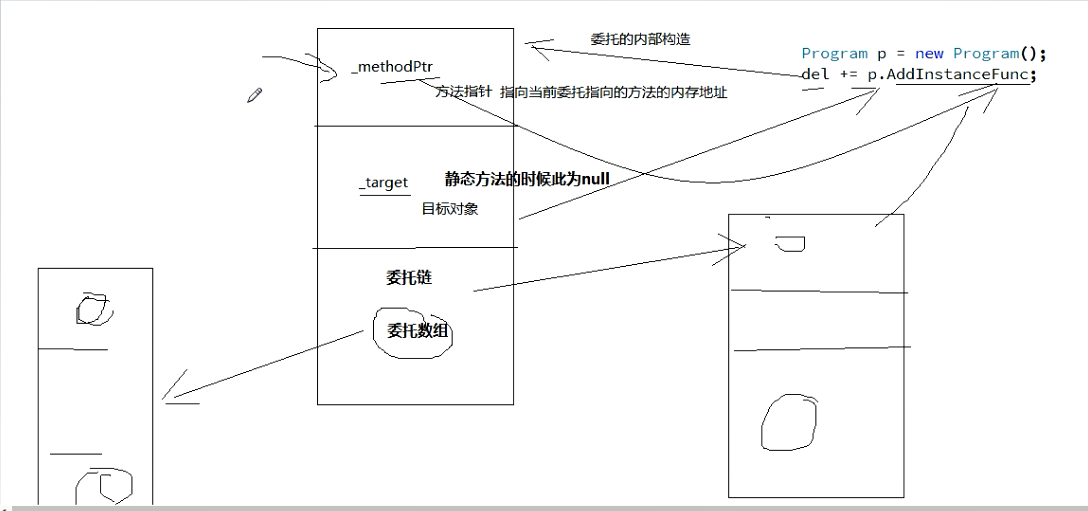
using System;
using System.Collections.Generic;
using System.Linq;
using System.Text;
using System.Threading.Tasks; namespace ConsoleApplication1
{
class Program
{
// 定义委托事件
delegate void ActCute();
static void Main(string[] args)
{
ActCute del = null;
Dog dog1 = new Dog("dog");
Cat cat1 = new Cat("cat");
// 委托事件的添加
del = dog1.WagTail;
del += cat1.InnocentLook;
// 定义lambda 表达式
del += () =>
{
Console.WriteLine("这是lambda表达式定义的方法!!!");
};
// 按照添加的顺序依次调用
del();
}
public class Dog
{
private string Name;
public Dog(string name)
{
Name = name;
}
public void WagTail()
{
Console.WriteLine(Name + "正在摇尾巴...");
}
}
public class Cat
{
private string Name;
public Cat(string name)
{
Name = name;
}
public void InnocentLook()
{
Console.WriteLine(Name + "正在摆弄无辜表情...");
}
}
}
}
using System;
using System.Collections.Generic;
using System.Linq;
using System.Text;
using System.Threading.Tasks; namespace ConsoleApplication2
{
class Program
{
delegate void Func1();
// 使用方法
public static void Aminal()
{
Console.WriteLine("我是一只动物...");
}
public static void Plant()
{
Console.WriteLine("我是一棵植物...");
}
static void Main(string[] args)
{
Func1 myfunc1;
myfunc1 = new Func1(Aminal);
myfunc1 += new Func1(Plant);
myfunc1(); }
}
}
委托是一个类型,事件是委托的一个特殊实例。
定义一个委托实例是不完全的,可以被外部的类调用内部的委托;事件可以在外部定义,但是触发事件是在内部。所以相对于普通的委托,事件是安全的。
事件:一种封装受限制的委托。
using System;
using System.Collections.Generic;
using System.Linq;
using System.Text;
using System.Threading.Tasks; namespace ConsoleApplication1
{
class Program
{
static void Main(string[] args)
{
Client1 c1 = new Client1();
Client1 c2 = new Client1();
// 绑定委托
Dog.NewDog += c1.WangADog;
Dog.NewDog += c2.WangADog;
Dog dog1 = new Dog("jack");
}
public class Dog
{
private string Name;
public delegate void Handler(); // 定义委托类型
public static event Handler NewDog; // 在委托事情上定义事件
public Dog(string name)
{
Name = name;
if (NewDog != null)
{
NewDog();
}
}
public void WagTail()
{
Console.WriteLine(Name + "正在摇尾巴...");
}
}
class Client1
{
public void WangADog()
{
Console.WriteLine("我想要一条狗!!!");
}
}
}
}
2019-7-29
委托和事件在窗体之间的应用:
委托:
using System;
using System.Collections.Generic;
using System.ComponentModel;
using System.Data;
using System.Drawing;
using System.Linq;
using System.Text;
using System.Threading.Tasks;
using System.Windows.Forms; namespace 窗体之间的传参
{
public partial class ParentForm : Form
{
public Action<string> ChildFrm { get; set; } // 定义一个委托
public ParentForm()
{
InitializeComponent();
} private void ParentForm_Load(object sender, EventArgs e)
{
ChildForm frm = new ChildForm(); // 初始化子窗体
ChildFrm += frm.SetText; // 绑定事件
frm.Show();
} private void Btn_Send_Click(object sender, EventArgs e)
{
ChildFrm(this.TB_Msg.Text);
}
}
}
======================================================
using System;
using System.Collections.Generic;
using System.ComponentModel;
using System.Data;
using System.Drawing;
using System.Linq;
using System.Text;
using System.Threading.Tasks;
using System.Windows.Forms; namespace 窗体之间的传参
{
public partial class ChildForm : Form
{
public ChildForm()
{
InitializeComponent();
} private void ChildForm_Load(object sender, EventArgs e)
{ }
public void SetText(string text)
{
this.TB_Msg.Text = text;
}
}
}
事件:
using System;
using System.Collections.Generic;
using System.ComponentModel;
using System.Data;
using System.Drawing;
using System.Linq;
using System.Text;
using System.Threading.Tasks;
using System.Windows.Forms; namespace 窗体之间的传参
{
public partial class ParentForm : Form
{
public event EventHandler ChildFrmEvent; // 定义一个事件
public ParentForm()
{
InitializeComponent();
} private void ParentForm_Load(object sender, EventArgs e)
{
ChildForm frm = new ChildForm(); // 初始化子窗体
ChildFrmEvent += frm.FrmEvent; // 绑定子窗体里面的事件
frm.Show(); // 显示
} private void Btn_Send_Click(object sender, EventArgs e)
{
ChildFrmEvent(this, new NewEventArgsClass() { Text = this.TB_Msg.Text });
}
}
}
===================================================================
using System;
using System.Collections.Generic;
using System.ComponentModel;
using System.Data;
using System.Drawing;
using System.Linq;
using System.Text;
using System.Threading.Tasks;
using System.Windows.Forms; namespace 窗体之间的传参
{
public partial class ChildForm : Form
{
public ChildForm()
{
InitializeComponent();
} private void ChildForm_Load(object sender, EventArgs e)
{
}
public void FrmEvent(object sender, EventArgs e)
{
NewEventArgsClass args = e as NewEventArgsClass;
TB_Msg.Text = args.Text;
}
}
}
===================================================================================================
using System;
using System.Collections.Generic;
using System.Linq;
using System.Text;
using System.Threading.Tasks
namespace 窗体之间的传参
{
class NewEventArgsClass:EventArgs
{
public string Text { get; set; }
}
}
管家解耦父子窗体(发布订阅模式的非委托实现):
using System;
using System.Collections.Generic;
using System.ComponentModel;
using System.Data;
using System.Drawing;
using System.Linq;
using System.Text;
using System.Threading.Tasks;
using System.Windows.Forms; namespace 管家解耦父子窗体
{
public partial class MasterForm : Form
{
public MasterForm()
{
InitializeComponent();
} private void MasterForm_Load(object sender, EventArgs e)
{
// 启动父子窗体
ParentForm PFrm = new ParentForm();
ChildForm CFrm = new ChildForm();
PFrm.ChildList = new List<TotalInterface>();
PFrm.ChildList.Add(CFrm);
PFrm.Show();
CFrm.Show();
}
}
}
=======================================================================
using System;
using System.Collections.Generic;
using System.ComponentModel;
using System.Data;
using System.Drawing;
using System.Linq;
using System.Text;
using System.Threading.Tasks;
using System.Windows.Forms; namespace 管家解耦父子窗体
{
public partial class ParentForm : Form
{
public List<TotalInterface> ChildList { get; set; }
public ParentForm()
{
InitializeComponent();
} private void ParentForm_Load(object sender, EventArgs e)
{ } private void Btn_Send_Click(object sender, EventArgs e)
{
if (ChildList == null) return;
foreach(TotalInterface item in ChildList)
{
item.SetText(this.TB_Msg.Text);
}
}
}
}
=============================================================
using System;
using System.Collections.Generic;
using System.ComponentModel;
using System.Data;
using System.Drawing;
using System.Linq;
using System.Text;
using System.Threading.Tasks;
using System.Windows.Forms; namespace 管家解耦父子窗体
{
public partial class ChildForm : Form,TotalInterface
{
public ChildForm()
{
InitializeComponent();
} public void SetText(string text)
{
this.TB_Msg.Text = text;
} private void ChildForm_Load(object sender, EventArgs e)
{ }
}
}
=============================================================
using System;
using System.Collections.Generic;
using System.Linq;
using System.Text;
using System.Threading.Tasks; namespace 管家解耦父子窗体
{
// 定义接口
public interface TotalInterface
{
void SetText(string text);
}
}
C# 委托、lambda表达式和事件的更多相关文章
- C#编程 委托 Lambda表达式和事件
委托 如果我们要把方法当做参数来传递的话,就要用到委托.简单来说委托是一个类型,这个类型可以赋值一个方法的引用. 声明委托 在C#中使用一个类分两个阶段,首选定义这个类,告诉编译器这个类由什么字段和方 ...
- C#学习笔记三(委托·lambda表达式和事件,字符串和正则表达式,集合,特殊的集合)
委托和事件的区别 序号 区别 委托 事件 1 是否可以使用=来赋值 是 否 2 是否可以在类外部进行调用 是 否 3 是否是一个类型 是 否,事件修饰的是一个对象 public delegate vo ...
- 委托、Lambda表达式、事件系列07,使用EventHandler委托
谈到事件注册,EventHandler是最常用的. EventHandler是一个委托,接收2个形参.sender是指事件的发起者,e代表事件参数. □ 使用EventHandler实现猜拳游戏 使用 ...
- 委托、Lambda表达式、事件系列06,使用Action实现观察者模式,体验委托和事件的区别
在"实现观察者模式(Observer Pattern)的2种方式"中,曾经通过接口的方式.委托与事件的方式实现过观察者模式.本篇体验使用Action实现此模式,并从中体验委托与事件 ...
- 委托、Lambda表达式、事件系列05,Action委托与闭包
来看使用Action委托的一个实例: static void Main(string[] args) { int i = 0; Action a = () => i++; a(); a(); C ...
- 委托、Lambda表达式、事件系列04,委托链是怎样形成的, 多播委托, 调用委托链方法,委托链异常处理
委托是多播委托,我们可以通过"+="把多个方法赋给委托变量,这样就形成了一个委托链.本篇的话题包括:委托链是怎样形成的,如何调用委托链方法,以及委托链异常处理. □ 调用返回类型为 ...
- 委托、Lambda表达式、事件系列03,从委托到Lamda表达式
在"委托.Lambda表达式.事件系列02,什么时候该用委托"一文中,使用委托让代码简洁了不少. namespace ConsoleApplication2 { internal ...
- 委托、Lambda表达式、事件系列02,什么时候该用委托
假设要找出整型集合中小于5的数. static void Main(string[] args) { IEnumerable<int> source = new List<int&g ...
- 委托、Lambda表达式、事件系列01,委托是什么,委托的基本用法,委托的Method和Target属性
委托是一个类. namespace ConsoleApplication1 { internal delegate void MyDelegate(int val); class Program { ...
- C#高级编程(第9版) 第08章 委托、lambda表达式和事件 笔记
本章代码分为以下几个主要的示例文件: 1. 简单委托 2. 冒泡排序 3. lambda表达式 4. 事件示例 5. 弱事件 引用方法 委托是寻址方法的.NET版本.在C++中函数 ...
随机推荐
- 微软Power BI 每月功能更新系列——10月Power BI 新功能学习
Power BI Desktop10月产品功能摘要 本月Power Plus Desktop的更新充满了整个产品的小型和大型改进.一个巨大的更新是Power BI服务支持我们的复合模型和聚合预览.这实 ...
- C语言——第三次作业(2)
作业要求一 PTA作业的提交列表 第一次作业 第二次作业 一道编程题: 有一个axb的数组,该数组里面顺序存放了从1到a*b的数字.其中a是你大学号的前三位数字,b是你大学号的后四位数字,比如你的学号 ...
- HanLP 配置与使用
https://github.com/hankcs/HanLP 下载 hanlp-1.6.0.jar和 hanlp.properties 放在主目录下 修改 hanlp.properties 参考官网 ...
- Unity调用Windows弹框、提示框(确认与否,中文)
Unity调用Windows弹提示框 本文提供全流程,中文翻译. Chinar 坚持将简单的生活方式,带给世人!(拥有更好的阅读体验 -- 高分辨率用户请根据需求调整网页缩放比例) Chinar -- ...
- XXS level2
(1)用level1的方法尝试,发现行不通 (2)查看PHP源代码 <?php ini_set("display_errors", 0); $str = $_GET[&quo ...
- HPU第四次积分赛-K :方框(水题,打印图形)
方框 描述 用'*'打印出一个nxn的字符图形(1<=n<=100). 输入 多组输入.每行输入一个n,输入EOF结束文件. 输出 输出一个满足题意的图形. 输入样例 1 1 2 5 6 ...
- Thread sleep() wait()
学艺不精,先总结一下两者的区别: 对比项 wait sleep 类所属 Object Thread,static方法 使用 在synchronised block中(包括notify,notifyAl ...
- <<操作,&0xff以及|的巧妙运用(以POJ3523---The Morning after Halloween(UVa 1601)为例)
<<表示左移,如a<<1表示将a的二进制左移一位,加一个0,&0xff表示取最后8个字节,如a&0xff表示取a表示的二进制中最后8个数字组成一个新的二进制数, ...
- c++——基本概念
如何理解c/c++中的指针?每种编程语言都使用指针,但Java.c#等将指针隐藏,而c/c++将指针暴露给了用户(程序员)https://www.cnblogs.com/gxcdream/p/4805 ...
- java-源文件中可以有多个类,但是最多只能有一个public修饰
1.如果源文件中有多个类,那么只能有一个类是public类:如果有一个类是public类,那么源文件的名字必须与这个类的名字完全相同,扩展名是.java. 2.如果源文件中没有public类,那么源文 ...
